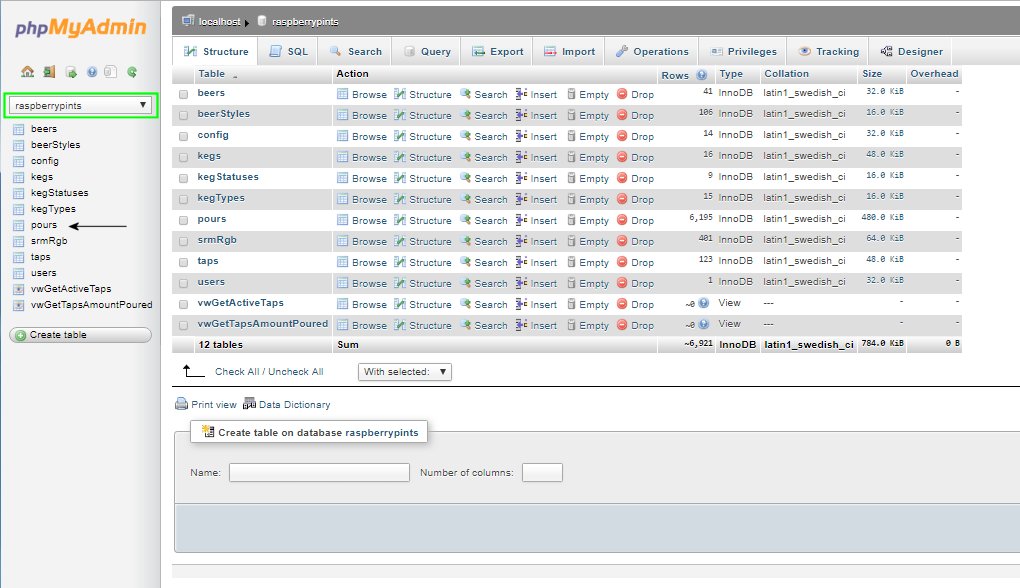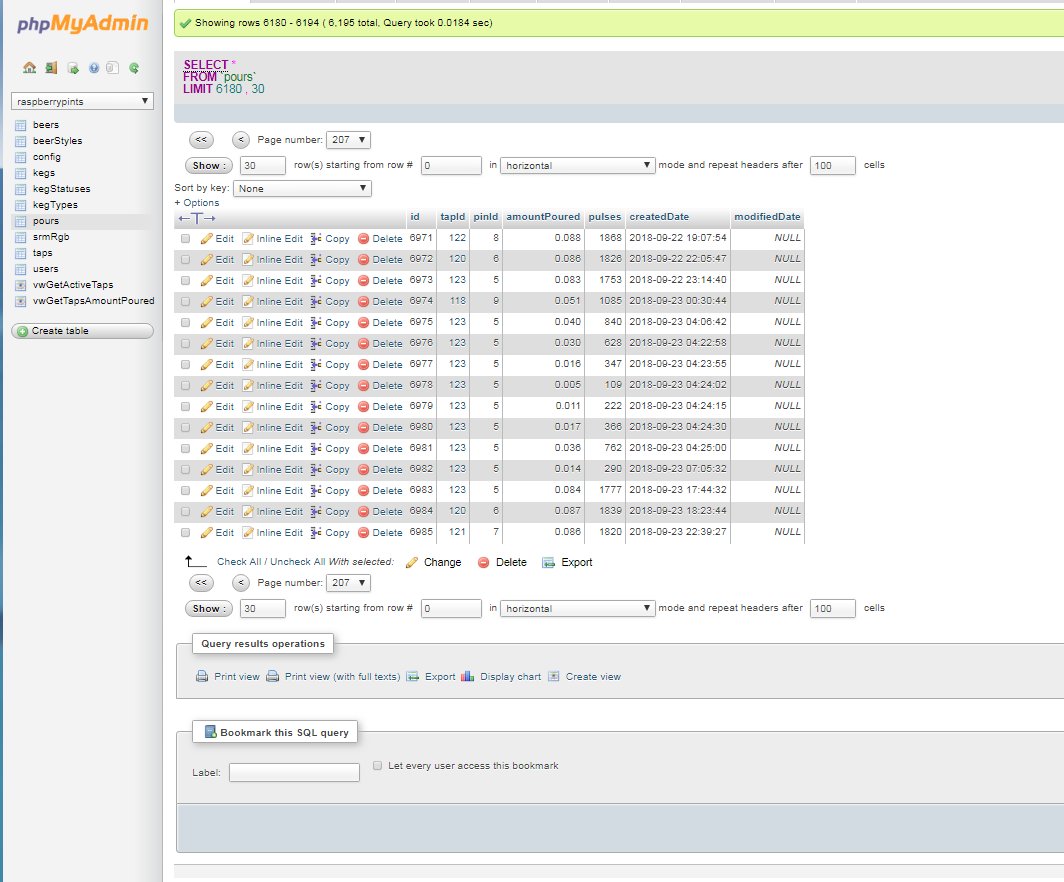After first having issue with pours not recording I'm now back into the ghost pouring phase. I've had this as an on/off issue since I first put it together. I thought/think it may be due to my taps being nearly the same height as the top of the keg so any foam built up in the lines tends to be all over the coils I have on top of the keg and the line never clears completely of air. My sensors are about a foot away from the keg with roughly 10ft of line after that coiled as best I can on top of the keg in my tight space.
This is from the db from last night - at some point about 5:30 am it started recording multiple pours a minute for various amounts. Although most are around 1oz there is a 42, 59, and 25 oz pours which effectively indicated my keg is empty when in fact is 2/3 full.
Could the air in the lines be part of it? I'm pretty limited for my setup until the kegerator dies.
I also noticed the sensors seem to come with a wiring diagram that indicate some resistors could be added between the pins - I haven't done anything with that - I'm guessing that a red herring but anyone done anything with that?
This can happen on any keg but right now its on a keg with its own line to the C02 while the 3 other kegs go through a 1x3 splitter to supply the CO2 from a separate reg. I could possibly understand if there is some slight fluctuations as the fridge kicks on an off but an ounce would a lot and there is no way it would be bigger than that.
Its getting rather annoying to have to babysit the DB to check for what appears to be invalid pours and then hope I'm removing the incorrect entries and not missing a bunch of others. I have been off by as much as 50-100 oz by time the keg kicks and I'm thinking it due to this but who knows.
sorry tough to read but you can see the time stamp and the last value is oz - I've shortened it but you get the idea
pulses
 modifiedDate
modifiedDate o
unces
31 9/23/2018 13:20 2.612
193 9/23/2018 6:15 1.17
342 9/23/2018 6:15 2.073
145 9/23/2018 6:01 0.879
157 9/23/2018 6:01 0.952
153 9/23/2018 6:01 0.927
187 9/23/2018 6:01 1.133
130 9/23/2018 6:01 0.788
187 9/23/2018 6:01 1.133
182 9/23/2018 6:01 1.103
148 9/23/2018 6:01 0.897
167 9/23/2018 6:01 1.012
148 9/23/2018 6:01 0.897
4208 9/23/2018 6:01 25.503
106 9/23/2018 5:35 0.642
119 9/23/2018 5:34 0.721
175 9/23/2018 5:34 1.061
242 9/23/2018 5:34 1.467
104 9/23/2018 5:34 0.63
301 9/23/2018 5:34 1.824
9888 9/23/2018 5:34 59.927
283 9/23/2018 5:31 1.715
173 9/23/2018 5:31 1.048
221 9/23/2018 5:31 1.339
224 9/23/2018 5:31 1.358
312 9/23/2018 5:31 1.891
240 9/23/2018 5:30 1.455
195 9/23/2018 5:30 1.182
240 9/23/2018 5:30 1.455
228 9/23/2018 5:30 1.382
191 9/23/2018 5:30 1.158
321 9/23/2018 5:30 1.945
229 9/23/2018 5:30 1.388
226 9/23/2018 5:30 1.37
291 9/23/2018 5:30 1.764
208 9/23/2018 5:30 1.261
204 9/23/2018 5:30 1.236
222 9/23/2018 5:30 1.345
197 9/23/2018 5:30 1.194
194 9/23/2018 5:30 1.176
198 9/23/2018 5:30 1.2
199 9/23/2018 5:30 1.206
205 9/23/2018 5:30 1.242
185 9/23/2018 5:30 1.121
191 9/23/2018 5:30 1.158
187 9/23/2018 5:29 1.133
183 9/23/2018 5:29 1.109
221 9/23/2018 5:29 1.339
196 9/23/2018 5:29 1.188
183 9/23/2018 5:29 1.109
215 9/23/2018 5:29 1.303
192 9/23/2018 5:29 1.164
199 9/23/2018 5:29 1.206
246 9/23/2018 5:29 1.491
239 9/23/2018 5:29 1.448
206 9/23/2018 5:29 1.248
212 9/23/2018 5:29 1.285
187 9/23/2018 5:29 1.133
194 9/23/2018 5:29 1.176
221 9/23/2018 5:29 1.339
184 9/23/2018 5:29 1.115
218 9/23/2018 5:29 1.321
175 9/23/2018 5:29 1.061
186 9/23/2018 5:29 1.127
171 9/23/2018 5:29 1.036
202 9/23/2018 5:29 1.224
172 9/23/2018 5:29 1.042
195 9/23/2018 5:29 1.182
179 9/23/2018 5:28 1.085
198 9/23/2018 5:28 1.2
185 9/23/2018 5:28 1.121
190 9/23/2018 5:28 1.152
186 9/23/2018 5:28 1.127
202 9/23/2018 5:28 1.224
193 9/23/2018 5:28 1.17
177 9/23/2018 5:28 1.073
200 9/23/2018 5:28 1.212
170 9/23/2018 5:28 1.03
240 9/23/2018 5:28 1.455
139 9/23/2018 5:28 0.842
174 9/23/2018 5:28 1.055
177 9/23/2018 5:28 1.073
171 9/23/2018 5:28 1.036
186 9/23/2018 5:28 1.127
167 9/23/2018 5:28 1.012
251 9/23/2018 5:28 1.521
191 9/23/2018 5:28 1.158
201 9/23/2018 5:28 1.218
194 9/23/2018 5:28 1.176
187 9/23/2018 5:28 1.133
262 9/23/2018 5:28 1.588
212 9/23/2018 5:27 1.285
192 9/23/2018 5:27 1.164
205 9/23/2018 5:27 1.242
191 9/23/2018 5:27 1.158
204 9/23/2018 5:27 1.236
188 9/23/2018 5:27 1.139
194 9/23/2018 5:27 1.176
197 9/23/2018 5:27 1.194
186 9/23/2018 5:27 1.127
224 9/23/2018 5:27 1.358
258 9/23/2018 5:27 1.564
211 9/23/2018 5:27 1.279
182 9/23/2018 5:27 1.103
204 9/23/2018 5:27 1.236
208 9/23/2018 5:27 1.261
201 9/23/2018 5:27 1.218
208 9/23/2018 5:27 1.261
202 9/23/2018 5:27 1.224
176 9/23/2018 5:27 1.067
187 9/23/2018 5:27 1.133
177 9/23/2018 5:27 1.073
194 9/23/2018 5:27 1.176
205 9/23/2018 5:27 1.242
203 9/23/2018 5:26 1.23
193 9/23/2018 5:26 1.17
193 9/23/2018 5:26 1.17
183 9/23/2018 5:26 1.109
194 9/23/2018 5:26 1.176
165 9/23/2018 5:26 1
184 9/23/2018 5:26 1.115
181 9/23/2018 5:26 1.097
173 9/23/2018 5:26 1.048
152 9/23/2018 5:26 0.921
194 9/23/2018 5:26 1.176
190 9/23/2018 5:26 1.152
204 9/23/2018 5:26 1.236
235 9/23/2018 5:26 1.424
204 9/23/2018 5:26 1.236
184 9/23/2018 5:26 1.115
192 9/23/2018 5:26 1.164
186 9/23/2018 5:26 1.127
196 9/23/2018 5:26 1.188
212 9/23/2018 5:26 1.285
213 9/23/2018 5:26 1.291
162 9/23/2018 5:26 0.982
185 9/23/2018 5:26 1.121
193 9/23/2018 5:25 1.17
199 9/23/2018 5:25 1.206
195 9/23/2018 5:25 1.182
192 9/23/2018 5:25 1.164
176 9/23/2018 5:25 1.067
200 9/23/2018 5:25 1.212
212 9/23/2018 5:25 1.285
204 9/23/2018 5:25 1.236
195 9/23/2018 5:25 1.182
176 9/23/2018 5:25 1.067
197 9/23/2018 5:25 1.194
249 9/23/2018 5:25 1.509
197 9/23/2018 5:25 1.194
185 9/23/2018 5:25 1.121
182 9/23/2018 5:25 1.103
195 9/23/2018 5:25 1.182
164 9/23/2018 5:25 0.994
183 9/23/2018 5:25 1.109
210 9/23/2018 5:25 1.273
215 9/23/2018 5:25 1.303
173 9/23/2018 5:25 1.048
191 9/23/2018 5:25 1.158
186 9/23/2018 5:25 1.127
219 9/23/2018 5:25 1.327
199 9/23/2018 5:24 1.206
230 9/23/2018 5:24 1.394
185 9/23/2018 5:24 1.121
198 9/23/2018 5:24 1.2
203 9/23/2018 5:24 1.23
206 9/23/2018 5:24 1.248
181 9/23/2018 5:24 1.097
192 9/23/2018 5:24 1.164
191 9/23/2018 5:24 1.158
186 9/23/2018 5:24 1.127
263 9/23/2018 5:24 1.594
180 9/23/2018 5:24 1.091
209 9/23/2018 5:24 1.267
188 9/23/2018 5:24 1.139
218 9/23/2018 5:24 1.321
204 9/23/2018 5:24 1.236
172 9/23/2018 5:24 1.042
213 9/23/2018 5:24 1.291
191 9/23/2018 5:24 1.158
202 9/23/2018 5:24 1.224
174 9/23/2018 5:24 1.055
211 9/23/2018 5:24 1.279
223 9/23/2018 5:24 1.352
201 9/23/2018 5:23 1.218
222 9/23/2018 5:23 1.345
185 9/23/2018 5:23 1.121
189 9/23/2018 5:23 1.145
202 9/23/2018 5:23 1.224
177 9/23/2018 5:23 1.073
243 9/23/2018 5:23 1.473
195 9/23/2018 5:23 1.182
200 9/23/2018 5:23 1.212
304 9/23/2018 5:23 1.842
173 9/23/2018 5:23 1.048
191 9/23/2018 5:23 1.158
194 9/23/2018 5:23 1.176
192 9/23/2018 5:23 1.164
207 9/23/2018 5:23 1.255
233

9/23/2018 5:23 1.412
200 9/23/2018 5:23 1.212
258 9/23/2018 5:23 1.564
201 9/23/2018 5:23 1.218
195 9/23/2018 5:23 1.182
211 9/23/2018 5:23 1.279
211 9/23/2018 5:23 1.279
215 9/23/2018 5:22 1.303
178 9/23/2018 5:22 1.079
197 9/23/2018 5:22 1.194
198 9/23/2018 5:22 1.2
226 9/23/2018 5:22 1.37
196 9/23/2018 5:22 1.188
188 9/23/2018 5:22 1.139
202 9/23/2018 5:22 1.224
229 9/23/2018 5:22 1.388
231 9/23/2018 5:22 1.4
197 9/23/2018 5:22 1.194
243 9/23/2018 5:22 1.473
237 9/23/2018 5:22 1.436
193 9/23/2018 5:22 1.17
280 9/23/2018 5:22 1.697
181 9/23/2018 5:22 1.097
235 9/23/2018 5:22 1.424
286 9/23/2018 5:22 1.733
275 9/23/2018 5:22 1.667
227 9/23/2018 5:21 1.376
196 9/23/2018 5:21 1.188
213 9/23/2018 5:21 1.291
816 9/23/2018 5:21 4.945
6950 9/23/2018 5:21 42.121
490 9/23/2018 5:19 2.97
235 9/23/2018 5:19 1.424
413.836

















![Craft A Brew - Safale S-04 Dry Yeast - Fermentis - English Ale Dry Yeast - For English and American Ales and Hard Apple Ciders - Ingredients for Home Brewing - Beer Making Supplies - [1 Pack]](https://m.media-amazon.com/images/I/41fVGNh6JfL._SL500_.jpg)







































 modifiedDate
modifiedDate