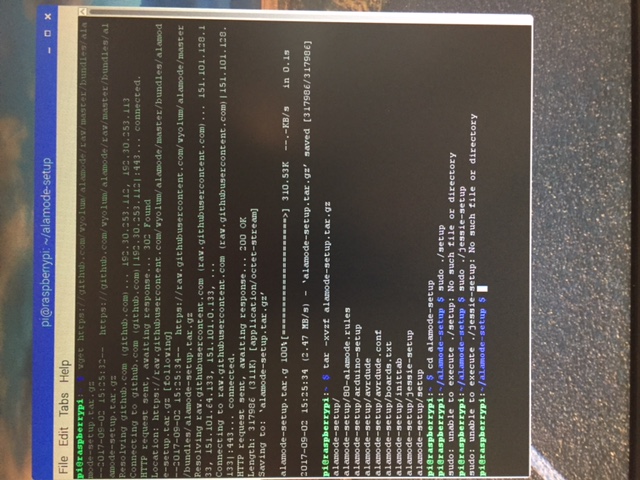I was googling the error and it indicated to install php7.0-mysql since that's the latest version. I did that and it returned:
"reading package lists . . . Done
Building Dependency tree
Reading state information... Done
php7.0-mysql is already the newest version (7.0.19-1).
php7.0-mysql set to manually installed.
0 upgraded, 0 newly installed, 0 to remove and 0 not upgraded."
It then said to use "sudo systemctl restart apache2"
I've done that, so should I be good to go with continuing to install the mods for the flow meter?
"reading package lists . . . Done
Building Dependency tree
Reading state information... Done
php7.0-mysql is already the newest version (7.0.19-1).
php7.0-mysql set to manually installed.
0 upgraded, 0 newly installed, 0 to remove and 0 not upgraded."
It then said to use "sudo systemctl restart apache2"
I've done that, so should I be good to go with continuing to install the mods for the flow meter?


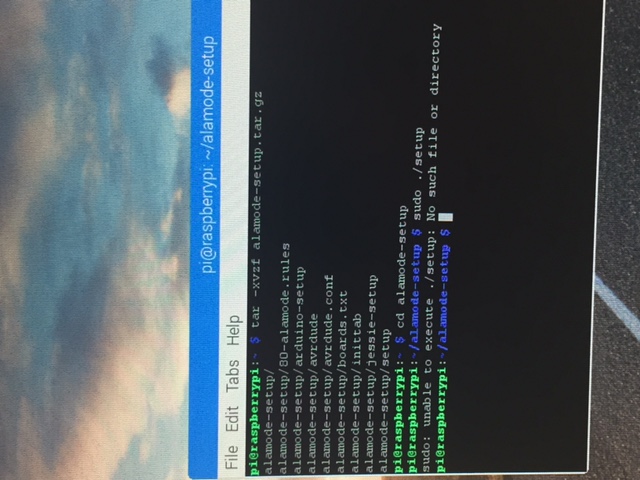















![Craft A Brew - Safale S-04 Dry Yeast - Fermentis - English Ale Dry Yeast - For English and American Ales and Hard Apple Ciders - Ingredients for Home Brewing - Beer Making Supplies - [1 Pack]](https://m.media-amazon.com/images/I/41fVGNh6JfL._SL500_.jpg)