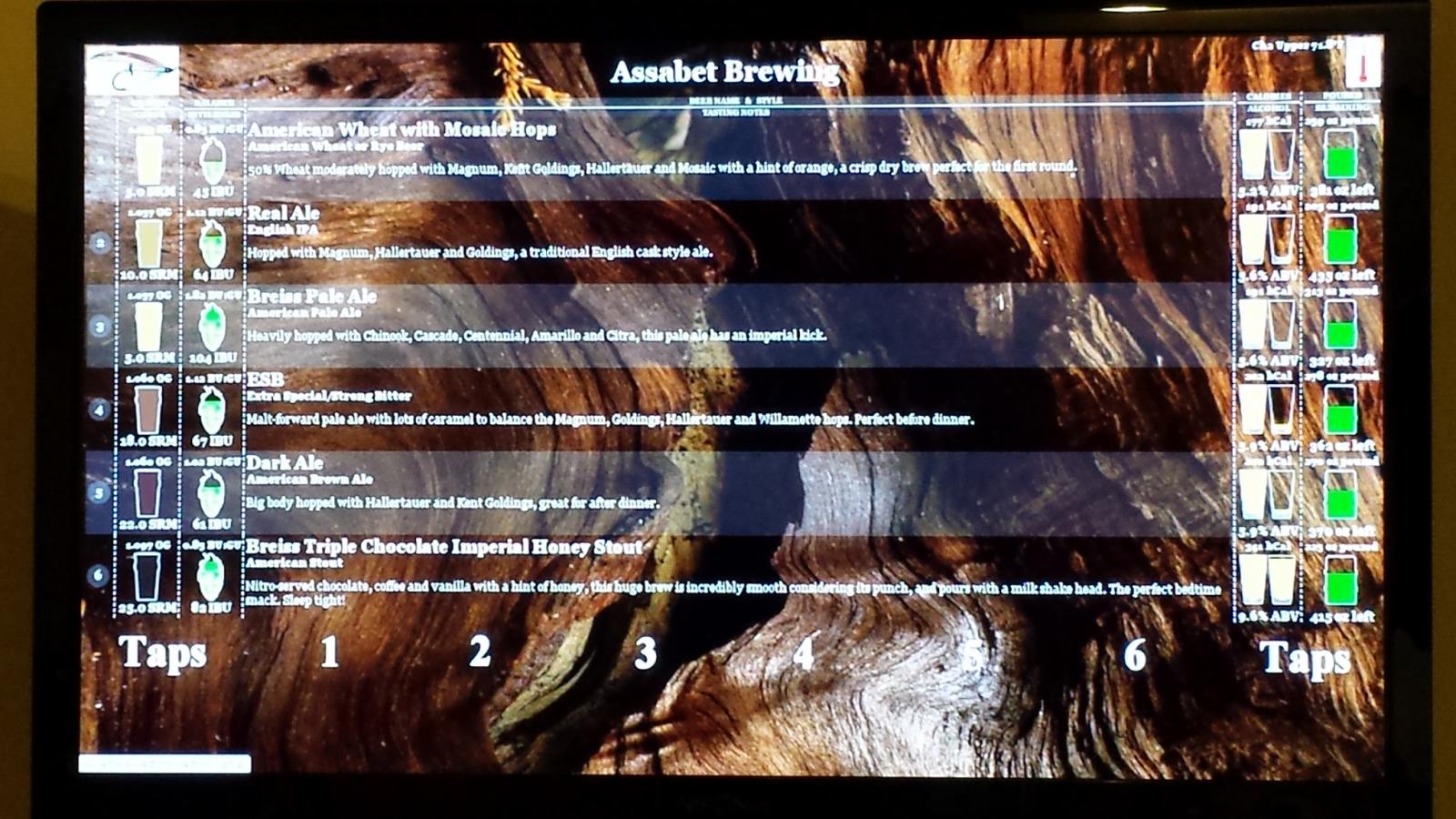Whew! I was still replying to the first post

First, I have a copy of my AVR script on my Google Drive
here.
It is configured for six taps on pins 2 & 5-9 inclusive, and it will blink the AlaMode LED on digital IO pin 13 a second or so at the conclusion of a pour - which is right around when the AlaMode tries to send the python script a message.
You're welcome to pull it down and give it a try. If you don't see the LED blink you need to back up to the AlaMode wiring and sketch loading to figure out what's broken...
Cheers!
[edit/ps] Reading your list of operations I don't see anything missing, though running the browser was superfluous. Until you see the python script echoing the pour messages from the AlaMode the browser side code will be blythely unaware of anything.















![Craft A Brew - Safale S-04 Dry Yeast - Fermentis - English Ale Dry Yeast - For English and American Ales and Hard Apple Ciders - Ingredients for Home Brewing - Beer Making Supplies - [1 Pack]](https://m.media-amazon.com/images/I/41fVGNh6JfL._SL500_.jpg)