The programming bit is easy — you can just use
BrewFlasher (or, you will be able to later tonight —
@Stov54 found a bug that I have
almost squished

), but I agree that getting a case 3D printed is a pain. I typically offer to sell people cases if they need them, but my 3D printer has been down for the past few weeks, so I need to finish getting it back up and running before I can offer that service again.
The problem with selling a complete TiltBridge is the fact that it’s defining use case involves the radios on the chip, and therefore would require FCC testing/registration if sold as a completed device. There’s a fair bit of nuance here, but my reading of the law is that since changes a few years back any form of hardware modification (such as attaching a screen) makes the entire module subject to retesting even if the base module is FCC registered. The loophole here is that one can legally sell TiltBridge
kits which can then be assembled by the end user and are acceptable under the law, but there are pretty severe fines if the kits somehow
magically come assembled.
The nice thing is that assembling a TiltBridge kit - if you have the D32 Pro hardware and 3D printed case which
@gromitdj designed - consists of 5 screws, 1 cable, and no soldering, so it’s pretty straightforward — but it’s not a 0 work, off-the-shelf solution.
I have been working on a “FCC-approved” solution using a different platform with a much smaller screen, but it’s not something I’ve prioritized as I worry about it’s commercial viability. Up until this point I’ve sold hardware to people that reach out and need it as a way to help people who want to build one of my projects, but that adds up to maybe one “sale” every few months at relatively low profit. Paying for the infrastructure to sell/support TiltBridge is expensive (especially since the software is free and open source, so an alternative will always be people building their own).
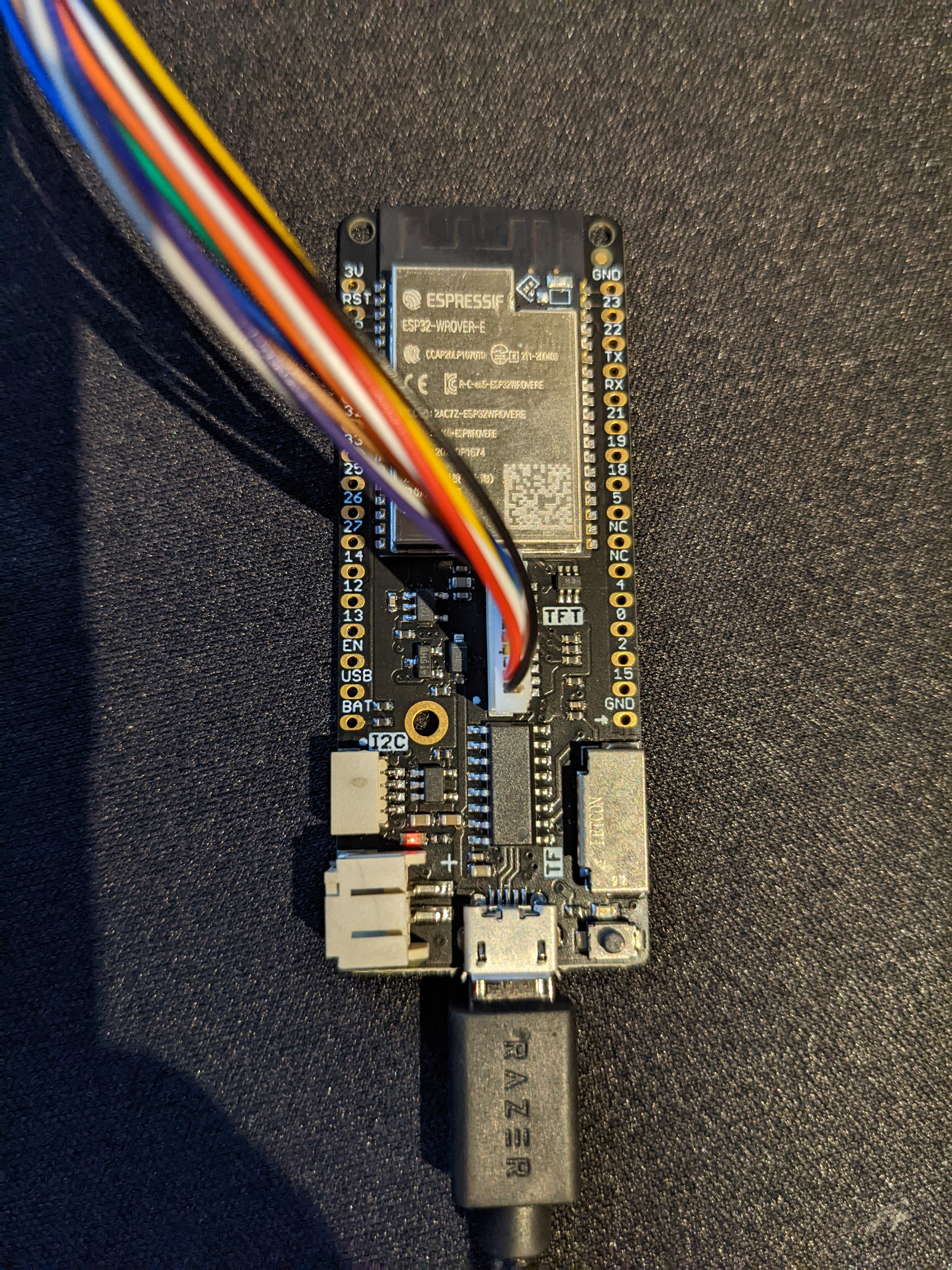
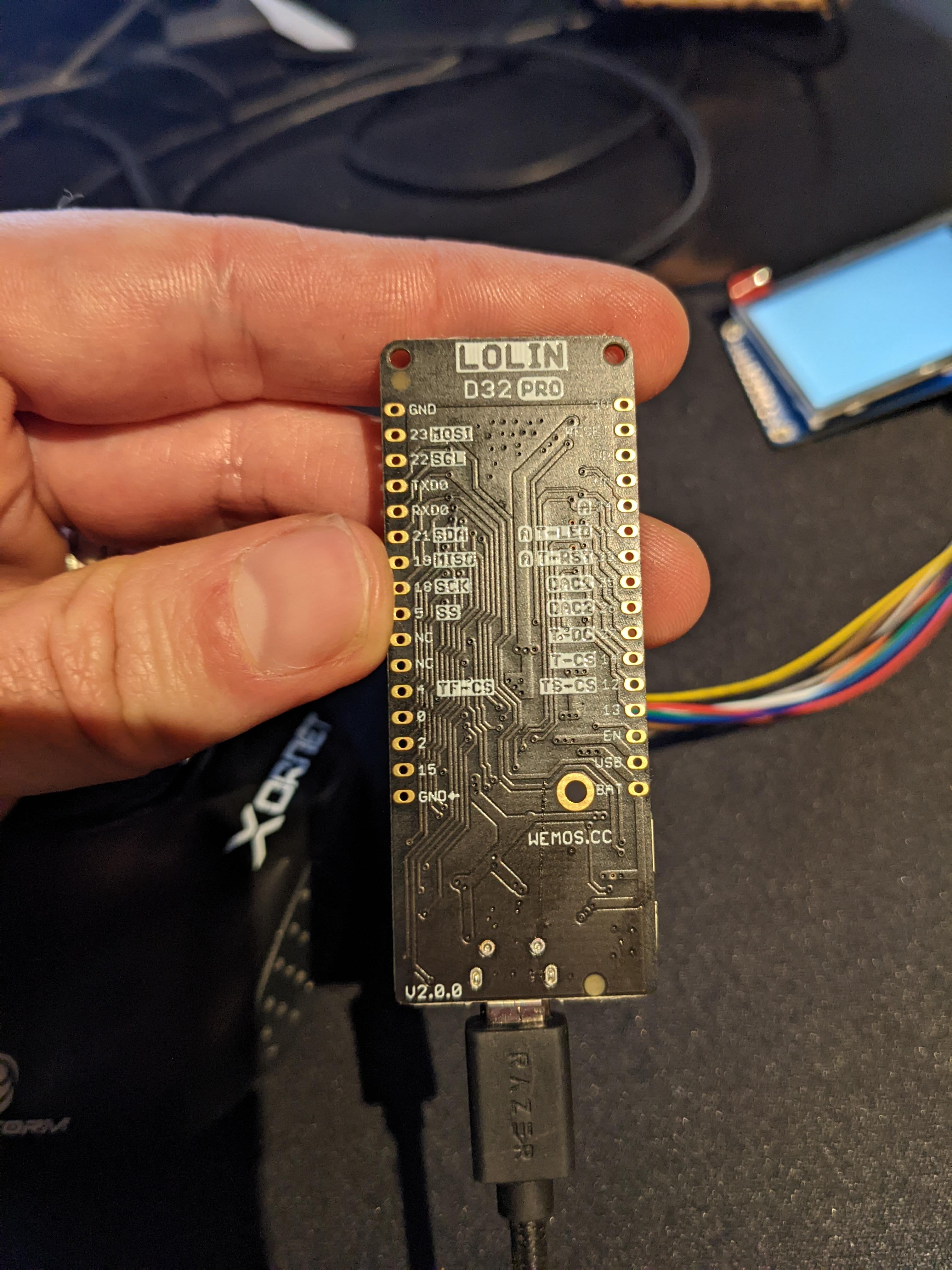








![Craft A Brew - Safale S-04 Dry Yeast - Fermentis - English Ale Dry Yeast - For English and American Ales and Hard Apple Ciders - Ingredients for Home Brewing - Beer Making Supplies - [1 Pack]](https://m.media-amazon.com/images/I/41fVGNh6JfL._SL500_.jpg)

























































