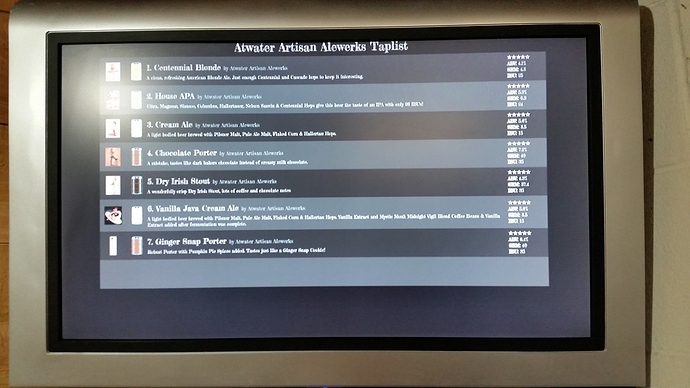SGTSparty
Well-Known Member
Hey all. Not sure if this is the correct place for this but I wanted to start a thread about Taplist.IO
Its a free, web-based digital tap list created by HBT's own @Kegbot but there's not a ton of information out there/on here about it and the homepage of the website isn't very descriptive so I thought I'd talk about it here.
There are a lot of other digital tap lists out there but what I liked about this one was that its super easy and web based. I'm going to be running it from an old wifi only Kindle Fire on my kegerator and I didn't need anything else other than an internet connection.
You create you account, set up your location (my kegerator) and add your taps and choose your beers from the data base. For homebrew you can create your own beverage and add it to the database w/ your brewery as the producer and add a bunch of information like IBUs SRM ABV and a big plus (for me at least) is that you can add your label/logos to it. For me creating the labels is nearly as fun as brewing the beers so to be able to display them is awesome.
As of right now it lets you display in a 2 tap side by side version, a 1 column of 4 taps vertically, a 2 columns of 4 taps vertically, or a 2 columns of 8 taps vertically.
Not all the features show up in all of the views at this point (though he's working on fixing them) but its still pretty cool. And since they all seem to work in the 2 tap Jumbo display you can use that regardless of how many taps you have and it will rotate through the taps 2 at a time ) after a few seconds or you can click/swipe to advance.
Additionally as some other users have pointed out in other threads, there's a chat function and when I was setting up he said hi and asked if I had any questions or suggestions. When I gave him several suggestions/comments he was grateful for the guidance and not at all butt-hurt.
He said he's debating starting a comments/suggestions thread here on HBT but this one could probably be used until then?
Anyways, wanted to through this out there to the community for all of us brewers who think digital tap lists are awesome but don't have the computer chops to tell a raspberry pi from a jelly doughnut Pictures below
Pictures below
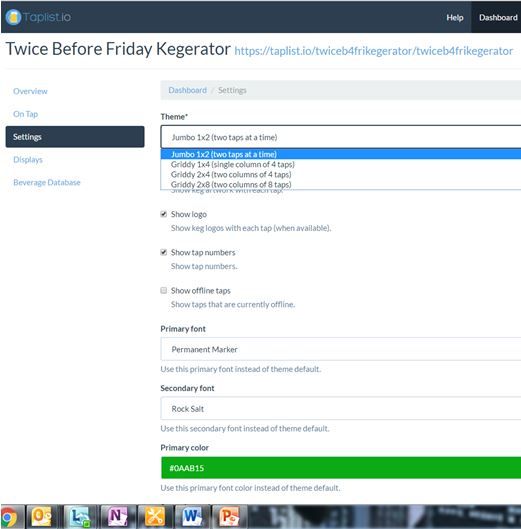
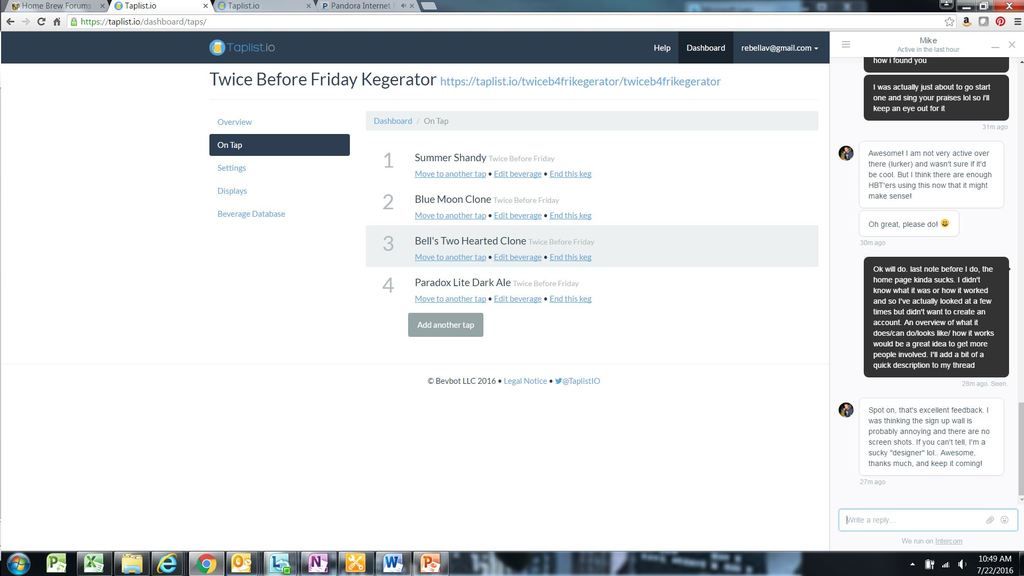
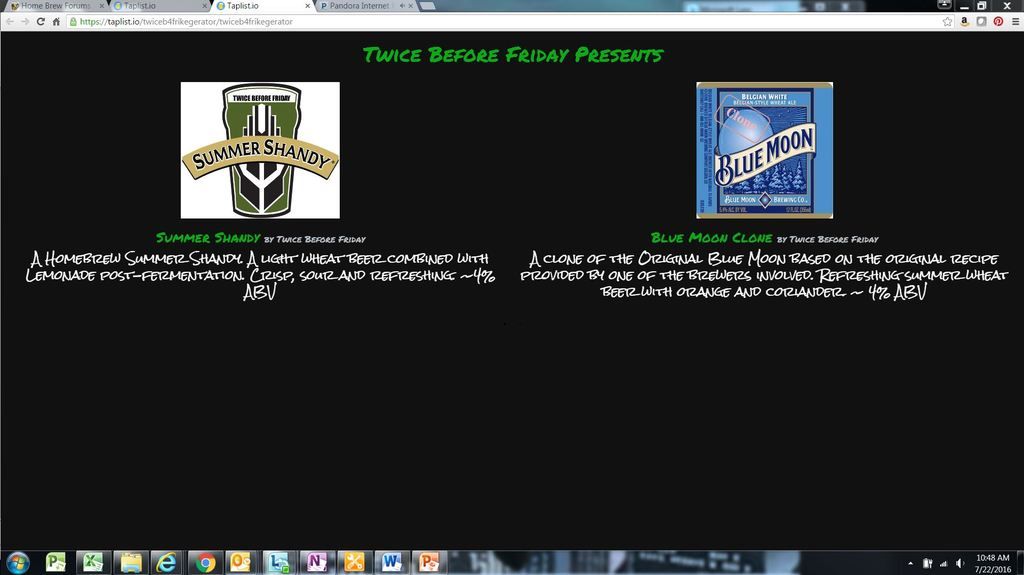

Its a free, web-based digital tap list created by HBT's own @Kegbot but there's not a ton of information out there/on here about it and the homepage of the website isn't very descriptive so I thought I'd talk about it here.
There are a lot of other digital tap lists out there but what I liked about this one was that its super easy and web based. I'm going to be running it from an old wifi only Kindle Fire on my kegerator and I didn't need anything else other than an internet connection.
You create you account, set up your location (my kegerator) and add your taps and choose your beers from the data base. For homebrew you can create your own beverage and add it to the database w/ your brewery as the producer and add a bunch of information like IBUs SRM ABV and a big plus (for me at least) is that you can add your label/logos to it. For me creating the labels is nearly as fun as brewing the beers so to be able to display them is awesome.
As of right now it lets you display in a 2 tap side by side version, a 1 column of 4 taps vertically, a 2 columns of 4 taps vertically, or a 2 columns of 8 taps vertically.
Not all the features show up in all of the views at this point (though he's working on fixing them) but its still pretty cool. And since they all seem to work in the 2 tap Jumbo display you can use that regardless of how many taps you have and it will rotate through the taps 2 at a time ) after a few seconds or you can click/swipe to advance.
Additionally as some other users have pointed out in other threads, there's a chat function and when I was setting up he said hi and asked if I had any questions or suggestions. When I gave him several suggestions/comments he was grateful for the guidance and not at all butt-hurt.
He said he's debating starting a comments/suggestions thread here on HBT but this one could probably be used until then?
Anyways, wanted to through this out there to the community for all of us brewers who think digital tap lists are awesome but don't have the computer chops to tell a raspberry pi from a jelly doughnut
 Pictures below
Pictures below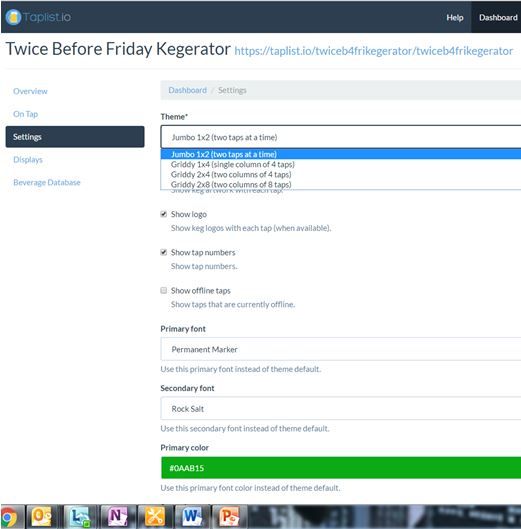
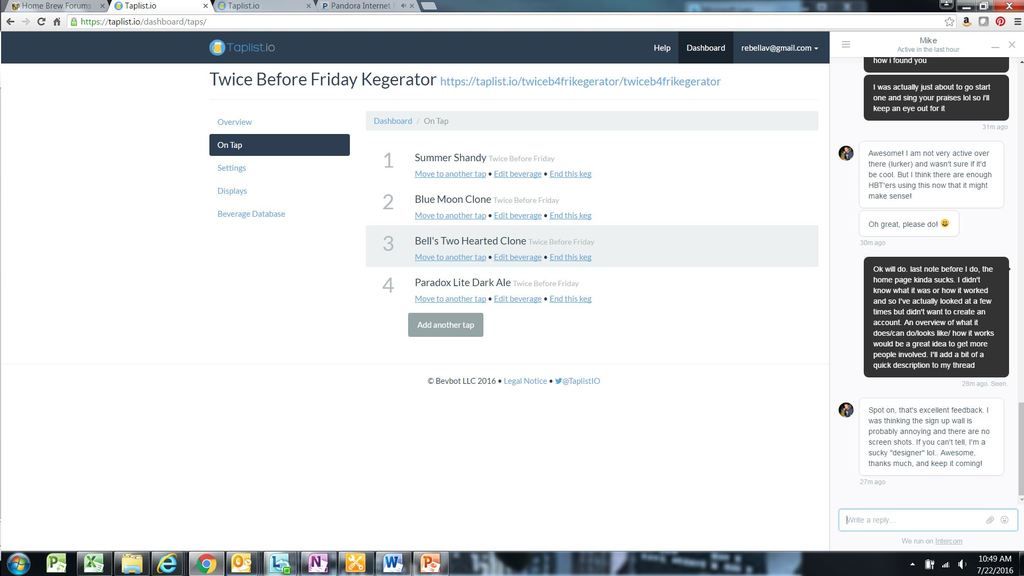
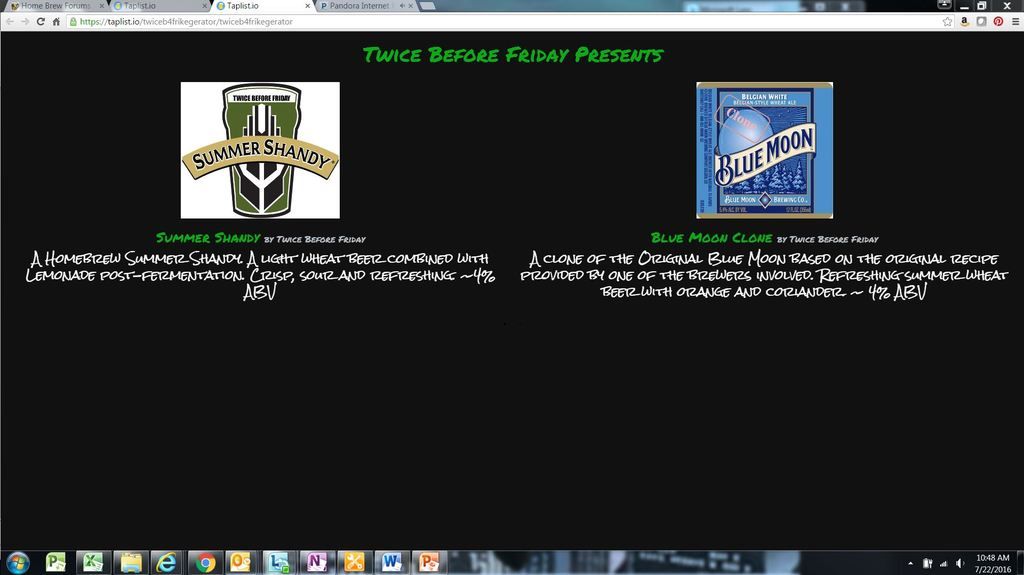




















































![Craft A Brew - Safale S-04 Dry Yeast - Fermentis - English Ale Dry Yeast - For English and American Ales and Hard Apple Ciders - Ingredients for Home Brewing - Beer Making Supplies - [1 Pack]](https://m.media-amazon.com/images/I/41fVGNh6JfL._SL500_.jpg)