Dear doctorjames, are you sure you have put enough thought into this?
I mean after all we are talking about fermentation of homebrewed beer here, if you haven't actually sat down and made a thermodynamic model of your fermentation vessel that accounts for the fluid motion due to yeast activity at different stages, stratification and convectional currents, then what is the point?

Seriously, I don't judge if you have, brewing is awesome, there is something in there for everyone. Some want to weld and/or solder, some culture yeast, some experiment with recipe formulation, build gadgets or whatever. There is more than enough fields of expertise you could sink your teeth into if you are interested. To me there is no need to justify going overboard on anything, it is a hobby and you do what you want with it.
I think in this case though (as probably in many others) you reach a point of diminishing returns pretty quickly. If brewing better beer is the goal, then some temperature control (ice bottles, wet cloth etc) is a lot better than none, and a decent one (thermostat), while probably even better, won't make as much difference. I agree that there are many variables and that most probably don't have the level of control they
think they have. Somehow, in the end, most of the time, you end up with a decent pint anyway

Oh yeah, and in other news (and totally off topic btw). Yesterday I became a father to a beautiful little baby girl

Yay!


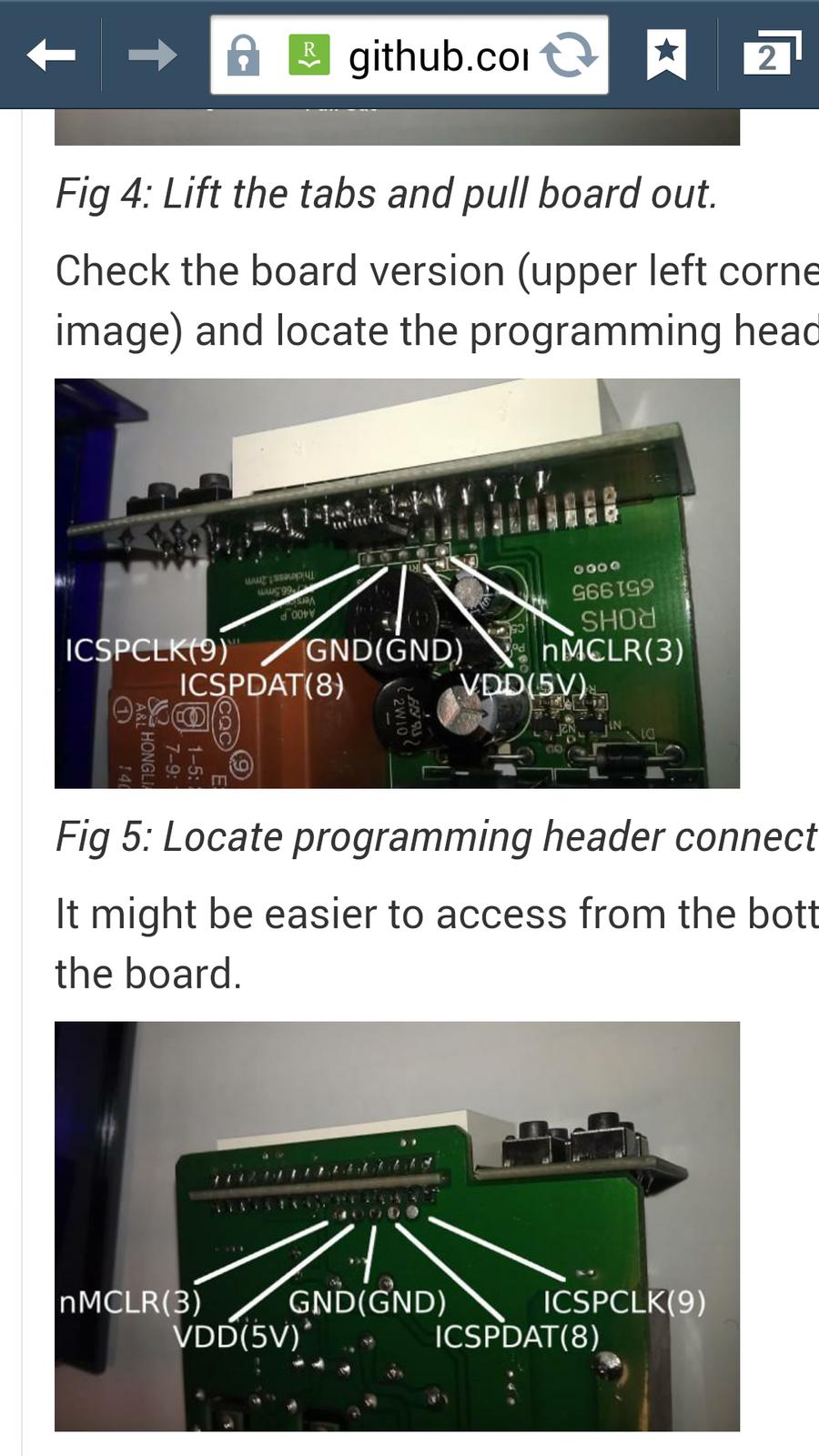













![Craft A Brew - Safale S-04 Dry Yeast - Fermentis - English Ale Dry Yeast - For English and American Ales and Hard Apple Ciders - Ingredients for Home Brewing - Beer Making Supplies - [1 Pack]](https://m.media-amazon.com/images/I/41fVGNh6JfL._SL500_.jpg)









































 Congratulations
Congratulations



