Very unfortunate timing but my Z (purchased last fall) has stopped working just as Pico has undergone the receivership process, and seems customer support is no longer responding to any tickets.
Has anyone else experienced max temp. delta (Error #6) issues with the Z? I understand this is a similar issue as the infamous "fatal error 1" with the Zymatic. I'm unable to heat the water to mash, running into the temp. difference between the hex and the wort shooting up with the hex heating up too much. With patience and multiple pauses I was able to get through the mash, but then same issues repeats when heating to boil. If I get to the boil phase (which I was able to reach by heating the wort on stovetop!), the Z returns Error #4 (sensor too hot) instead. There's also weird gargling noises coming from the Z which had not occured before.
So far I have tried:
- I've run the clean program successfully
- Brewing with multiple kegs with keg posts thoroughly cleaned, and brewing with keg wands instead of through the keg posts -> Not an issue with the keg
- Step filter and the step filter plug seem undamaged, and the step filter is draining and water is circulating back to the keg -> Not an issue with flow?
- In-line filter is clean and the housing seems to be in good condition
- I've disassembled the ball lock fittings of the Pico and they seem to be clean as well, and properly attached
Has anyone else had Error #6 issues with the Z? Could it be the same glycol issue that people have been struggling with the Zymatic?


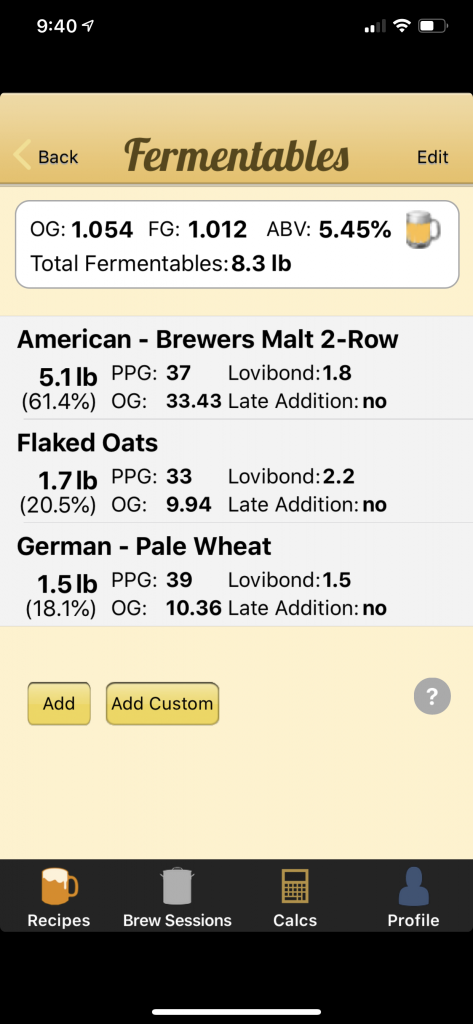







![Craft A Brew - Safale S-04 Dry Yeast - Fermentis - English Ale Dry Yeast - For English and American Ales and Hard Apple Ciders - Ingredients for Home Brewing - Beer Making Supplies - [1 Pack]](https://m.media-amazon.com/images/I/41fVGNh6JfL._SL500_.jpg)
















































