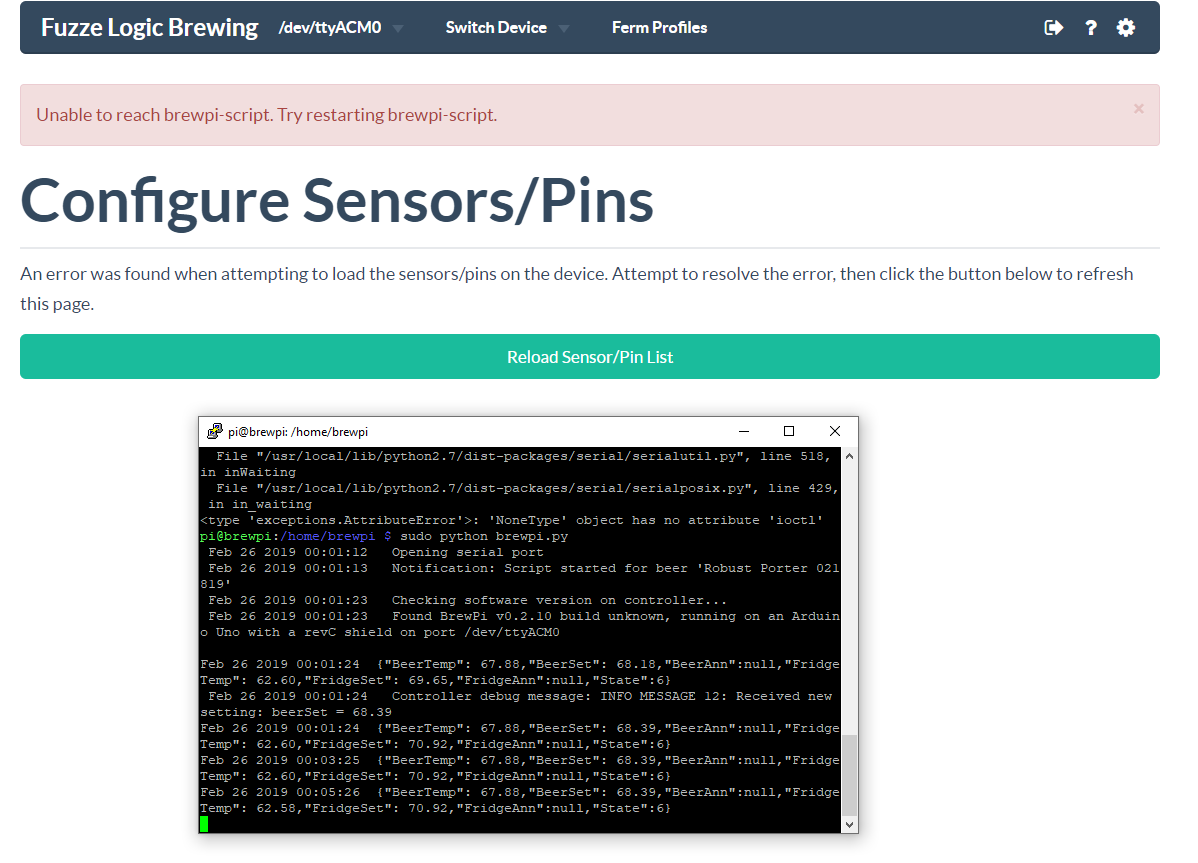@Bigdaddyale and @Thorrak As an inexperienced solderer I check for lack of continuity on all adjacent solder points. I also check along traces to points where there should be conductivity. But I'll check them again.
I have a variable DC supply and a fixed 5v psu. Could I power the 3.3v and 5 v pins directly and separately when the mini is plugged into a brand new empty rj45 pcb I haven't touched yet? Then I could incrementally solder in components. Then the RJ45 next if the direct 3.3v powers the mini and talks to wifi and lets fermentrack see it.
The components that convert from 5v to 3.3v are on the D1 mini, and are used both when powering via USB as well as when powering via a 5v PSU. The fact that you're not having issues when powering via USB when the chip is disconnected from any other hardware but are having issues when powering via USB when the chip is connected to other hardware means that the issue you're having is with that other hardware.
It's also possible that it's an issue with the D1 mini board that you're using, but given the above set of facts (works with USB but nothing else, doesn't work with USB when plugged into the bare PCB) I'm still thinking that it's a hardware issue with the PCB.
If I suspect my software on my SD should I reflash and start over or is there a command line option for reinstalling Fermentrack?
Given what you're describing I'm of the mindset that your problem is likely not related to the raspberry pi, but to something hardware related. If you delete the Fermentrack folder/user, you could just re-run the installation command and it should effectively reperform the installation.







































![Craft A Brew - Safale S-04 Dry Yeast - Fermentis - English Ale Dry Yeast - For English and American Ales and Hard Apple Ciders - Ingredients for Home Brewing - Beer Making Supplies - [1 Pack]](https://m.media-amazon.com/images/I/41fVGNh6JfL._SL500_.jpg)