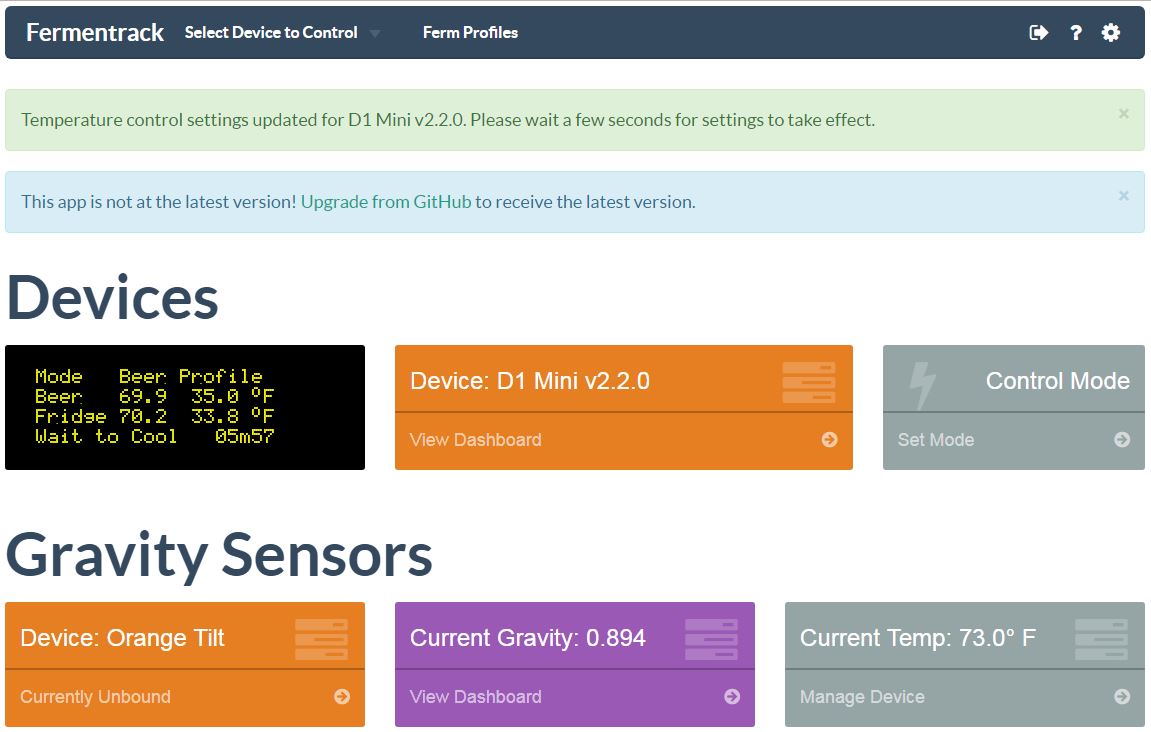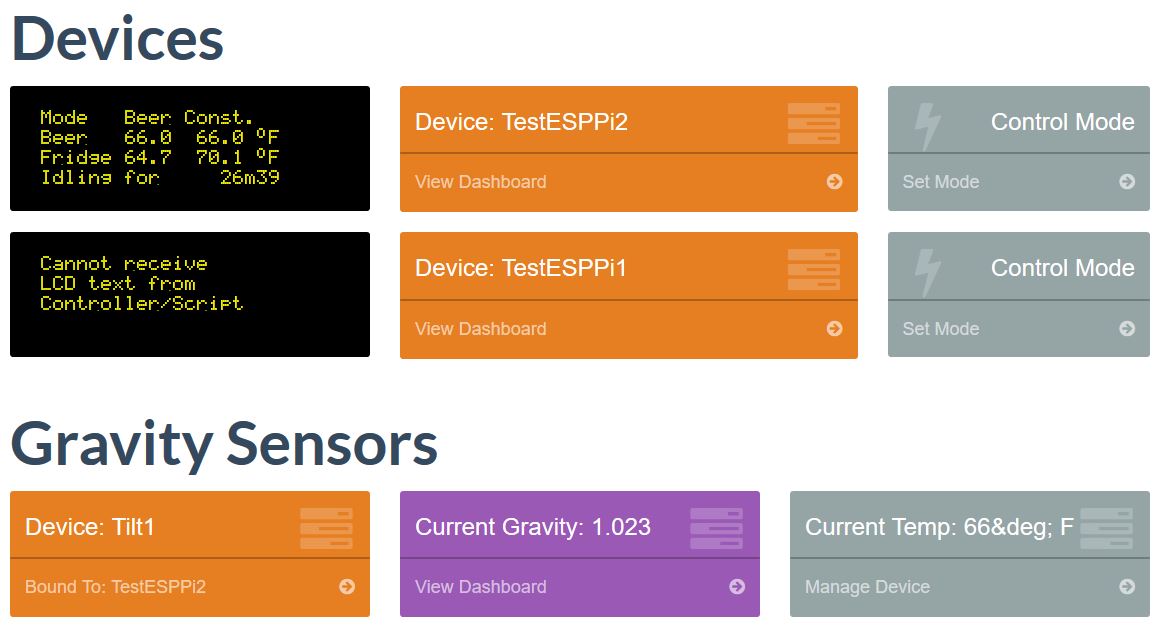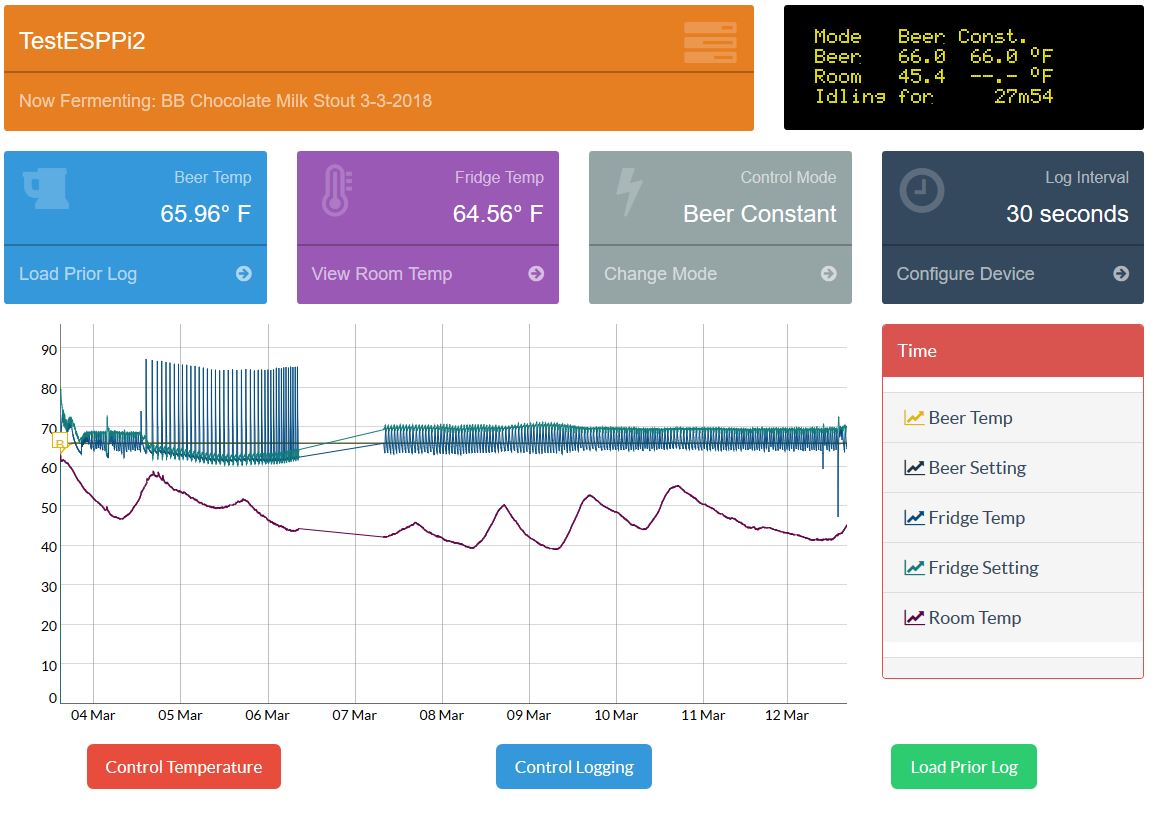Updates!
As most of you have probably seen/noticed at this point, iSpindel support is live and appears to be working for the most part. This was the last major feature I wanted to go live with before clearing through the backlog on small fixes/tweaks and (finally!) officially releasing Fermentrack. As always, please let me know if you encounter either anything broken or unclear and I’ll add it to the issue tracker. Worst case it’s a duplicate, best case it gets fixed!
Before I “officially” release, however, there’s one major change that I think probably needs to happen:
Python 3 Conversion
Back when I started working on Fermentrack, everything I had done until that point was written in Python 2. Similarly, BrewPi-script was also Python 2, so it seemed a natural fit. If you’ve followed the latest bug reports, however, a bunch of packages that Fermentrack relies upon are finally starting to give up on Python 2 and release updates for Python 3 only. While Django 1.11 has long term support for a few years yet, and there’s no real need to upgrade at this point, moving from Python 2 to Python 3 is not an easy ask once an app is installed, and so I think it’s better to rip the band-aid off now and just make the switch.
Believe it or not, thus far most of Fermentrack is easily converted to be forwards (backwards?) compatible, so as I start to push Python 3 readiness, very few people will notice the code changes. There will come a point, however, — likely soon — where I will write a script to convert virtualenvs to use Python 3 which will require a script to be run “sudo root”. I’ll try to ensure it is well tested beforehand - this is just an advanced warning so that when you see the message in Fermentrack telling you to check an announcement, you’ll know why.
Separate from the Python 3 and bug fix work, however, there is another project I’m working on that I could use some help with:
BrewESP.com
One of the biggest complaints I have about the BrewPi is how inaccessible it feels. A big part of why I started with
@ame ‘s Fuscus project is because I understood exactly what it needed hardware wise. I owned a Raspberry Pi, and everything else was easy enough to acquire. For BrewPi builds, though, it was hard for me to understand what I needed and why, how to build it, and what it should look like at the end.
To that end, I want to build what is effectively a glorified bill of materials/How To. Starting with a feature picker so you can choose the build that best fits your experience/style - be it BrewPi/Fermentrack,
@ame ‘s Fuscus,
@pocketmon ‘s BrewPiLess, or OEM BrewPi and ending with choices for sensor connections & electronics housing, the goal is to make it easy to navigate from a user’s comfort level/needs to a list of what he/she needs to buy and how to assemble it.
Admittedly - this is probably a longer term project than I would like to acknowledge but every project has to start somewhere! That said, my problem is that my experience is limited and I can’t recommend solutions I haven’t thought of. First amongst these is
electronics housing. While I use 3D printed cases for everything, many homebrewers I know don’t have access to 3D printers and need something they can get off Amazon or from Home Depot. That said - what are some alternatives you guys have used? What would you want recommended to you if you were to start your build today?
Additionally, while everyone reading this has probably already taken the plunge and built his/her BrewPi, what would have made taking that first step easier?
The whole point here is making taking the plunge easier - so what would have done that for you?
There’s a lot of work left to be done, but every day brings progress.























































![Craft A Brew - Safale S-04 Dry Yeast - Fermentis - English Ale Dry Yeast - For English and American Ales and Hard Apple Ciders - Ingredients for Home Brewing - Beer Making Supplies - [1 Pack]](https://m.media-amazon.com/images/I/41fVGNh6JfL._SL500_.jpg)