lextasy23
Well-Known Member
The Project:
So, I am taking on a project to make a tap display for the TV above my buddy's bar. I had thought of going the Raspberry Pi route, but that seems like a lot of PITA maintenance for upgrading info.
I make websites and a kid at work suggested I make one for this purpose, so here we are. I'm using an old desktop PC from work, free Linux Ubuntu (I was intimidated, I really have no prior knowledge - but this is my second Linux box with v14 and it's pretty friggen easy...), and Adobe Coldfusion Server (I make Coldfusion websites - this way, the page is dynamic and can easily be updated by anyone with zero coding knowledge).
I also found a page here that discusses SRM to RGB color conversions, so I'll be adding that in as well.
This thread will serve more or less as a blog during the process, and at the end I figure I can make all the code available to anyone who wants to replicate it, plus a basic step-by-step.
The Hardware:
The Software:
The Design:
Number and type of taps
He's got the setup for 8 taps, so I'm making the code for that many. I figure I'll make it dynamic so you can click on 'Options' and choose how many taps you have, and the code changes based on that entry (should be easy). As of right now, only 4 of his taps are in use, 2 are off (no kegs yet), and the other 2 are earmarked for nitrogen (possibly only 1). I need to add a way to select if it's a nitro tap or regular CO2.
Custom Logo
We're also working on a logo for his brewery, so that will be displayed at the top. Again, with the options page you could configure this.
Color and Background
This should also be customized. His bar is dark wood, as is the matching coffin. His taps are chrome. Some guys may have gold, some may have brick walls, some may have a modern look with granite and brushed taps - who knows. The point is, it can all be customized later.
Feedback?
I openly welcome feedback, and greatly appreciate constructive criticism. The goal of this is to polish up my design skills, I do it on the side and I do it pretty infrequently these days, so it's nice to hone the skills. I also am new to Linux, so it's a neat learning experience project for me there too. The benefit is my buddy gets his tap display that he's wanted to work on, and mambers here can get a copy if it works. I could make it static and 100% custom to his application - with the 8 taps and the woodgrain background and his logo... But I'm going to make it easily customized right from the start so anyone here (again, with ZERO coding knowledge) can implement it in their bar, and customize the crap out of it. Heck, maybe I'll even sell it some day. I'd be cool with beer donations via mail though, to be perfectly frank lol.
If you have any suggestions, PLEASE feel free to submit them here. I'll try to make it happen.
Ok... Linux is installed right now, Coldfusion server is downloading, and Photoshop is up with a picture of an empty glass. I think I'm going to add a chalkboard with a free chalk font somewhere too - perhaps for the names of the beers. The creative juices are flowing. I wish I had a beer in my hand.
And away we go....
So, I am taking on a project to make a tap display for the TV above my buddy's bar. I had thought of going the Raspberry Pi route, but that seems like a lot of PITA maintenance for upgrading info.
I make websites and a kid at work suggested I make one for this purpose, so here we are. I'm using an old desktop PC from work, free Linux Ubuntu (I was intimidated, I really have no prior knowledge - but this is my second Linux box with v14 and it's pretty friggen easy...), and Adobe Coldfusion Server (I make Coldfusion websites - this way, the page is dynamic and can easily be updated by anyone with zero coding knowledge).
I also found a page here that discusses SRM to RGB color conversions, so I'll be adding that in as well.
This thread will serve more or less as a blog during the process, and at the end I figure I can make all the code available to anyone who wants to replicate it, plus a basic step-by-step.
The Hardware:
- I'm using a Dell Optiplex 755 SFF (Small Form Factor)
- 2GB RAM, Core 2 Duo E6650
- Basic video, nothing special
- DVI > HDMI cord to connect to the TV
The Software:
- Ubuntu 14.04 LTS
- Adobe Coldfusion Server 11 - Free Developer Edition
- Home-grown Coldfusion site
The Design:
Number and type of taps
He's got the setup for 8 taps, so I'm making the code for that many. I figure I'll make it dynamic so you can click on 'Options' and choose how many taps you have, and the code changes based on that entry (should be easy). As of right now, only 4 of his taps are in use, 2 are off (no kegs yet), and the other 2 are earmarked for nitrogen (possibly only 1). I need to add a way to select if it's a nitro tap or regular CO2.
Custom Logo
We're also working on a logo for his brewery, so that will be displayed at the top. Again, with the options page you could configure this.
Color and Background
This should also be customized. His bar is dark wood, as is the matching coffin. His taps are chrome. Some guys may have gold, some may have brick walls, some may have a modern look with granite and brushed taps - who knows. The point is, it can all be customized later.
Feedback?
I openly welcome feedback, and greatly appreciate constructive criticism. The goal of this is to polish up my design skills, I do it on the side and I do it pretty infrequently these days, so it's nice to hone the skills. I also am new to Linux, so it's a neat learning experience project for me there too. The benefit is my buddy gets his tap display that he's wanted to work on, and mambers here can get a copy if it works. I could make it static and 100% custom to his application - with the 8 taps and the woodgrain background and his logo... But I'm going to make it easily customized right from the start so anyone here (again, with ZERO coding knowledge) can implement it in their bar, and customize the crap out of it. Heck, maybe I'll even sell it some day. I'd be cool with beer donations via mail though, to be perfectly frank lol.
If you have any suggestions, PLEASE feel free to submit them here. I'll try to make it happen.
Ok... Linux is installed right now, Coldfusion server is downloading, and Photoshop is up with a picture of an empty glass. I think I'm going to add a chalkboard with a free chalk font somewhere too - perhaps for the names of the beers. The creative juices are flowing. I wish I had a beer in my hand.
And away we go....


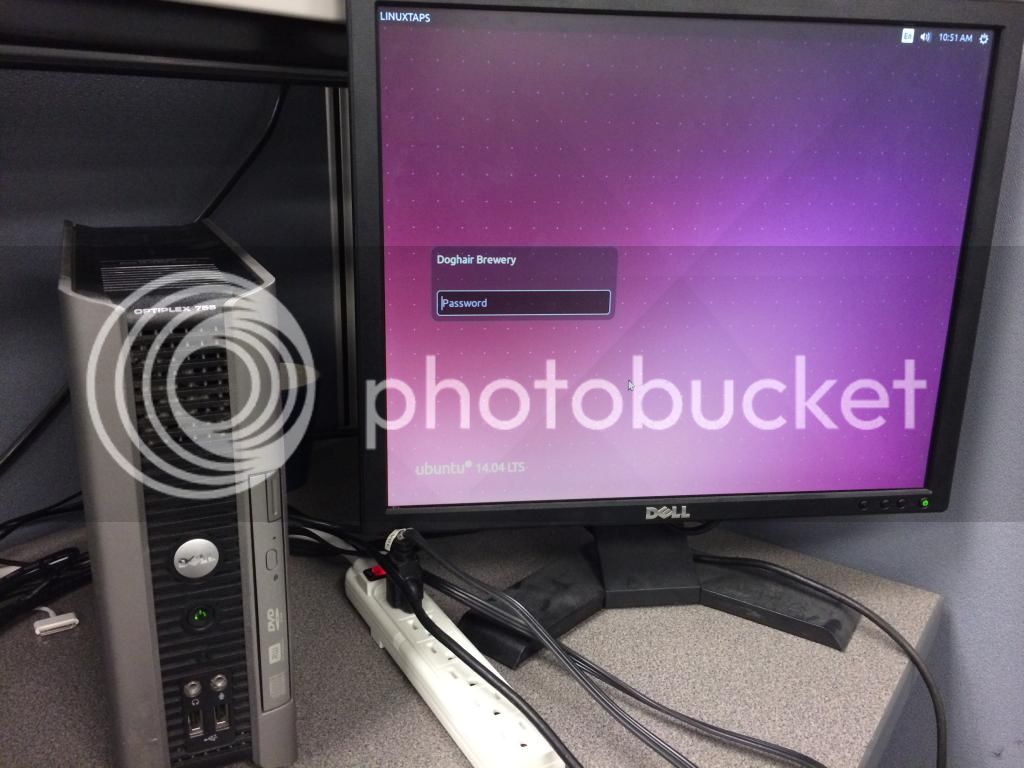
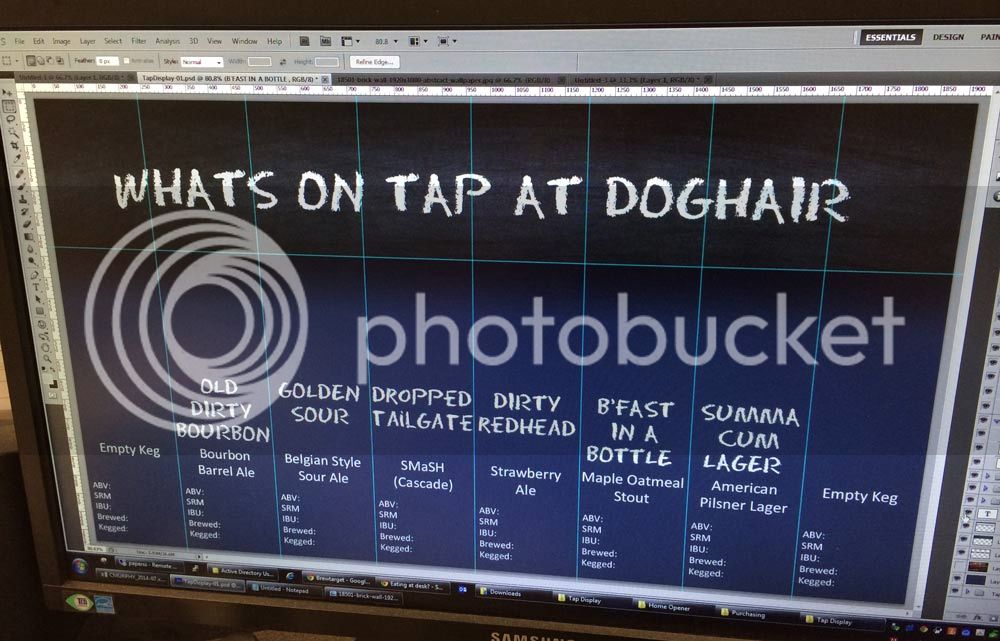

























![Craft A Brew - Safale S-04 Dry Yeast - Fermentis - English Ale Dry Yeast - For English and American Ales and Hard Apple Ciders - Ingredients for Home Brewing - Beer Making Supplies - [1 Pack]](https://m.media-amazon.com/images/I/41fVGNh6JfL._SL500_.jpg)































