jonnyp1980
Well-Known Member
Is there any good programs for label making?? I'm going to be bottling soon and thought why not go all out and throw on my own custom label. Any info on how to start this would be greatly appreciated.

jmtwo said:
homebrewdad said:I use labels from onlinelablels.com. There is a PSD template there that you can edit in photoshop (or similar program). Then you print them out on your own printer, quality is surprisingly good.
Sample label using this method.
I then "top it off", so to speak, with custom caps from bottlemark.com.




![Craft A Brew - Safale S-04 Dry Yeast - Fermentis - English Ale Dry Yeast - For English and American Ales and Hard Apple Ciders - Ingredients for Home Brewing - Beer Making Supplies - [1 Pack]](https://m.media-amazon.com/images/I/41fVGNh6JfL._SL500_.jpg)






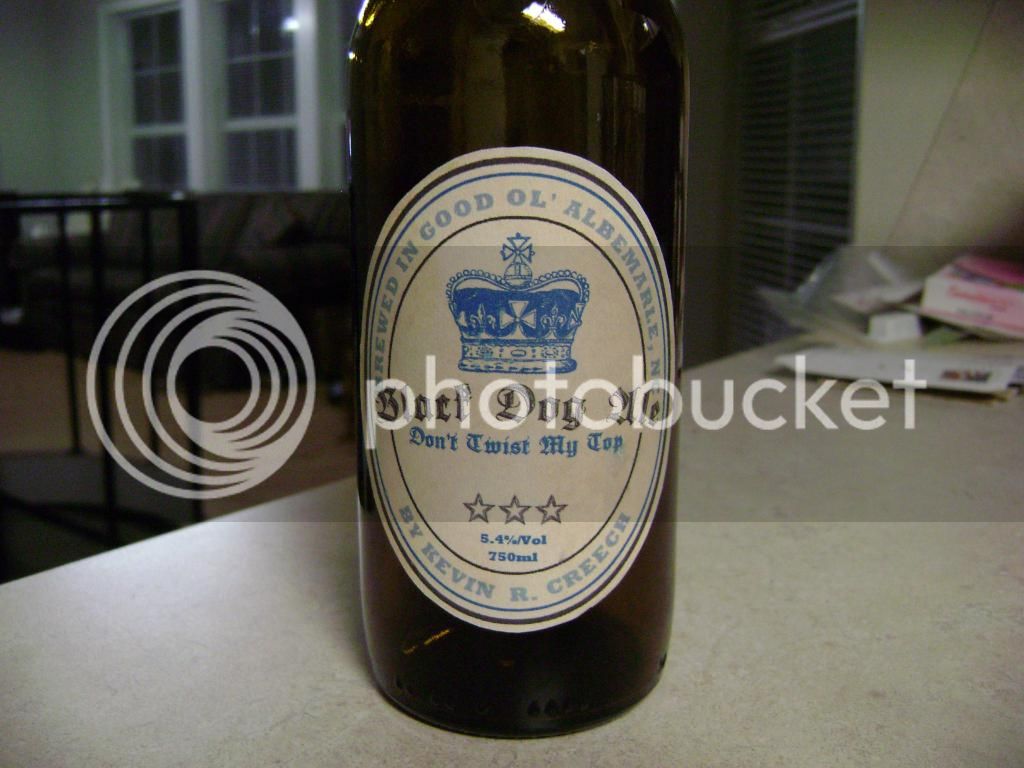

Screech said:I used andybiggs program and it works pretty good. All you do is make your label, then print it out, cut it out. Then use a little bit of milk to attach your label to the bottle. The milk works surprisingly well. Here's a pic. of one of my bottles.
Kevin
HibsMax said:I use onlinelabels.com as well. Just bought a batch of 3x4 removable labels so while they won't work well in a cooler they should come off easily enough without too much fuss. Bought in bulk to drive the price down.
Looks real good. You said milk...like moo milk?? How does milk act as an adhesive?
Removable? Is that just so you can reuse the bottles with out glue and paper stuck to it. Or can you reuse the label?

cmybeer said:I've used labely in the past. It's free and easy but hard to do anything fancy. I downloaded the label and then fixed it up to fit on an Microsoft Word outline for the name tag sticker paper you can buy almost anywhere. Those rectangles are just about the right size for a label and they are cheap to buy
Removable? Is that just so you can reuse the bottles with out glue and paper stuck to it. Or can you reuse the label?
HibsMax said:Got the labels tonight so obviously these results are not conclusive. I didn't expose the labels to moisture or temperature differences. Anyway, I was able to attach and reattach a label to an empty, room temperature bottle about 10 times before I got bored. Still seemed sticky enough to reuse. I wouldn't try to stick it on a sheet and try to reprint on it though. Lol.
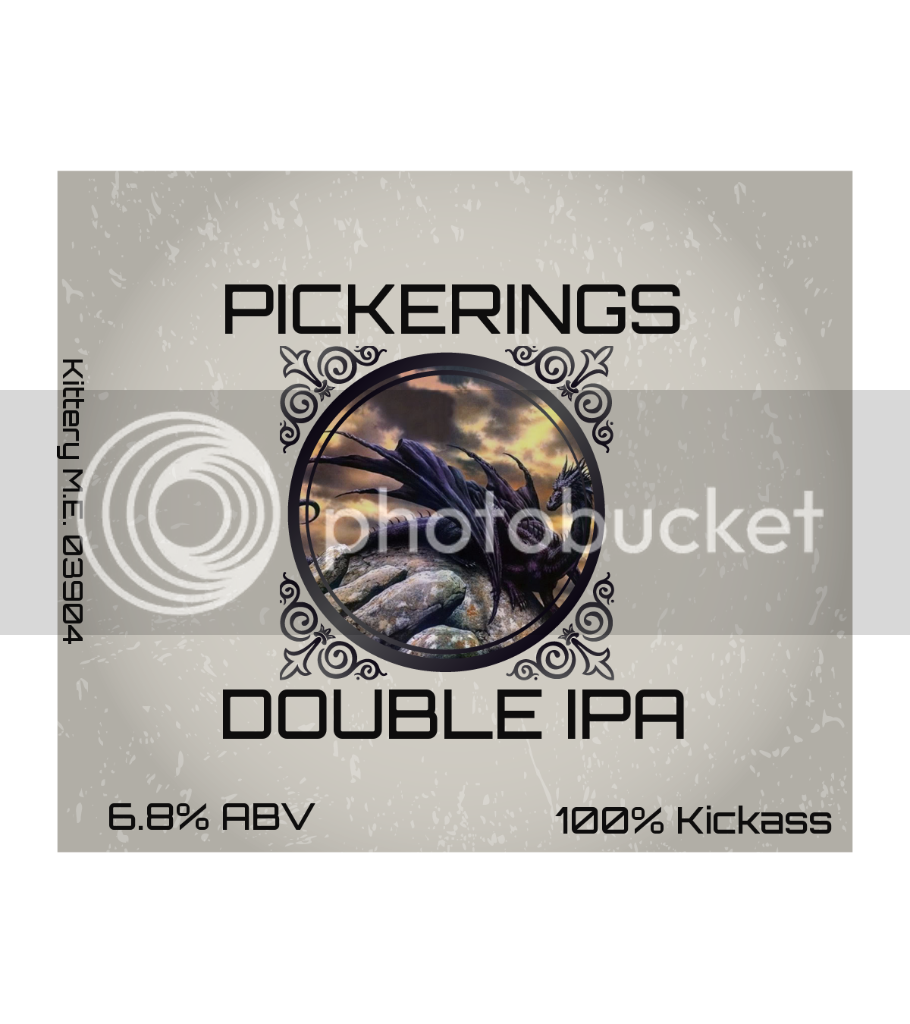
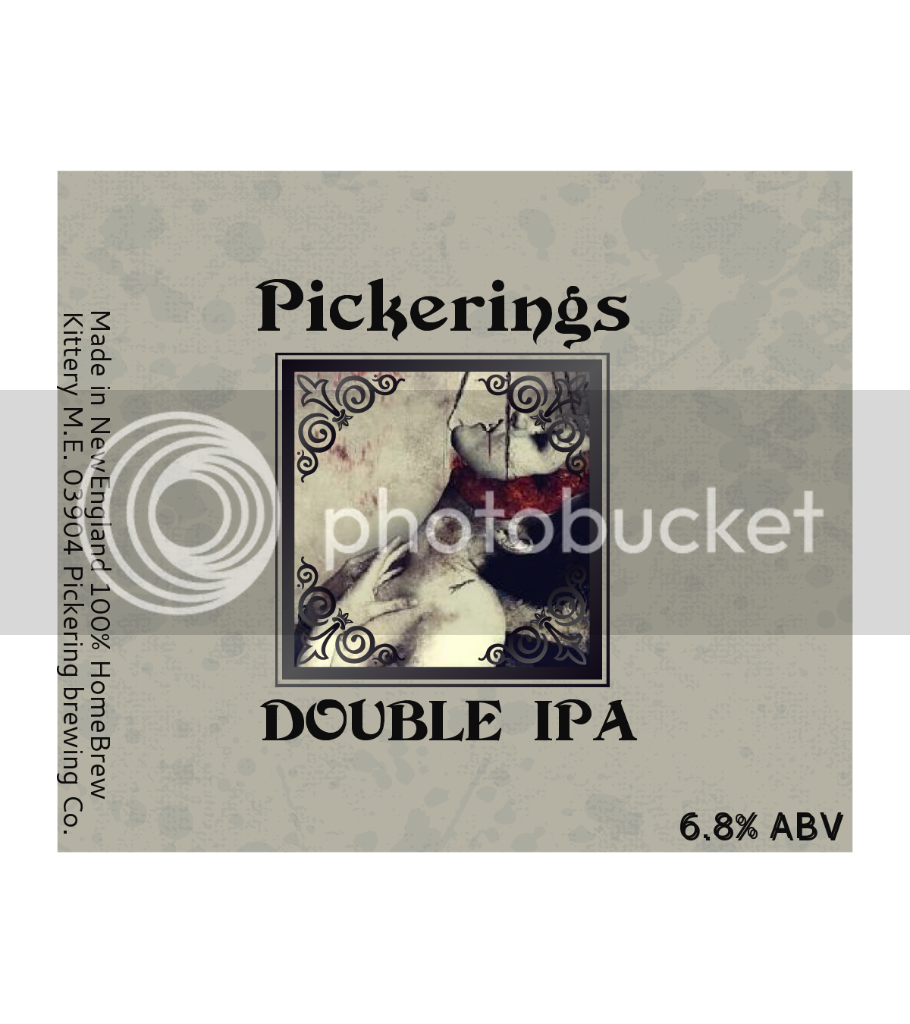
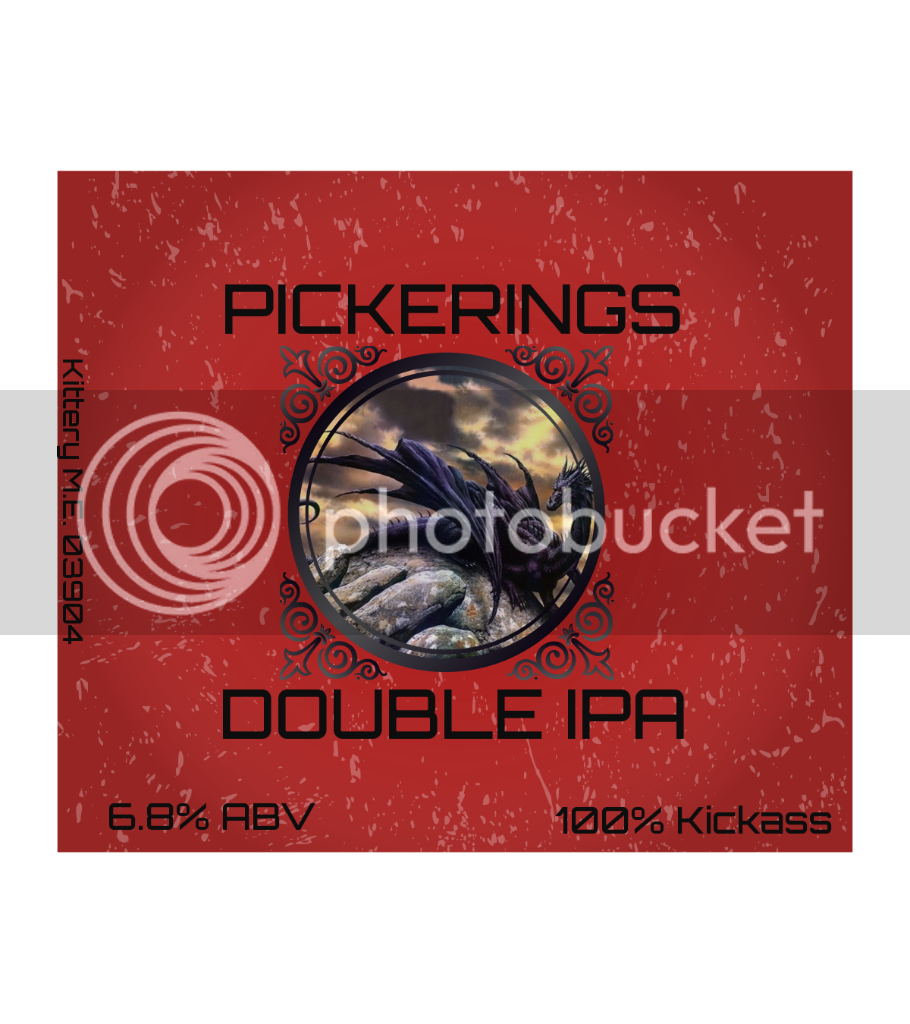
lumberjackgreg said:I work next door to Build-a-sign. They printed 3"x4" clear vinyl decals for me. These were about .12 cents each. It fakes the idea of die-cut and looks pretty sharp- http://i.imgur.com/JdUkz.jpg
cmybeer said:Ah! You stole my bottom line from my label!
Just kidding, I'm sure I'm not the first person to do something like that 100% (whatever). I dig the red one; it would look sharp on a nice brown bottle. Any reasoning behind the dragon, or the other picture other than they look cool? Just curious
Screech said:JohnnyP I like the 2nd label. Its pretty classy. Also, what program did you use to do the labels?
Kevin

Now I have a couple questions. How do I scale this picture to size? Then how do I transfer to a word document printing 6 labels per page? I have a .jpg and .png file of it right now. Thanks for any advice.
Kevin
Screech said:Ok I just used Labely and that is a great program. You can do pretty much anything on it. Now I have a couple questions. How do I scale this picture to size? Then how do I transfer to a word document printing 6 labels per page? I have a .jpg and .png file of it right now. Thanks for any advice.
[/IMG]
Kevin
Screech said:Ok I just used Labely and that is a great program. You can do pretty much anything on it. Now I have a couple questions. How do I scale this picture to size? Then how do I transfer to a word document printing 6 labels per page? I have a .jpg and .png file of it right now. Thanks for any advice.
[/IMG]
Kevin
Nice thanks for the update. Keep me informed if they hold up.