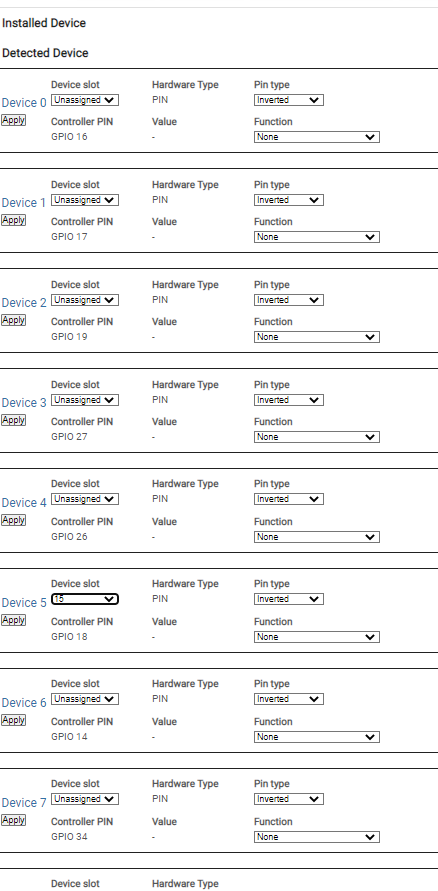rkhanso
Well-Known Member
- Joined
- Jan 24, 2017
- Messages
- 785
- Reaction score
- 178
Probably a stupid question....
I have a homemade PCB I made for Keg Cop and a Lolin D32 with 32 pins - but want to use Brewpiless instead. I'm hoping to set it up with a pressure switch and flow meter, along with 3 temp probes. The D1 mini won't work on that PCB - different pin count, thus the need to reflash the D32.
I use 8266Flasher.exe (Nodemcu Firmware Programmer) to install the firmware on a D1 Mini PCB and that works great. I'm guessing that utility only works for 8266 boards and not ESP32 boards because it doesn't seem to work with the D32 board.
Is there a similar utility for ESP32 boards like my Lolin D32? (firmware - BrewPiLess.v4.2rc4.esp32.bin). Or do I need to use Visual Studio Code to install the firmware instead? I've not been successful with Visual Studio Code in the past.
I have a homemade PCB I made for Keg Cop and a Lolin D32 with 32 pins - but want to use Brewpiless instead. I'm hoping to set it up with a pressure switch and flow meter, along with 3 temp probes. The D1 mini won't work on that PCB - different pin count, thus the need to reflash the D32.
I use 8266Flasher.exe (Nodemcu Firmware Programmer) to install the firmware on a D1 Mini PCB and that works great. I'm guessing that utility only works for 8266 boards and not ESP32 boards because it doesn't seem to work with the D32 board.
Is there a similar utility for ESP32 boards like my Lolin D32? (firmware - BrewPiLess.v4.2rc4.esp32.bin). Or do I need to use Visual Studio Code to install the firmware instead? I've not been successful with Visual Studio Code in the past.














![Craft A Brew - Safale S-04 Dry Yeast - Fermentis - English Ale Dry Yeast - For English and American Ales and Hard Apple Ciders - Ingredients for Home Brewing - Beer Making Supplies - [1 Pack]](https://m.media-amazon.com/images/I/41fVGNh6JfL._SL500_.jpg)