You are using an out of date browser. It may not display this or other websites correctly.
You should upgrade or use an alternative browser.
You should upgrade or use an alternative browser.
Inkbird Wifi Smart Temperature Controller, Up to 50% off ($32.5)
- Thread starter inkbird
- Start date

Help Support Homebrew Talk:
This site may earn a commission from merchant affiliate
links, including eBay, Amazon, and others.
Dfitz
Well-Known Member
Nice!
Just got mine today. Did you guys get it worked out? I hope so. My fermenter is not going to be in the same room as the router. In fact my upright freezer that houses my conical is in my garage. I hope mine works when I test it out.....
John
John
Just got mine today. Did you guys get it worked out? I hope so. My fermenter is not going to be in the same room as the router. In fact my upright freezer that houses my conical is in my garage. I hope mine works when I test it out.....
John
I am able to connect it in the same room and the room next to it, but not any farther. My chamber is down the stairs in the garage too and I can't get it to work there even though I have a full wi-fi signal on my phone.
I am able to connect it in the same room and the room next to it, but not any farther. My chamber is down the stairs in the garage too and I can't get it to work there even though I have a full wi-fi signal on my phone.
Great.... Not good news. I hope that is just temporary and that it connects for you. I will try mine later this week and report back. I have a beer in the fermenter now and will be racking into kegs mid week. So I wanted to use this for my next brew.
John

$76.92 ($2,179.04 / Ounce)
Brewing accessories 1.5" Tri Clamp to Ball Lock Post Liquid Gas Homebrew Kegging Fermentation Parts Brewer Hardware SUS304 Brewing accessories(Gas Hose Barb)
chuhanhandianzishangwu

$719.00
$799.00
EdgeStar KC2000TWIN Full Size Dual Tap Kegerator & Draft Beer Dispenser - Black
Amazon.com

$20.94
$29.99
The Brew Your Own Big Book of Clone Recipes: Featuring 300 Homebrew Recipes from Your Favorite Breweries
Amazon.com
![Craft A Brew - Safale S-04 Dry Yeast - Fermentis - English Ale Dry Yeast - For English and American Ales and Hard Apple Ciders - Ingredients for Home Brewing - Beer Making Supplies - [1 Pack]](https://m.media-amazon.com/images/I/41fVGNh6JfL._SL500_.jpg)
$6.95 ($17.38 / Ounce)
$7.47 ($18.68 / Ounce)
Craft A Brew - Safale S-04 Dry Yeast - Fermentis - English Ale Dry Yeast - For English and American Ales and Hard Apple Ciders - Ingredients for Home Brewing - Beer Making Supplies - [1 Pack]
Hobby Homebrew

$22.00 ($623.23 / Ounce)
AMZLMPKNTW Ball Lock Sample Faucet 30cm Reinforced Silicone Hose Secondary Fermentation Homebrew Kegging joyful
无为中南商贸有限公司

$58.16
HUIZHUGS Brewing Equipment Keg Ball Lock Faucet 30cm Reinforced Silicone Hose Secondary Fermentation Homebrew Kegging Brewing Equipment
xiangshuizhenzhanglingfengshop

$53.24
1pc Hose Barb/MFL 1.5" Tri Clamp to Ball Lock Post Liquid Gas Homebrew Kegging Fermentation Parts Brewer Hardware SUS304(Gas MFL)
Guangshui Weilu You Trading Co., Ltd

$53.24
1pc Hose Barb/MFL 1.5" Tri Clamp to Ball Lock Post Liquid Gas Homebrew Kegging Fermentation Parts Brewer Hardware SUS304(Liquid Hose Barb)
yunchengshiyanhuqucuichendianzishangwuyouxiangongsi

$7.79 ($7.79 / Count)
Craft A Brew - LalBrew Voss™ - Kveik Ale Yeast - For Craft Lagers - Ingredients for Home Brewing - Beer Making Supplies - (1 Pack)
Craft a Brew

$479.00
$559.00
EdgeStar KC1000SS Craft Brew Kegerator for 1/6 Barrel and Cornelius Kegs
Amazon.com

$33.99 ($17.00 / Count)
$41.99 ($21.00 / Count)
2 Pack 1 Gallon Large Fermentation Jars with 3 Airlocks and 2 SCREW Lids(100% Airtight Heavy Duty Lid w Silicone) - Wide Mouth Glass Jars w Scale Mark - Pickle Jars for Sauerkraut, Sourdough Starter
Qianfenie Direct

$49.95 ($0.08 / Fl Oz)
$52.99 ($0.08 / Fl Oz)
Brewer's Best - 1073 - Home Brew Beer Ingredient Kit (5 gallon), (Blueberry Honey Ale) Golden
Amazon.com

$44.99
$49.95
Craft A Brew - Mead Making Kit – Reusable Make Your Own Mead Kit – Yields 1 Gallon of Mead
Craft a Brew

$176.97
1pc Commercial Keg Manifold 2" Tri Clamp,Ball Lock Tapping Head,Pressure Gauge/Adjustable PRV for Kegging,Fermentation Control
hanhanbaihuoxiaoshoudian
Yes that would be good if they would. Maybe they could answer the question on how many feet from the router does this device have to be to work properly? This would have been good to list in the original description.
John
John
I haven't gotten a connection yet either...the controller is sitting about 12 feet away from the router. I did manually set the temp control and it's working great...just no WiFi connection yet.
I posted on the Inkbird Facebook page with the issue and they replied with this:
"The most available connect range is in the same room. Because the wifi signal will be weak from the next room. Sorry for the inconvenience bring."
This is not good news at all and I am very disappointed that this information was not shared prior to purchasing what was supposed to be a high quality product. This unit is basically unusable to me now. I doubt they'll take a refund.
"The most available connect range is in the same room. Because the wifi signal will be weak from the next room. Sorry for the inconvenience bring."
This is not good news at all and I am very disappointed that this information was not shared prior to purchasing what was supposed to be a high quality product. This unit is basically unusable to me now. I doubt they'll take a refund.
I posted on the Inkbird Facebook page with the issue and they replied with this:
"The most available connect range is in the same room. Because the wifi signal will be weak from the next room. Sorry for the inconvenience bring."
This is not good news at all and I am very disappointed that this information was not shared prior to purchasing what was supposed to be a high quality product. This unit is basically unusable to me now. I doubt they'll take a refund.[/QUOTE
I bought a cheap WIFI booster for my house a few months ago, I bet placing one of those in the room with this device it will work just fine. I am lucky in the fact that my keezer is literally right next to my router.
That being said, I did not have time to fool with this last night and brought it into the office with me. A buddy and I are trying to get it to work right this minute and it is not connecting to the office WIFI
Hey, the good news about bringing into work. We have been complaining to the boss that it is freaking cold in our office. According to this little device, it's 64 degrees in here, I can'f feel my fingers....... BTW, does anyone else think the iOS icon is a little Phallic looking?
wjrichardson
Member
- Joined
- Apr 11, 2016
- Messages
- 6
- Reaction score
- 2
Here's the interface for those interested. A keen eye will spot the typo.
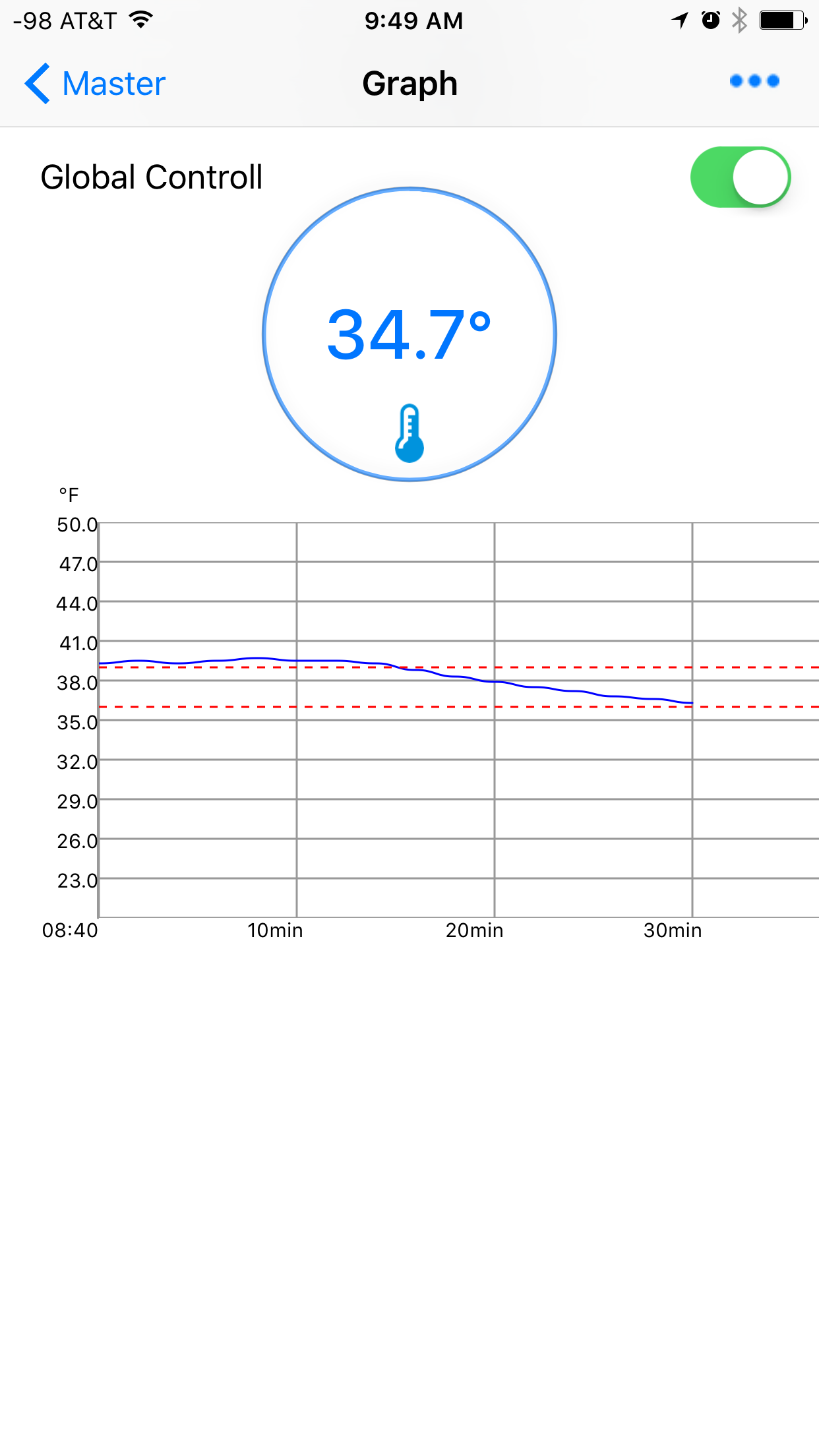
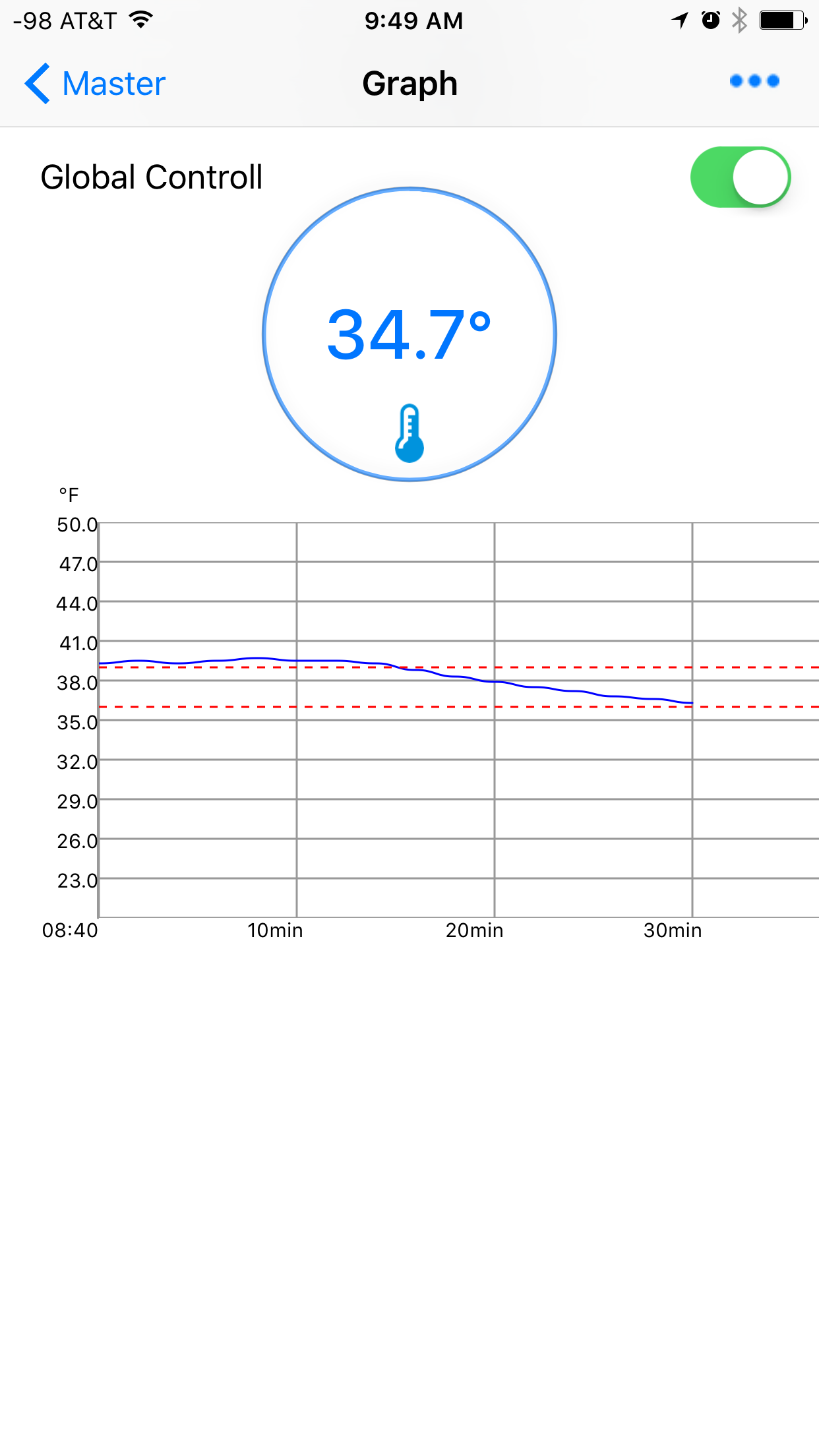
- Joined
- Oct 4, 2011
- Messages
- 36
- Reaction score
- 10
Got mine today. Hooked it up to my heating pad on my fermenter and it's working like a champ! Thanks Inkbird!
For those having WIFI connection problems. I got mine home last night plugged it in, my router was right next to where it was plugged in (inches) and then I walked to my office about 20 feet away where my phone was sitting to make the connection. I tried for 2 hours off and on to get the connection and it would not work. Finally, before going to bed, I walked back over to my router set the phone right next to the device, tried the connection and it paired instantly and now works all over my house. Not sure why the device and phone had to be right next to each other, but it works now.
For those having WIFI connection problems. I got mine home last night plugged it in, my router was right next to where it was plugged in (inches) and then I walked to my office about 20 feet away where my phone was sitting to make the connection. I tried for 2 hours off and on to get the connection and it would not work. Finally, before going to bed, I walked back over to my router set the phone right next to the device, tried the connection and it paired instantly and now works all over my house. Not sure why the device and phone had to be right next to each other, but it works now.
Good advice, I had the same problem and solution. Unfortunately it won't connect all over my house though only the room and room next to it. My chest freezer is only right down at the bottom of the stairs from the room with my router and it will not work that far.
Inkbird says it is only made to connect in the same room so your case must be good luck with the your signal/layout.
- Joined
- Oct 4, 2011
- Messages
- 36
- Reaction score
- 10
Here's the interface for those interested. A keen eye will spot the typo.
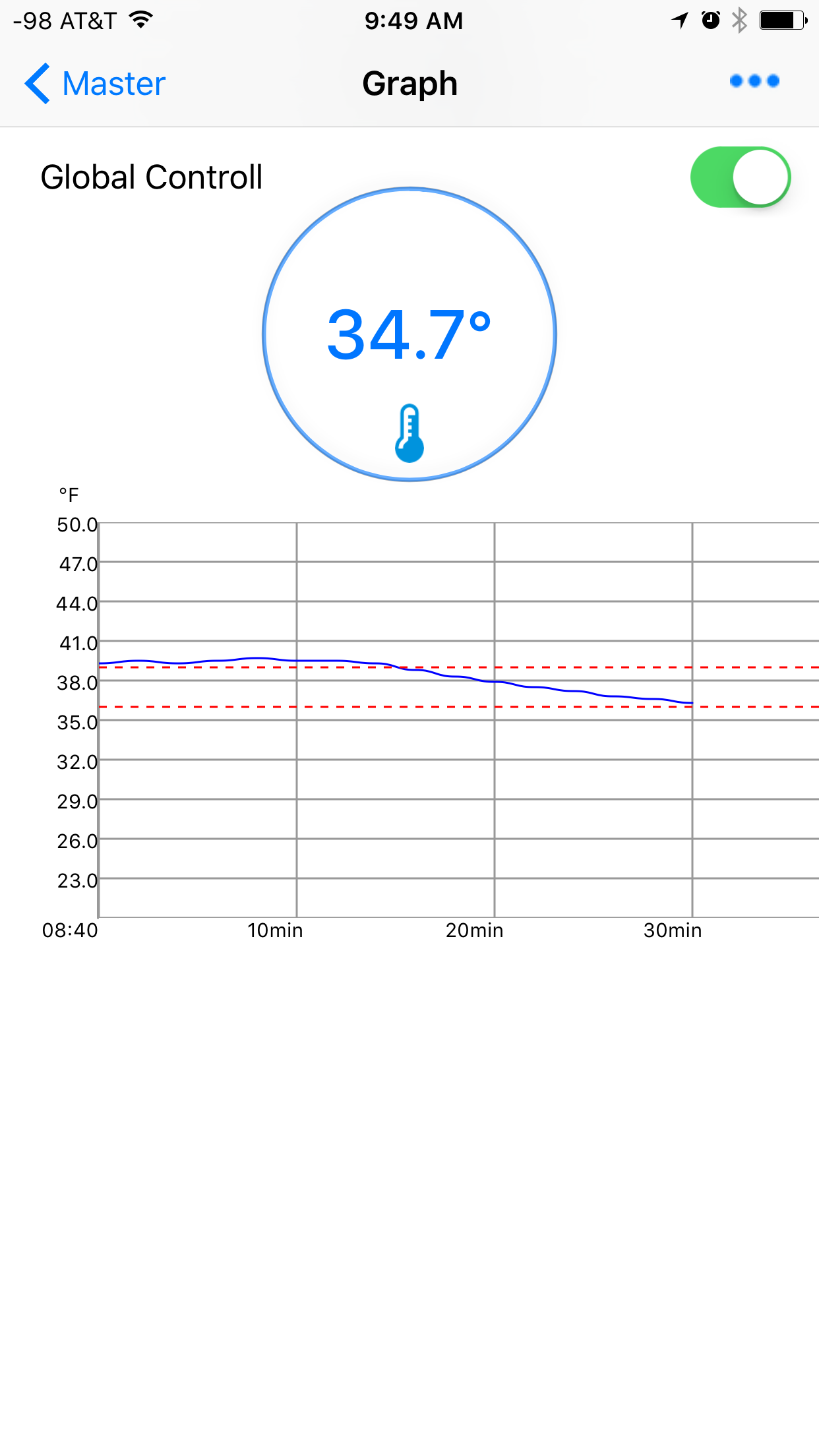
Did you snag this pic from your device? If so, how do you get the temperature to display on the graph? Mine only shows the set points with no temp. measurement.
Good advice, I had the same problem and solution. Unfortunately it won't connect all over my house though only the room and room next to it. My chest freezer is only right down at the bottom of the stairs from the room with my router and it will not work that far.
Inkbird says it is only made to connect in the same room so your case must be good luck with the your signal/layout.
I guess I was kind of vague about what I was saying. The device is still next to the router, I am lucky to have my keezer right next to the router. I meant to say, my phone now picks up the device all over the house. To use the device away from your router, just get a cheap logitect wifi extender and put that next to your keezer or fermentation chamber and you should be fine.
- Joined
- Dec 7, 2015
- Messages
- 29
- Reaction score
- 2
Anyone else have an issue with the App? When I try to register it tells me 'The format of E-mail is wrong'.
Anyone else have an issue with the App? When I try to register it tells me 'The format of E-mail is wrong'.
I had that, deleted it and re-entered no problem
- Joined
- Oct 4, 2011
- Messages
- 36
- Reaction score
- 10
Anyone else have an issue with the App? When I try to register it tells me 'The format of E-mail is wrong'.
I had that error. The email and password are case-sensitive. When I entered my email it automatically capitalized the first letter of my email address. When I changed it to lowercase it worked fine.
We should probably start a new thread for Reviews and how this thing works. Anyway, I thought from the description on the front page, that you would be able to monitor and control from wherever you are. I am not getting that, now that I am away from my home WIFI, it is not picking up the device.
brew703
Well-Known Member
We should probably start a new thread for Reviews and how this thing works. Anyway, I thought from the description on the front page, that you would be able to monitor and control from wherever you are. I am not getting that, now that I am away from my home WIFI, it is not picking up the device.
I thought this as well. But if it only works via WIFI then Inkbird needs to update the description as it is misleading.
Inkbird release new version temperature controller - Wifi smart temperature controller.
Inkbird today introduce the wifi smart temperature controller, which is enabled the people to be more productive and more creative. You can control, monitor and schedule your electrical appliance temperature and humidity devices with your smart phone anywhere over (Only for the IOS system now).
That is from the first post. Clearly says ANYWHERE OVER
- Joined
- Oct 4, 2011
- Messages
- 36
- Reaction score
- 10
I was 45-50 miles away from my house last night and I was still able to connect to the controller.
I guess I was kind of vague about what I was saying. The device is still next to the router, I am lucky to have my keezer right next to the router. I meant to say, my phone now picks up the device all over the house. To use the device away from your router, just get a cheap logitect wifi extender and put that next to your keezer or fermentation chamber and you should be fine.
I see what you're saying now. The product description says it will work on your phone anywhere on 3G or wi-fi so I don't have an issue with that. I'll look into the booster.
I was 45-50 miles away from my house last night and I was still able to connect to the controller.
Really? Mine is not. I see the device name, but when I click on the device nothing shows up, no graph no temp.
jmfbeer31
New Member
Anyone submit payment and not get one? Still waiting Paypal says they didn't accept it yet? WTF
Orthobrewsky
Senior Member
I got mine today. Soon I realized it was for iPhone only and was somewhat less excited. I have android.
wjrichardson
Member
- Joined
- Apr 11, 2016
- Messages
- 6
- Reaction score
- 2
Did you snag this pic from your device? If so, how do you get the temperature to display on the graph? Mine only shows the set points with no temp. measurement.
Yeah I snagged from iPhone. It just showed up. It doesn't show past data though. You have to leave your screen open to see the data:
wjrichardson
Member
- Joined
- Apr 11, 2016
- Messages
- 6
- Reaction score
- 2
That is from the first post. Clearly says ANYWHERE OVER
I live in Southern WI and was in Northern MN this weekend and was able to check on the temps and have full interaction. You can access it from anywhere.
brew703
Well-Known Member
I've sent Inkbird two PM's and no reply.
- Joined
- Sep 25, 2014
- Messages
- 1,704
- Reaction score
- 2,947
I've sent Inkbird two PM's and no reply.
Because of time gap issue, we can't reply you at your time. Pls understand. We have replied you and asked you to confirm your email address. Usually we send the shipping information through PP email address because we can't confirm who is through HBT ID. Pls understand. Thanks.
I live in Southern WI and was in Northern MN this weekend and was able to check on the temps and have full interaction. You can access it from anywhere.
The interesting thing, as soon as I got outside my building and off my company's wifi I was able to connect with the device and see what was going on.... Must be some setting with our wifi.
- Joined
- Sep 25, 2014
- Messages
- 1,704
- Reaction score
- 2,947
We should probably start a new thread for Reviews and how this thing works. Anyway, I thought from the description on the front page, that you would be able to monitor and control from wherever you are. I am not getting that, now that I am away from my home WIFI, it is not picking up the device.
Thanks for your questions.
When you pair the unit through cellphone, you need to connect the controller to the cellphone in the same wifi network near to router. After you pair it successfully, you can set the parameter and monitor the controller wherever you are. Of course, your cellphone must be in 3g/wifi condition.
BTW, we will collect your questions and complete the FAQ later.
- Joined
- Sep 25, 2014
- Messages
- 1,704
- Reaction score
- 2,947
Anyone submit payment and not get one? Still waiting Paypal says they didn't accept it yet? WTF
Hi, did you complete the payment? If yes, pls confirm your email address and confirm the shipping information. If not get the information, pls PM us and give us your PP transaction ID. We will confirm with it. Thanks.
- Joined
- Sep 25, 2014
- Messages
- 1,704
- Reaction score
- 2,947
I got mine today. Soon I realized it was for iPhone only and was somewhat less excited. I have android.
Thanks for your order. The android system will come in June. You can update it at that time. We will release another post when it comes. Pls pay more attention to it.
Well, crap! It looks like someone stole my Inkbird from my mailbox....  USPS shows it was delivered Monday, but I never got it.
USPS shows it was delivered Monday, but I never got it. 
Well, crap! It looks like someone stole my Inkbird from my mailbox....USPS shows it was delivered Monday, but I never got it.

You live in a town of 400 people, go find it.... That sucks.
Well, crap! It looks like someone stole my Inkbird from my mailbox....USPS shows it was delivered Monday, but I never got it.

Boy, do I feel silly... I did get it. Just not where I thought I had had it sent. It was delivered to my office, not my house. :smack:
@Inkbird -- I'm confused... if we want to heat AND cool, will we need a second controller??? There doesn't appear to be any way to control two separate devices on this.
Similar threads
- Replies
- 10
- Views
- 3K
- Replies
- 27
- Views
- 2K
- Replies
- 0
- Views
- 765
- Replies
- 49
- Views
- 4K
- Replies
- 0
- Views
- 850
Latest posts
-
-
-
-
-
How are You Measuring Fermentation Temperature?
- Latest: betarhoalphadelta
-
-
-










































