Is there anyone out there who is familiar enough with this model to do a YouTube video on step by step programming? Maybe explain a few steps and then what to do if you want to use all 6 steps?
Thanks!
Thanks!



Is there anyone out there who is familiar enough with this model to do a YouTube video on step by step programming? Maybe explain a few steps and then what to do if you want to use all 6 steps?
Thanks!
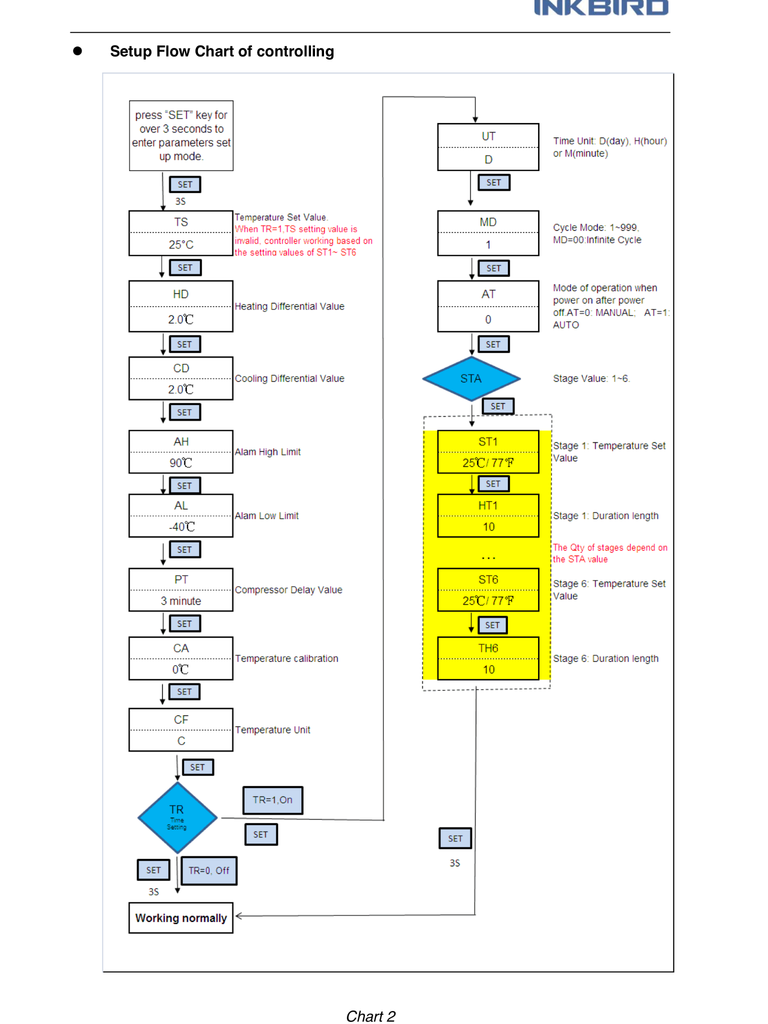


















Thanks for that! I noticed that you can't set the ramping time...so, I'll have to waist steps for gradual increase/decrease. :-(
That looks pretty good to me. I'm not as worried about a a gradual increase.. You could always set to drop a couple degrees in each step. Either way, it's way nicer than what I'm doing now for ferm temps (nothing)
Thanks for taking the time to write this up!

Thanks for the praise, I was writing it going damn this is taking forever lol
I know the post is old, but I'm just now getting around to using my 310T for staged fermentation. I had previously been trying to just get the fermentation chamber setup and functioning. I will be programming today and this explanation will be very useful!