I ordered the SainSmart dual relay board to tie into the arduino with some 20cm single pin jumper cables so I won't have to unsolder the male pins.
You are using an out of date browser. It may not display this or other websites correctly.
You should upgrade or use an alternative browser.
You should upgrade or use an alternative browser.
[Initial Release] RaspberryPints - Digital Taplist Solution
- Thread starter thadius856
- Start date

Help Support Homebrew Talk:
This site may earn a commission from merchant affiliate
links, including eBay, Amazon, and others.
jackers252
Well-Known Member
Can someone check this monitor to ensure it meets the recommended criteria please?
http://www.frys.com/product/7157462?site=sr:SEARCH:MAIN_RSLT_PG
Edit... http://www.buysquad.com/product.aspx?pf_id=T24B350ND
From that link, it looks like it's a TN and not IPS. With the specs call out a Viewing Angle (Horizontal/Vertical): 170° / 160°, is the TN still not recommended?
http://www.frys.com/product/7157462?site=sr:SEARCH:MAIN_RSLT_PG
Edit... http://www.buysquad.com/product.aspx?pf_id=T24B350ND
From that link, it looks like it's a TN and not IPS. With the specs call out a Viewing Angle (Horizontal/Vertical): 170° / 160°, is the TN still not recommended?
Hmmm... Finally drained some kegs and went to put a new beer on tap and was thinking that when you select the beer from "My Beers" it would pull the vital stats on that beer when your tap a keg. Is it correct that we type all the stats each time we tap a keg? SRM, IBU, OG, FG....?
Mine stopped auto populating after one of the updates.
Sent from my iPad using Home Brew
I kicked a keg last night, swapped in a freshie, and have the empty parked in a fridge 'til I get 'round to cleaning it.
So just now I kicked the keg, then tapped a keg: selecting the keg number first didn't auto-populate the rest of the template; selecting the recipe did. Saving the template ends up with the fresh keg on tap and the kicked keg waiting to be cleaned.
It's always worked like this so I've assumed it was SOP. It would be nice if the tap manager took the recipe information from the keg selection, but it's nbd...
Cheers!
So just now I kicked the keg, then tapped a keg: selecting the keg number first didn't auto-populate the rest of the template; selecting the recipe did. Saving the template ends up with the fresh keg on tap and the kicked keg waiting to be cleaned.
It's always worked like this so I've assumed it was SOP. It would be nice if the tap manager took the recipe information from the keg selection, but it's nbd...
Cheers!
So I had the same problem today and may have figured out what was going on. I changed the description of my Skeeter Pee and added a carriage return to try to spread it across two lines. When I did that, it would no longer auto populate any information for any of my beers. When I deleted the carriage return (enter), it all started working again. I would check to make sure you don't have any funny characters or carriage returns in any of your descriptions. Doing this in one effected all of them. Hope this helps!
Almfamily
Well-Known Member

So I had the same problem today and may have figured out what was going on. I changed the description of my Skeeter Pee and added a carriage return to try to spread it across two lines. When I did that, it would no longer auto populate any information for any of my beers. When I deleted the carriage return (enter), it all started working again. I would check to make sure you don't have any funny characters or carriage returns in any of your descriptions. Doing this in one effected all of them. Hope this helps!
So, after a text from 2kegger, I deleted all my descriptions and then tried tapping a new keg. It auto- populated correctly - that appears to be the issue. Thanks!

$53.24
1pc Hose Barb/MFL 1.5" Tri Clamp to Ball Lock Post Liquid Gas Homebrew Kegging Fermentation Parts Brewer Hardware SUS304(Gas MFL)
Guangshui Weilu You Trading Co., Ltd

$22.00 ($623.23 / Ounce)
AMZLMPKNTW Ball Lock Sample Faucet 30cm Reinforced Silicone Hose Secondary Fermentation Homebrew Kegging joyful
无为中南商贸有限公司

$719.00
$799.00
EdgeStar KC2000TWIN Full Size Dual Tap Kegerator & Draft Beer Dispenser - Black
Amazon.com

$7.79 ($7.79 / Count)
Craft A Brew - LalBrew Voss™ - Kveik Ale Yeast - For Craft Lagers - Ingredients for Home Brewing - Beer Making Supplies - (1 Pack)
Craft a Brew

$176.97
1pc Commercial Keg Manifold 2" Tri Clamp,Ball Lock Tapping Head,Pressure Gauge/Adjustable PRV for Kegging,Fermentation Control
hanhanbaihuoxiaoshoudian

$479.00
$559.00
EdgeStar KC1000SS Craft Brew Kegerator for 1/6 Barrel and Cornelius Kegs
Amazon.com

$33.99 ($17.00 / Count)
$41.99 ($21.00 / Count)
2 Pack 1 Gallon Large Fermentation Jars with 3 Airlocks and 2 SCREW Lids(100% Airtight Heavy Duty Lid w Silicone) - Wide Mouth Glass Jars w Scale Mark - Pickle Jars for Sauerkraut, Sourdough Starter
Qianfenie Direct

$49.95 ($0.08 / Fl Oz)
$52.99 ($0.08 / Fl Oz)
Brewer's Best - 1073 - Home Brew Beer Ingredient Kit (5 gallon), (Blueberry Honey Ale) Golden
Amazon.com

$58.16
HUIZHUGS Brewing Equipment Keg Ball Lock Faucet 30cm Reinforced Silicone Hose Secondary Fermentation Homebrew Kegging Brewing Equipment
xiangshuizhenzhanglingfengshop

$44.99
$49.95
Craft A Brew - Mead Making Kit – Reusable Make Your Own Mead Kit – Yields 1 Gallon of Mead
Craft a Brew

$53.24
1pc Hose Barb/MFL 1.5" Tri Clamp to Ball Lock Post Liquid Gas Homebrew Kegging Fermentation Parts Brewer Hardware SUS304(Liquid Hose Barb)
yunchengshiyanhuqucuichendianzishangwuyouxiangongsi
![Craft A Brew - Safale S-04 Dry Yeast - Fermentis - English Ale Dry Yeast - For English and American Ales and Hard Apple Ciders - Ingredients for Home Brewing - Beer Making Supplies - [1 Pack]](https://m.media-amazon.com/images/I/41fVGNh6JfL._SL500_.jpg)
$6.95 ($17.38 / Ounce)
$7.47 ($18.68 / Ounce)
Craft A Brew - Safale S-04 Dry Yeast - Fermentis - English Ale Dry Yeast - For English and American Ales and Hard Apple Ciders - Ingredients for Home Brewing - Beer Making Supplies - [1 Pack]
Hobby Homebrew

$76.92 ($2,179.04 / Ounce)
Brewing accessories 1.5" Tri Clamp to Ball Lock Post Liquid Gas Homebrew Kegging Fermentation Parts Brewer Hardware SUS304 Brewing accessories(Gas Hose Barb)
chuhanhandianzishangwu

$20.94
$29.99
The Brew Your Own Big Book of Clone Recipes: Featuring 300 Homebrew Recipes from Your Favorite Breweries
Amazon.com
Almfamily
Well-Known Member
So, after a text from 2kegger, I deleted all my descriptions and then tried tapping a new keg. It auto- populated correctly - that appears to be the issue. Thanks!
As a follow-up, I tried to update the descriptions and tap a keg from a laptop that is not directly hooked to the Pi. It did not auto-populate when I added a description - matter of fact it would not auto-populate from there at all. I went to the Pi itself and re-hooked up my keyboard and entered a description making sure not to hit return. It worked correctly from there.
So, make sure to either directly connect to the Pi or make your changes using your Pi display itself to get the auto-populate to work would seem to be the proper course...
fwiw, I almost never do anything from the 'Pi console. Everything including managing my tap list is via networked applications...
Cheers!
Cheers!
I went to the Pi itself and re-hooked up my keyboard and entered a description making sure not to hit return. It worked correctly from there.
Hmmmm. I did mine remotely and it worked fine once I got rid of the return.
It occurred to me I never posted a pic of my initial Raspberry Pints tap list deployment - such as it is.
It's rude, it's crude, it scares the crap out of the uninformed ("Ta Daaaa!") and with the monitor perched on top of the tower it's "all up in your grill" when pouring and requires moving it out of harms way when swapping kegs, but it beats the heck out of the dangling cardboard tags I used to use. And with all the hardware changes in store once Raspberry Pints V2 arrives there isn't a lot of motivation to get all OC about it. That'll happen in time.
Aaaanyway I found I couldn't bear taking down the 'Pints server whenever I wanted to tweak stuff or come up with something new to try - which invariably includes at least one complete system restore - so with Amazon's help I cloned it this weekend. Now I can screw things up without taking down my keezer reimaging the SD card from backup
Cheers!
ps: The value of maintaining a fresh disk image backup cannot be overstated. The time investment pays off ten fold when you really screw things up


It's rude, it's crude, it scares the crap out of the uninformed ("Ta Daaaa!") and with the monitor perched on top of the tower it's "all up in your grill" when pouring and requires moving it out of harms way when swapping kegs, but it beats the heck out of the dangling cardboard tags I used to use. And with all the hardware changes in store once Raspberry Pints V2 arrives there isn't a lot of motivation to get all OC about it. That'll happen in time.
Aaaanyway I found I couldn't bear taking down the 'Pints server whenever I wanted to tweak stuff or come up with something new to try - which invariably includes at least one complete system restore - so with Amazon's help I cloned it this weekend. Now I can screw things up without taking down my keezer reimaging the SD card from backup

Cheers!
ps: The value of maintaining a fresh disk image backup cannot be overstated. The time investment pays off ten fold when you really screw things up


ps: The value of maintaining a fresh disk image backup cannot be overstated. The time investment pays off ten fold when you really screw things up
AMEN to that! I make regular backups of mine and I'm also contemplating getting a second Pi. Nice setup, by the way. RPi makes everything look classier
rabeb25
HE of who can not be spoken of.
I ordered the SainSmart dual relay board to tie into the arduino with some 20cm single pin jumper cables so I won't have to unsolder the male pins.
Yup that's what I did. Works great.
Sent from my iPad using Home Brew
JonGrafto
Well-Known Member
DanH
Well-Known Member
- Joined
- Jun 11, 2012
- Messages
- 1,020
- Reaction score
- 83
Did we ever figure out this PiR issue?? I ordered a different one from NewEgg and this is what I got in the mail today.
Ordered from NewEgg seller Electronic Depot (aka Banggood)...
View attachment 197735
Sent from my iPhone using Home Brew
That's the one that I couldn't get to work. On the correct one, there are pins in the upper right corner (when looking at your pic). The two top pins are jumped.
I thought I could simply jump those pads but I've tried two of them with no success. Maybe you'll have better luck. I figure there must be a way; It can't be totally worthless?
Sent from my iPhone using Home Brew
blacty
Member
has anyone tried this on a large flat screen. I am thinking a 60"
Would there be any issues with that?
Would there be any issues with that?
JonGrafto
Well-Known Member
has anyone tried this on a large flat screen. I am thinking a 60"
Would there be any issues with that?
I did my initial testing on my 55" flat screen TV.
No issues there...
JonGrafto
Well-Known Member
A ray of hope... I connected the PIR at lunch. I had some jumpers with slip on connectors (not sturdy).
After a failed first attempt during the PIR Test program, I took my mini screwdriver and placed it on the jumper area (where our jumper pins are missing) and the "Motion Detected!" message came up.
Hmmm... waved my hand in front without screwdriver. Nothing...
Placed screwdriver back on and "Motion Detected!".
Maybe we aren't screwed.
I kept having problems keeping the jumper wires attached though and need to get better jumpers or figure out a permanent (ie: soldered) solution.
When I have more than 30 minutes at lunch, I will test more thoroughly but it might be salvageable.
After a failed first attempt during the PIR Test program, I took my mini screwdriver and placed it on the jumper area (where our jumper pins are missing) and the "Motion Detected!" message came up.
Hmmm... waved my hand in front without screwdriver. Nothing...
Placed screwdriver back on and "Motion Detected!".
Maybe we aren't screwed.
I kept having problems keeping the jumper wires attached though and need to get better jumpers or figure out a permanent (ie: soldered) solution.
When I have more than 30 minutes at lunch, I will test more thoroughly but it might be salvageable.
DanH
Well-Known Member
- Joined
- Jun 11, 2012
- Messages
- 1,020
- Reaction score
- 83
A ray of hope... I connected the PIR at lunch. I had some jumpers with slip on connectors (not sturdy).
After a failed first attempt, during the PIR Test program I took my mini screwdriver and placed it on the jumper area (where our jumper pins are missing) and the "Motion Detected!" message came up.
Hmmm... waved my hand in front without screwdriver. Nothing...
Placed screwdriver back on and "Motion Detected!".
Maybe we aren't screwed.
I kept having problems keeping the jumper wires attached though and need to get better jumpers or figure out a permanent (ie: soldered) solution.
When I have more than 30 minutes at lunch, I will test more thoroughly but it might be salvageable.
I got it to say "motion detected" whenever i was connecting/disconnecting wires but I couldn't get it to trigger with the motion sensor. I really hope you have better luck than me cuz I need the help.
Sent from my iPhone using Home Brew
JonGrafto
Well-Known Member
I got it to say "motion detected" whenever i was connecting/disconnecting wires but I couldn't get it to trigger with the motion sensor. I really hope you have better luck than me cuz I need the help.
Sent from my iPhone using Home Brew
Awww man... I thought I was on to something.
Way to burst my bubble... lol.
MicroBrewMaster
Well-Known Member
I definitely tried to read the whole thread, but I may have just missed this answer, can this run on anything else say a tablet, roku or just regular PC, cause I have all those things laying around to be able to hook up without having to buy another device, I am a really big roku fan and hopping it will be for that, since then when not in use u could be using the display for other purposes, thanks and again sorry if this was already answered
I definitely tried to read the whole thread, but I may have just missed this answer, can this run on anything else say a tablet, roku or just regular PC, cause I have all those things laying around to be able to hook up without having to buy another device, I am a really big roku fan and hopping it will be for that, since then when not in use u could be using the display for other purposes, thanks and again sorry if this was already answered
the operating system is based on a port of linux and the code is in python - but the output, the taplist itself is just a webpage - so if you can get the system up and running on a raspberry PI, which is not all that expensive, then you can send the webpage display over your home wifi network to any display device with a web browser (like a tablet) or any computer than can display webpage - i dont know enough about roku to know if it has a web browser built in...
so while some have had success installing debian linux on a laptop and getting it to run with tweaking and such, it was designed to run on raspian ( a raspberry pi port of debian) on the raspberry pi micro-computer. from there you can send the display to whatever.
This is an awesome product! I am going to get a Raspberry Pints system up and running soon. I am very excited about version 2 and the (hopefully) flow meter support. That is really going to put this over the top.
fwiw, these are the sensors I bought. But to be honest I was going for the best two-pack/delivered price for "HC-SR501" and I see most of those seem to not have the 3-pin jumper header. It was dumb luck I picked the ones with the header populated.
Anyway...I'm waiting to see what happens with the jumper removed from my sensor..........
............("Tick tock, Clarise" comes to mind. That's weird. Anyway)........
.....aaaaand the screen blanked. Remove the box, et voila! Screen wakes up.
Repeat for confirmation....yup.
Interesting. Let's pull out the 'scope and take a look at the pcb routing to this header....And there it is: pin 1, let's call the one in the corner of the board, is not connected to anything, while pins 2 and 3 go off towards the IC. I've been running my PIR sensors with the jumper cap between pins 1 and 2 - which would be what you get when the header isn't populated.
So, it appears you folks should be good, you just need to sort out whatever's actually holding you up.
If I get the urge I'll see what jumping pins 2 to 3 does, but I'm still betting it bypasses the "hold-off" potentiometer setting and lets the sensor fire at will...
Cheers!
Anyway...I'm waiting to see what happens with the jumper removed from my sensor..........
............("Tick tock, Clarise" comes to mind. That's weird. Anyway)........
.....aaaaand the screen blanked. Remove the box, et voila! Screen wakes up.
Repeat for confirmation....yup.
Interesting. Let's pull out the 'scope and take a look at the pcb routing to this header....And there it is: pin 1, let's call the one in the corner of the board, is not connected to anything, while pins 2 and 3 go off towards the IC. I've been running my PIR sensors with the jumper cap between pins 1 and 2 - which would be what you get when the header isn't populated.
So, it appears you folks should be good, you just need to sort out whatever's actually holding you up.
If I get the urge I'll see what jumping pins 2 to 3 does, but I'm still betting it bypasses the "hold-off" potentiometer setting and lets the sensor fire at will...
Cheers!
DanH
Well-Known Member
- Joined
- Jun 11, 2012
- Messages
- 1,020
- Reaction score
- 83
fwiw, these are the sensors I bought. But to be honest I was going for the best two-pack/delivered price for "HC-SR501" and I see most of those seem to not have the 3-pin jumper header. It was dumb luck I picked the ones with the header populated.
Anyway...I'm waiting to see what happens with the jumper removed from my sensor..........
............("Tick tock, Clarise" comes to mind. That's weird. Anyway)........
.....aaaaand the screen blanked. Remove the box, et voila! Screen wakes up.
Repeat for confirmation....yup.
Interesting. Let's pull out the 'scope and take a look at the pcb routing to this header....And there it is: pin 1, let's call the one in the corner of the board, is not connected to anything, while pins 2 and 3 go off towards the IC. I've been running my PIR sensors with the jumper cap between pins 1 and 2 - which would be what you get when the header isn't populated.
So, it appears you folks should be good, you just need to sort out whatever's actually holding you up.
If I get the urge I'll see what jumping pins 2 to 3 does, but I'm still betting it bypasses the "hold-off" potentiometer setting and lets the sensor fire at will...
Cheers!
So you're saying my problem is elsewhere? I've tried two units and the wiring is connected properly. I don't understand where my problem is. And why someone else has the same problem?
Sent from my iPhone using Home Brew
JonGrafto
Well-Known Member
My issue may be the connectors. I am waiting for some DuPont connectors and will try those.
Last resort for me is solder to the pins.
Give me a few days to try it out.
Sent from my iPhone using Home Brew
Last resort for me is solder to the pins.
Give me a few days to try it out.
Sent from my iPhone using Home Brew
Well, yeah, that would be me totally jumping to the conclusion that my board with a cap-less header = your header-less board. Probably imprudent of me.
Let me review my documentation....
Ok, so I compared what I wrote up here with the system running on my office desk about a foot to my left and they concur. "Sensitivity" is set about half-travel and "hold-off" (aka "delay") is set to minimum on this system - that would be fully counter-clockwise. I set it to around 5 minutes on my keezer's 'Pi.
fwiw, if anyone's about to toss their's in the trash, I'd be happy to receive it via the cheapest possible snail mail to take a look at it up close. If I can figure it out I'll snail mail it right back. Probably still faster than the boat from China
Cheers!
Let me review my documentation....
Ok, so I compared what I wrote up here with the system running on my office desk about a foot to my left and they concur. "Sensitivity" is set about half-travel and "hold-off" (aka "delay") is set to minimum on this system - that would be fully counter-clockwise. I set it to around 5 minutes on my keezer's 'Pi.
fwiw, if anyone's about to toss their's in the trash, I'd be happy to receive it via the cheapest possible snail mail to take a look at it up close. If I can figure it out I'll snail mail it right back. Probably still faster than the boat from China
Cheers!
JonGrafto
Well-Known Member
I am an idiot. I had pins 2 and 26 correct but my ground was set on pin 4.
Just moved it to pin 6 and I also turned both settings all the way counterclockwise. Waited a minute for my screen to blank, waved my hand and BAM!!!! Works like a charm.
Now I just need to finish the wiring and make it permanent.
Sent from my iPhone using Home Brew
Just moved it to pin 6 and I also turned both settings all the way counterclockwise. Waited a minute for my screen to blank, waved my hand and BAM!!!! Works like a charm.
Now I just need to finish the wiring and make it permanent.
Sent from my iPhone using Home Brew
JonGrafto
Well-Known Member
I am an idiot. I had pins 2 and 26 correct but my ground was set on pin 4.
Just moved it to pin 6 and I also turned both settings all the way counterclockwise. Waited a minute for my screen to blank, waved my hand and BAM!!!! Works like a charm.
Excellent! This may get the ball rolling for others as well.
Thanks for posting!
Cheers!
nice to see the turn of events!
I definitely tried to read the whole thread, but I may have just missed this answer, can this run on anything else say a tablet, roku or just regular PC, cause I have all those things laying around to be able to hook up without having to buy another device, I am a really big roku fan and hopping it will be for that, since then when not in use u could be using the display for other purposes, thanks and again sorry if this was already answered
I set up a CentOS VM yesterday and installed this on it. I had a couple of quirks I had to work through, but it's running fine now. You can access it with any web device on my LAN. I've ordered a Pi to run it on with an old monitor though as I don't want to have a computer running all the time just to pull up the web page.
I'm starting to think that I may do a custom RPints page though as I have 8 beers and I don't really want the monitor sideways (portrait). I think I'll re-do it to be two sets of 4 taps side by side.
DanH
Well-Known Member
- Joined
- Jun 11, 2012
- Messages
- 1,020
- Reaction score
- 83
Ordered from NewEgg seller Electronic Depot (aka Banggood)...
View attachment 197735
Sent from my iPhone using Home Brew
I ordered mine from the same place

But couldn't get it working with the wiring like this...

I'm not only happy for you with your success but also for the hope it brings for my own... Thanks!
Sent from my iPhone using Home Brew
jackers252
Well-Known Member
Hi guys, I'm trying to get my system up and running, but I'm on a Mac and I could use a little help. I followed the steps on the install guide, but I can't get my raspberry to boot up. My monitor just goes into power save mode.
After I downloaded noobs, I moved the files over to the SD card. Should I be extracting files first or something?
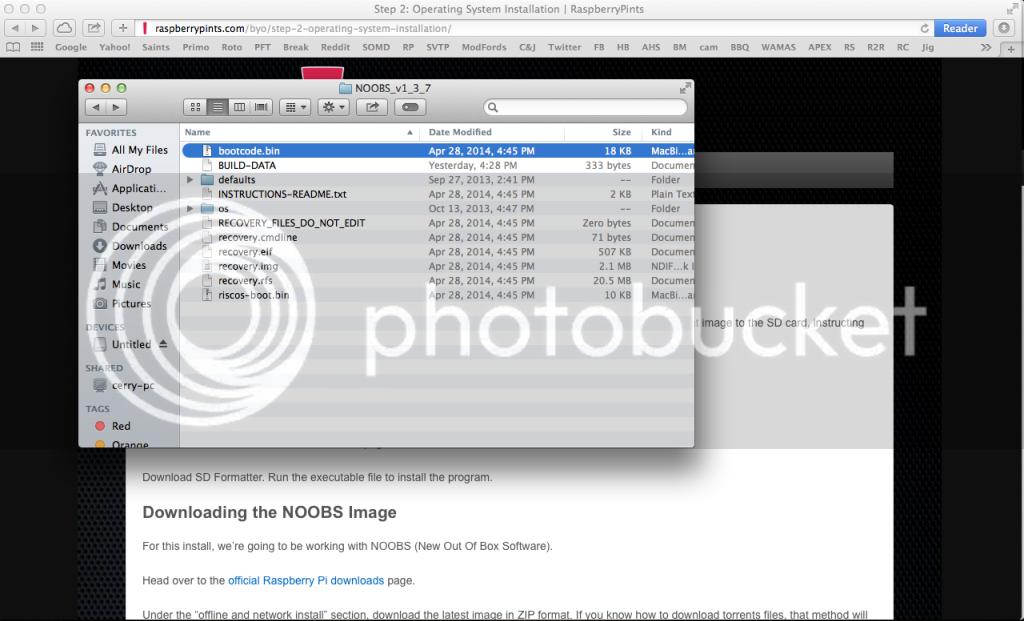
Should I somehow extract files before moving them over to the SD card?
After I downloaded noobs, I moved the files over to the SD card. Should I be extracting files first or something?
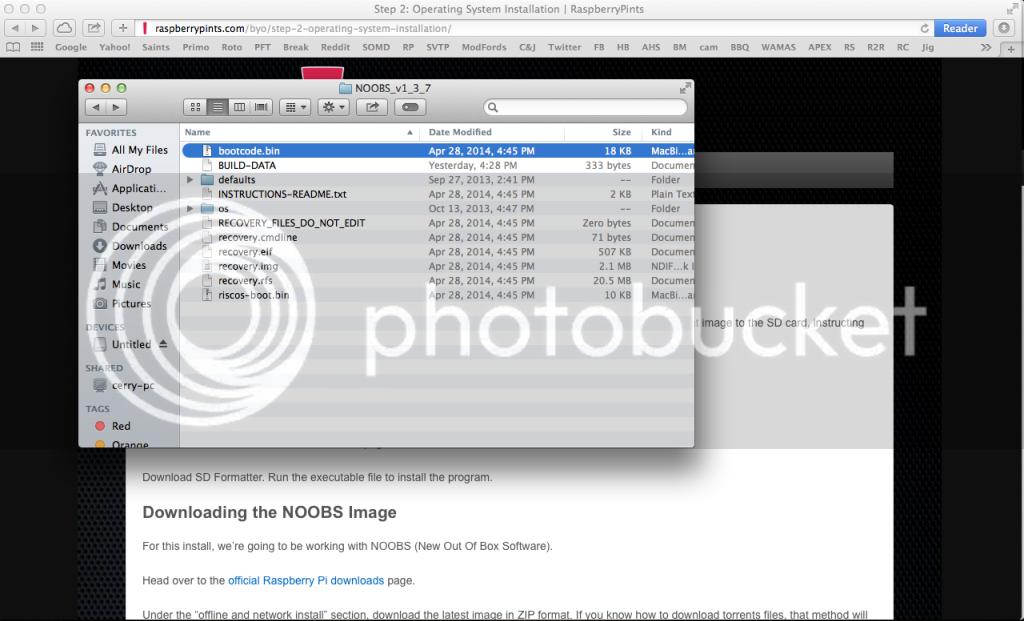
Should I somehow extract files before moving them over to the SD card?
JonGrafto
Well-Known Member
I see in my own photo that I used pins 4 and 6 instead of 2 and 6. I'll look into that when I get a chance...
Sent from my iPhone using Home Brew
Dan, I was going to say the same thing about pins two and six. Also keep in mind that you will be using pin number 26 as well which is the very last pin on the same row.
I think once you get that switched out to the correct pins you should be good to go. I was racking my brain doing the same thing until I took a second look at which pins I was using. That did the trick.
Sent from my iPhone using Home Brew
DanH
Well-Known Member
- Joined
- Jun 11, 2012
- Messages
- 1,020
- Reaction score
- 83
Dan, I was going to say the same thing about pins two and six. Also keep in mind that you will be using pin number 26 as well which is the very last pin on the same row.
I think once you get that switched out to the correct pins you should be good to go. I was racking my brain doing the same thing until I took a second look at which pins I was using. That did the trick.
Sent from my iPhone using Home Brew
It works! I just has to pull my head out of my...
Sent from my iPhone using Home Brew
Does this mean the amazon part will likely work? Seems so now.
DanH
Well-Known Member
- Joined
- Jun 11, 2012
- Messages
- 1,020
- Reaction score
- 83
Does this mean the amazon part will likely work? Seems so now.
Yes. I made a mistake, put out inaccurate info, mislead you, and I am sorry.
Sent from my iPhone using Home Brew
JonGrafto
Well-Known Member
My bad too. I guess if I could just follow directions to the T and used the right pin out from the start.
Sent from my iPhone using Home Brew
Sent from my iPhone using Home Brew
Similar threads
- Replies
- 49
- Views
- 6K
- Replies
- 6
- Views
- 4K
- Replies
- 21
- Views
- 4K












































