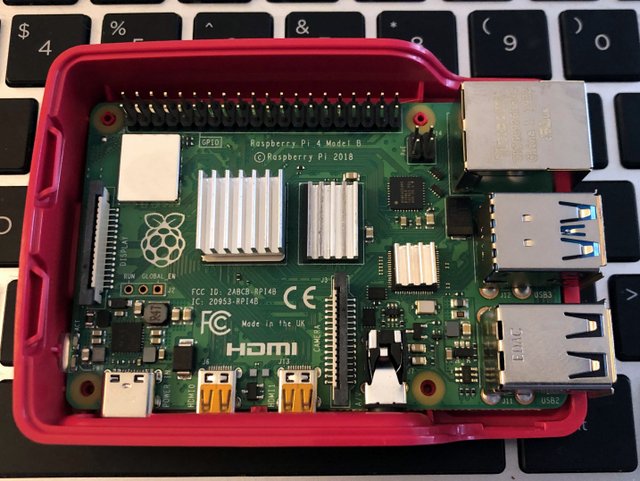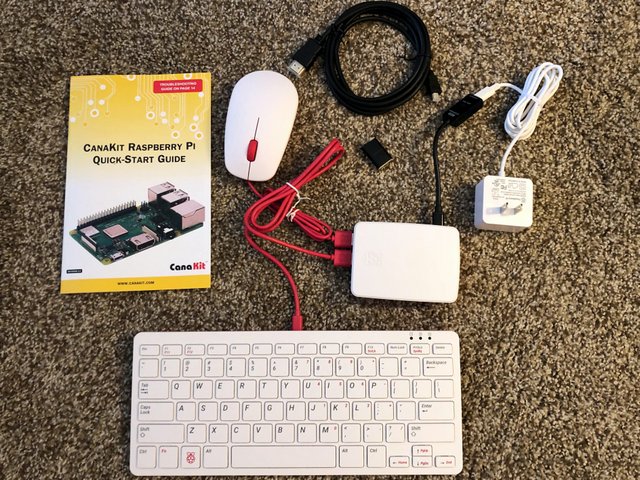Received my new Raspberry Pi 4B+ today. Very nice kit if you get all their bits and pieces. Of course you don't
need the kit, but I bought it anyway to see how it was. For a new Pi user it has everything needed except for the monitor:
- Raspberry Pi 4 4GB Complete Starter Kit - 32GB Storage - $119.95
- Raspberry Pi 4 Model B with 1.5GHz 64-bit quad-core ARMv8 CPU and 4 GB RAM
- CanaKit USB-C Power Supply with Noise Filter (UL Listed) specially designed for the Raspberry Pi 4 (5-foot cable)
- Official Raspberry Pi White/Red Case
- Set of 3 Aluminum Heat Sinks
- Official Raspberry Pi Keyboard
- Official Raspberry Pi Mouse
- Micro HDMI to HDMI Cable (6-foot cable)
- SanDisk 32GB Class 10 MicroSD Card with NOOBS
- USB Card Reader Dongle
- CanaKit Quick-Start Guide (the one shipped was for the 3B+, here is the new one)
- CanaKit Raspberry Pi 4 Pi Switch (USB-C) - $5.95
Note: New power supplies are needed. The RPi 4B+ uses a
USB-C power connector and requires a
3A power supply. I also read something about some strangeness with the USB-C connector on the board which may not be 100% compatible with all supplies. Going to have to see how that part turns out.
I sprung an extra $5.95 for the power switch since I really like the convenience of the switch on the cable, and the aftermarket has not caught up offering the 3A supply with USB-C and switch (yet.)
So, $125.90 for a complete usable desktop computer really (plus monitor) ... that's not bad.
The kit is expensive if you are used to buying just the board. I don't see those on Amazon just yet. The
Raspberry Pi 4 Basic Kit (board, power supply, heat sinks, guide) is $49.95 from Canakit which gets it down to where the 3B+ was. That's the 1 GB model; the 2 and 4 GB models would be $59.95 and $69.95 respectively. I've always liked Canakit's quality as well.
The box is nicely packed:
And all the bits and pieces individually and appropriately packaged:
... except for the board itself which was weird. It was in the cardboard box with no static bag. Weird. Anyway, the case is new since the Ethernet and USB have changed sides:
And the entire setup has a nice aesthetic if you are into that sort of thing:
Need a red and white monitor now. I'm sure it's coming.

Other than that, the experience is the same as you'd expect, with some added oomph from the processor and memory additions. The board is also POE capable with an additional hat, making it an interesting home automation candidate.
There it is, figured some of you would be interested in seeing it.



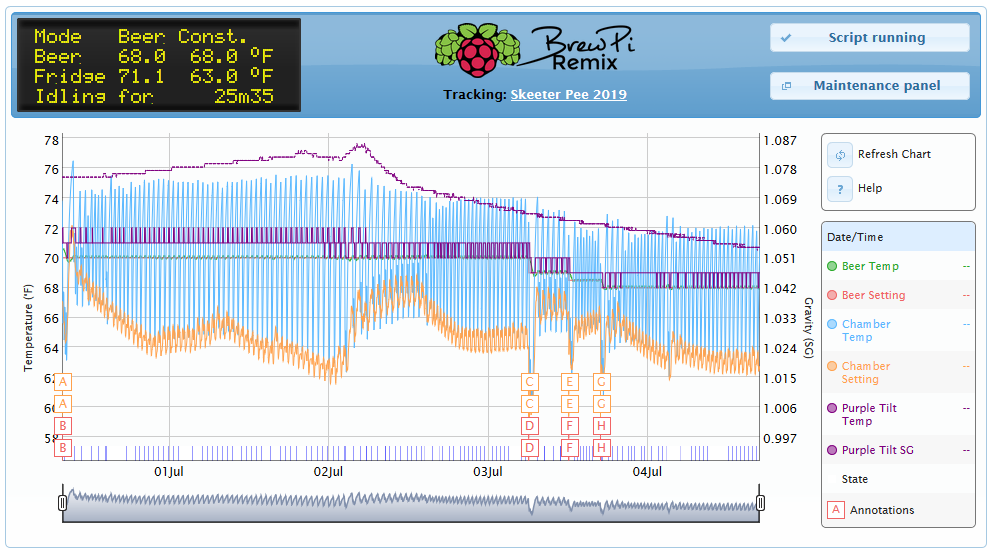



















































![Craft A Brew - Safale S-04 Dry Yeast - Fermentis - English Ale Dry Yeast - For English and American Ales and Hard Apple Ciders - Ingredients for Home Brewing - Beer Making Supplies - [1 Pack]](https://m.media-amazon.com/images/I/41fVGNh6JfL._SL500_.jpg)