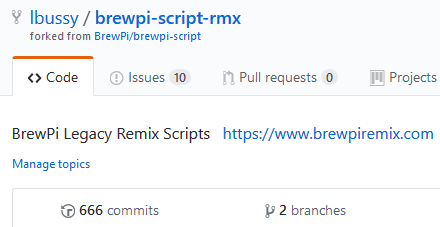root@brewpi-remix-test:/home/brewpi# git describe --tags $(git rev-list --tags --max-count=1)
0.5.2.0
root@brewpi-remix-test:/home/brewpi# git branch | grep \* | cut -d " " -f2
master
root@brewpi-remix-test:/home/brewpi# git -C . log --oneline -n1
e5eefc9 Change order of functions
And from stdout log in the web page:
2019-05-25 23:30:23 Opening serial port.
2019-05-25 23:30:23 Notification: Script started for beer 'My First Legacy BrewPi Run'
2019-05-25 23:30:38 Checking software version on controller.
2019-05-25 23:30:38 Found BrewPi v0.2.4, running commit 00000000 on port socket://192.168.0.106:23
2019-05-25 23:30:38 Warning: minimum BrewPi version compatible with this script is 0.2.10 but version number received is 0.2.4.
2019-05-25 23:30:38 Warning: version number of local copy of logMessages.h does not match log version number received from controller. Controller version = 3, local copy version = 1.
2019-05-25 23:30:39 {"BeerTemp":null,"BeerSet": 20.00,"BeerAnn":null,"FridgeTemp":null,"FridgeSet": 20.00,"FridgeAnn":null,"State":0}
2019-05-25 23:30:40 {"BeerTemp":null,"BeerSet": 20.00,"BeerAnn":null,"FridgeTemp":null,"FridgeSet": 20.00,"FridgeAnn":null,"State":0}
2019-05-25 23:31:00 Installed devices received: []
2019-05-25 23:31:00 Available devices received: [{"c": 1, "b": 0, "d": 0, "f": 0, "i": -1, "h": 1, "p": 16, "t": 0, "x": 1}, {"c": 1, "b": 0, "d": 0, "f": 0, "i": -1, "h": 1, "p": 14, "t": 0, "x": 1}, {"c": 1, "b": 0, "d": 0, "f": 0, "i": -1, "h": 1, "p": 13, "t": 0, "x": 1}]
Unknown controller or board type
2019-05-25 23:32:40 {"BeerTemp":null,"BeerSet": 20.00,"BeerAnn":null,"FridgeTemp":null,"FridgeSet": 20.00,"FridgeAnn":null,"State":0}
2019-05-25 23:34:41 {"BeerTemp":null,"BeerSet": 20.00,"BeerAnn":null,"FridgeTemp":null,"FridgeSet": 20.00,"FridgeAnn":null,"State":0}
2019-05-25 23:36:41 {"BeerTemp":null,"BeerSet": 20.00,"BeerAnn":null,"FridgeTemp":null,"FridgeSet": 20.00,"FridgeAnn":null,"State":0}
2019-05-26 08:41:24 Notification: New day, creating new JSON file.


























![Craft A Brew - Safale S-04 Dry Yeast - Fermentis - English Ale Dry Yeast - For English and American Ales and Hard Apple Ciders - Ingredients for Home Brewing - Beer Making Supplies - [1 Pack]](https://m.media-amazon.com/images/I/41fVGNh6JfL._SL500_.jpg)