Good work by the team 
Without a chamber sensor no actuators will turn on...
Cheers!

Without a chamber sensor no actuators will turn on...
Cheers!


Good work by the team
Without a chamber sensor no actuators will turn on...
Cheers!
Try inverting


![Craft A Brew - Safale S-04 Dry Yeast - Fermentis - English Ale Dry Yeast - For English and American Ales and Hard Apple Ciders - Ingredients for Home Brewing - Beer Making Supplies - [1 Pack]](https://m.media-amazon.com/images/I/41fVGNh6JfL._SL500_.jpg)











Try inverting
Then un-invert it…
Then un-invert it
 Switching it to not inverted fixed the problem. WOOHOO!
Switching it to not inverted fixed the problem. WOOHOO!
No and no. try switching it back to inverted. as it is now it just runs all the time. nothing should be on unless the screen specifically says cooling or heating. then once we get hat working, imma bet you prolly didn't clip the tab on the receptacle.
What relay module are you using?
If it's the Sainsmart 2-channel board, you definitely need the actuators to be inverted in the BrewPi gui...
Cheers!
Hi Bigdaddyale
all of them helped me but in the end it was day_trippr regarding the flashing of arduino with the hex file by directly connecting to PC.
cheers to all.
You probably got the mislabeled probes. There is a sketch you can run to check them in the back post.Temp probes arrived today.. super excited to connect them up and see the magic... and boom... nothing.. no devices detected...
awww man... every bloody step of the process. Dont know how many times I have re-checked my wiring.
You probably got the mislabeled probes. There is a sketch you can run to check them in the back post.
Do a search for parasite mode DS18B20
You probably got the mislabeled probes. There is a sketch you can run to check them in the back post.
Do a search for parasite mode DS18B20

Try this:I've been away from brewing and my brewpi for longer than I'd like to admit
But I'm back now
Since I've fired it back up I keep getting an aww snap message from chrome and it says something went wrong while displaying this website
Before that comes up I can see the page for maybe 30 seconds and the temps are there and responding and I can make a few changes if I act quick but it eventually comes up with this message
Have any of you run across this problem and any solutions out there
Thanks
sudo sed -i -e 's/KeepAliveTimeout 5/KeepAliveTimeout 99/g' /etc/apache2/apache2.conf
sudo service apache2 restartAt the top of the first page:If only the front page showed the last time it was edited I would not have to ask this question but I saw in the first 200 posts that FuzzeWuzze would go back and continue to update the instructions. I was wondering if that is still up to date or someone can point me to a mid post that has the new ordering information?
Up to Date Instructions can be found here
http://diybrewpi.wikia.com/wiki/DIYBrewPi_Wikia
I always like to ask "What Did You Do To Fix It" so we know the next time it happens.All up and running, well currently in a test phase to see how cold my fridge will go without hacking the built in thermostat. A big thank you for your advice and help!
Amazing work on this thread, I have read the first 200 pages of posts and am amazed at the amount of information in it. In the beginning I said I better read the entire thread before placing my order so I do not make known mistakes and end up reordering parts.
If only the front page showed the last time it was edited I would not have to ask this question but I saw in the first 200 posts that FuzzeWuzze would go back and continue to update the instructions. I was wondering if that is still up to date or someone can point me to a mid post that has the new ordering information?
If needed, my setup will be pretty simple for some of the projects I have read. Small fridge holding a brew bucket with the small heater recommended and a fan to circulate air. Will use the exact hardware listed on the front page unless there are recommendations that have not been updated that will make the end result better or the build easier.
Thanks in advance as I know this question has been asked more than a few times throughout the life of the thread.
Jeff
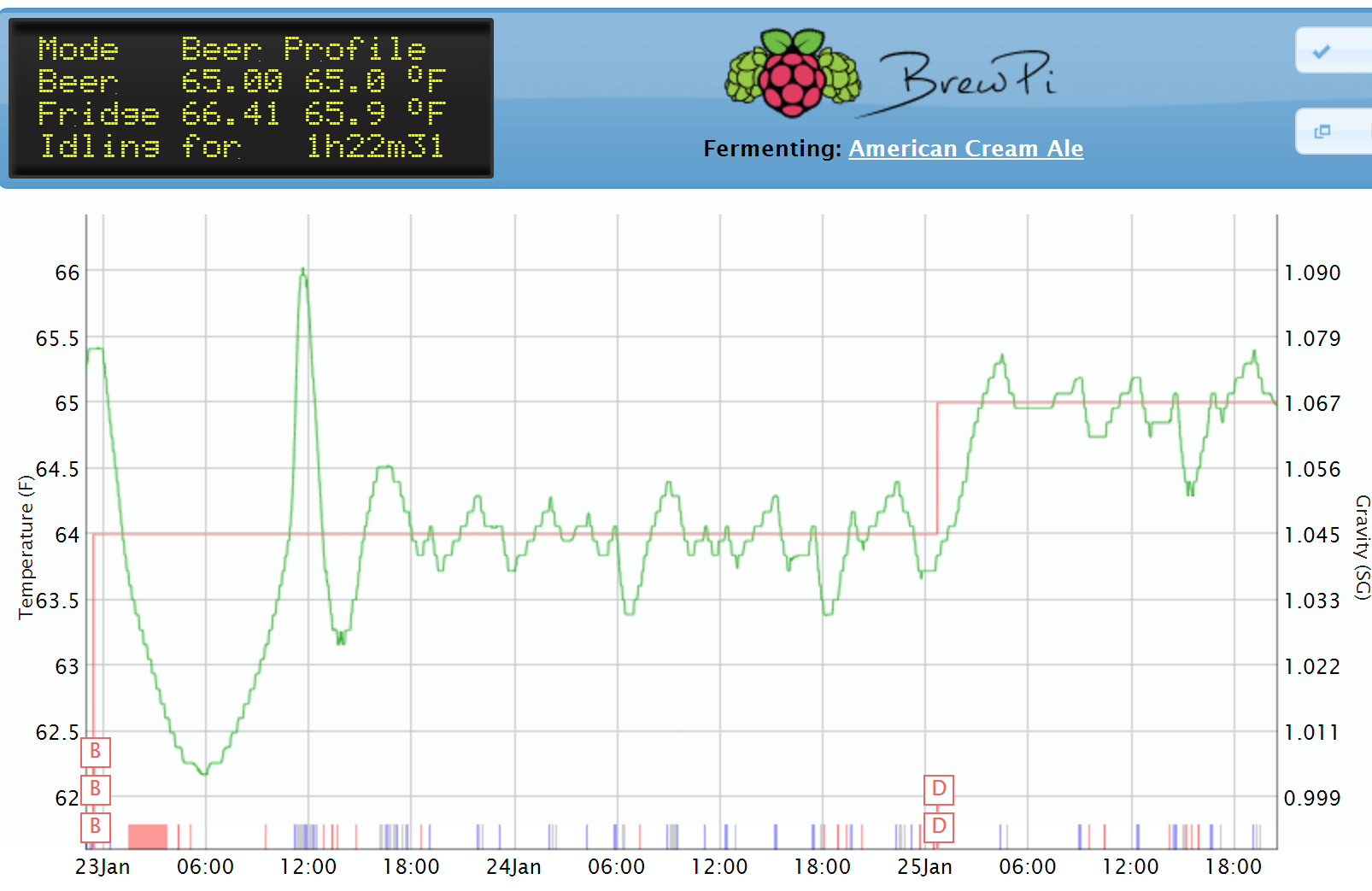
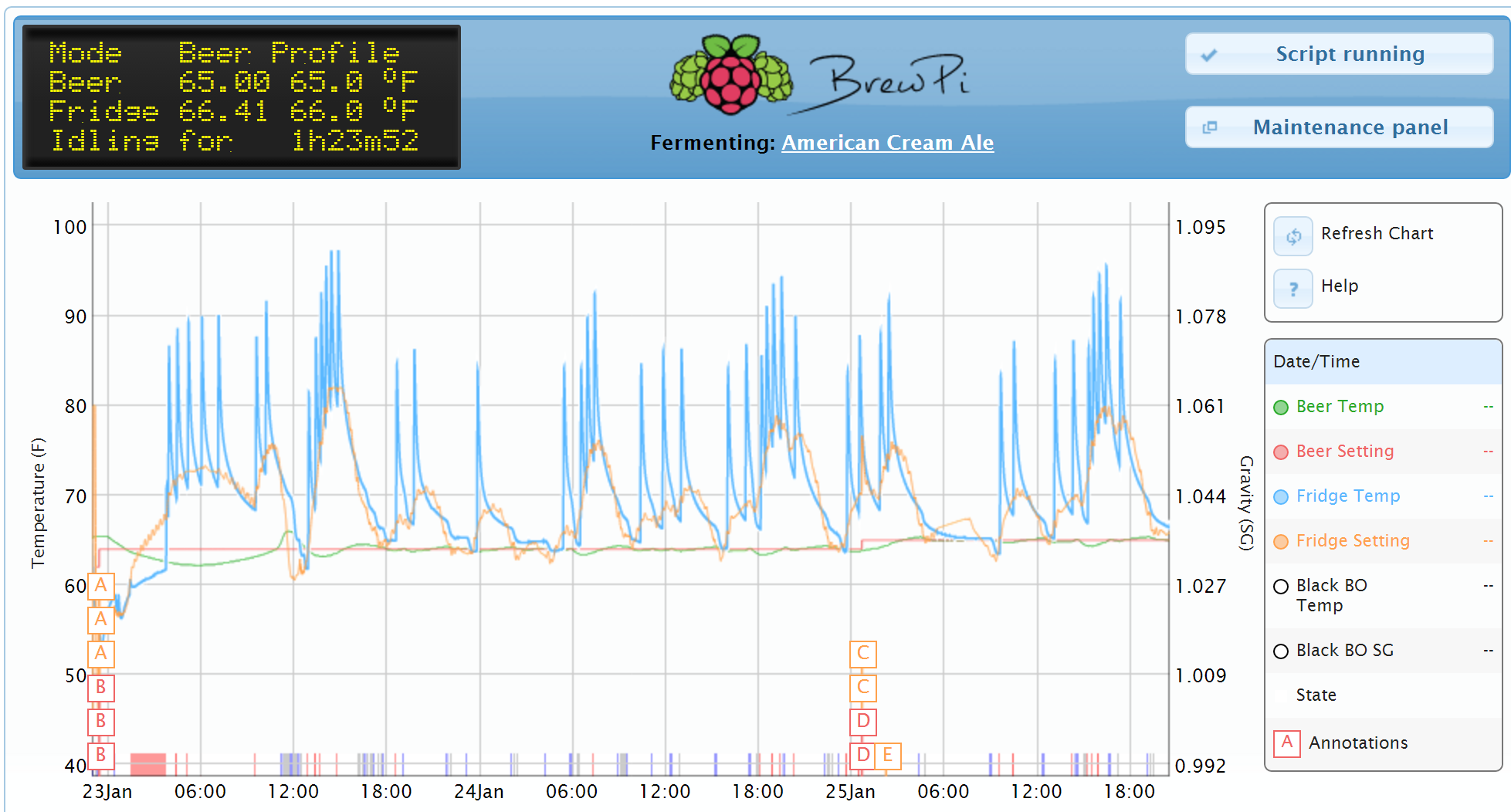
I agree with your general theory that your too close to your heater. Are you using something with a Fan? If not consider putting a fan in as well somehow.
I say your right, because if you look at the graph, your fridge temperature(blue) and fridge setting(orange) never actually go below your beer temp, yet somehow your beer is still dropping temperature slowly over time, thats not possible. This tells me that your fridge temperature is lying. The overshoot is causing BrewPi to panic and turn on your cooling as well unnecessarily.It wants your blue line to follow the orange line, and your way way way above it with those spikes.
Can anyone please help me understand what causes these "steps" in the actual temp graph? Is it due to a polling period configuration or something like that? My steps are 10-30 minutes long.
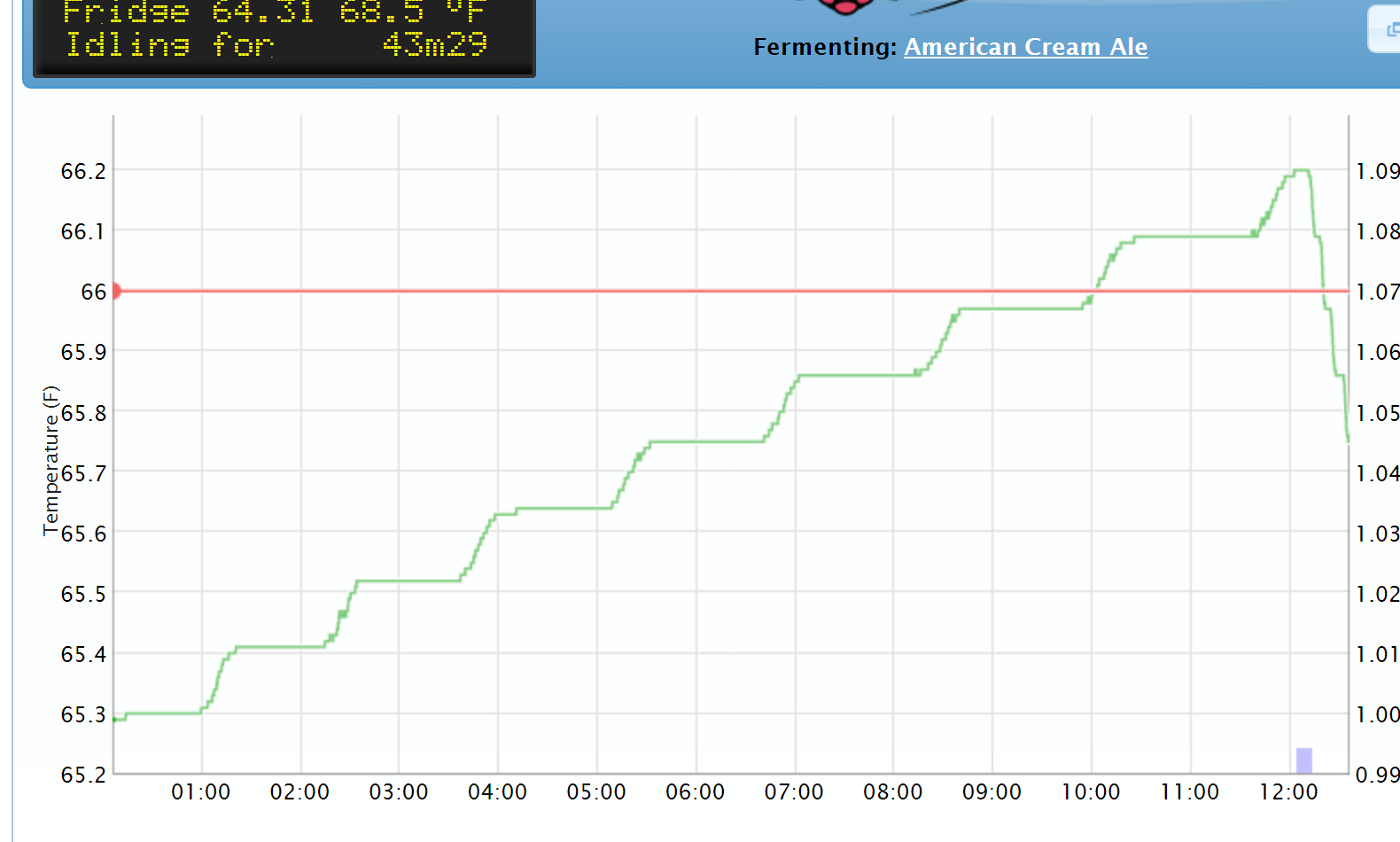
Are you using a beer profile?
Sometimes, sometimes I also use beer constant or fridge constant. In fact I even have those steps right now and the temperature mode is set to OFF.
Or he lives in the southern hemisphere where it's summer right now.I apologize - I just noticed the axis labels. What you're seeing is just gradual heating. The minimum resolution of your temperature sensor is 0.1 degree. Your chamber appears to be very well insulated.
Or he lives in the southern hemisphere where it's summer right now.