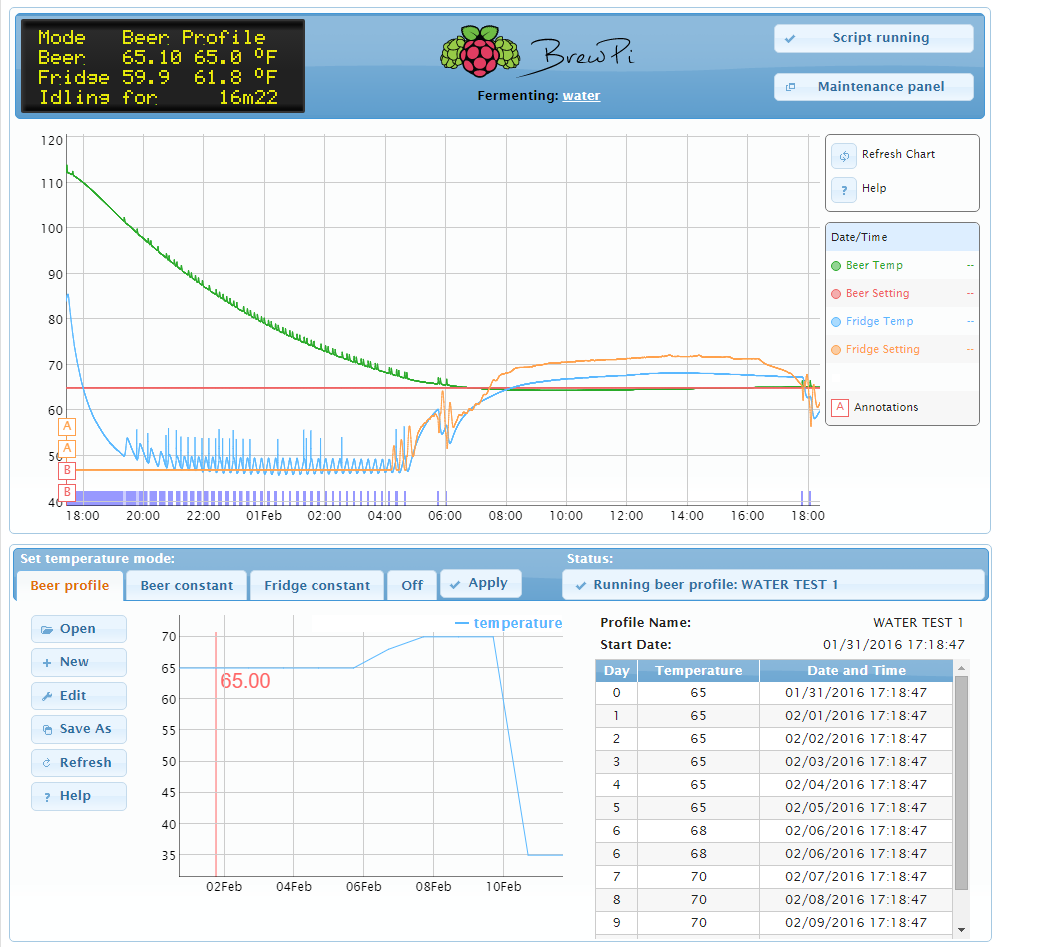So I was having the module tool issue as well. I did this
sudo apt-get install build-essential python-dev python-pip
sudo pip install psutil --upgrade
i did all python installs as per instructions but for some reason I was missing one of the extensions this fixed it for me.
What worked for me was I uploaded the hex version with the xloader, the script did not start still, i then went into the brewpi uploader and retried flashing with hex, at that point it worked and started working.
Also I was having an issue with cron job working , I am using this in my file and its working perfect.
try using this in your cron file:
stderrpath="/home/brewpi/logs/stderr.txt"
stdoutpath="/home/brewpi/logs/stdout.txt"
scriptpath="/home/brewpi"
entries="brewpi wifichecker"
# entry:brewpi
* * * * * brewpi python $scriptpath/brewpi.py --checkstartuponly --dontrunfile $scriptpath/brewpi.py 1>/dev/null 2>>$stderrpath; [ $? != 0 ] && python -u $scriptpath/brewpi.py 1>$stdoutpath 2>>$stderrpath &
# entry:wifichecker
*/10 * * * * root sudo -u brewpi touch $stdoutpath $stderrpath; $scriptpath/utils/wifiChecker.sh 1>>$stdoutpath 2>>$stderrpath &
feel free to PM me redman and I can try to help.
I started this last night and working great so far with a 5gal water test



























![Craft A Brew - Safale S-04 Dry Yeast - Fermentis - English Ale Dry Yeast - For English and American Ales and Hard Apple Ciders - Ingredients for Home Brewing - Beer Making Supplies - [1 Pack]](https://m.media-amazon.com/images/I/41fVGNh6JfL._SL500_.jpg)