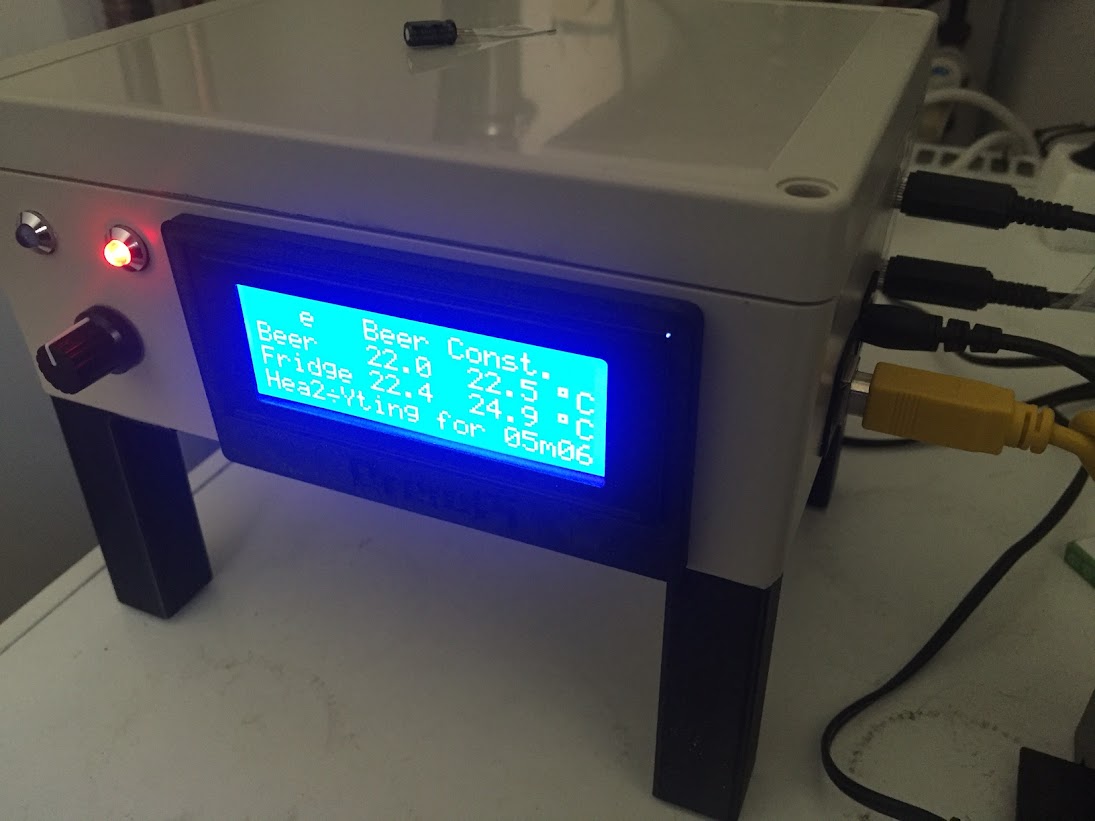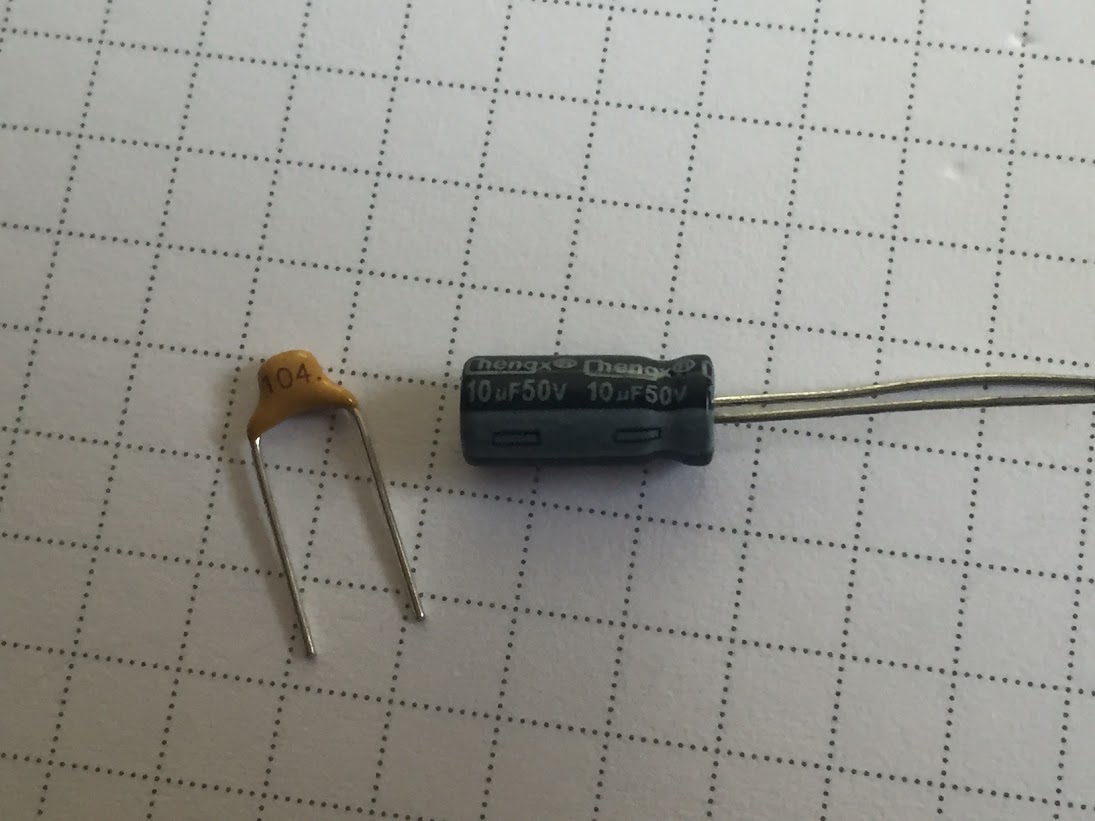I just finished my build today. It works great!! Just 1 annoying thing happens from time to time and I can't figure out why. When the heating relay jumps on (maybe the same happens with the cooling side but I did not see it yet), the display starts acting out. It does not go away once the relay is off again. you realy need to turn of the power in order to get the display to act correct again. 2 examples here:

Here it is just the "M" from mode that is missing and a slash symbol in the heating word:

Here some photo's from the completed build with some 3D printed details to finish it up






Here it is just the "M" from mode that is missing and a slash symbol in the heating word:

Here some photo's from the completed build with some 3D printed details to finish it up





























![Craft A Brew - Safale S-04 Dry Yeast - Fermentis - English Ale Dry Yeast - For English and American Ales and Hard Apple Ciders - Ingredients for Home Brewing - Beer Making Supplies - [1 Pack]](https://m.media-amazon.com/images/I/41fVGNh6JfL._SL500_.jpg)