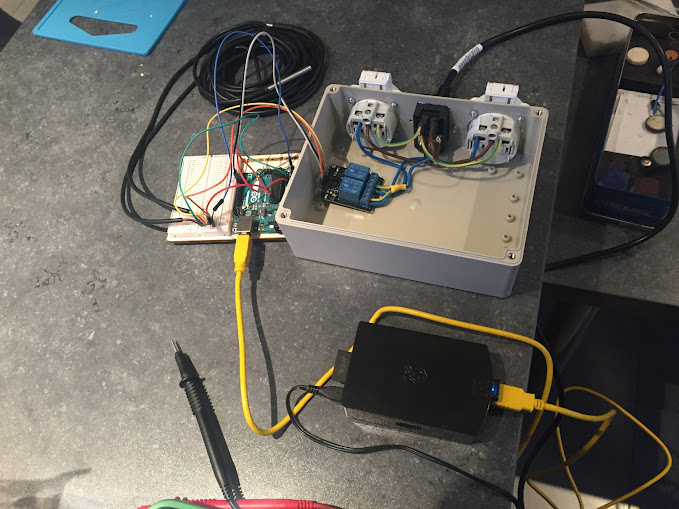The static I.P. daytrippr is referring to is the one you'll need to see from outside your LAN. The one given to you from your provider and assigned to your cable or DSL modem. Some providers, like mine, don't offer a static I.P. So I use DYNDNS.ORG. I think it is $20 for the year. You may have to update the I.P. of your modem a couple times a year if that is the case. If the I.P. you are using is 192.168.1.#, that is your local I.P., and won't do you any good from outside your home network. Until you have to enable the port forwarding.
noip.com is free. You can configure software on the rpi to monitor your ip address and automatically update the dns server as needed.
https://help.ubuntu.com/community/DynamicDNS#ddclient
Here is what my ddclient.conf file looks like that works with no-ip.com in case it helps anyone:
Code:
# Configuration file for ddclient generated by debconf
#
# /etc/ddclient.conf
daemon=3600
protocol=dyndns2
#use=if, if=eth0
use=web, web=checkip.dyndns.com/, web-skip='IP Address'
server=dynupdate.no-ip.com
login=MYUSERNAME
password='MYPASSWORD'
MYSITE.servebeer.com(edit the last three lines for your own configuration)







![Craft A Brew - Safale S-04 Dry Yeast - Fermentis - English Ale Dry Yeast - For English and American Ales and Hard Apple Ciders - Ingredients for Home Brewing - Beer Making Supplies - [1 Pack]](https://m.media-amazon.com/images/I/41fVGNh6JfL._SL500_.jpg)