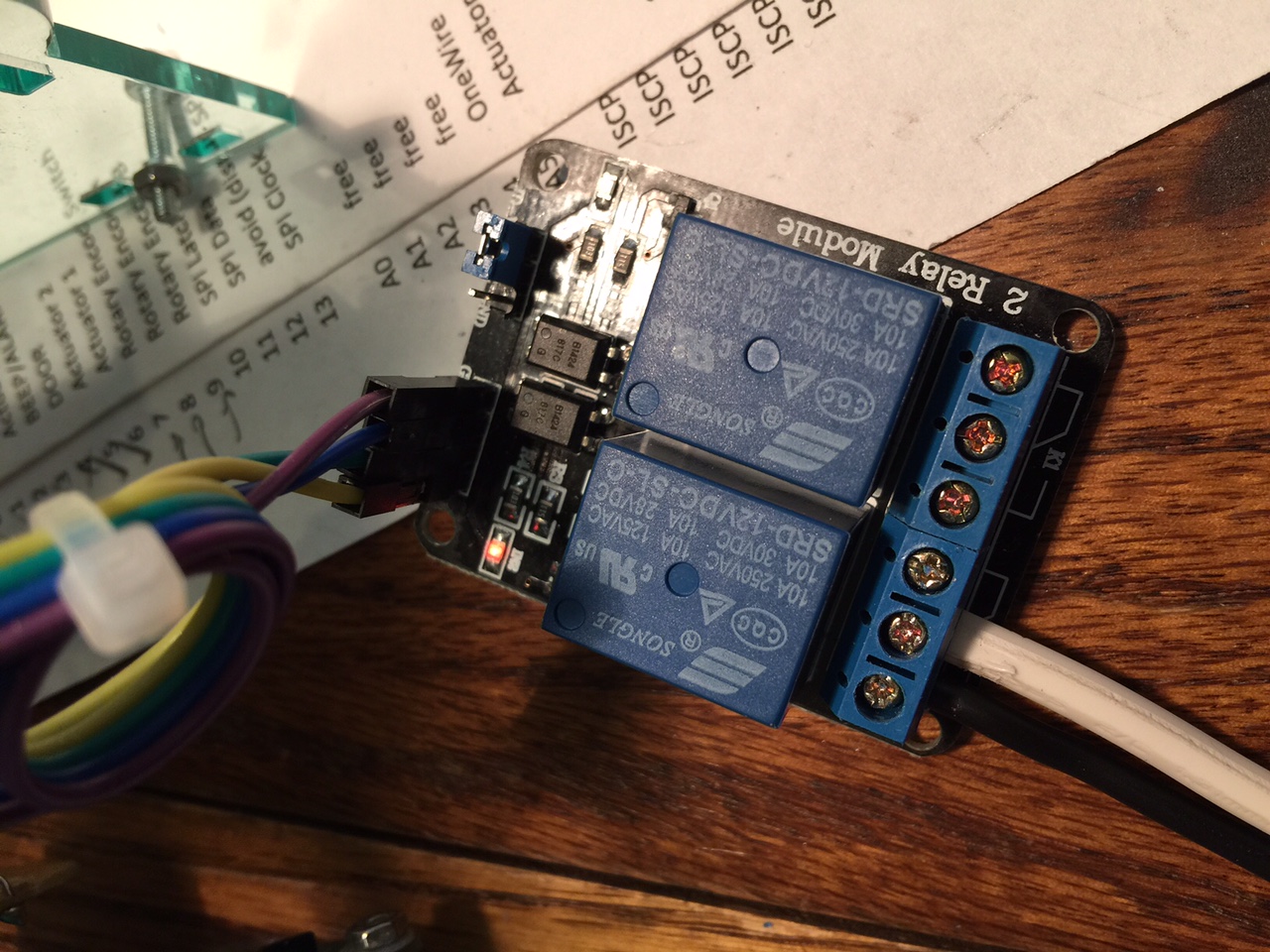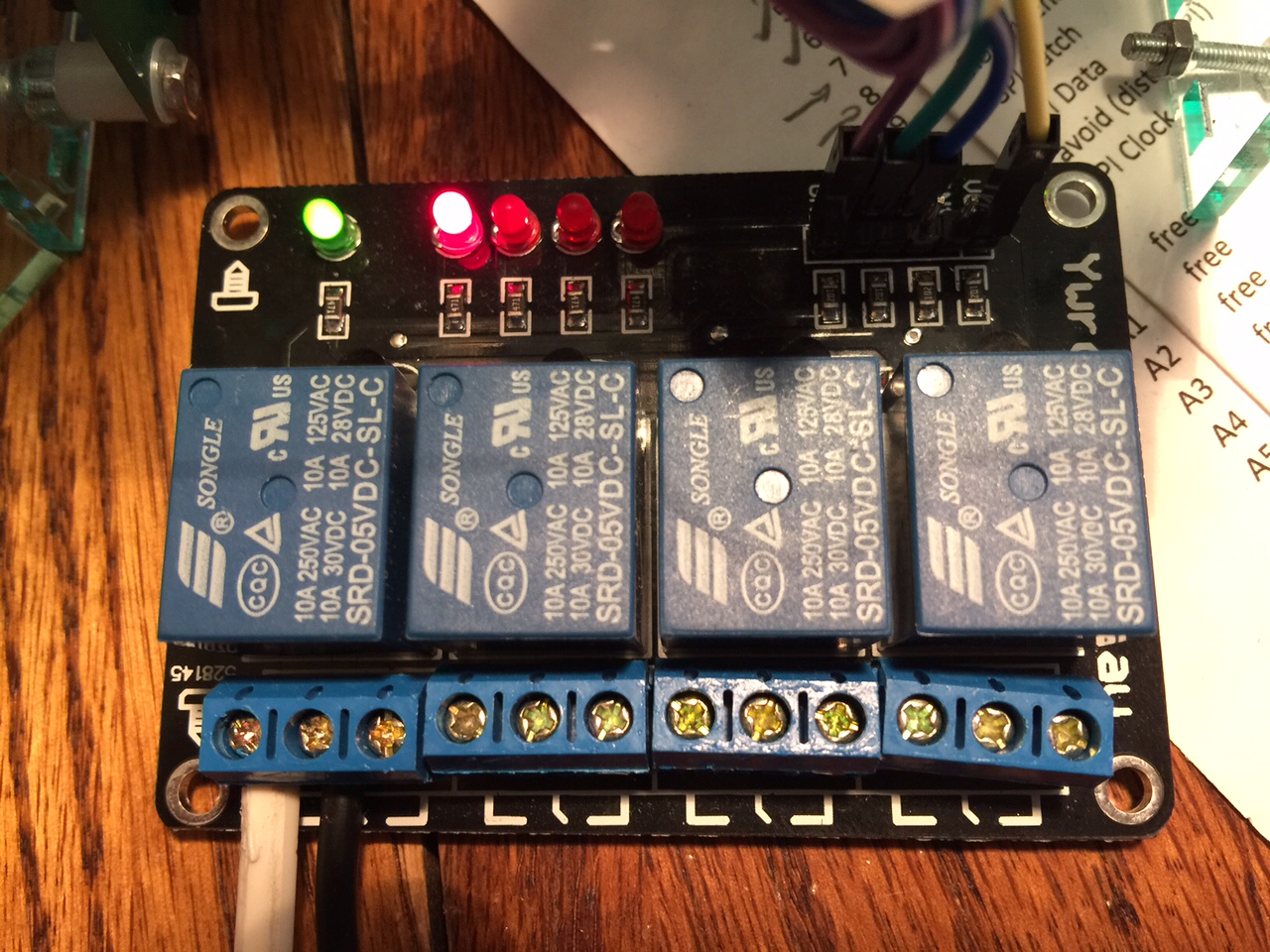Auto-Installing BrewPi on a PC (instead of an RPi)
I played around with a few fresh installs of different Linux distros to see how well they'd take the BrewPi software using the auto-install method. I tested Ubuntu 15.04, Linux Mint 17.1, and Debian 8.1. These are all the latest versions of each distro as of right now. They're also all Debian-based so I expected they'd all play the same, and they did. Note that one or more of these needed a bit of finagling to get the sudo command installed and get my default user to have access to it.
The short version: Auto-install scripts work just fine with no real problems.
What I did: First, I found it helps to modify the install.sh script before running it, to replace the "pi" user with my default Linux user as this isn't a Pi and doesn't have the default "pi" user installed. After cloning the repository to ~/brewpi-tools:
Code:
sudo nano ~/brewpi-tools/install.sh
I do a WhereIs search for the string "pi||" (that's "pi" with two pipes after it) which takes me to the lower part of the script where the string appears in two consecutive commands. I just replace "pi" with my username and write it out.
Second, I like to put BrewPi in its own directory, because I know there are other web-based things I'll want eventually (like RaspberryPints). With the new implementation of Apache using
/var/www/html as the default document root instead of just /var/www, and with a persistent hiccup where the install script fails after not finding the directory I specify (for me, /var/www/html/brewpi), I found I can just create the directory I want before running the script and it will be there waiting for me when it gets to that point:
Code:
sudo mkdir /var/www
sudo mkdir /var/www/html
sudo mkdir /var/www/html/brewpi
I had to create each subdirectory individually, hence the three-step process.
Other than that, everything goes straight through and works just fine. I haven't unpacked my Arduino and probes to actually test it, but the web page pops up at localhost/brewpi as expected so I'm guessing the installer works correctly.
One other note: The auto-installer does not install mysql, but it's not required for BrewPi. I had to install it after the fact (just picking up in the BrewPi documentation for the manual installation and running the commands as they're written) so I could run RaspberryPints as well.
I've got an RPi in the mail so I can add Elsinore to the mix, but I used a PC for a few months and it worked very well. Feel free to PM me if you think I can help with any of this!
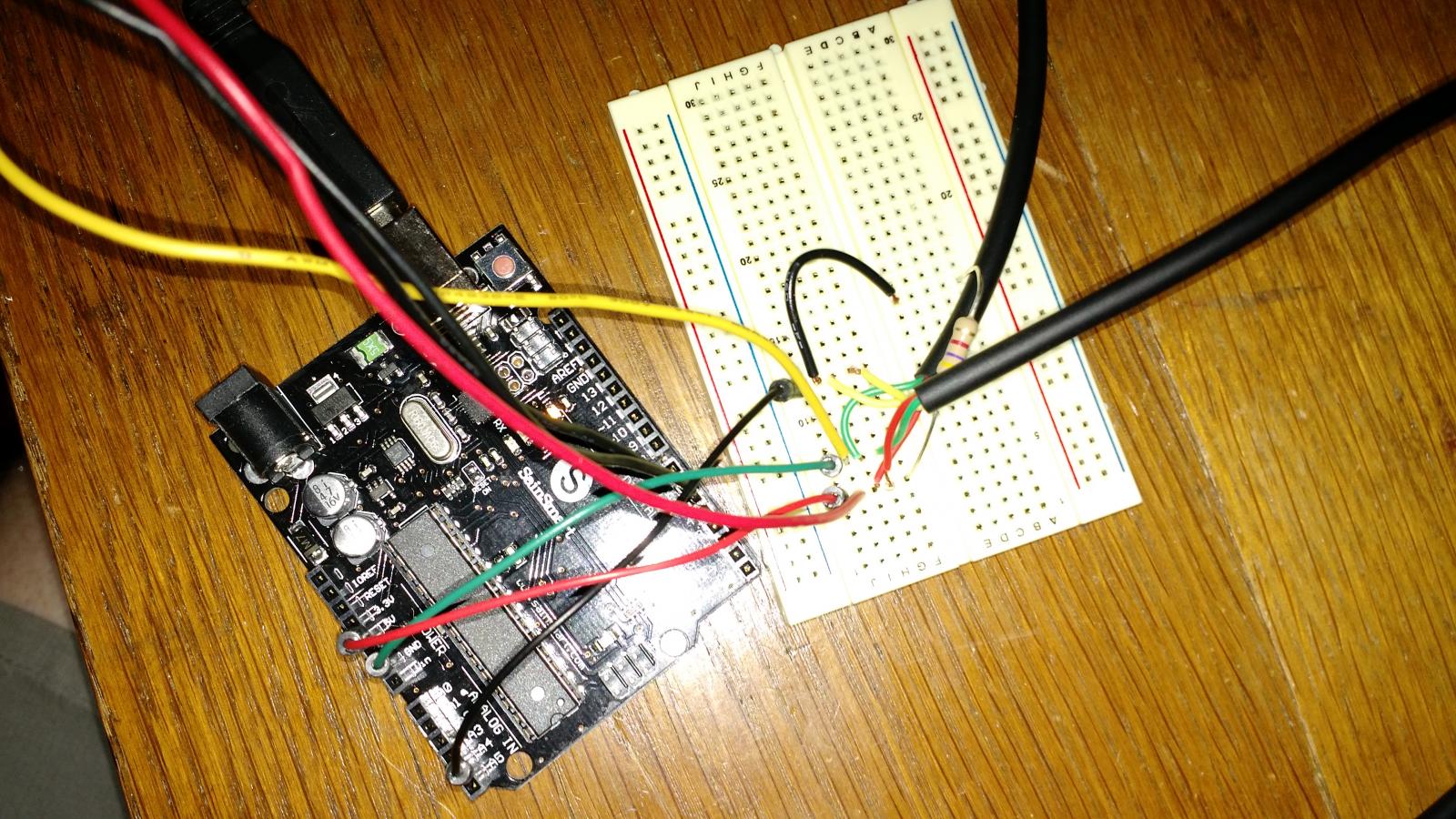
























































![Craft A Brew - Safale S-04 Dry Yeast - Fermentis - English Ale Dry Yeast - For English and American Ales and Hard Apple Ciders - Ingredients for Home Brewing - Beer Making Supplies - [1 Pack]](https://m.media-amazon.com/images/I/41fVGNh6JfL._SL500_.jpg)