FuzzeWuzze
I Love DIY
It's alive !!!View attachment 267989View attachment 267990 thank you to everyone for the help
Good work!

It's alive !!!View attachment 267989View attachment 267990 thank you to everyone for the help
wpa_supplicant: /sbin/wpa_cli daemon failed to start
run-parts: /etc/network/if-up.d/wpasupplicant exited with return code 1
**** Arduino Program script started ****
Settings will not be restored
Devices will not be restored
Checking old version before programming.
Warning: Cannot receive version number from %(a)s. Your Arduino is either not programmed yet or running a very old version of BrewPi. Arduino will be reset to defaults.
Loading programming settings from board.txt
Traceback (most recent call last):
File "/home/brewpi/brewpi.py", line 645, in Warning: Cannot receive version number from %(a)s. Your Arduino is either not programmed yet or running a very old version of BrewPi. Arduino will be reset to defaults.
Loading programming settings from board.txt
Traceback (most recent call last):
File "/home/brewpi/brewpi.py", line 645, in
{'settings': restoreSettings, 'devices': restoreDevices})
File "/home/brewpi/programArduino.py", line 173, in programArduino
return programmer.program(hexFile, restoreWhat)
File "/home/brewpi/programArduino.py", line 221, in program
if not self.flash_file(hexFile):
File "/home/brewpi/programArduino.py", line 584, in flash_file
boardsFile = loadBoardsFile(arduinohome)
File "/home/brewpi/programArduino.py", line 152, in loadBoardsFile
return open(arduinohome + 'hardware/arduino/boards.txt', 'rb').readlines()
IOError: [Errno 2] No such file or directory: '/usr/share/arduino/hardware/arduino/boards.txt'
Mar 31 2015 18:14:05 Error opening serial port. Trying alternative serial port /dev/ttyACM1.
([Errno 2] No such file or directory: '/dev/ttyACM0')
Mar 31 2015 18:14:05 Notification: Script started for beer 'My First BrewPi Run'
Mar 31 2015 18:14:47 Warning: Cannot receive version number from Arduino. Your Arduino is either not programmed or running a very old version of BrewPi. Please upload a new version of BrewPi to your Arduino














![Craft A Brew - Safale S-04 Dry Yeast - Fermentis - English Ale Dry Yeast - For English and American Ales and Hard Apple Ciders - Ingredients for Home Brewing - Beer Making Supplies - [1 Pack]](https://m.media-amazon.com/images/I/41fVGNh6JfL._SL500_.jpg)
I'm thinking of doing pressurized fermentations and was wondering if anyone else has with the brewpi. I was thinking of taping and insulating the beer sensor on the side of the keg. Just not sure if the keg would be more like ambient temp as opposed to beer temp.
I'm thinking of doing pressurized fermentations and was wondering if anyone else has with the brewpi. I was thinking of taping and insulating the beer sensor on the side of the keg. Just not sure if the keg would be more like ambient temp as opposed to beer temp.
Borifsa, you're having the exact same problem I had. Your BrewPi doesn't have the Arduino Core installed.
Do a fresh install on your Pi, and as soon as the OS is installed, type
sudo apt-get install arduino-core
when that's done type
sudo apt-get update
then install BrewPi. That should solve it.
...
First of all, my script stops running about every 20 seconds, then quickly goes back to normal. I'm not sure if the script is actually stopping, but the GUI / Browser thinks it is. It gives me the "Script Not Running" "Cannot receive LCD text from Python Script. Even though it's doing this, it still kept my brew at the desired temp for the first 5 days. (65 degrees)
But I wanted to bump my beer temp up a degree a day after that, and it isn't able to do it. It was able to go to 67 but now it's stuck at 67...even though I have it set at 68. Even if I ditch the beer profile and set it to "Beer Constant" at 68, it won't go above 67.1 degrees. It seems like the heater turns on for a very short time, then idles for 30 minutes or more before it turns on again...
Borifsa, you're having the exact same problem I had. Your BrewPi doesn't have the Arduino Core installed.
Do a fresh install on your Pi, and as soon as the OS is installed, type
sudo apt-get install arduino-core
when that's done type
sudo apt-get update
then install BrewPi. That should solve it.



The first point could be down to the browser, I have this issue with Safari, try chrome you might have better luck, Brewpi will operate fine logging etc works it's to do with the browser (it also happens with opera I think)
Not sure on the second point. But I think it has a set number of degrees it can be apart so if you raise the upper limit but don't adjust the lower limit by the same amount that might cause it. I'm sure I read that on a post somewhere in the old Brewpi forum when someone was asking about using it to control mash temp.
Changing the upper limit to 100 does more than just set a high point barrier. It also changes the way the algorithm works. Jump on the pi itself and use the built in browser. You are most likely using an iPhone or iPad when you are having this issue. Ie works fine, Firefox works fine, and chrome works reasonably well, but safari can't handle all the data. I have the same issue when I view from my iPhone. The arduino runs the script continuously whether the pi is attached or not so its no problem for the arduino to keep the temp right.
Very interesting. Long time lurker here, just got my system set up and exact same thing is happening to me - both browser cutout and temp offset. Doesn't mean they're related.
I'll have to check the browser issue when I get home - I've seen this on ice weasel (Debian) and chrome across a range of devices (phone and three different laptops), so I'm not fully convinced this is a browser issue- but probably just because I'm too stubborn to accept I didn't think of this myself.
The offset I believe is a PID optimization issue - what kind of chamber are you using? My working theory is that my system seems so wary of overshoot that it won't bring the temp any closer - it essentially thinks the 30 sec the heat was on should be plenty. And note for very short heat times they might not show up in the data if <30 sec went by. The "learning" part won't account for this since it only learns offset fridge-beer temp and not PID values.
In the short term try setting beer constant to 70 or more- my bet is you'll see the heat kick on more and start to move the temp.
Thanks for the reply. The script not running issue happens from the Debian machine itself, not just from the browser on my remote computer. The browser I'm using on the Debian machine is Iceweasel. Even though it cuts in and out, it still seems to be working...so I'm not too terribly worried about it honestly, it's just strange. This is the 3rd batch I've brewed that I've used BrewPi, and this didn't happen with the first two batches.
What do you mean exactly when you say I have to adjust the lower limit if I raise the upper? The only thing that I've done is set the fridge temp to a maximum of 100 and minimum temp of 34...other than that I have not tweaked any of the default settings.
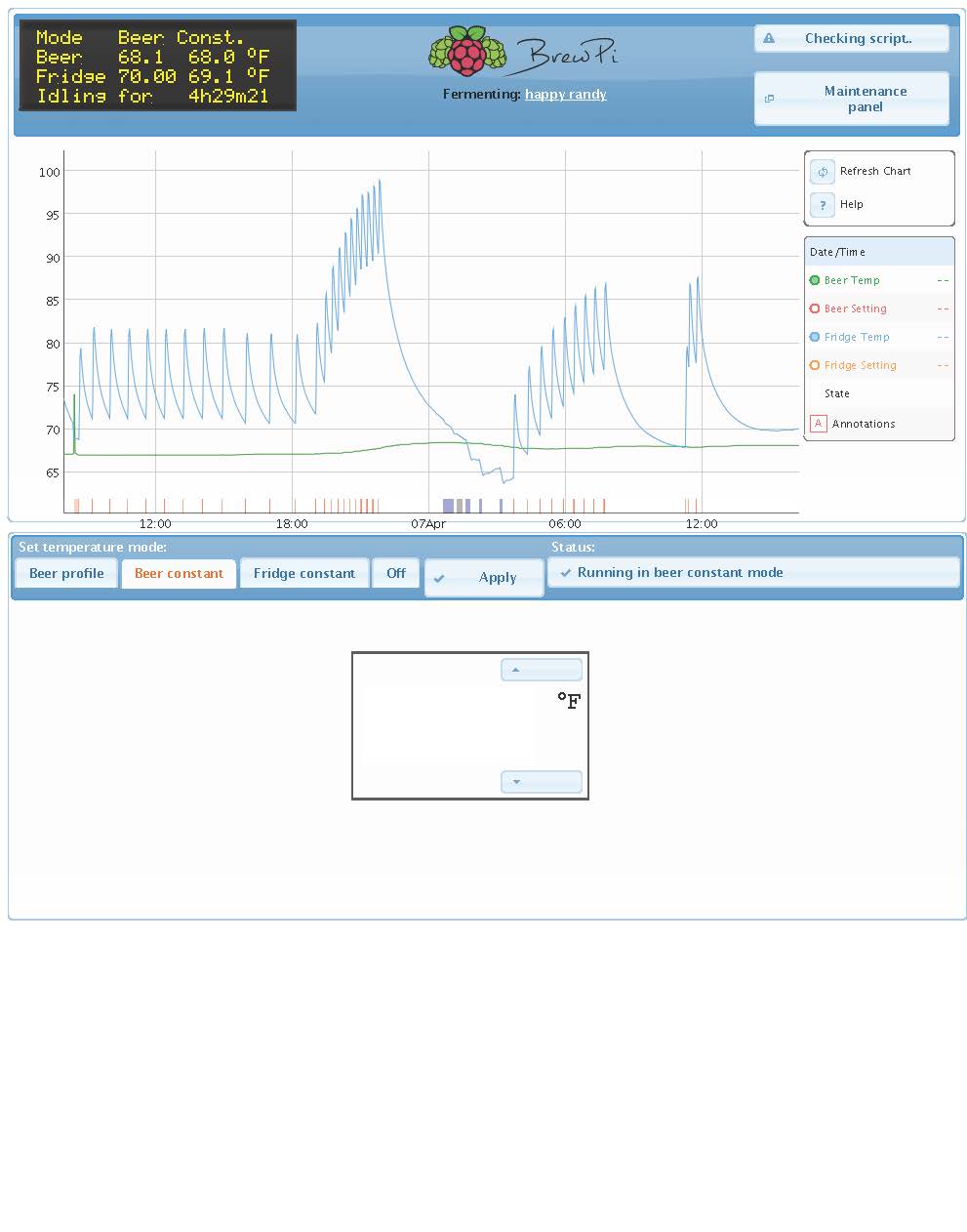
I just got home from work, and apparently my BrewPi system decided to start working...

Did you try "echo -ne 'E\n' > /dev/ttyACM0"
Good news I suppose, but doesn't really help solving the issue huh
One thing I just thought of to check is what you have for the "Integrator: maximum temp error degF" (under advanced settings, control constants).
If you are further than this away from the setpoint the integration part of the PID will be off - and the integration part is what ensures there isn't a long-term offset from setpoint like you were seeing. If the beer temp happened to stabilize just outside of that temp error you could get stuck there for awhile (or until outside temps bump things within the threshold..). Probably not the issue, but worth checking I thought. I think mine is at default 1.498F.
Go into devices tick the read values box and refresh. Don't bother with device 0. Go down into detected devices and see if there is another temp probe down there. On to the cooler not cooling when it's in cool mode. It may take up to 10 minutes for it to kick on. And I hope that by swapped the sensors, you meant through the gui and not that you physically swapped them because then you actually didn't swap them. You could have bad connection somewhere or a bad sensor. But if check to see if you have 3 temp probes showing up first. It's a weird bug that I've seen in the past and it had an easy work around.