[Sat Mar 07 16:09:03 2015] [notice] Apache/2.2.22 (Debian) configured -- resuming normal operations
[Sat Mar 07 16:09:04 2015] [notice] caught SIGTERM, shutting down
[Sat Mar 07 16:09:06 2015] [notice] Apache/2.2.22 (Debian) configured -- resuming normal operations
[Sat Mar 07 16:09:17 2015] [notice] caught SIGTERM, shutting down
[Sat Mar 07 16:09:19 2015] [notice] Apache/2.2.22 (Debian) PHP/5.4.36-0+deb7u3 configured -- resuming normal operations
[Sat Mar 07 16:16:56 2015] [error] [client 192.168.1.76] PHP Warning: socket_set_timeout(): supplied resource is not a valid stream resource in /var/www/program_arduino.php on line 96, referer: http://192.168.1.77/
[Sat Mar 07 17:17:28 2015] [notice] Apache/2.2.22 (Debian) PHP/5.4.36-0+deb7u3 configured -- resuming normal operations
[Sat Mar 07 17:43:55 2015] [error] [client 192.168.1.76] PHP Warning: unlink(/var/www/do_not_run_brewpi): No such file or directory in /var/www/start_script.php on line 23, referer: http://192.168.1.100/
[Sat Mar 07 17:43:57 2015] [error] [client 192.168.1.76] PHP Warning: unlink(/var/www/do_not_run_brewpi): No such file or directory in /var/www/start_script.php on line 23, referer: http://192.168.1.100/
[Sat Mar 07 17:43:59 2015] [error] [client 192.168.1.76] PHP Warning: unlink(/var/www/do_not_run_brewpi): No such file or directory in /var/www/start_script.php on line 23, referer: http://192.168.1.100/
[Sat Mar 07 17:44:00 2015] [error] [client 192.168.1.76] PHP Warning: unlink(/var/www/do_not_run_brewpi): No such file or directory in /var/www/start_script.php on line 23, referer: http://192.168.1.100/
[Sat Mar 07 17:44:10 2015] [error] [client 192.168.1.76] PHP Warning: unlink(/var/www/do_not_run_brewpi): No such file or directory in /var/www/start_script.php on line 23, referer: http://192.168.1.100/
[Sat Mar 07 17:44:11 2015] [error] [client 192.168.1.76] PHP Warning: unlink(/var/www/do_not_run_brewpi): No such file or directory in /var/www/start_script.php on line 23, referer: http://192.168.1.100/
[Sat Mar 07 17:44:12 2015] [error] [client 192.168.1.76] PHP Warning: unlink(/var/www/do_not_run_brewpi): No such file or directory in /var/www/start_script.php on line 23, referer: http://192.168.1.100/
[Sat Mar 07 17:17:22 2015] [notice] Apache/2.2.22 (Debian) PHP/5.4.36-0+deb7u3 configured -- resuming normal operations
[Sat Mar 07 18:59:29 2015] [error] [client 192.168.1.76] PHP Warning: unlink(/var/www/do_not_run_brewpi): No such file or directory in /var/www/start_script.php on line 23, referer: http://192.168.1.100/
[Sat Mar 07 18:59:34 2015] [error] [client 192.168.1.76] PHP Warning: unlink(/var/www/do_not_run_brewpi): No such file or directory in /var/www/start_script.php on line 23, referer: http://192.168.1.100/
[Sat Mar 07 19:03:55 2015] [error] [client 192.168.1.76] PHP Warning: unlink(/var/www/do_not_run_brewpi): No such file or directory in /var/www/start_script.php on line 23, referer: http://192.168.1.100/
[Sat Mar 07 19:22:37 2015] [error] [client 192.168.1.76] PHP Warning: unlink(/var/www/do_not_run_brewpi): No such file or directory in /var/www/start_script.php on line 23, referer: http://192.168.1.100/
[Sat Mar 07 19:37:45 2015] [error] [client 192.168.1.76] PHP Warning: unlink(/var/www/do_not_run_brewpi): No such file or directory in /var/www/start_script.php on line 23, referer: http://192.168.1.100/
[Sat Mar 07 19:38:05 2015] [error] [client 192.168.1.76] PHP Warning: unlink(/var/www/do_not_run_brewpi): No such file or directory in /var/www/start_script.php on line 23, referer: http://192.168.1.100/
[Sat Mar 07 19:42:11 2015] [error] [client 192.168.1.76] PHP Warning: unlink(/var/www/do_not_run_brewpi): No such file or directory in /var/www/start_script.php on line 23, referer: http://192.168.1.100/
[Sat Mar 07 19:45:32 2015] [error] [client 192.168.1.76] PHP Warning: unlink(/var/www/do_not_run_brewpi): No such file or directory in /var/www/start_script.php on line 23, referer: http://192.168.1.100/
[Sat Mar 07 19:45:46 2015] [error] [client 192.168.1.76] PHP Warning: unlink(/var/www/do_not_run_brewpi): No such file or directory in /var/www/start_script.php on line 23, referer: http://192.168.1.100/
[Sat Mar 07 19:45:58 2015] [error] [client 192.168.1.76] PHP Warning: unlink(/var/www/do_not_run_brewpi): No such file or directory in /var/www/start_script.php on line 23, referer: http://192.168.1.100/
[Sun Mar 08 06:46:29 2015] [notice] Graceful restart requested, doing restart
apache2: Could not reliably determine the server's fully qualified domain name, using 127.0.1.1 for ServerName
[Sun Mar 08 06:46:30 2015] [notice] Apache/2.2.22 (Debian) PHP/5.4.36-0+deb7u3 configured -- resuming normal operations
[Sun Mar 08 13:17:23 2015] [notice] Apache/2.2.22 (Debian) PHP/5.4.36-0+deb7u3 configured -- resuming normal operations

















![Craft A Brew - Safale S-04 Dry Yeast - Fermentis - English Ale Dry Yeast - For English and American Ales and Hard Apple Ciders - Ingredients for Home Brewing - Beer Making Supplies - [1 Pack]](https://m.media-amazon.com/images/I/41fVGNh6JfL._SL500_.jpg)








































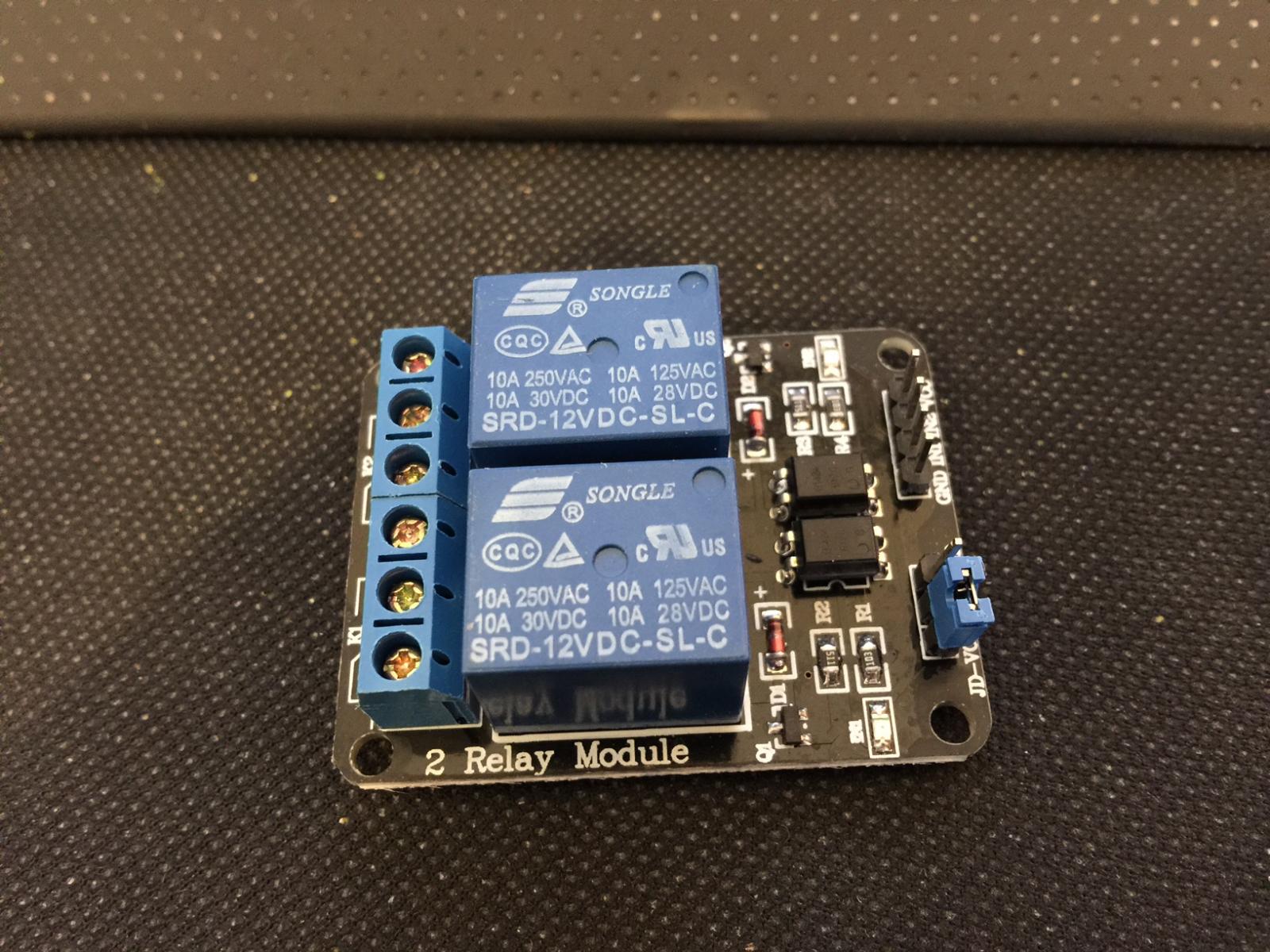


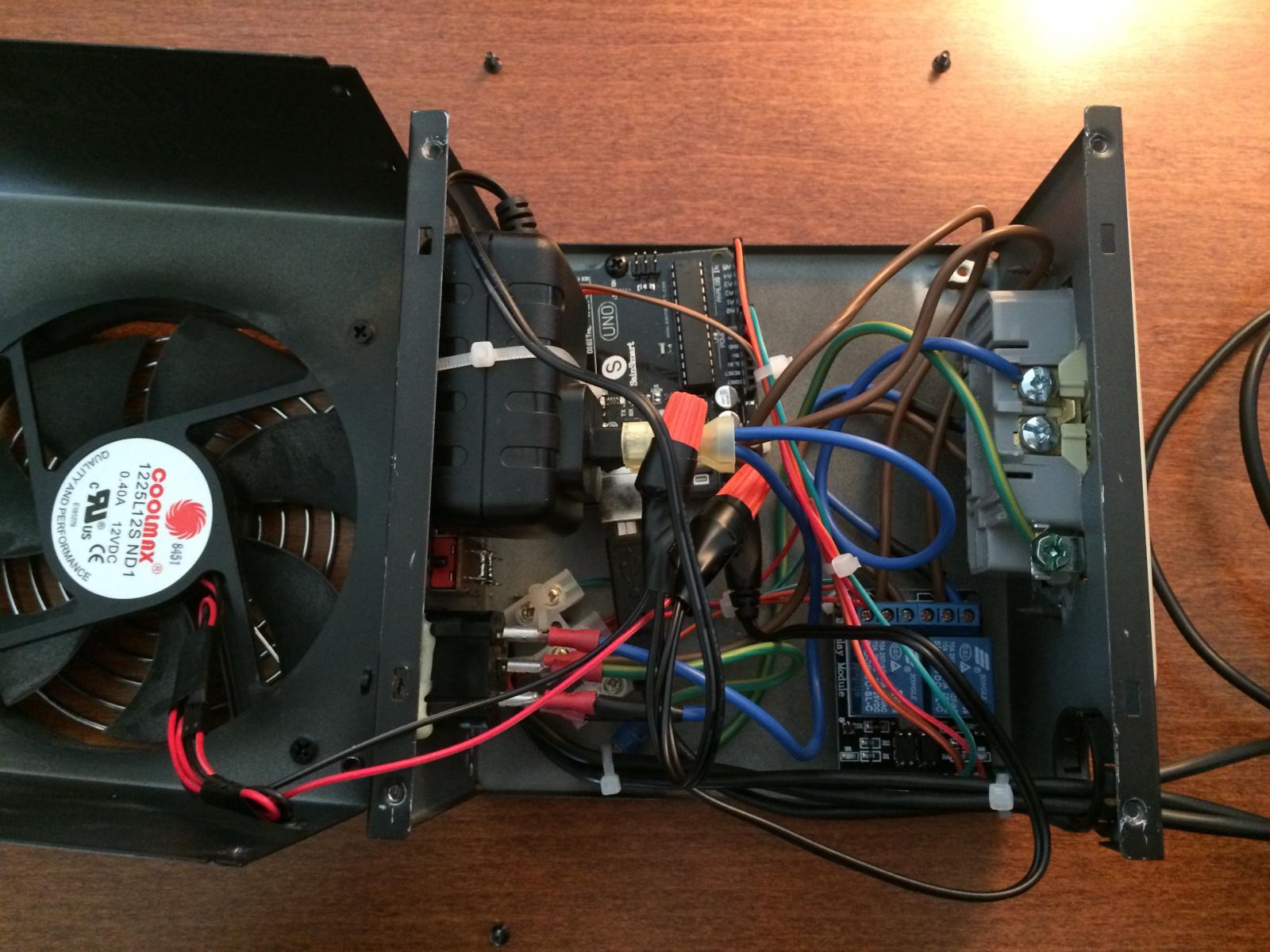

![IMG_20150312_041728[1].jpg IMG_20150312_041728[1].jpg](https://cdn.homebrewtalk.com/data/attach/223/223283-IMG-20150312-041728-1-.jpg)
![IMG_20150312_190937[1].jpg IMG_20150312_190937[1].jpg](https://cdn.homebrewtalk.com/data/attach/223/223284-IMG-20150312-190937-1-.jpg)
![IMG_20150312_210307[1].jpg IMG_20150312_210307[1].jpg](https://cdn.homebrewtalk.com/data/attach/223/223285-IMG-20150312-210307-1-.jpg)
![IMG_20150312_210316[1].jpg IMG_20150312_210316[1].jpg](https://cdn.homebrewtalk.com/data/attach/223/223286-IMG-20150312-210316-1-.jpg)
![IMG_20150313_193227[1].jpg IMG_20150313_193227[1].jpg](https://cdn.homebrewtalk.com/data/attach/223/223287-IMG-20150313-193227-1-.jpg)

