basisforaday
Well-Known Member
Also, when I set up my devices a few minutes ago it found my temp sensors but they are reading "null" values when I select Read Values. Any ideas?
Rebooting the rpi fixed this issue as well.

Also, when I set up my devices a few minutes ago it found my temp sensors but they are reading "null" values when I select Read Values. Any ideas?
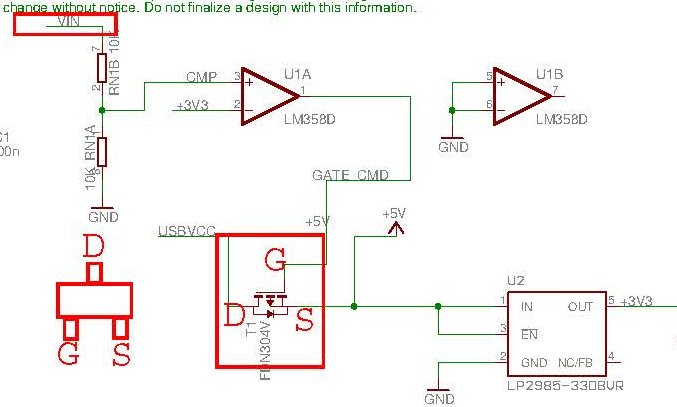
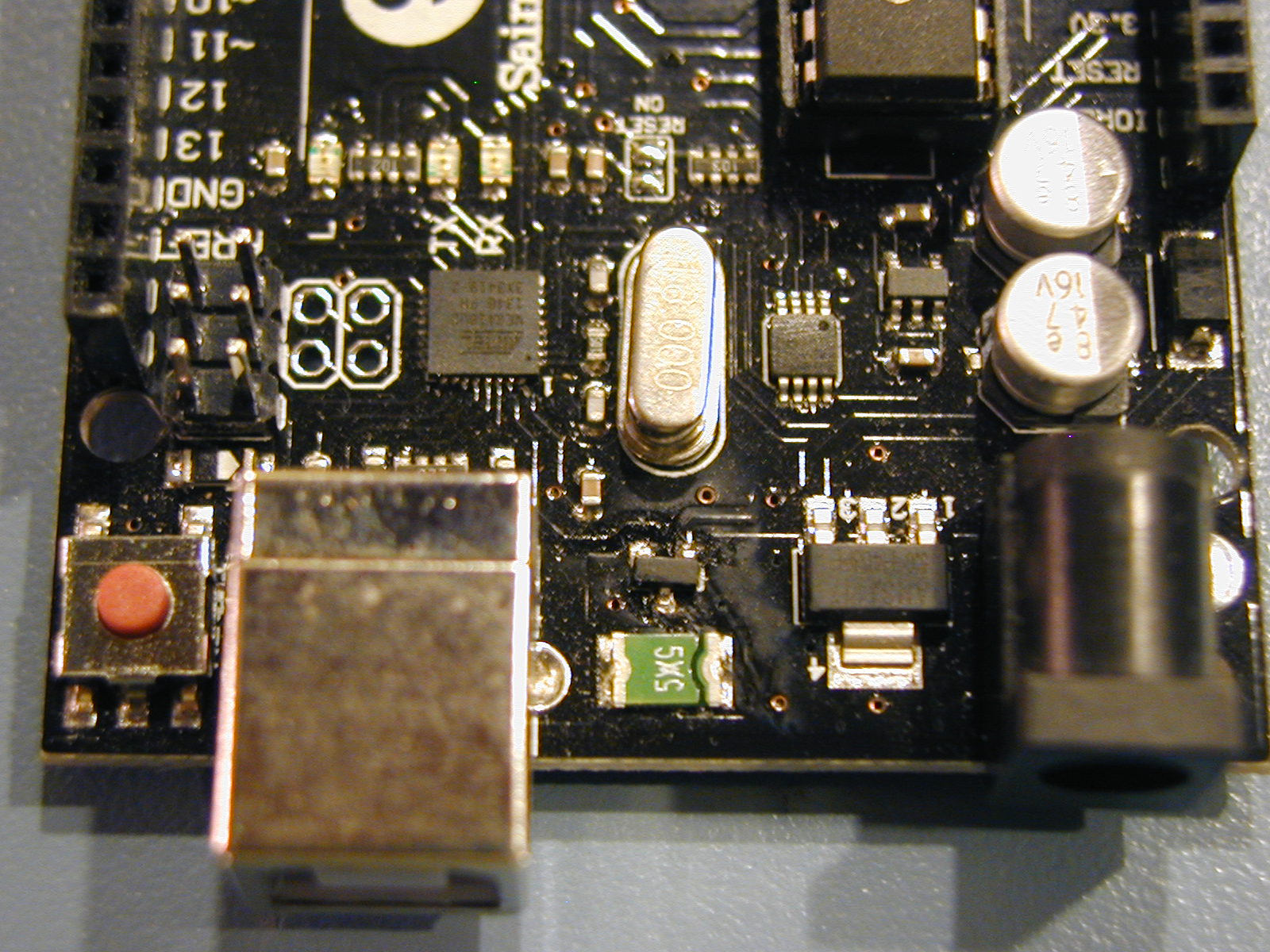


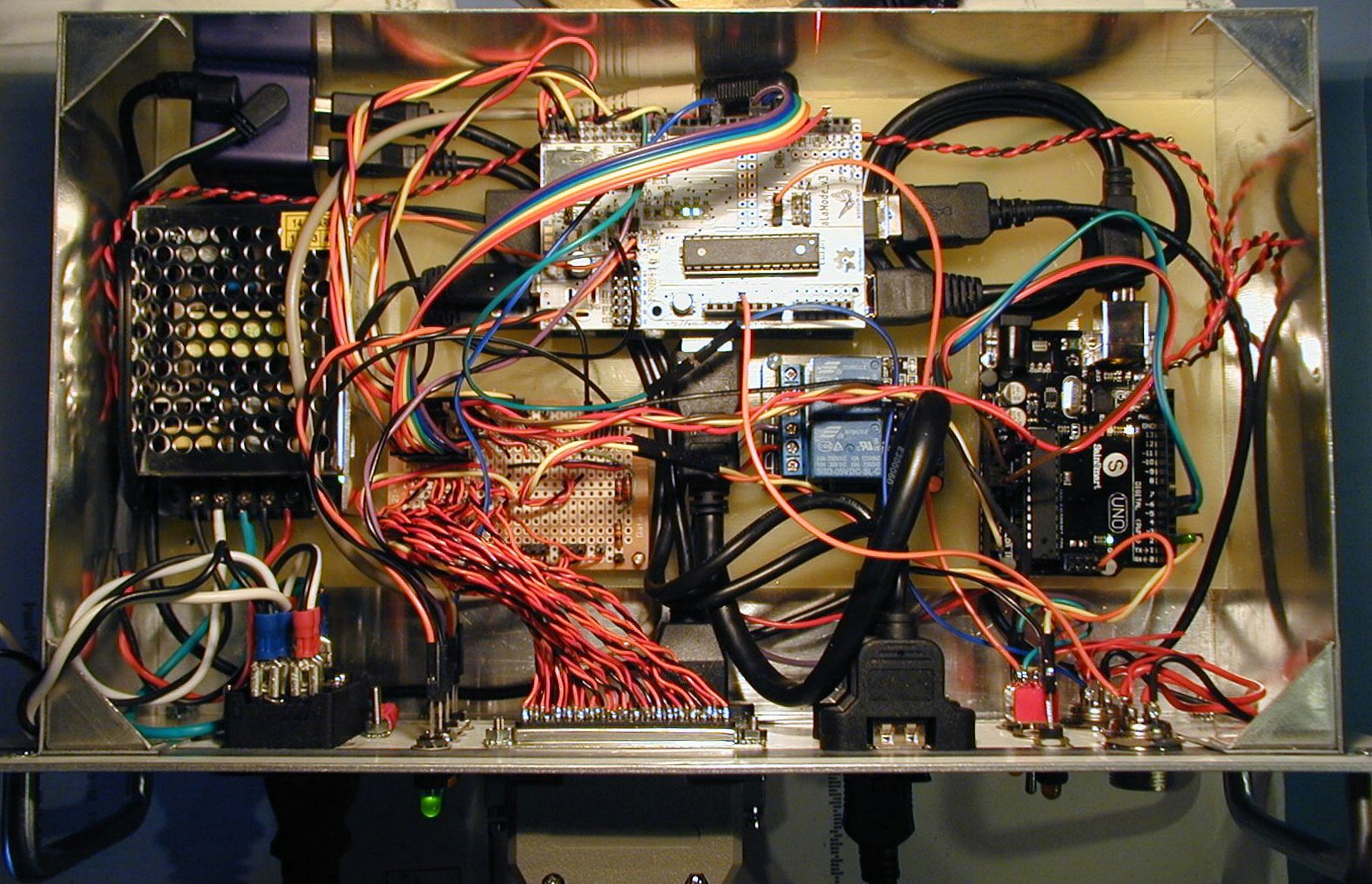
Rebooting the rpi fixed this issue as well.







![Craft A Brew - Safale S-04 Dry Yeast - Fermentis - English Ale Dry Yeast - For English and American Ales and Hard Apple Ciders - Ingredients for Home Brewing - Beer Making Supplies - [1 Pack]](https://m.media-amazon.com/images/I/41fVGNh6JfL._SL500_.jpg)








I imagine it could get a bit messy when it comes to removing and replacing the probes on every brew
Thermal paste is always a good idea if you aren't going to remove the probe.
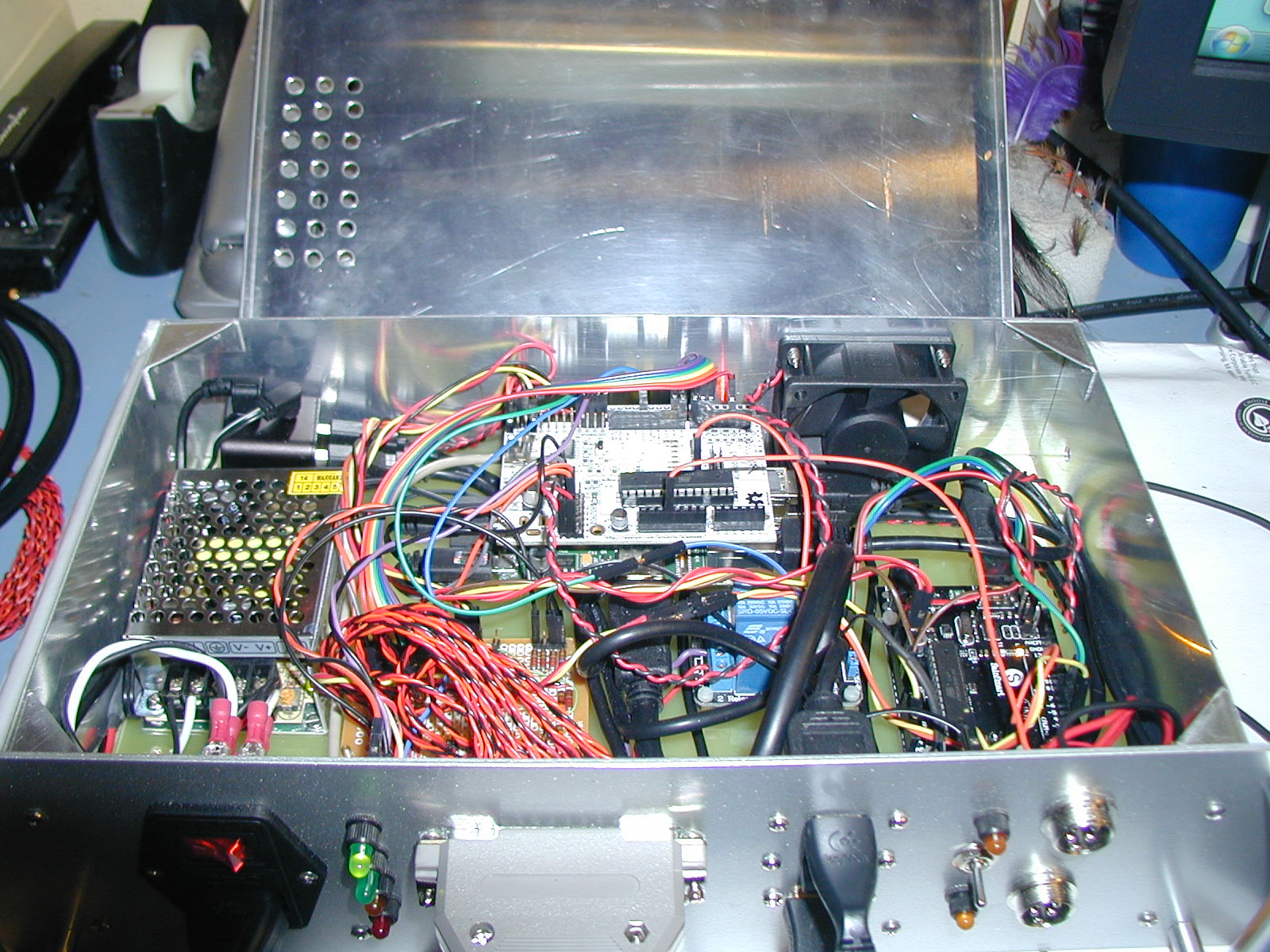

Thanks Heide264, I will look into that tonight. Elco asked me to get him some data so I will do that first.:
Can you tell me the output of:
git status
ls -ahl
And please check the apache logs for errors:
tail -30 /var/log/apache2/error.log
Also try starting a new brew (click on the beer name under the logo).
Hey. I was just wondering if you still needed me to follow up with this? I had to redo my setup to incorporate a 2nd brewpi server. Do you still need more info?
I'm looking forward to giving this a try but I think I may be in over my head. I've got a couple old PC's and hope to repurpose one with linux instead of the raspberry pi. My first attempt to install debian via usb boot failed--the computer just loads to a command prompt--but I've got a couple more to burn. That should have been the easy part, though, right? haha. I'm probably not tech savvy enough to do this--when a suggested answer to a problem is "$ sudo apt-get update" I think, "huh?"--but its worth a try. I can always just fall back on the good ol' STC-1000.
$ sudo apt-get update
Then retry the package installation...
Cheers!
Yes, that worked thanks! I wonder why that command isn't in the regular install instructions, but whatever. Thanks a bunch. Wow, I really thought the hardware build was going to be the hardest part of this. I think I spent 8 hours just trying to get this whole pi+arduino thing setup.
There's only one thing bugging me still. My Pi's IP address isn't starting with the conventional 192.168.xxxxx. It's set at 10.0.1.x which seems very odd to me. The web interface is working fine, I even managed to go onto google and confirm that the internet connection is working.
Should I bother trying to fix this? Also, setting the "static IP" seemed extremely difficult in the directions. Is it something I should bother setting up? I don't want to lose access because the pi randomly decides to change address.
[...]My Pi's IP address isn't starting with the conventional 192.168.xxxxx. It's set at 10.0.1.x which seems very odd to me. The web interface is working fine, I even managed to go onto google and confirm that the internet connection is working.
Should I bother trying to fix this? Also, setting the "static IP" seemed extremely difficult in the directions. Is it something I should bother setting up? I don't want to lose access because the pi randomly decides to change address.
$ sudo nano /etc/network/interfacesiface eth0 inet static
address 192.168.1.244
netmask 255.255.255.0
gateway 192.168.1.251Yes, that worked thanks! I wonder why that command isn't in the regular install instructions, but whatever. Thanks a bunch. Wow, I really thought the hardware build was going to be the hardest part of this. I think I spent 8 hours just trying to get this whole pi+arduino thing setup.
I went ahead and added that command to my instructions to make sure people run it.
Don't you have to run sudo apt-get upgrade, too? I had to run both, as some kind soul informed me a few pages back, to get my install to work.


