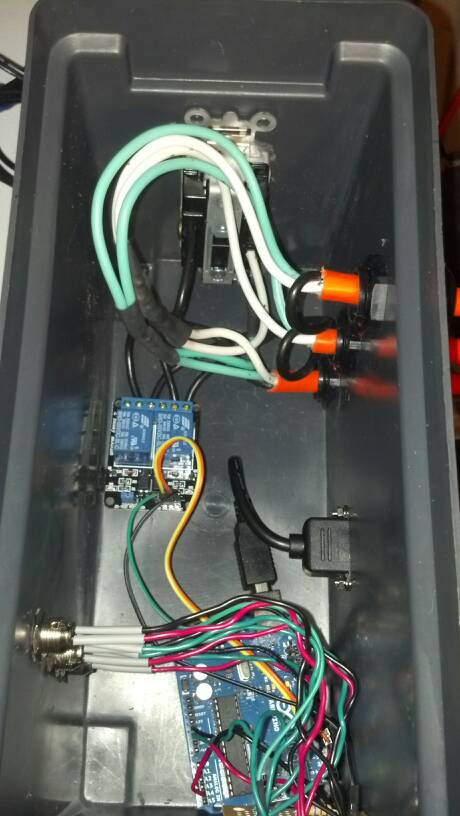One of the great bonuses for me of being a homebrewer is that I get to hang around people who are smarter than myself. The amount of information contained here and the support from Fuzze and others is insane to see the least. I have finished my BrewPi following these directions and while it sure isnt pretty to look at (see pictures), it is holding my test carboy of water at 68F like a champ.
Prior to this project I have had zero experience with soldering, electronics, or Linux. Yet, with an amazing tool built by the genius BrewPi guys, this guide and responses to all of my questions within hours of asking, I have a kick ass fermentation chamber. I thought it might be helpful to others who, like me, may not be 100% comfortable with a project like this, to list out what I purchased to make this happen. These are prices as of early September 2014. Of course this is not the only way to do it. Im just providing what I purchased and what it cost me to make my functioning BrewPi.
Below is the itemized list. A few of the items like power cord and outlet I already had on hand. Ive included tax and shipping where appropriate. I am a Prime member so some of the items I bought on Amazon shipped free. I did not use a laptop, I purchased the CanaKit RasPi setup which was crazy easy to setup and configure.
Rasberry Pi CanaKit
http://www.amazon.com/gp/product/B008XVAVAW/?tag=skimlinks_replacement-20 $62.95
jumper wires:
http://www.amazon.com/gp/product/B00J5NSOVA/?tag=skimlinks_replacement-20 $7.00
Uno:
http://www.sainsmart.com/sainsmart-...ent-board-compatible-with-arduino-uno-r3.html $26.98
Wall wort for uno:
http://www.amazon.com/gp/product/B003XZSZWO/?tag=skimlinks_replacement-20 $4.99
Relay:
http://www.amazon.com/gp/product/B0057OC6D8/?tag=skimlinks_replacement-20 $11.15
2 temp probes:
http://www.ebay.com/itm/331111738688?_trksid=p2059210.m2749.l2649&ssPageName=STRK:MEBIDX:IT $7.76
Thermowell:
http://www.brewershardware.com/16-Stainless-Steel-Thermowell.html $16.81
Terminal block:
http://www.amazon.com/gp/product/B005248LKU/?tag=skimlinks_replacement-20 $4.63
4K resistor and solder. Dont have a link, purchased at local Radio Shack. $5.00
Total = $147.27
Im excited to try this out on a DIPA Im brewing in 2 weeks!



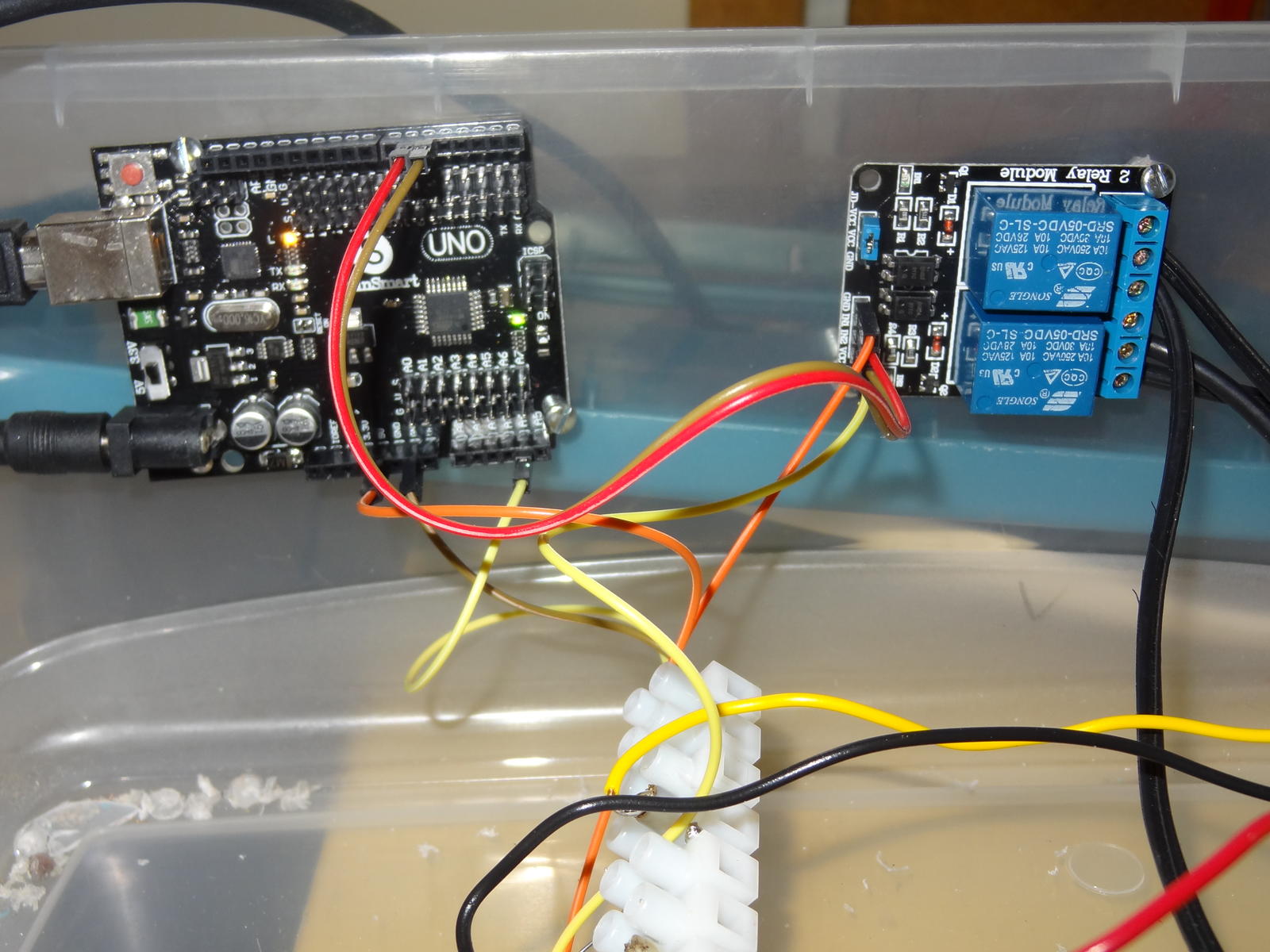

![Craft A Brew - Safale S-04 Dry Yeast - Fermentis - English Ale Dry Yeast - For English and American Ales and Hard Apple Ciders - Ingredients for Home Brewing - Beer Making Supplies - [1 Pack]](https://m.media-amazon.com/images/I/41fVGNh6JfL._SL500_.jpg)