[...]Where do I go to find out why it wont start. I'm at work so I dont have access to the laptop, only the brewpi page.
Which brewpi page doesn't have a Start Script button?
Cheers!

[...]Where do I go to find out why it wont start. I'm at work so I dont have access to the laptop, only the brewpi page.






![Craft A Brew - Safale S-04 Dry Yeast - Fermentis - English Ale Dry Yeast - For English and American Ales and Hard Apple Ciders - Ingredients for Home Brewing - Beer Making Supplies - [1 Pack]](https://m.media-amazon.com/images/I/41fVGNh6JfL._SL500_.jpg)







A timely swerve in this thread as I'm considering adding LCDs to my wee satellite boxes.
Is there an actual schematic equivalent to the wiring diagram shown here?
And maybe a recommended part for that LCD?
Cheers!

Second time of asking to see if anyone can shed any light on this lcd problem, in so far as random characters occur when either my test fridge or test heater come on/off.
My wiring is exactly the same as Fuzzewuzze for the brewpi part, and the LCD as per time2brews second diagram
The Arduino is connected to both a Pi via USB and external power source rate at 12v (within the limits)
I'm using the 5v pin from the arduino to power the LCD, Sainsmart relay and temp probe, is it just a case that this is drawing to much power, or should it be able to cope?
If i plug anything other than the probe into the 3.3v pin nothing works as expected, i.e. the led lights up on the relay but the switch doesn't activate to power on the fridge or heater, and if the LCD is attached the screen is too dull.
if time2brews picture is anything to go by in terms of set up i don't think it can be interference either as my relay is is now far away from the LCD etc.
anyone got any thoughts? other than that it's working fine
From another Arduino project, most screen scramble were either bad solder joint or EMI, so check soldering with magnifying glass then test with/without compressor on.
So just looked and its running now. I didn't do anything. Says its been running for about 20minutes
I thought interference might have been the original problem but I can't see what Would be doing that there isn't anythinf with a strong magnetic field around, so guessing it's power related, so I just need to stablise the power supply I guess
Does that Lasko heater really work? I feel like 200watts would be too much for this.
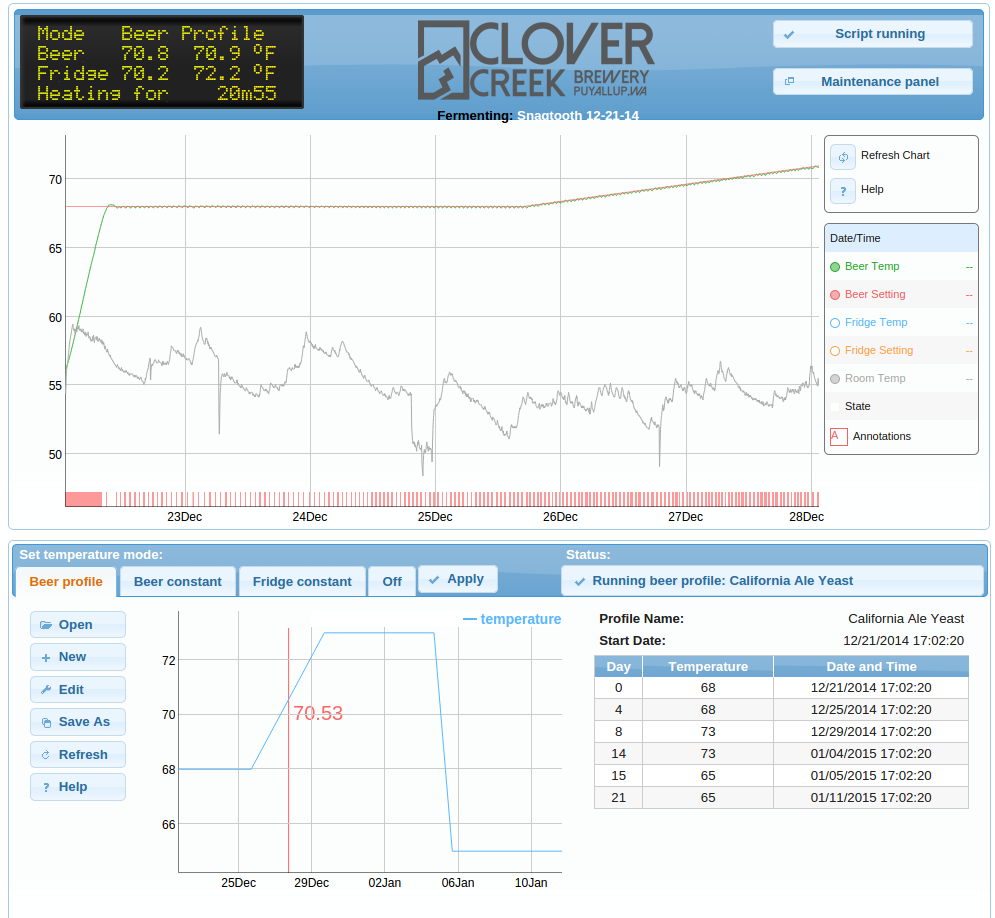
Bad form to quote myself, but added the capacitors today and no improvement. It's definately a power problem, I'be got some of the SSRs Elco sells on order so ill swap these in for the relay and see if that makes any improvment.
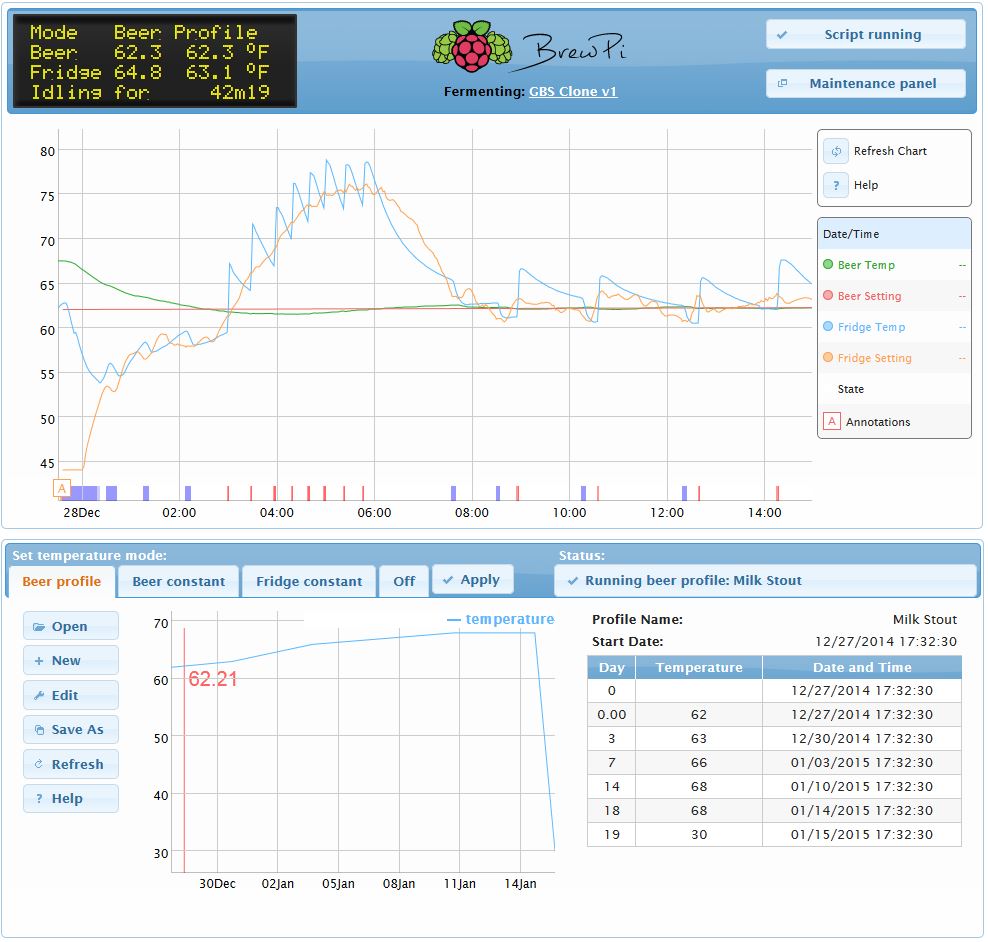
I've been wanting to build one of these for the longest time, and thanks to an amazing wife all of the parts showed up under the christmas tree this year. Perfect timing for my brewday yesterday. Only problem is now I find myself checking the status and temperatures every 5 minutes now that I don't have to venture out to the garage to check.
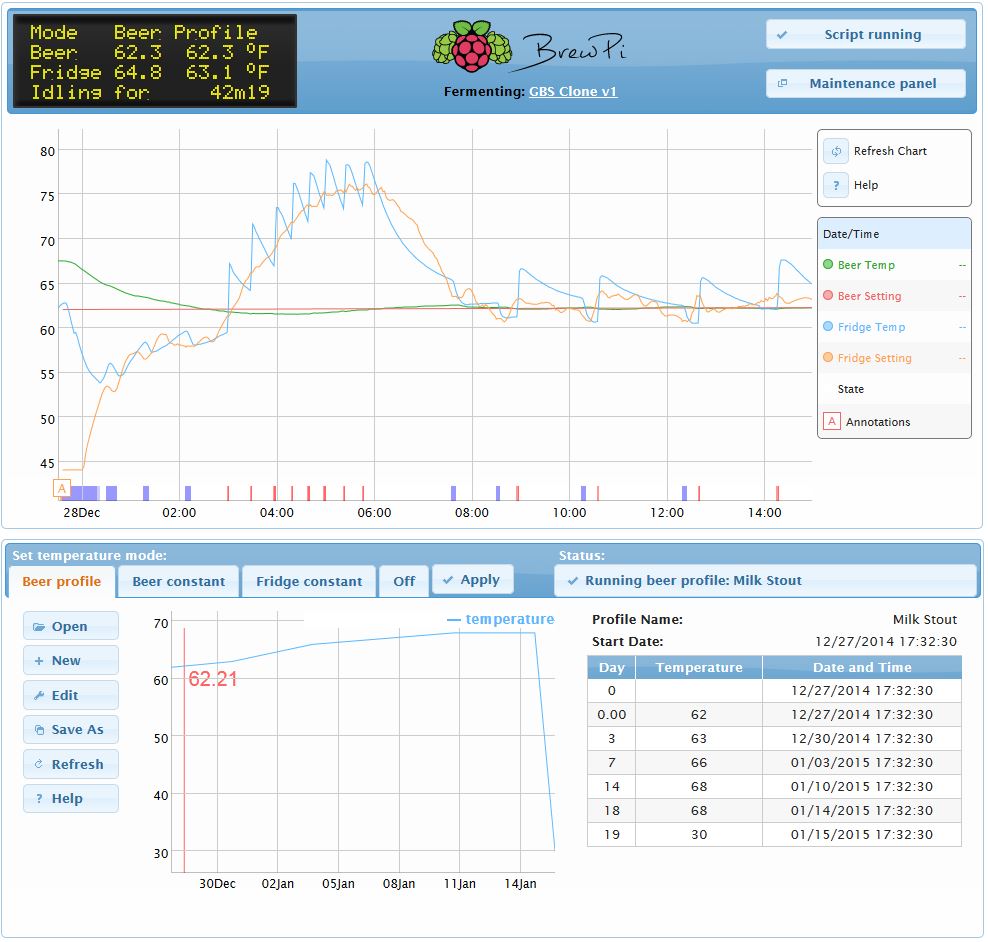
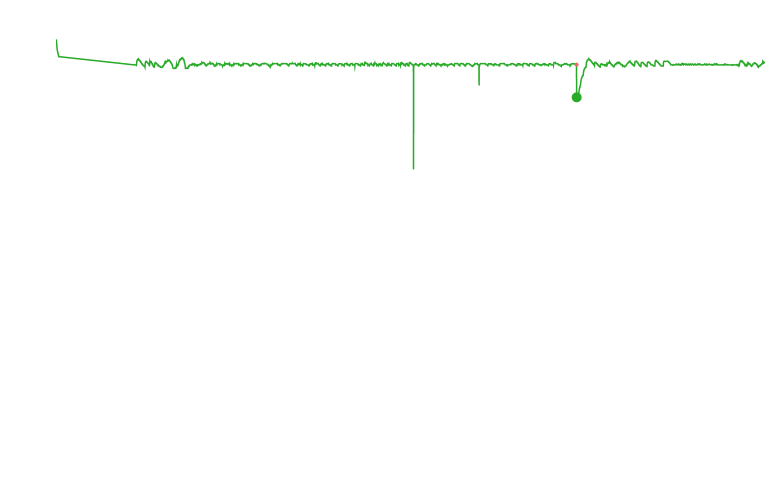
Air is hitting your beer probe, it shouldn't flucuate like that... it should be like this:
The beer probe is in a thermowell in the center of the fermenter. The beer has only been in the fermenter since last night, so the graph doesn't encompass a very long period. I just did some checking and the way I also set up the profile had the temp climbing from 62F to 63F over 3 days, so that could be some of the reason behind the graph difference.
Someone having trouble following the green line?
That beer temperature plot is barely wiggling...
Cheers!
Someone having trouble following the green line?
That beer temperature plot is barely wiggling...
Cheers!
Why not use ubuntu
Mint is based on Ubuntu (Debian). I'v actually moved my computers over to Mint from Ubuntu as I thought Ubuntu had become too bloated in recent years. Mint, to me, still retains that user friendliness that Ubuntu was known for.
(edit) Though I've never tried to put mint on the rpi, not sure how straightforward that would be.
I am just looking for a good way to get the wifi drivers working......or,,,,,,,,,looking for a step my step guide way to get it done. Debian wiki does not help much because I am having problems understanding some of the terminology. English is my first language and I am feeling really stupid now.....
Anyway someone on another forum made the recommended using Mint as a bridge to linux, and I am hoping that it will be easier for find/install the wifi drivers.
Things like, add a "contrib" component to /etc/apt/sources.list, for example: # Debian 7 "Wheezy"deb http://http.debian.net/debian/ wheezy main contrib non-free. What the hell is a contrib and how do I execute a /etc/apt/sources.list command. Its from https://wiki.debian.org/bcm43xx
If I cant get the wifi drivers working, it defeats the purpose of this build for me.
Just copy and past the commands shown into your terminal. In the example you quoted you would type this into the terminal "deb http://http.debian.net/debian/ wheezy main contrib non-free"
(edit)
You may just want to get a wifi adapter that already has drivers installed out of the box: http://elinux.org/RPi_USB_Wi-Fi_Adapters
http://www.amazon.com/dp/B003MTTJOY/?tag=skimlinks_replacement-20