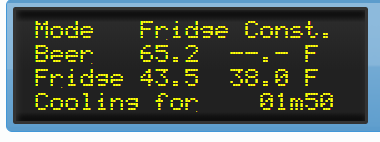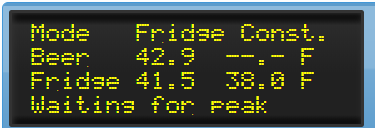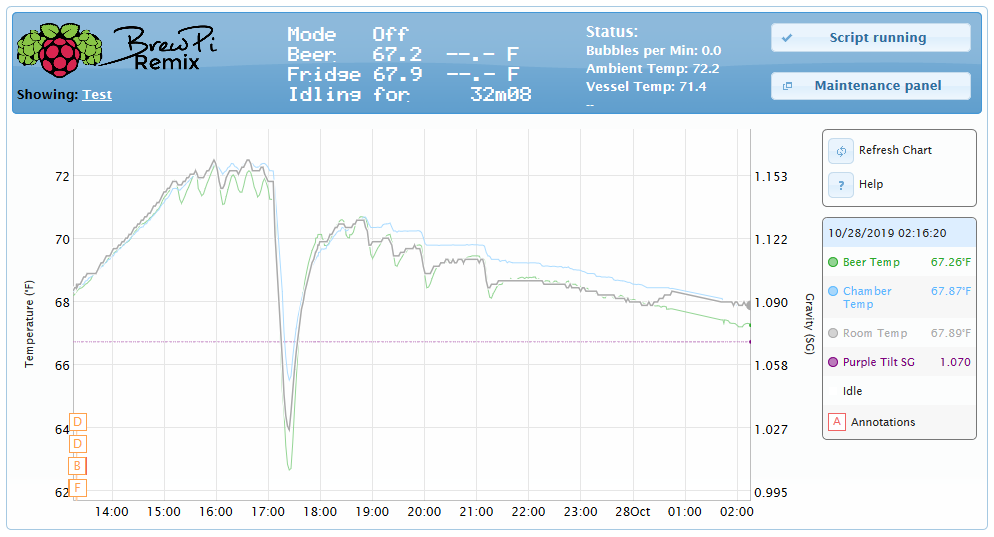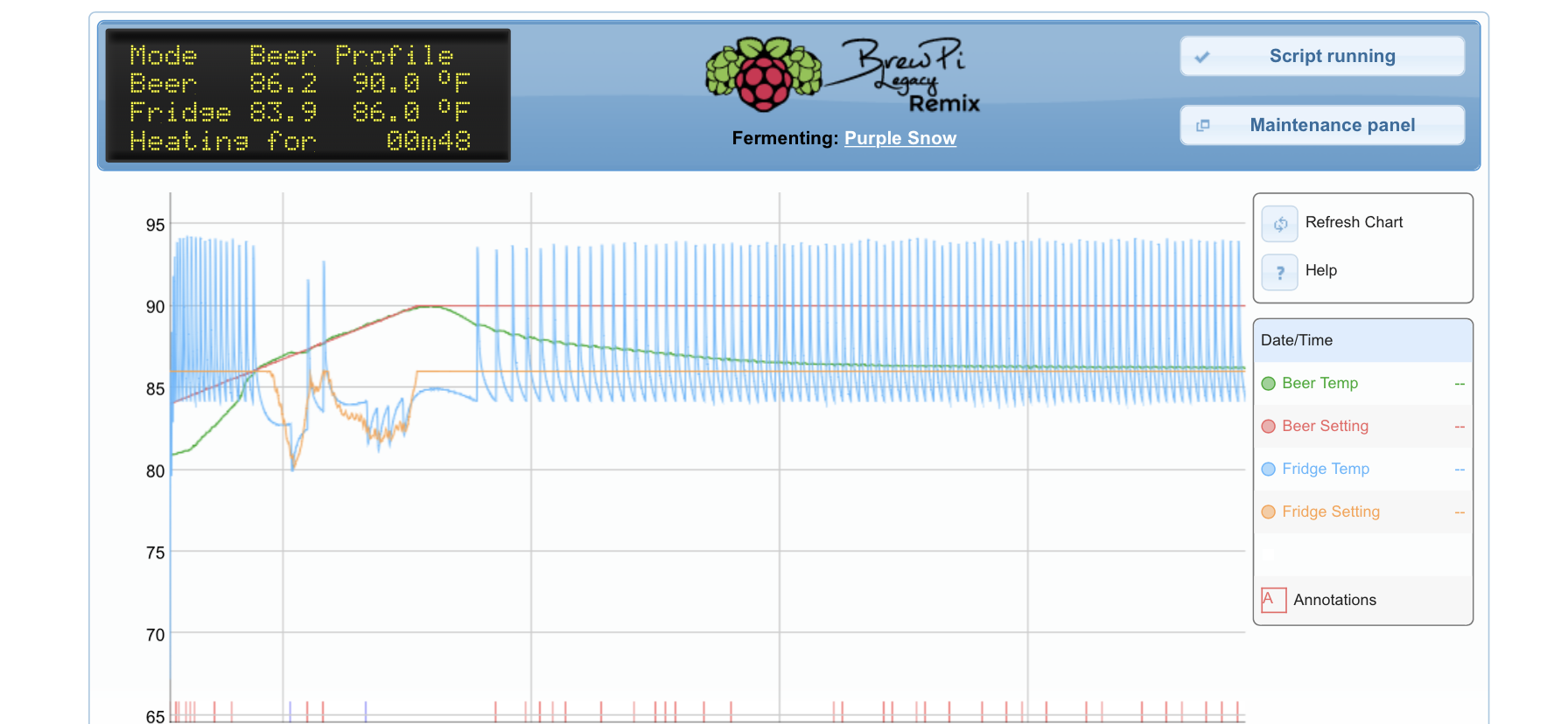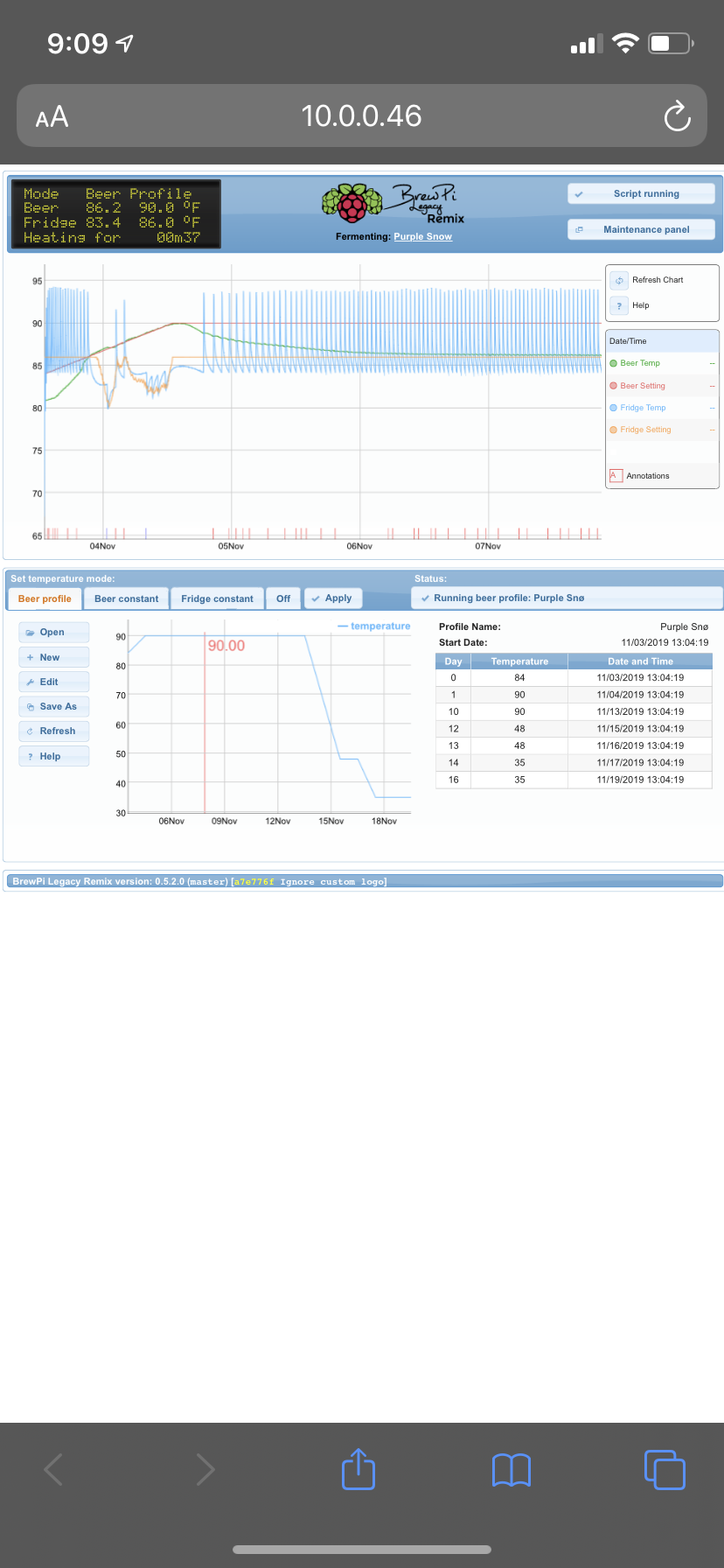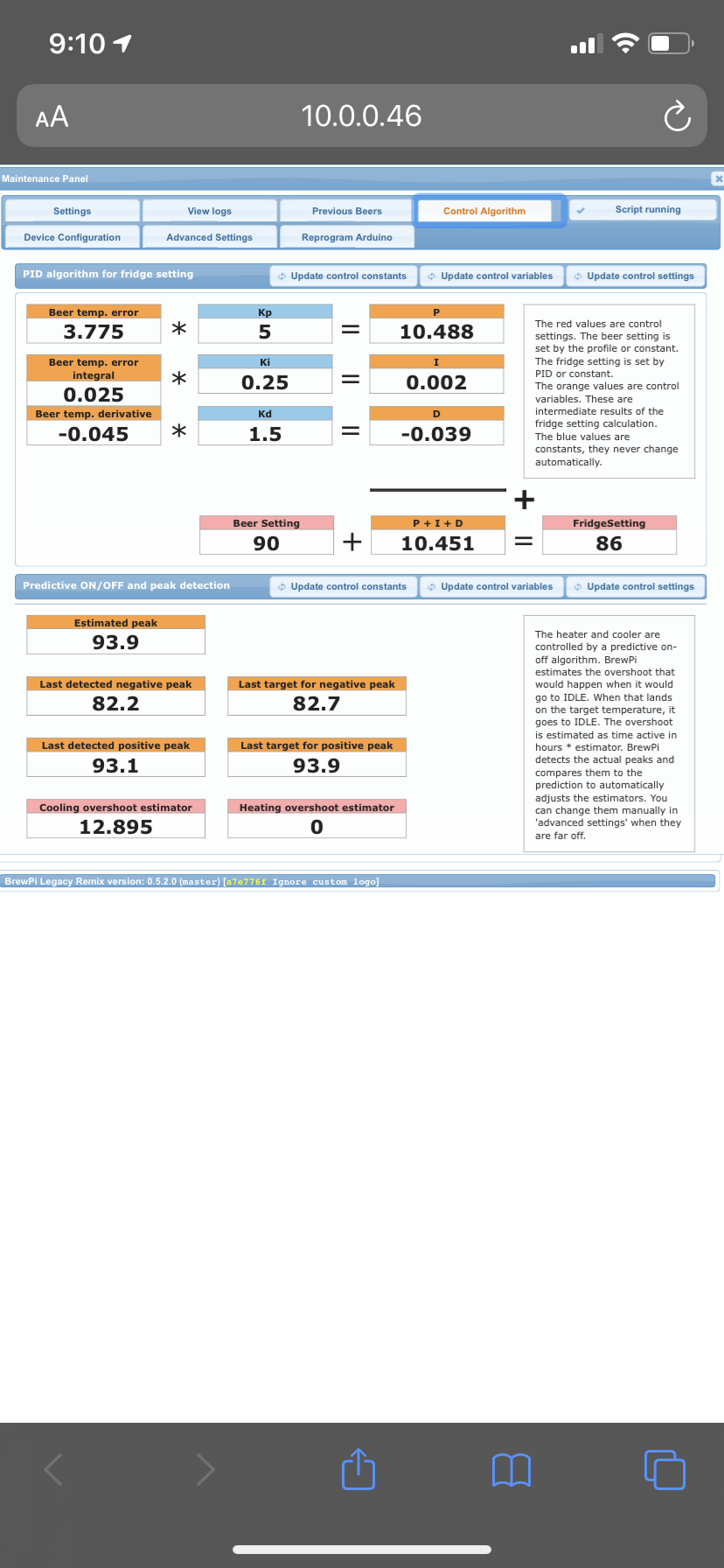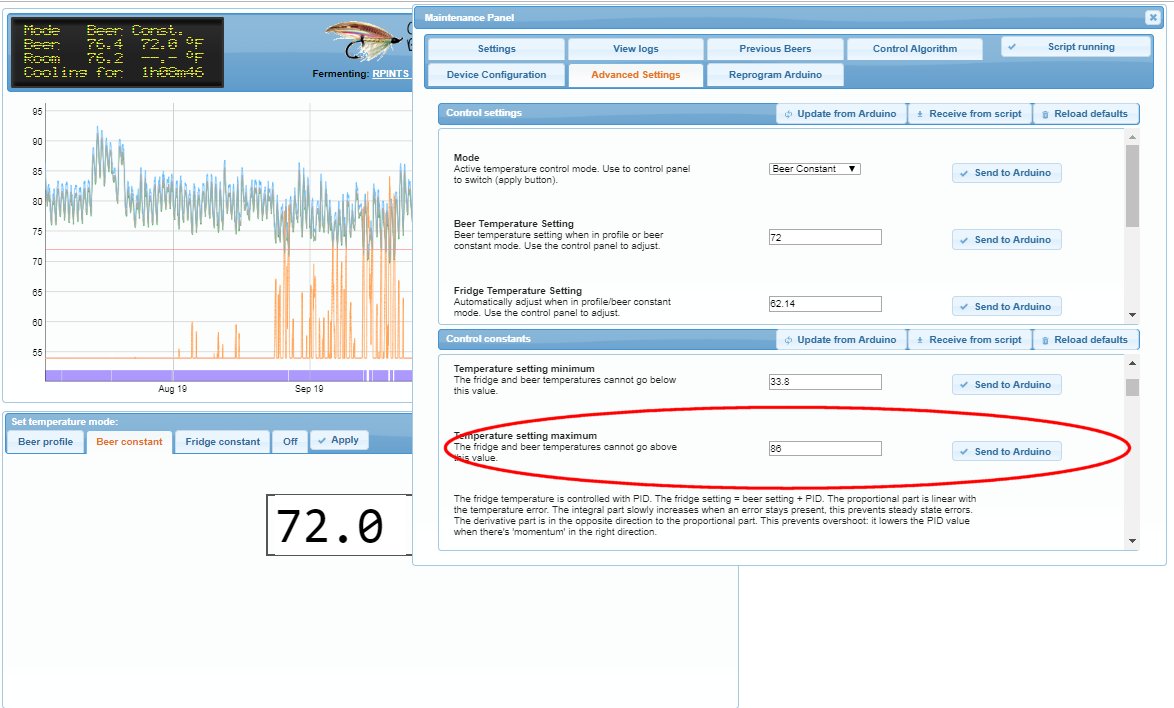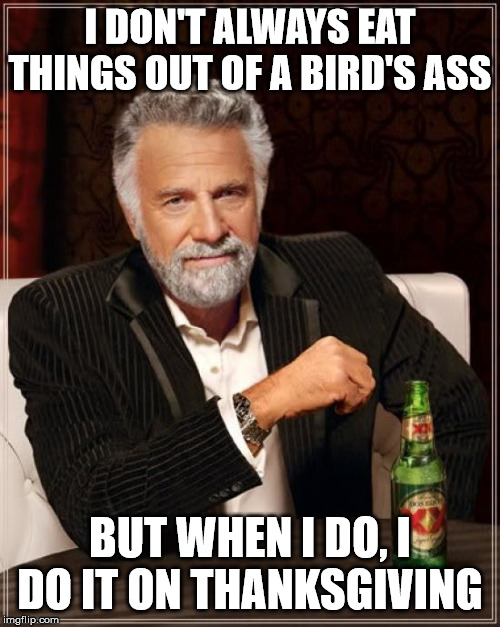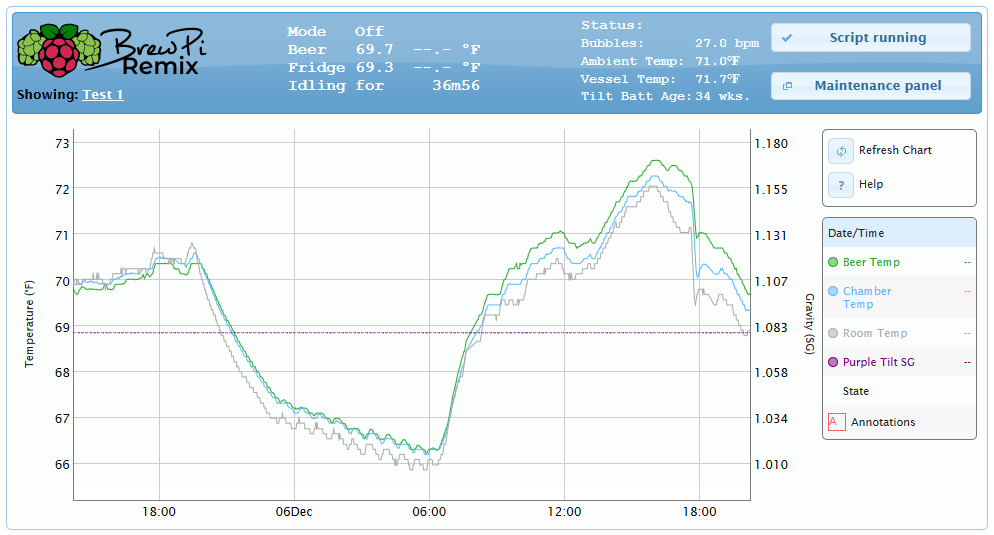curruscanis
Active Member
- Joined
- Dec 7, 2015
- Messages
- 39
- Reaction score
- 8
Not quite - he said change your "room" temp (which is your glycol) back to a "chamber" temp device.
Ok, I changed the "room" temp device to "chamber temp" and I had cooling for a second...
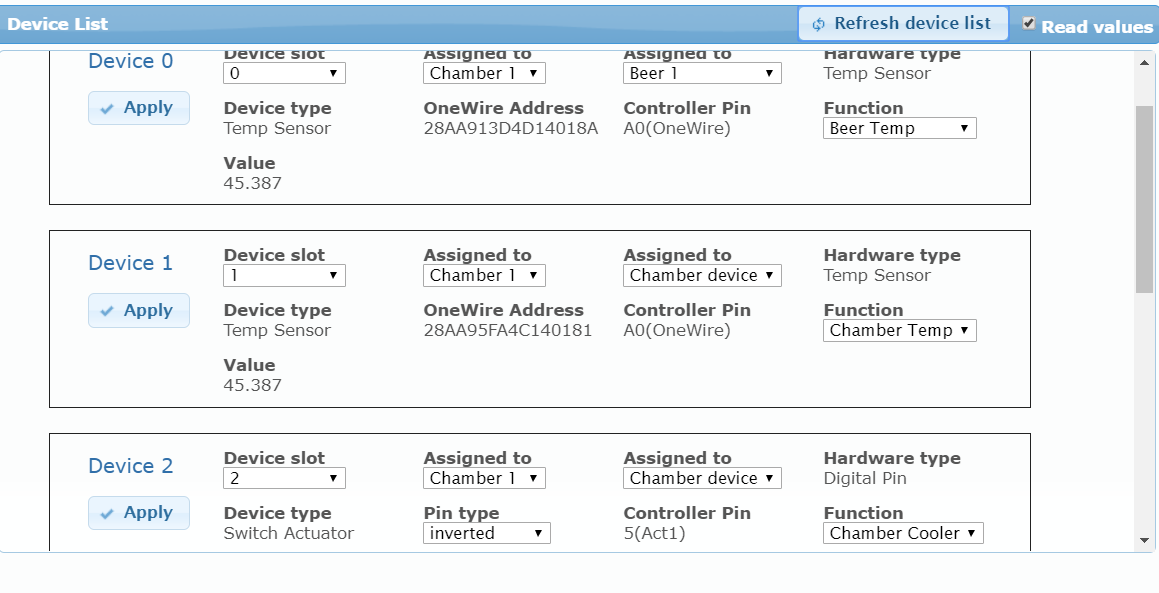
but, as you can see here...
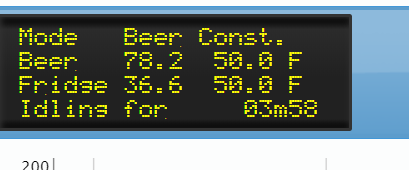
while the device list reads:
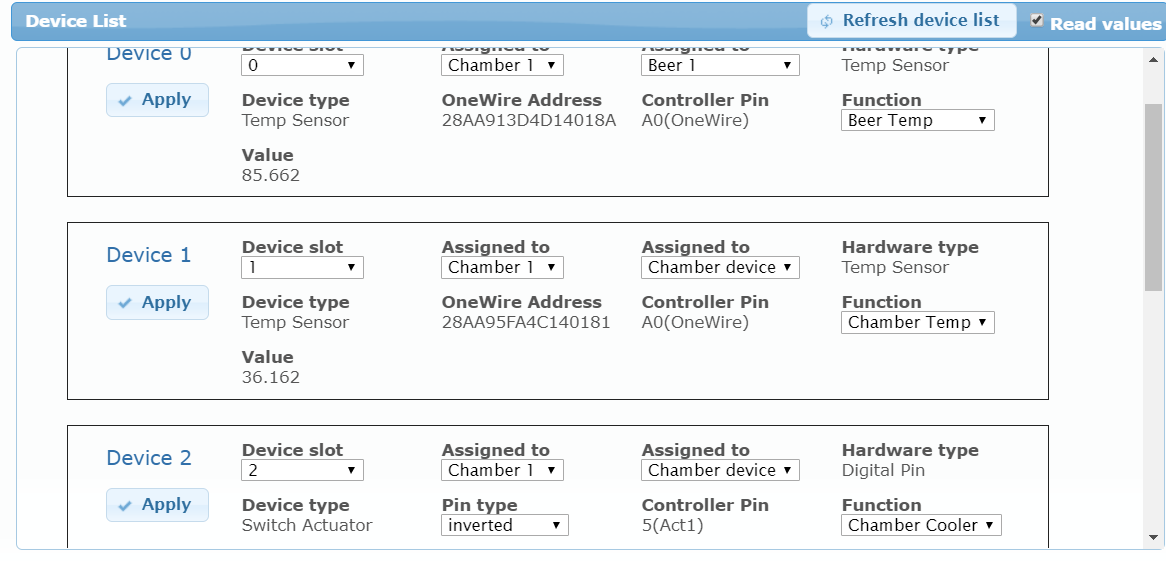
I do not get cooling when the beer set point goes below the 50 degree I have set on the beer constant.


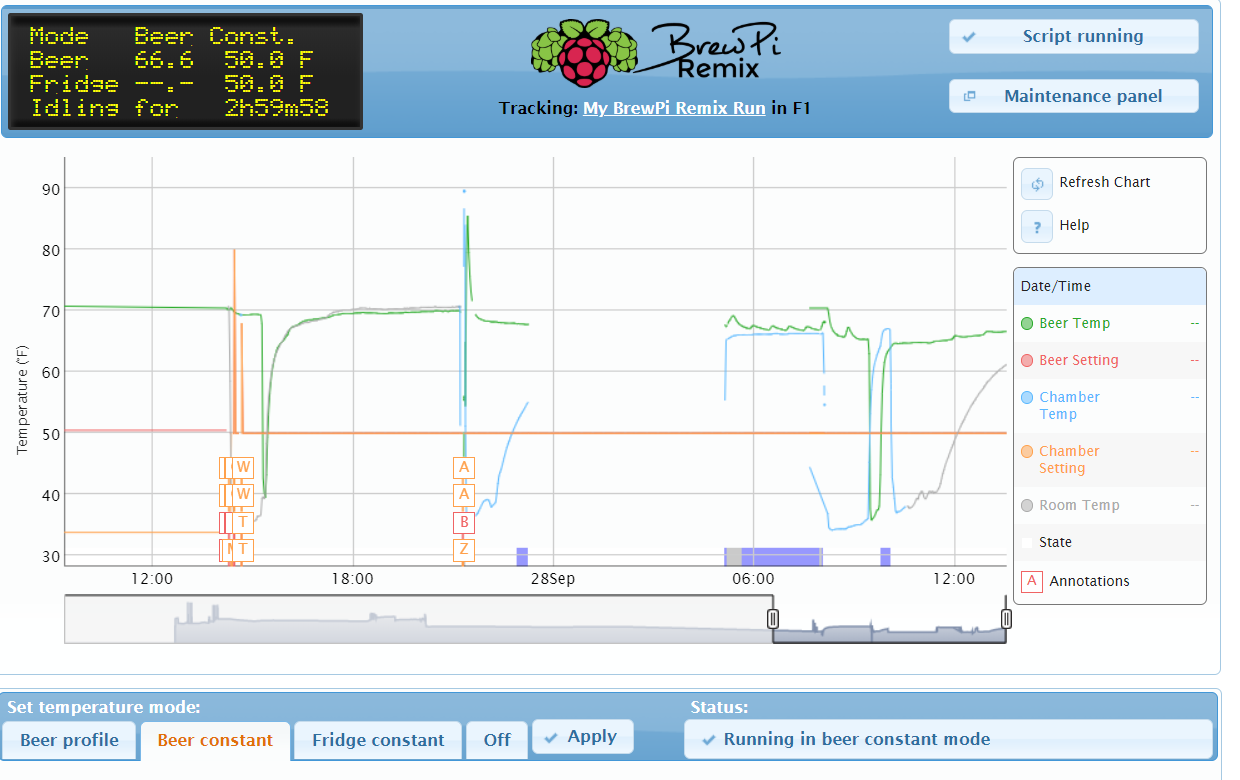
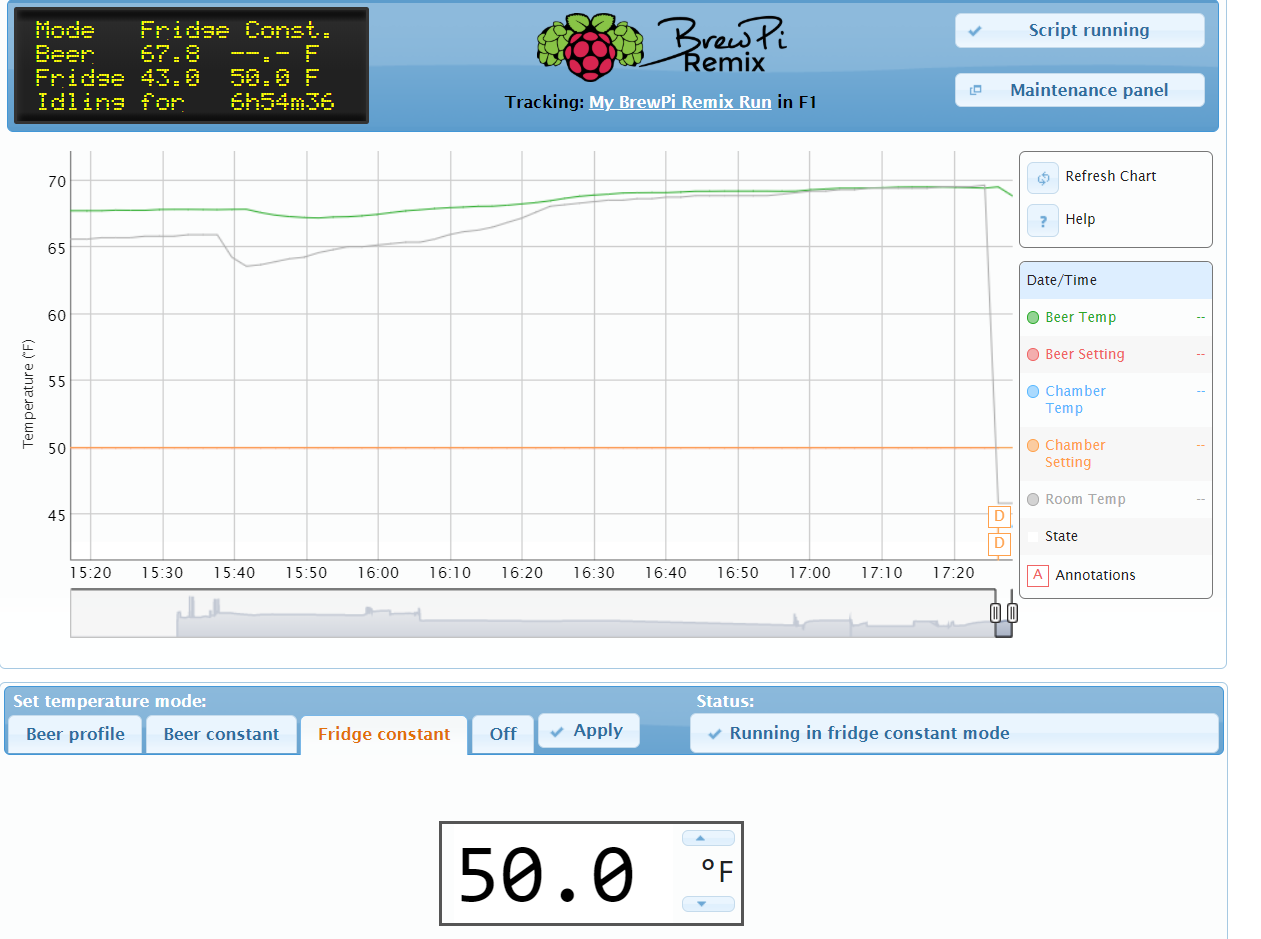
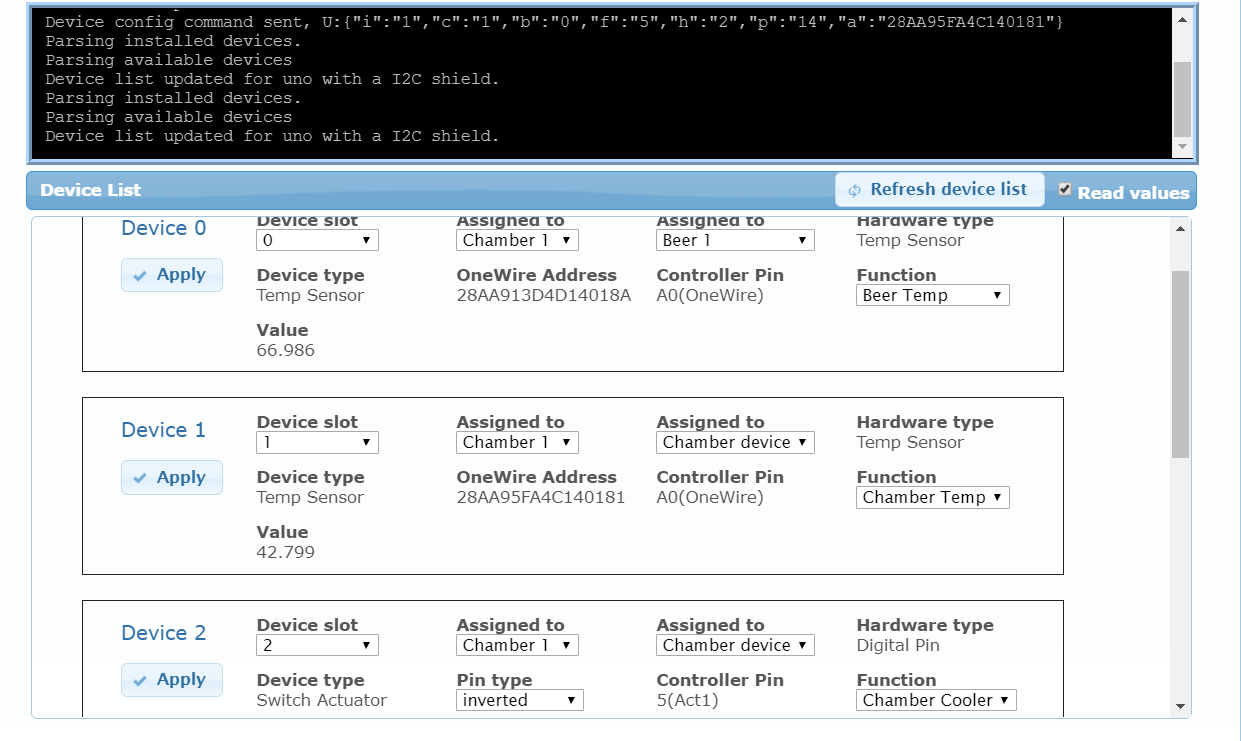



































![Craft A Brew - Safale S-04 Dry Yeast - Fermentis - English Ale Dry Yeast - For English and American Ales and Hard Apple Ciders - Ingredients for Home Brewing - Beer Making Supplies - [1 Pack]](https://m.media-amazon.com/images/I/41fVGNh6JfL._SL500_.jpg)