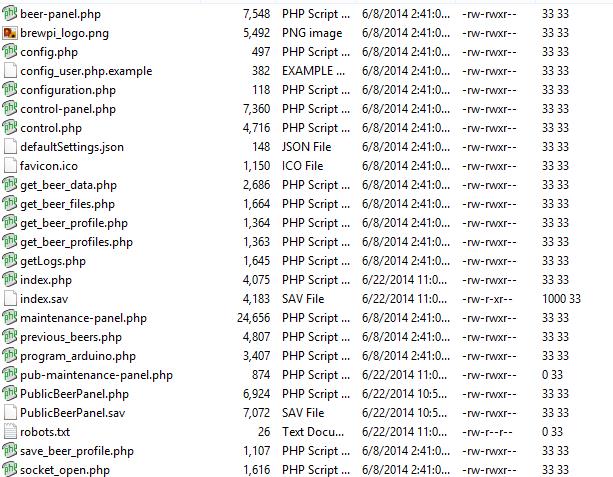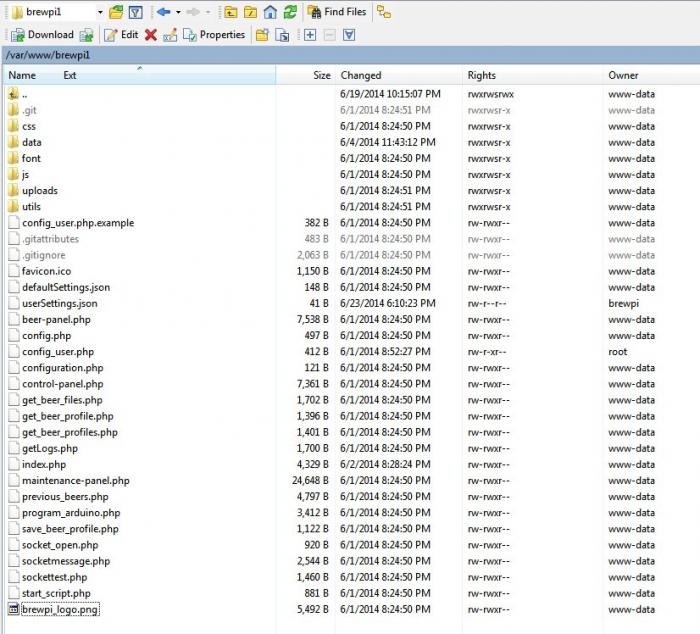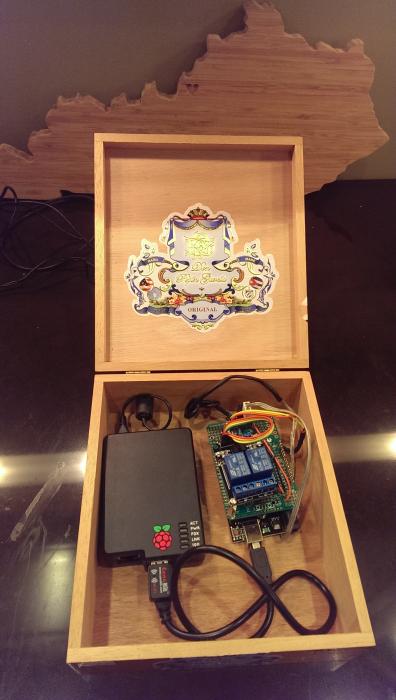[...]
1. The wires inside the computer power cables that I have are not Red, Grey, and Green like Fuzze's drawing shows. Instead they are Blue, Green-Yellow, and Brown. I've Googled this but just want to verify that in my case that Green-Yellow is Ground, Blue is Negative, and Brown is Positive. Is this correct?
Whoa, Nellie! What are these "computer power cables"?
If you're referring to
this picture, the "power cable" is an 120VAC line cord with black (hot), white (neutral) and green (safety ground) wires. The red wires between the relay board and the duplex outlet aren't part of the line cord, Fuzze added those runs.
I'm guessing you're looking at a safety ground along with a DC output wire plus a DC ground wire.
2. I bought a GFI electrical socket with a reset button in the middle. There is no "tab" to break on this one between the brass posts on this one. Am I OK or should I go buy a standard outlet?
If you want to support dual-stage operation, you need a duplex outlet with separable hot-side feeds. I've never seen a duplex GFCI outlet that does that. I suggest Leviton duplex outlets as they use removable bridges and they only need a rectangular cutout.
3. A little off topic, but I've been doing the swamp cooler method with wet towels up to this point. My fermentation times usually go from 3 weeks to 4 weeks before I hit my final gravity. Does having a temp controlled fermentation chamber like this help speed that process up? Or do you guys still typically let it go 3 to 4 weeks before kegging? I've heard that the beer can benefit from letting it sit on the yeast after fermentation is complete to clean up off flavors, but just thought I'd get your opinions on this.
3 to 4 weeks to reach final gravity? That's extraordinarily long.
In general, my brews reach final gravity within a week of pitching, often within 3 or 4 days , even with strict temperature control. With dry hopping and cold crashing it takes 2 to 3 weeks for most of my batches to end up in a keg, the exceptions being big ass stouts and porters.
Running the yeast outside of their recommended temperature range can slow them down - or speed them up. Temperature control just keeps the yeast in their happy place (well, in
our happy place - who knows, maybe yeast really enjoy a hot fermentation, while we definitely don't). The brewer is still responsible for producing a fermentable wort and providing a proper yeast pitch...
Cheers!


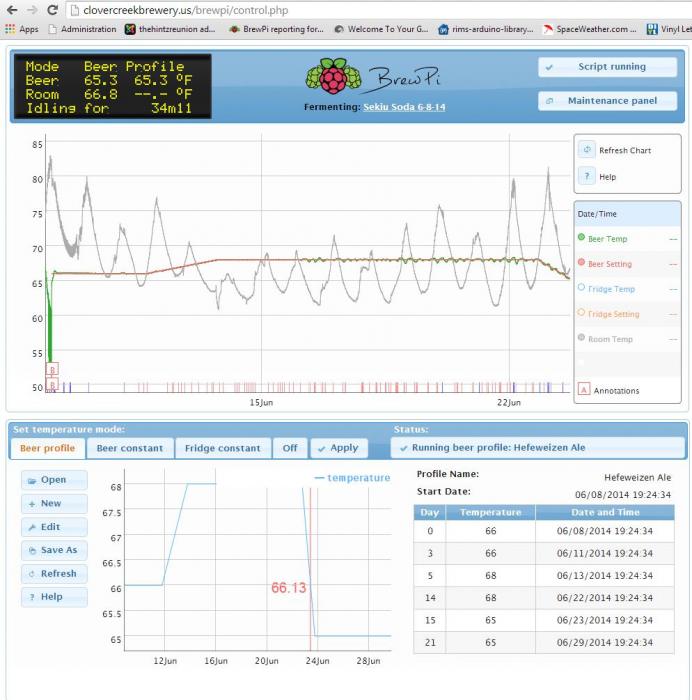























































![Craft A Brew - Safale S-04 Dry Yeast - Fermentis - English Ale Dry Yeast - For English and American Ales and Hard Apple Ciders - Ingredients for Home Brewing - Beer Making Supplies - [1 Pack]](https://m.media-amazon.com/images/I/41fVGNh6JfL._SL500_.jpg)