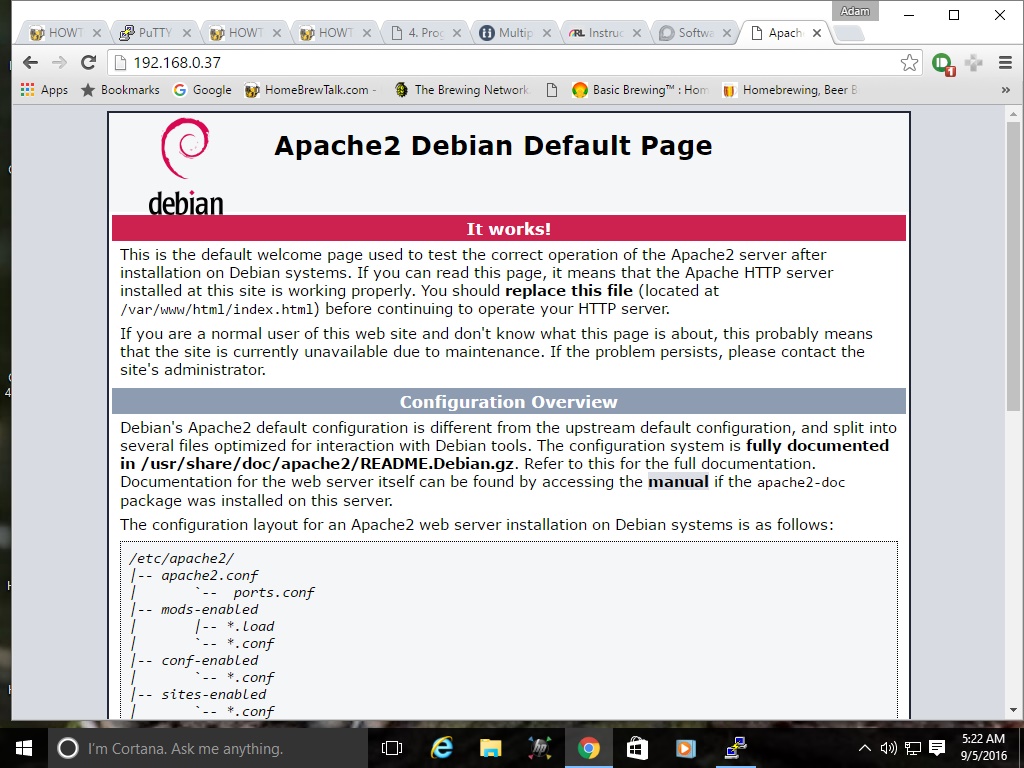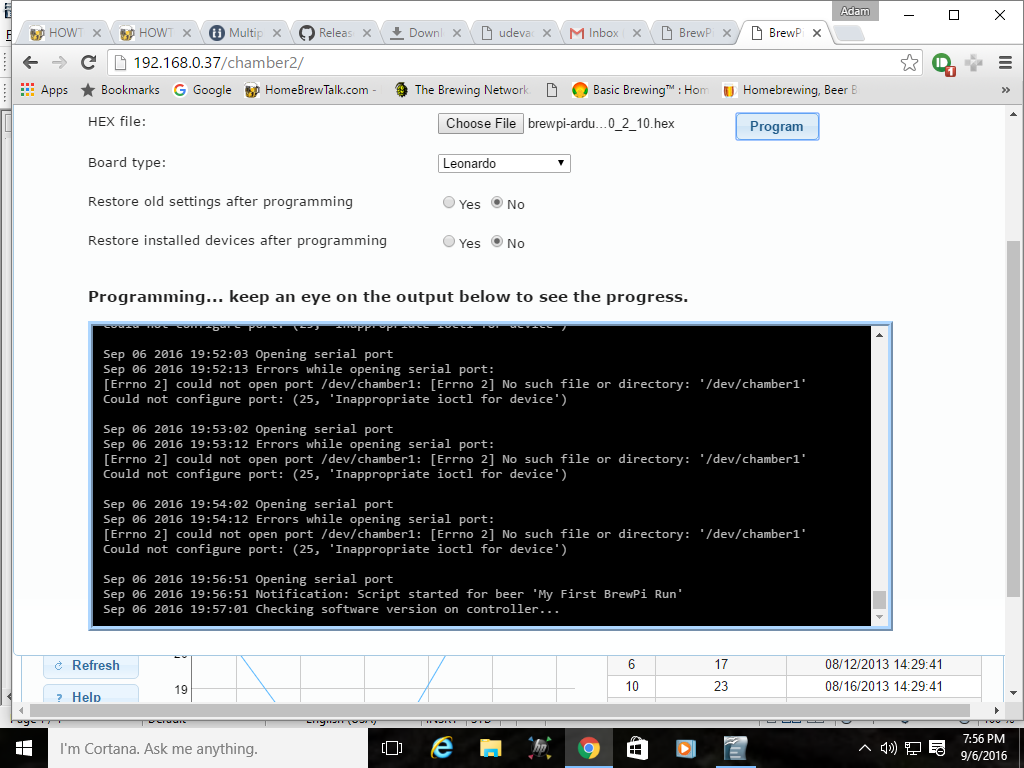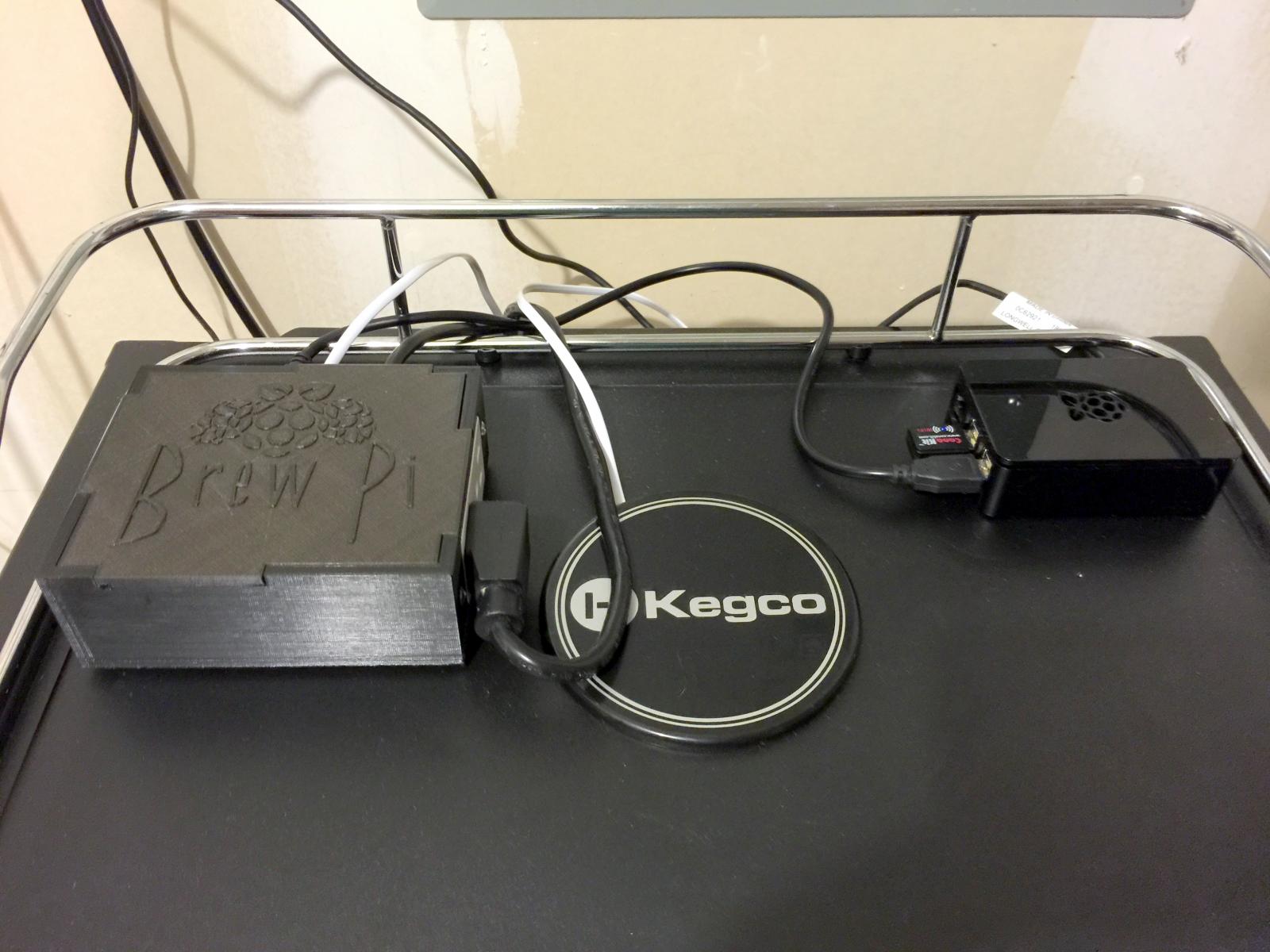wbarber69
Well-Known Member
- Joined
- Oct 13, 2013
- Messages
- 2,191
- Reaction score
- 263
Try powering down both the pi and arduino. maybe a bug got in there. it could be the pis system freezing up from memory holes. are you running a new brew every time you start a fermentation or are you just editing the currently running brew. because the data can start to fill up the memory and cause the system to hang.







![Craft A Brew - Safale S-04 Dry Yeast - Fermentis - English Ale Dry Yeast - For English and American Ales and Hard Apple Ciders - Ingredients for Home Brewing - Beer Making Supplies - [1 Pack]](https://m.media-amazon.com/images/I/41fVGNh6JfL._SL500_.jpg)