It has been "working" for 3 days with the input pin still on A4, not A0I honestly have no idea how you even got any readings if the OneWire is on the wrong pin.
It is possible that this card does not have the glycol option on it?
I always picked this option when i did a new sd card, so I have no idea either
I just put another different card into a different Raspberry Pi, and it seems to be working also -
It has not been running long enough to see if the relay's will open and close for Heat or Cooling



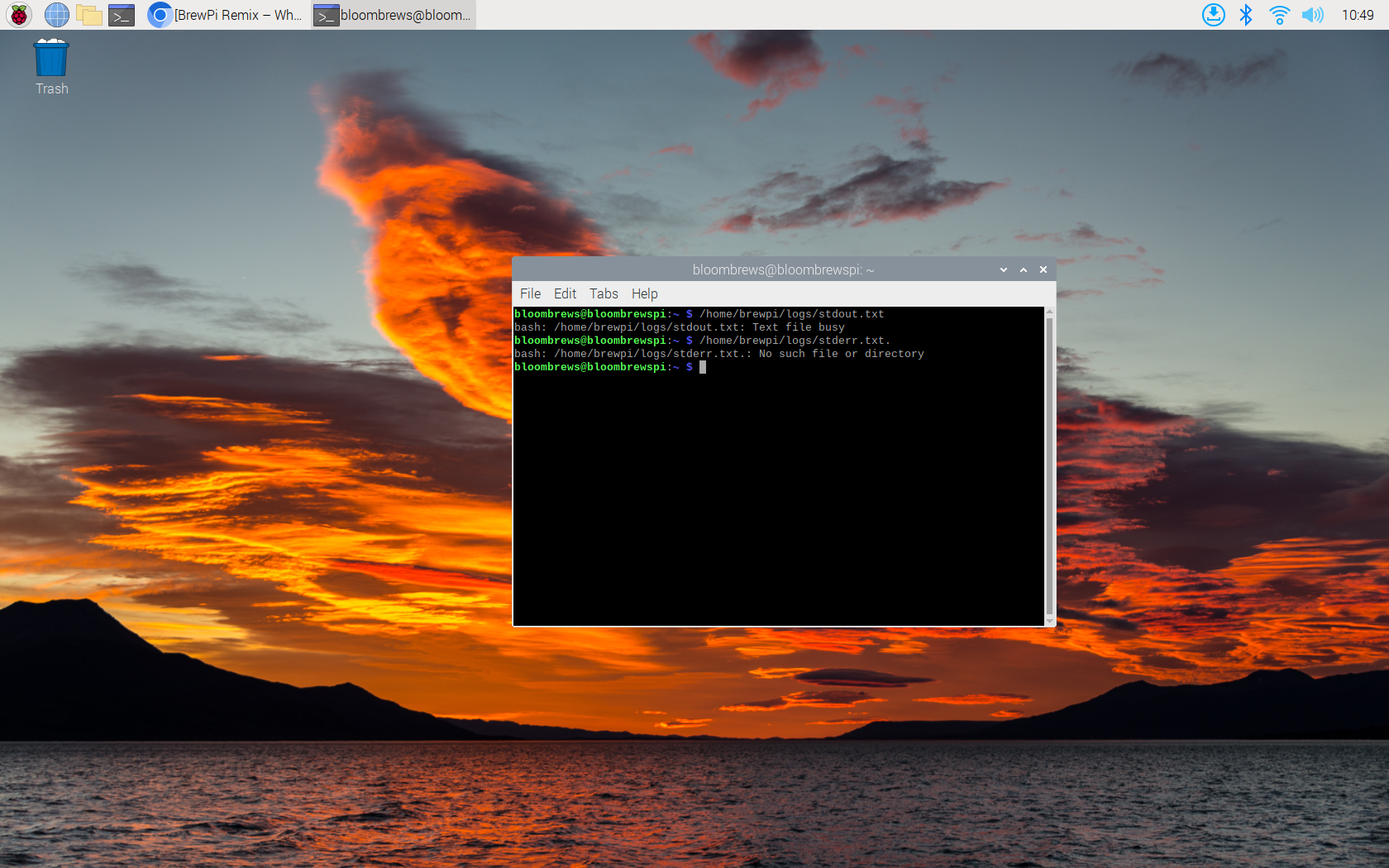


![Craft A Brew - Safale BE-256 Yeast - Fermentis - Belgian Ale Dry Yeast - For Belgian & Strong Ales - Ingredients for Home Brewing - Beer Making Supplies - [3 Pack]](https://m.media-amazon.com/images/I/51bcKEwQmWL._SL500_.jpg)


























































