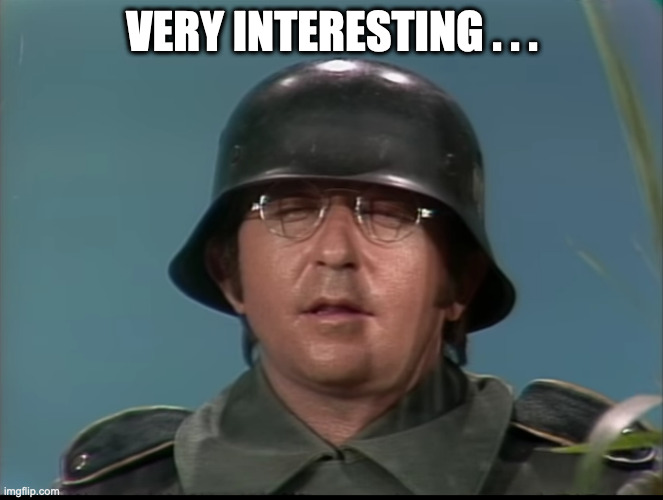You will have to sudo that setcap command as pi, you will not have access as brewpi.
You are using an out of date browser. It may not display this or other websites correctly.
You should upgrade or use an alternative browser.
You should upgrade or use an alternative browser.
BrewPi Remix – What’s Old is New Again
- Thread starter LBussy
- Start date

Help Support Homebrew Talk:
This site may earn a commission from merchant affiliate
links, including eBay, Amazon, and others.
Quigongentoo
Member
- Joined
- Nov 10, 2019
- Messages
- 24
- Reaction score
- 0
It still asks for a password that I apparently dont have. Maybe I will find an older version of Raspbian and try the install process again.You will have to sudo that setcap command as pi, you will not have access as brewpi.
If you are logged in as pi and cannot sudo, something else is changed. As a matter of fact the install command line uses sudo. I’ve used the latest Raspbian without issues.
Quigongentoo
Member
- Joined
- Nov 10, 2019
- Messages
- 24
- Reaction score
- 0
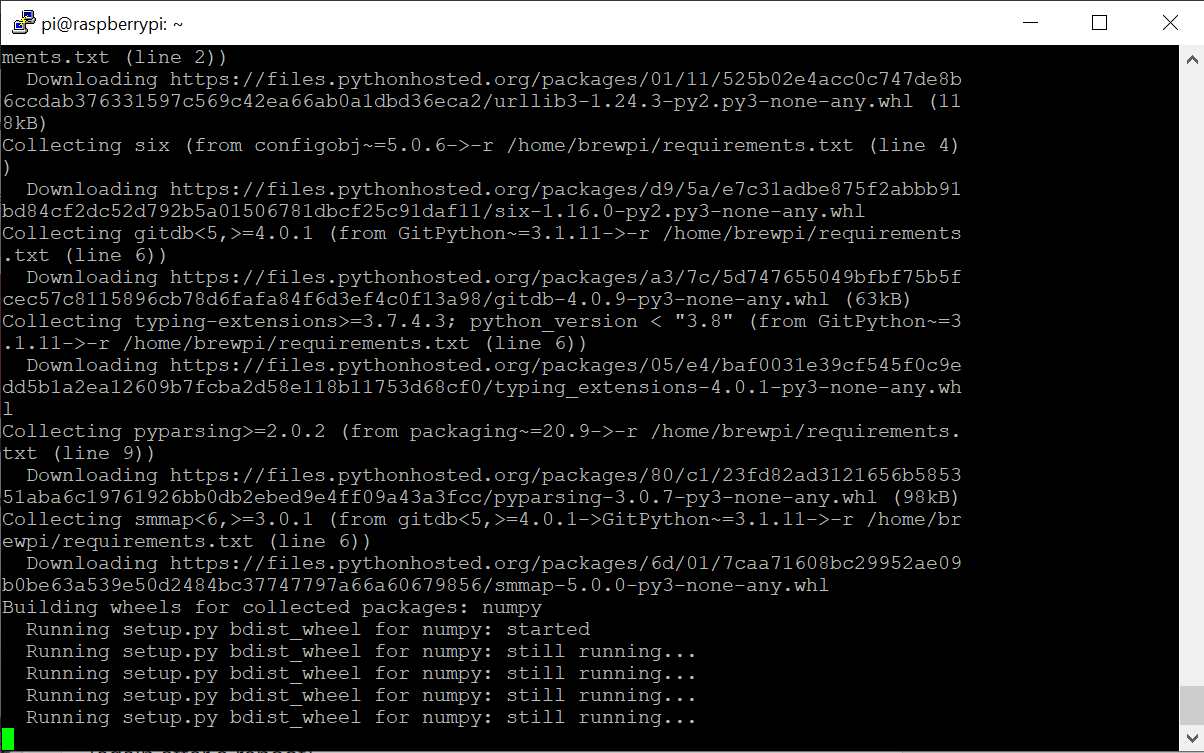
So with Buster, the install seemed to take longer, and this happened for quite some time. I walked away to get more coffee and it had completed but I would guess it did this for 15 minutes minimum. The script wont run at all with Buster. Im not sure what Im doing wrong. I am using the Pi Imager, Im not doing anything funky in the settings. I turn on SSH and VNC. I use the install script. Single chamber, blue tilt, I set the hostname to brewpiremix as you suggested, its frustrating, I just wanna brew with this device.
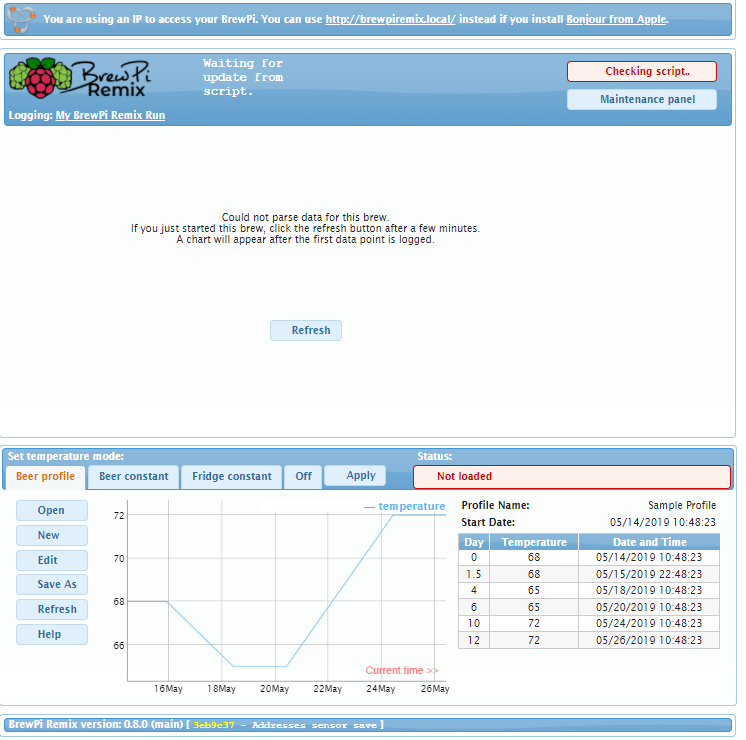
I’ll ping you via PM and we can figure this out.
- Joined
- Nov 26, 2013
- Messages
- 9,917
- Reaction score
- 24,072

$176.97
1pc Commercial Keg Manifold 2" Tri Clamp,Ball Lock Tapping Head,Pressure Gauge/Adjustable PRV for Kegging,Fermentation Control
hanhanbaihuoxiaoshoudian

$20.94
$29.99
The Brew Your Own Big Book of Clone Recipes: Featuring 300 Homebrew Recipes from Your Favorite Breweries
Amazon.com

$53.24
1pc Hose Barb/MFL 1.5" Tri Clamp to Ball Lock Post Liquid Gas Homebrew Kegging Fermentation Parts Brewer Hardware SUS304(Liquid Hose Barb)
yunchengshiyanhuqucuichendianzishangwuyouxiangongsi

$172.35
2 Inch Tri Clamp Keg Manifold With Ball Lock Posts, Pressure Gauge, PRV (0-30 PSI) – Homebrew, Fermentation, Kegging System
wuhanshijiayangzhiyimaoyiyouxiangongsi

$719.00
$799.00
EdgeStar KC2000TWIN Full Size Dual Tap Kegerator & Draft Beer Dispenser - Black
Amazon.com

$53.24
1pc Hose Barb/MFL 1.5" Tri Clamp to Ball Lock Post Liquid Gas Homebrew Kegging Fermentation Parts Brewer Hardware SUS304(Gas Hose Barb)
Guangshui Weilu You Trading Co., Ltd

$44.99
$49.95
Craft A Brew - Mead Making Kit – Reusable Make Your Own Mead Kit – Yields 1 Gallon of Mead
Craft a Brew

$58.16
HUIZHUGS Brewing Equipment Keg Ball Lock Faucet 30cm Reinforced Silicone Hose Secondary Fermentation Homebrew Kegging Brewing Equipment
xiangshuizhenzhanglingfengshop

$22.00 ($623.23 / Ounce)
AMZLMPKNTW Ball Lock Sample Faucet 30cm Reinforced Silicone Hose Secondary Fermentation Homebrew Kegging joyful
无为中南商贸有限公司

$28.98
Five Star - 6022b_ - Star San - 32 Ounce - High Foaming Sanitizer
Great Fermentations of Indiana

$7.79 ($7.79 / Count)
Craft A Brew - LalBrew Voss™ - Kveik Ale Yeast - For Craft Lagers - Ingredients for Home Brewing - Beer Making Supplies - (1 Pack)
Craft a Brew

$33.99 ($17.00 / Count)
$41.99 ($21.00 / Count)
2 Pack 1 Gallon Large Fermentation Jars with 3 Airlocks and 2 SCREW Lids(100% Airtight Heavy Duty Lid w Silicone) - Wide Mouth Glass Jars w Scale Mark - Pickle Jars for Sauerkraut, Sourdough Starter
Qianfenie Direct

$76.92 ($2,179.04 / Ounce)
Brewing accessories 1.5" Tri Clamp to Ball Lock Post Liquid Gas Homebrew Kegging Fermentation Parts Brewer Hardware SUS304 Brewing accessories(Gas Hose Barb)
chuhanhandianzishangwu

$159.99 ($26.66 / Count)
3M High Flow Series System BREW120-MS, 5616001, For Brewed Coffee and Hot Tea, Valve-in-Head Design
SpaceCityProviders

$479.00
$559.00
EdgeStar KC1000SS Craft Brew Kegerator for 1/6 Barrel and Cornelius Kegs
Amazon.com

$10.99 ($31.16 / Ounce)
Hornindal Kveik Yeast for Homebrewing - Mead, Cider, Wine, Beer - 10g Packet - Saccharomyces Cerevisiae - Sold by Shadowhive.com
Shadowhive
numpy is just HUGE so sometimes the connections timeout.ah the numpy wait.
It looks like I have more Python 3.9 challenges, so I will work that out in devel.
Hey all, about to make the jump and start my first build. I didn't realize until tonight I had to use a Arduino board in addition to a RPI. I am going to use a RPI 3 B and was looking at the Inland Uno's as the Arduino as the Uno's are the suggested for ease, are these considered the "cheap" ones which we should stay away from or should I spring for the office Arduino ones? To note, im going to be starting off with a multi chamber setup.
Understanding that Microcenter may change their supplier at any time - I have purchased from them with no issues. It's been a while since coming across an Uno that would not work, but it's certainly possible.I am going to use a RPI 3 B and was looking at the Inland Uno's as the Arduino as the Uno's are the suggested for ease, are these considered the "cheap" ones which we should stay away from or should I spring for the office Arduino ones? To note, im going to be starting off with a multi chamber setup.
- Joined
- Nov 26, 2013
- Messages
- 9,917
- Reaction score
- 24,072
I know you have all been losing sleep, waiting for some information on one of my laptop-arduino-BrewPiRemix systems. To recap, there are two identical laptops, two arduinos, only one system has the double-solenoid board for a true BPR setup while the other just datalogs. Both use 3, 1 or 2m, DS18b20 sensors. And only the datalogging system runs without issue.
I disassembled and reassembled the BPR-tru, and set to just log, as was seeing random 5°F readings:


and I came across this
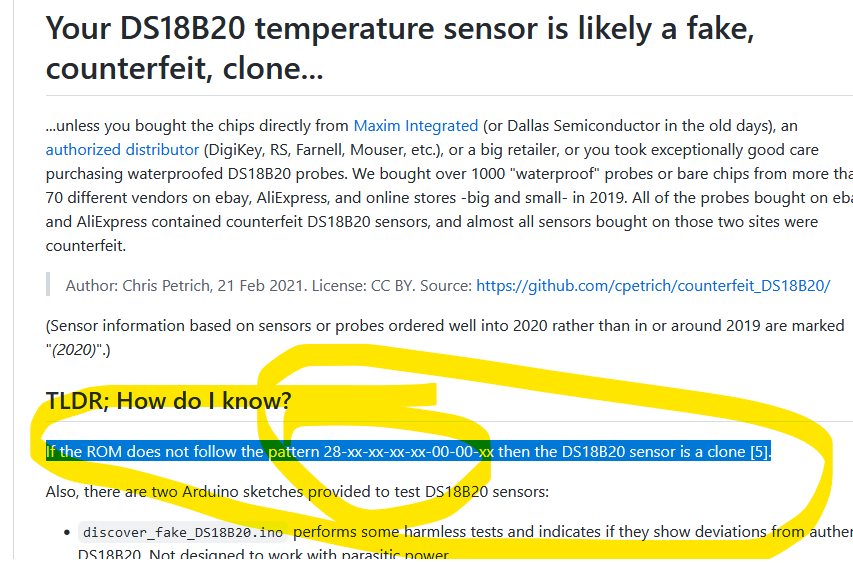
The datalogger system that works:
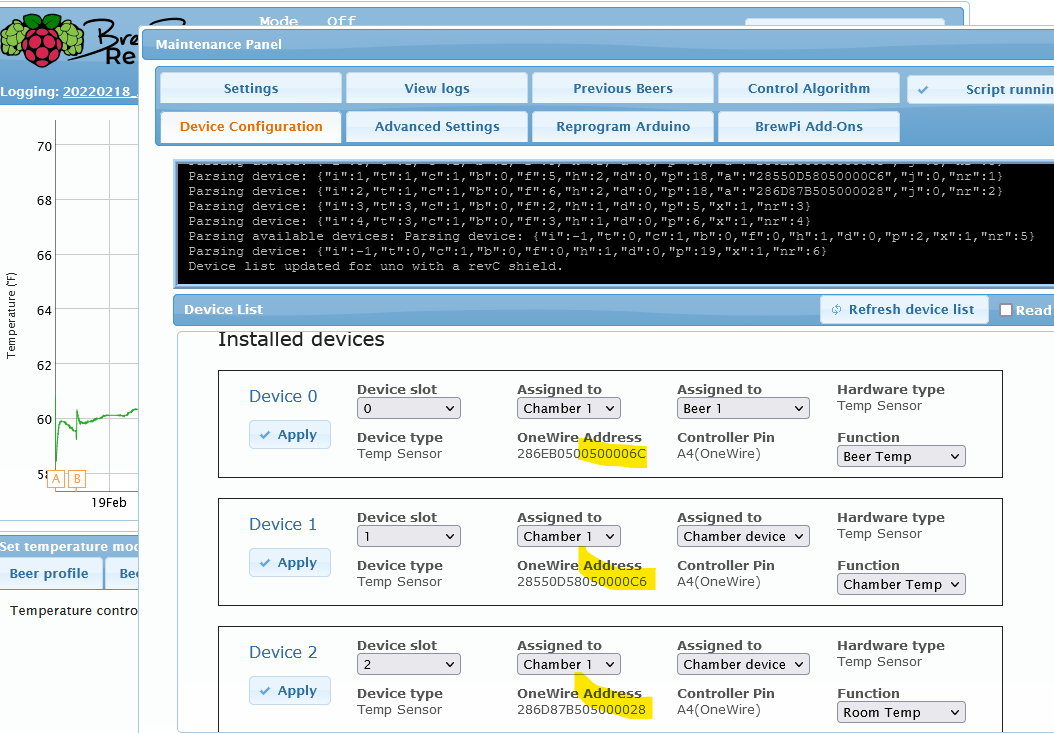
The BPRTru that has random spikes:
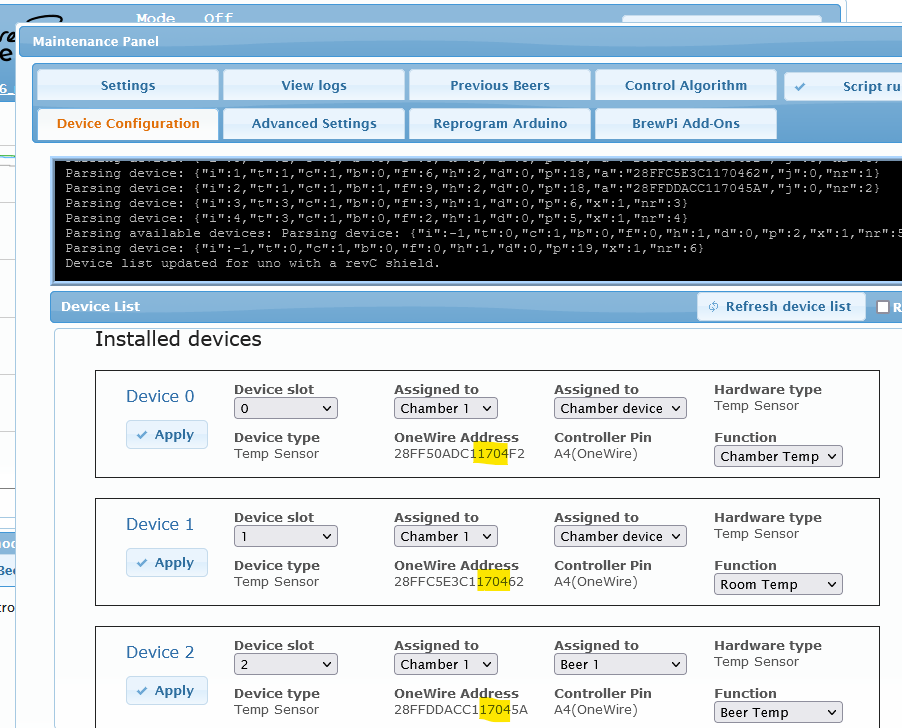
Coincidence?
Ponder at will.
I disassembled and reassembled the BPR-tru, and set to just log, as was seeing random 5°F readings:


and I came across this
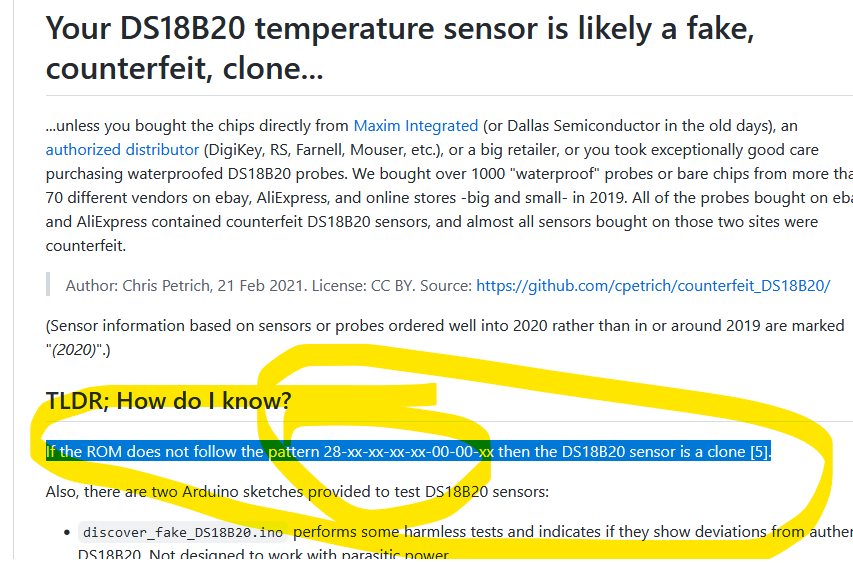
The datalogger system that works:
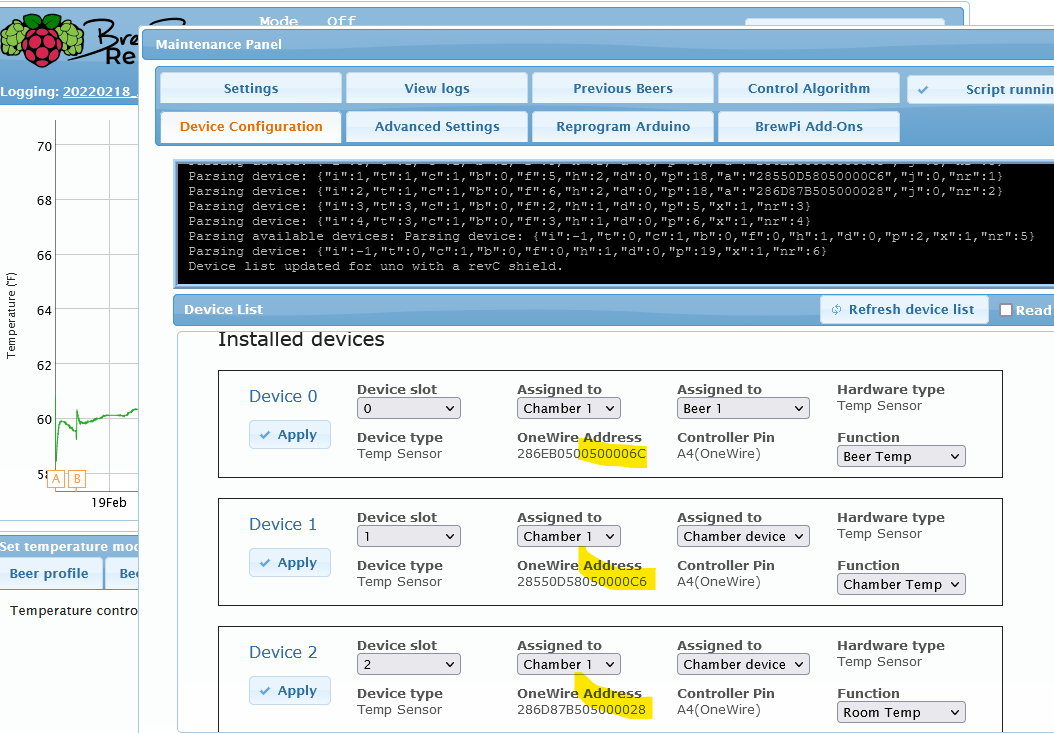
The BPRTru that has random spikes:
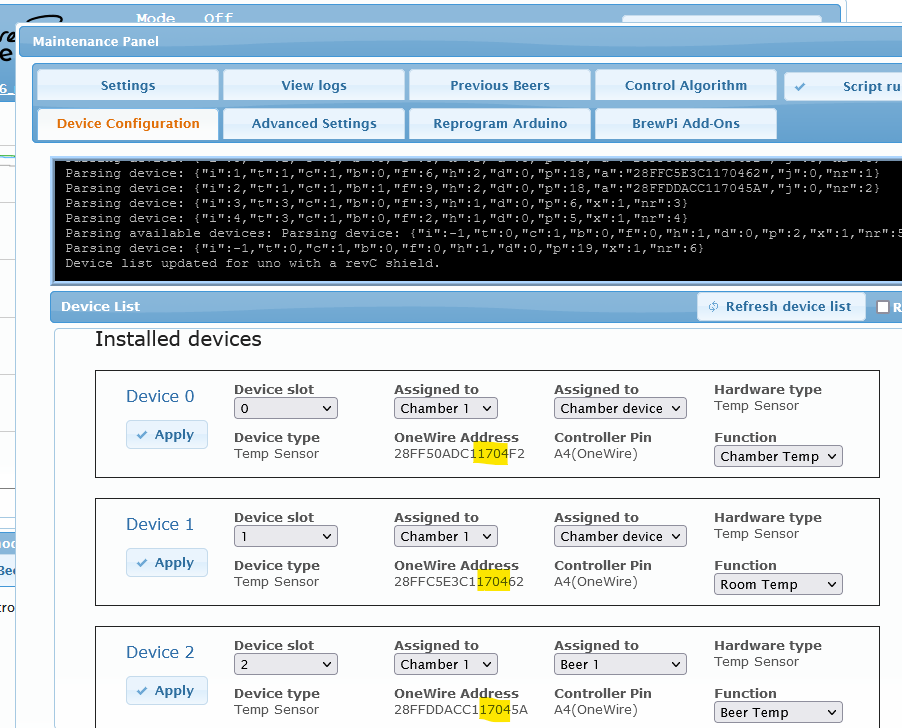
Coincidence?
Ponder at will.
I dunno, I don't know anything about any of that to be honest.
I just went through about half of my ~3 dozen ds18b20 sensors and only found one that seems to be "cloney".
But it's also a probe I've used for maybe 10 years now and has never given flakey readings...
Cheers!
I just went through about half of my ~3 dozen ds18b20 sensors and only found one that seems to be "cloney".
But it's also a probe I've used for maybe 10 years now and has never given flakey readings...
Cheers!
The same oldsters who know who this is...
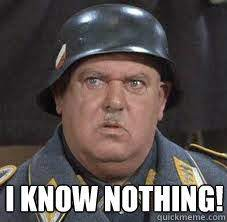
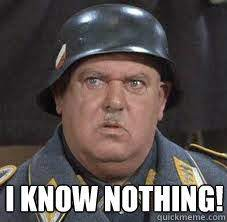
my understanding of the documentation is the USB cable from the raspberry pi is what powers the Arduino(s). So, that being said, what, if any, would be the downside of pulling the 5 volt line out of the cable and running that to a separate 5 volt power supply to take the load of the 5v bus of the pi?
No downside. I'd have to look at the schematic again (or maybe @day_trippr can weigh in?) but I think you can use the 5V pins on the bus and leave the USB cable alone.
I have many Arduinos slaved to RPIs but none of them are powered via USB. Most of the UNOs use Bluetooth comms (so no USB connection at all) and have their own 9V wall wart plugged into the barrel receptacle; the Alamodes get 5V directly from the RPi they're stacked upon and have a specific jumper for that purpose; and finally for the two UNOs that do communicate over USB from an RPi I desoldered the FET that gates the USB 5V (see drawing) and jumper wired from an RPi 5V pin directly to an UNO 5V pin.
fwiw, I have read of folks jumpering from 5V to 5V pins but not removing the FET without experiencing issues.
I'm an EE with over 45 years of computer server and solid state storage design and just couldn't wing it like that
Cheers!
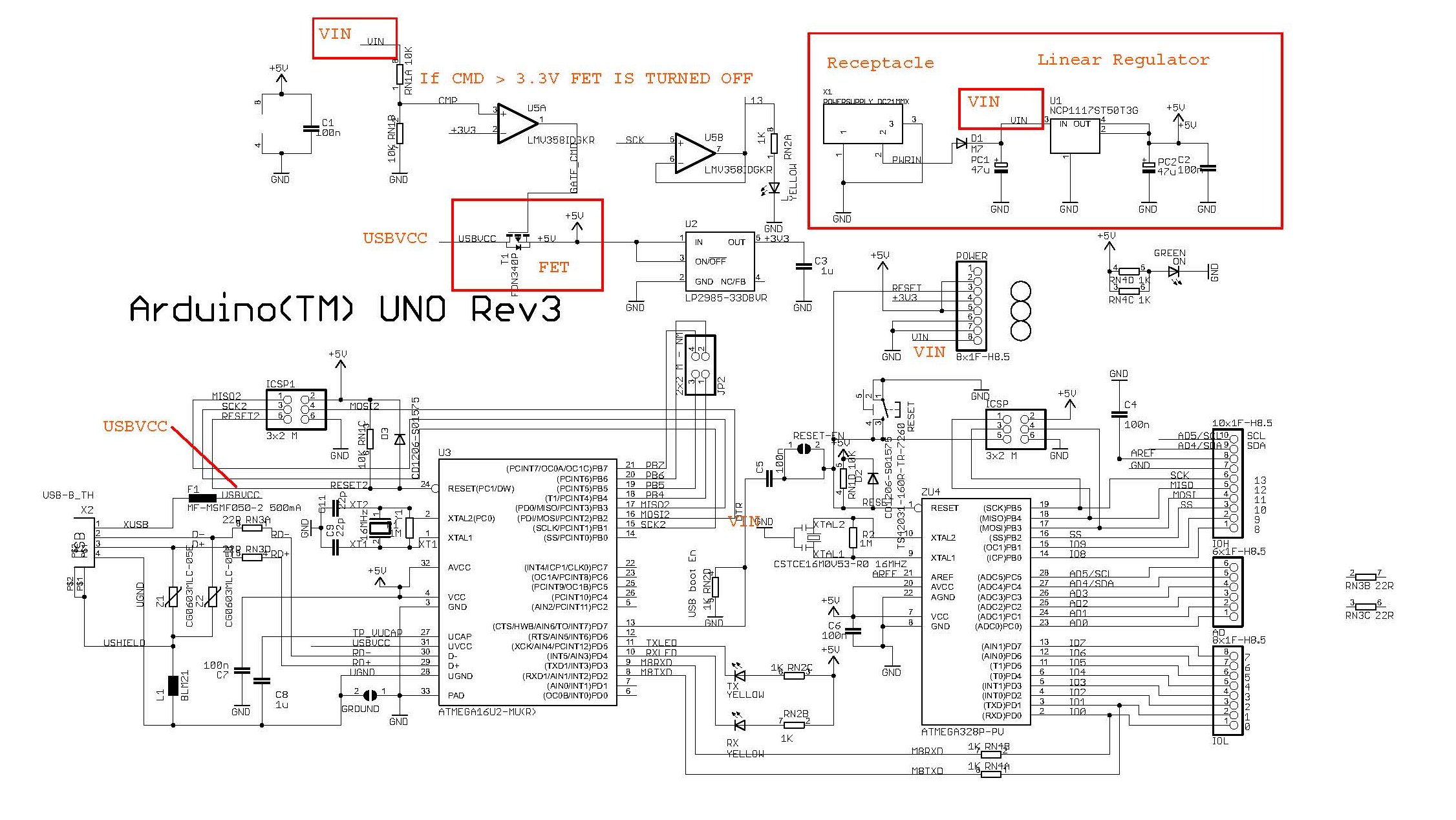
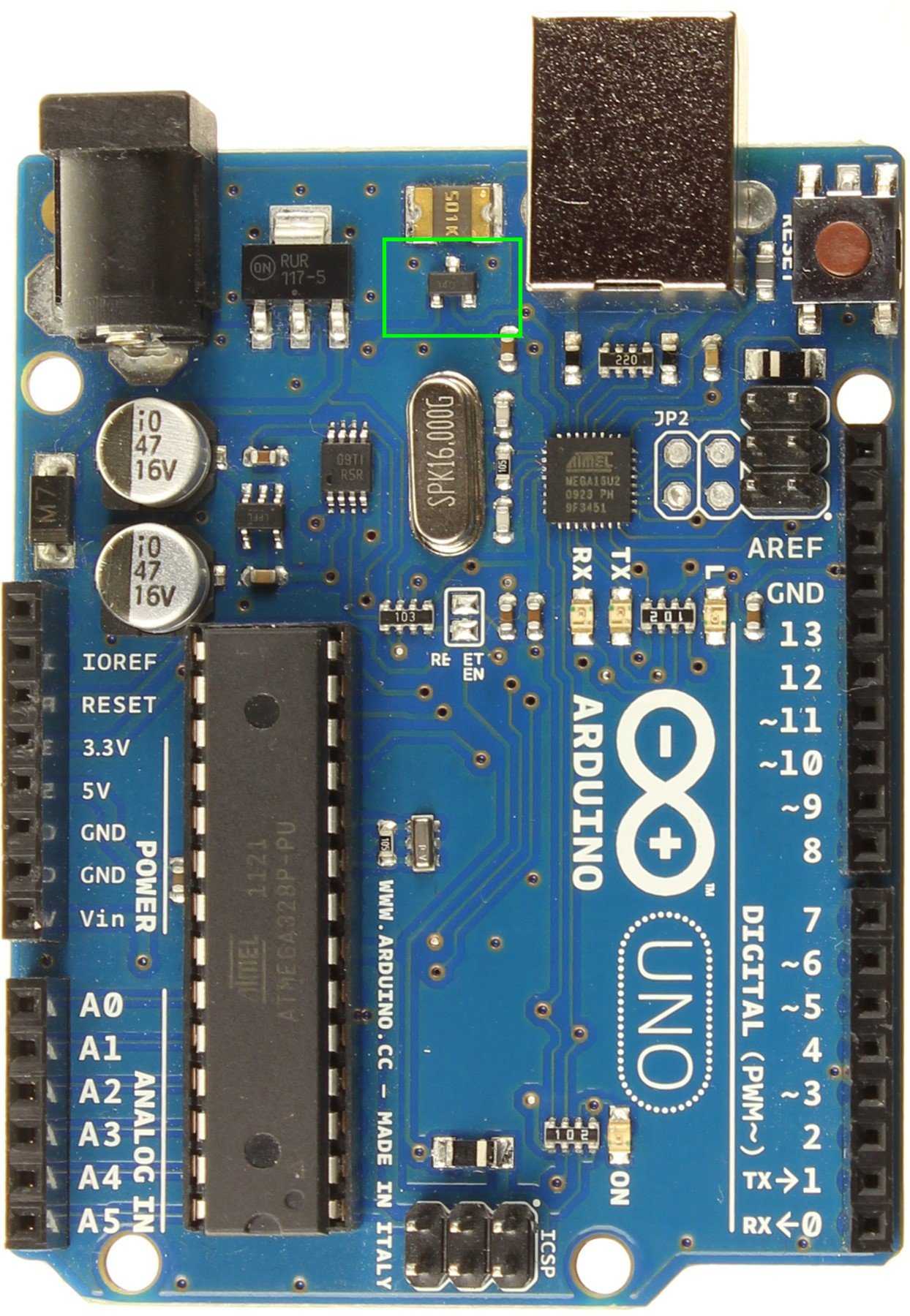
fwiw, I have read of folks jumpering from 5V to 5V pins but not removing the FET without experiencing issues.
I'm an EE with over 45 years of computer server and solid state storage design and just couldn't wing it like that
Cheers!
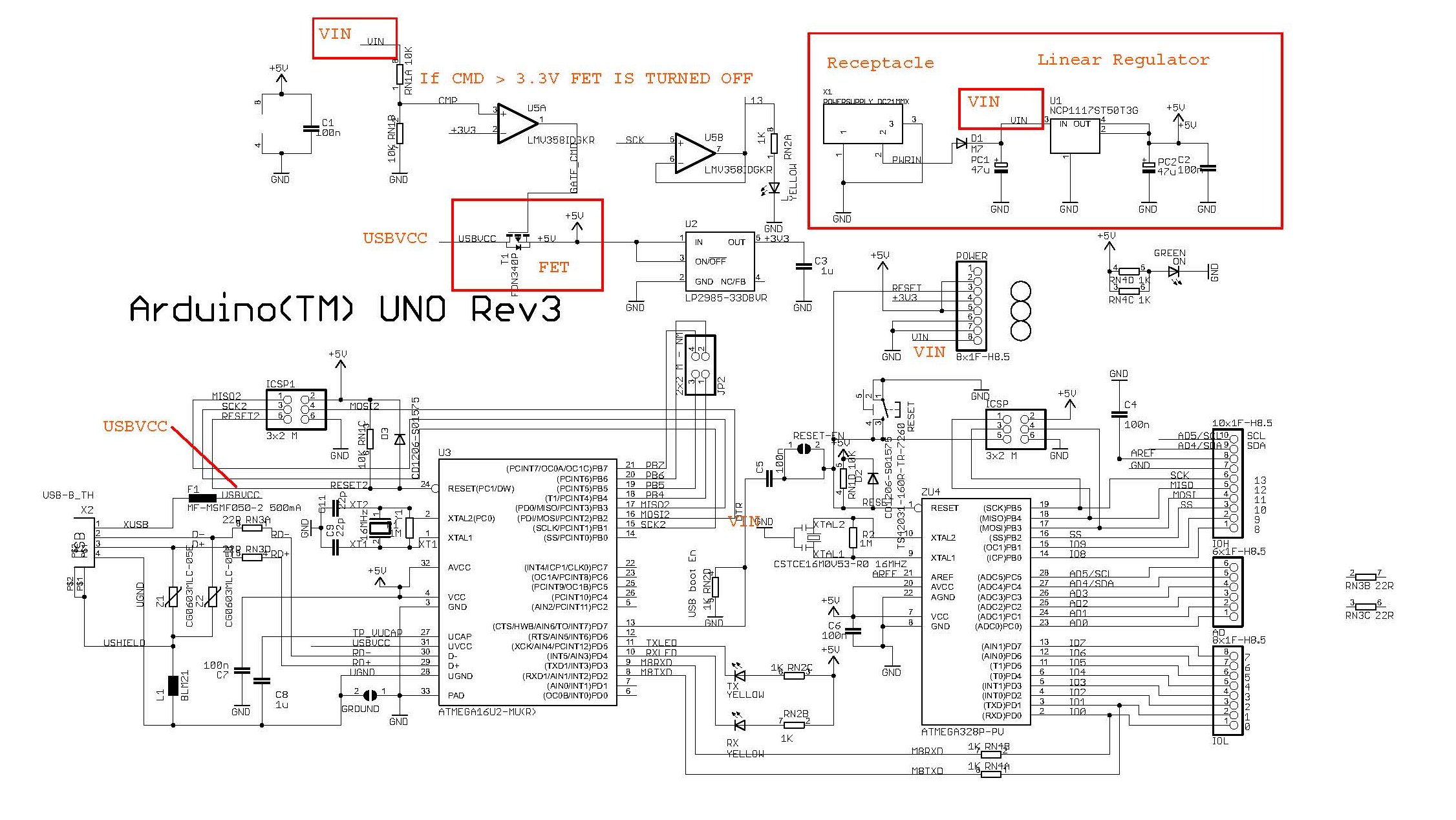
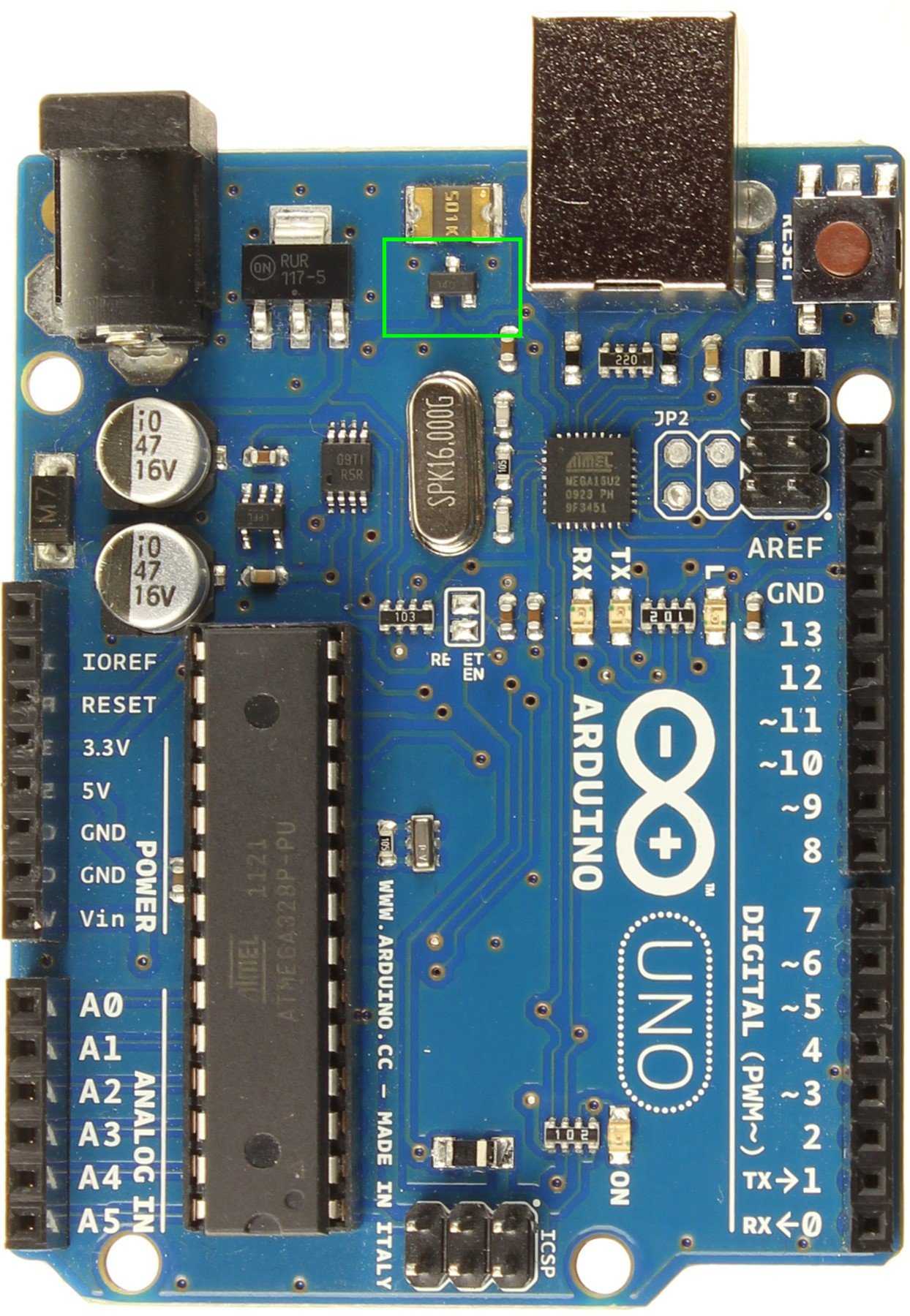
@day_trippr does putting 5V on the Vin pin shut the FET off so power doesn’t get drawn from the USB? Is the desoldering necessary, or is it a belt and braces approach?
Edit: Answered my own question by looking up the specs. That regulator needs 7V to reliably put out 5V.
Edit: Answered my own question by looking up the specs. That regulator needs 7V to reliably put out 5V.
Last edited:
wow, okay. So, since I accidentally purchased my UNO's without the usb cables and I refuse to spend more on a cable than the UNO itself, what would you recommend I do? I was going to repurpose some cables I have, they are only 2 inches long so i was going to cut the A end off to extend them, hence why I thought about pulling the 5v line out but if I can power over Bluetooth and use the barrel connector...
I guess I don't want to over complicate my first shot at the build also don't want to build out waste in a mk1
I guess I don't want to over complicate my first shot at the build also don't want to build out waste in a mk1
My Unos are right next to the Pi, so I have short cables and power over USB. Any reason not to just use the 2” ones? You’ll need an external module to do Bluetooth which will cost more than a usb cable.
ah, fair point.. I haven't worked with an Arduino yet... I forgot they dont have native Bluetooth. The cables I have are recycled from old desktops which have custom ends on them (case form factor for external drives) so I would only be able to get 1 maybe 2 of the 3 into the RPI, another reason i was going to cut then ends off to replace with standard ones.
I'm going to keep searching the office to see if I can find some cables.... of course we binned all the personal printers years ago for network ones but I have hope there was an office pack rat who kept some
I'm going to keep searching the office to see if I can find some cables.... of course we binned all the personal printers years ago for network ones but I have hope there was an office pack rat who kept some
If you have more than a couple of Arduinos, you may want to consider a powered USB hub. I'd have to do the math, but at some point running the Unos with relays will exceed the capacity of the Pi's USB bus.so I would only be able to get 1 maybe 2 of the 3 into the RPI
If you have more than a couple of Arduinos, you may want to consider a powered USB hub. I'd have to do the math, but at some point running the Unos with relays will exceed the capacity of the Pi's USB bus.
Will most like do that or if I have to end up making custom USB cables isolating the voltage lines and putting in a dedicated power supply.
I threw together a quick diagram of how I plan to wire my system up. Can someone give it a sanity check or correct me if I'm way off in my understanding of how the tech works?
I have decided to do a dedicated 15 watt power supply and use the power barrels on the Arduino to utilize the onboard power circuit for extra protection and self modulation.
I have decided to do a dedicated 15 watt power supply and use the power barrels on the Arduino to utilize the onboard power circuit for extra protection and self modulation.
Last edited:
Off the bat: I think the Arduino power connection is 7-12VDC (6-20VVDC at the limits).
ETA: If you will use the I2C LED, you will want to use Pin A0. Also, I am not sure what you mean by "Data Bar Bus" but you won't be able to tie all three data lines together. You'd need a separate pull-up for each.
ETA: If you will use the I2C LED, you will want to use Pin A0. Also, I am not sure what you mean by "Data Bar Bus" but you won't be able to tie all three data lines together. You'd need a separate pull-up for each.
Off the bat: I think the Arduino power connection is 7-12VDC (6-20VVDC at the limits).
ETA: If you will use the I2C LED, you will want to use Pin A0. Also, I am not sure what you mean by "Data Bar Bus" but you won't be able to tie all three data lines together. You'd need a separate pull-up for each.
Yes, I didn't quite understand the power requirements (not sure I still do) and thought I could power the Uno from the 5V power and ground and thought the board ran of 5v at 3amp, I realize from more research I can see that by using the barrel plug and possibly the USB connection USB connection you can take advantage of the power regulator, which can operate between 6-20v but if less than 7 then the board could be unstable. So I would most likely use a 12v power adapter. My ultimate end goal is to power the Uno's locally and not rely on the Raspberry Pi, to not overload the USB, not sure if this is really necessary though..
Good to know about the data lines, I thought I had read in the documentation you could tie them all together because they each had an address but now that I think about it, that was one board with multiple probes and not multiple boards. This would explain the issue I was having in detecting components in the maintenance panel.
The sweet spot for the barrel connected power is 9V.
7.5V is too low for reliable operation particularly if there are peripherals involved, while 12V will require the three terminal 5V linear regulator to sink excessive heat...
Cheers!
7.5V is too low for reliable operation particularly if there are peripherals involved, while 12V will require the three terminal 5V linear regulator to sink excessive heat...
Cheers!
You can use an LM2596 buck converter to reduce the 9VDC required for the Unos, to 5VDC for the relays and Pis. Something like this one:
https://smile.amazon.com/gp/product/B07WQJ2GD6
https://smile.amazon.com/gp/product/B07WQJ2GD6
I am having trouble getting brewpi remix to display tilt data from a tiltbridge. The tiltbridge is reading the tilt and relaying to brewpi however below is what is displayed along with the log. Any advice is greatly appreciated.


Can you give me the version/release information at the bottom of your screen please?
Similar threads
- Replies
- 3
- Views
- 2K






































![Craft A Brew - Safale BE-256 Yeast - Fermentis - Belgian Ale Dry Yeast - For Belgian & Strong Ales - Ingredients for Home Brewing - Beer Making Supplies - [3 Pack]](https://m.media-amazon.com/images/I/51bcKEwQmWL._SL500_.jpg)