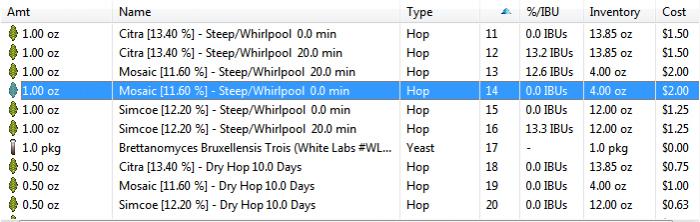Oginme and Yooper,
Thanks for the feedback. Maybe it's just my system, but let me just get reconfirmation on a clarification if you will. If I click on a recipe ingredient and scroll the ingredients, it's flawless and quick. However, if I click in the recipe 'Name' text box and then use the mouse wheel to scroll the "outer" portion of the recipe (not the ingredients) then I get the slow, stuttery effect. Is this also quick and responsive for you two?
I get this.
Starting from the "My Recipes" folder I can mouse-wheel scroll from top to bottom in a blink.
And from the "My Recipes" folder if I open the "Can You Brew It" add-on folder (for a commonly available example) I can scroll through the recipe list just as quickly.
Then things get interesting. If I open the 8 Wired Stout recipe in the "Can You Brew It" add-on, and single-click on any item in the ingredients list box, that also scrolls like any normally coded Windows application. Otoh, if I select an object outside the ingredients list box (for instance, the text within the Name box) then scroll the window via the mouse wheel, it takes over two seconds for the host window to full scroll from top to bottom, flickering all the way (the worst of the flickering is actually emanating from the ingredients list box).
This is on a truly monstrous machine (3.6ghz 6 core/12 thread Xeon with a Radeon 7990 graphics card and scads of fast everything) that renders damned near anything in less than an instant, but it's clearly gagging on the code for that host window.
Not a show stopper, but there's something weird going on with the code for that page...
Cheers!
[edit] Just for grins I installed my original BS2 v2.0.50 on a Core2 i7 2.8ghz laptop with gaming graphics and the same behavior was there all along. Not sure why I never really noticed it before.
Also noticed on both systems that if you click and hold the window slider you can "scroll" the window almost as quickly as you can shove the mouse - even with the window contents flickering like crazy...




























![Craft A Brew - Safale BE-256 Yeast - Fermentis - Belgian Ale Dry Yeast - For Belgian & Strong Ales - Ingredients for Home Brewing - Beer Making Supplies - [3 Pack]](https://m.media-amazon.com/images/I/51bcKEwQmWL._SL500_.jpg)