Just a teaser at the moment. This is a 2-vessel brew stand which is more or less automated to the goals below. The controller is an Arduino Mega.
Goal of stand
Planned activities for the next 3-ish months
Planned posts in no particular order
Until then... 'Merica

Goal of stand
- load grain
- enter recipe
- return to find a carboy with cooled wort ready for yeast
- all sensor data & key variables from session logged to SD card for post mortem
- user interface to monitor progress & provide inputs to system
- easy cleaning
Planned activities for the next 3-ish months
- Calibrating the water level sensor this week -- Good enough for initial testing. Will improve later
- Connecting to house water supply this weekend (followed by fixing leaks
) -- 1x v.slow leak so far
- Simulating brew sessions for a couple more weeks (i know there are bugs hiding in there)
- Moving to a new-to-me home (no progress for a month)
- Hopefully brewing in November
Planned posts in no particular order
- Overall layout & process flow -- Posts 7,8,9
- BOM and $$$ -- Post 15
- Controller & electrical enclosure build -- Post 16
- The brew stand & associated hardware
- Sensor calibration & accuracy
- Open issues and requests for help on things that aren't as good as I would like
- BREW DAYS!
Until then... 'Merica










![Craft A Brew - Safale BE-256 Yeast - Fermentis - Belgian Ale Dry Yeast - For Belgian & Strong Ales - Ingredients for Home Brewing - Beer Making Supplies - [3 Pack]](https://m.media-amazon.com/images/I/51bcKEwQmWL._SL500_.jpg)






































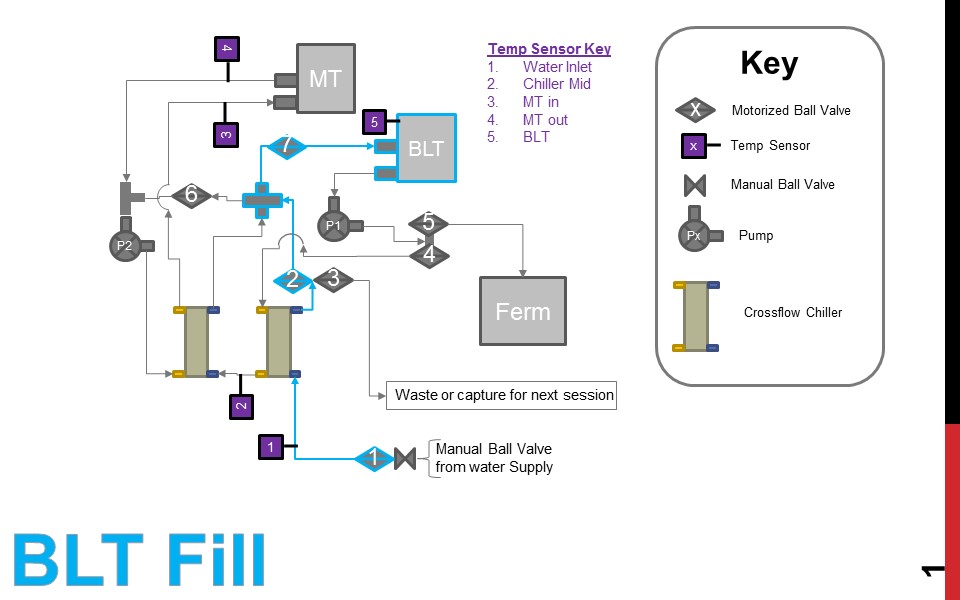


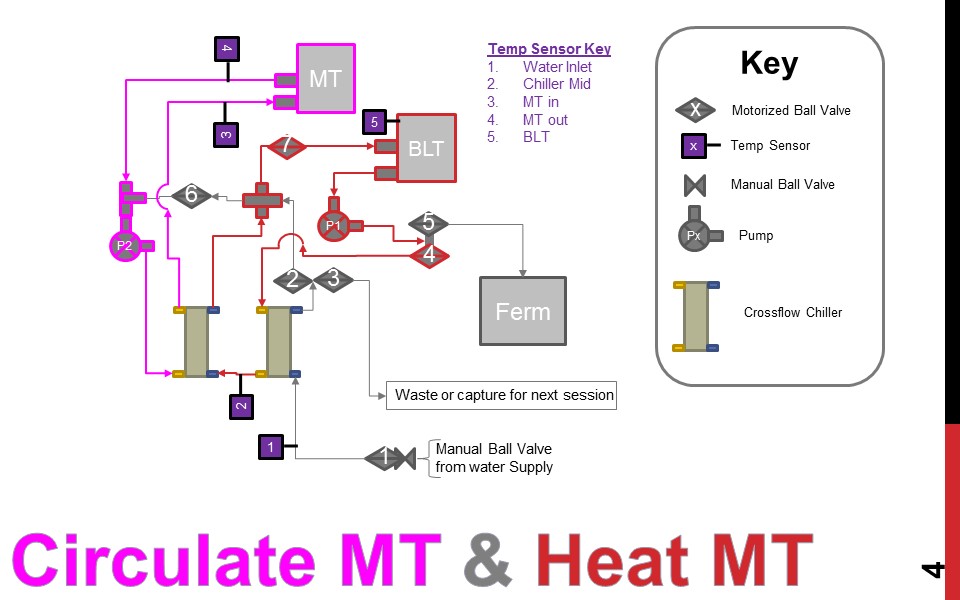
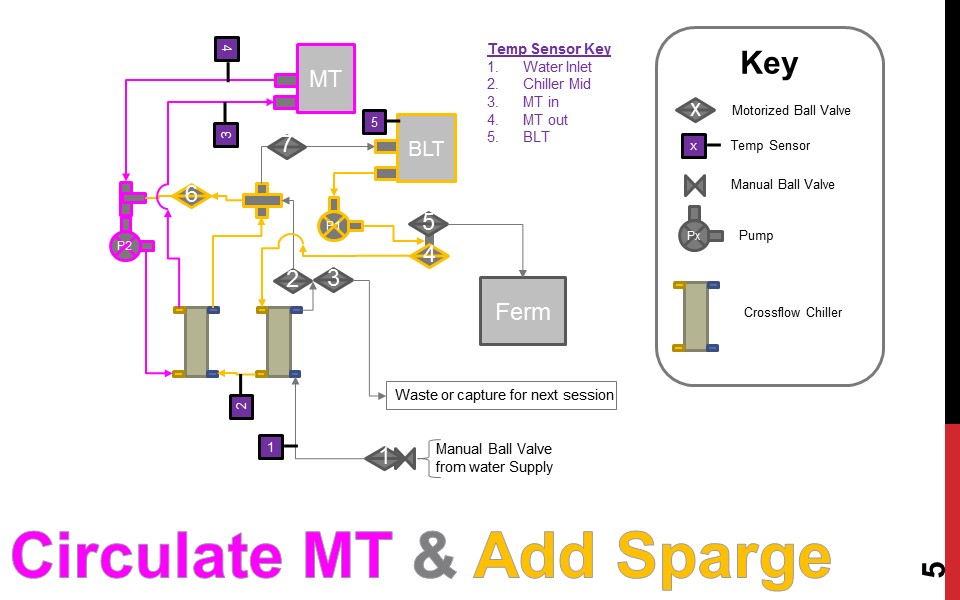

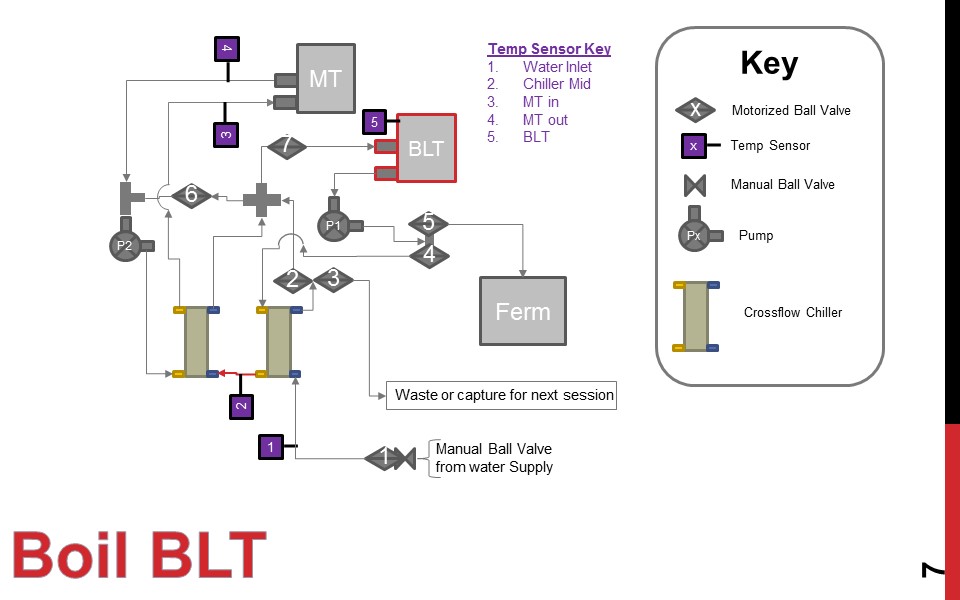

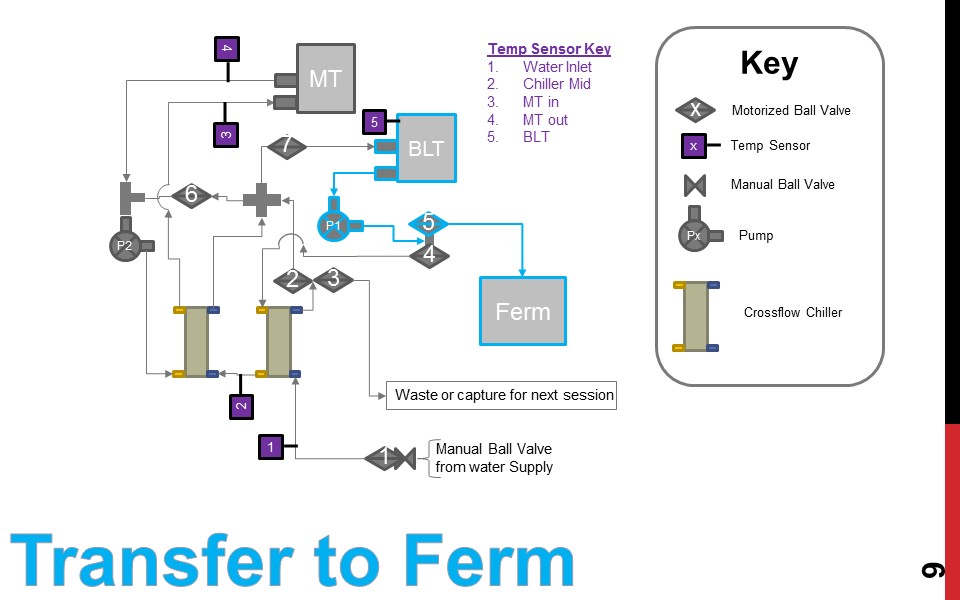
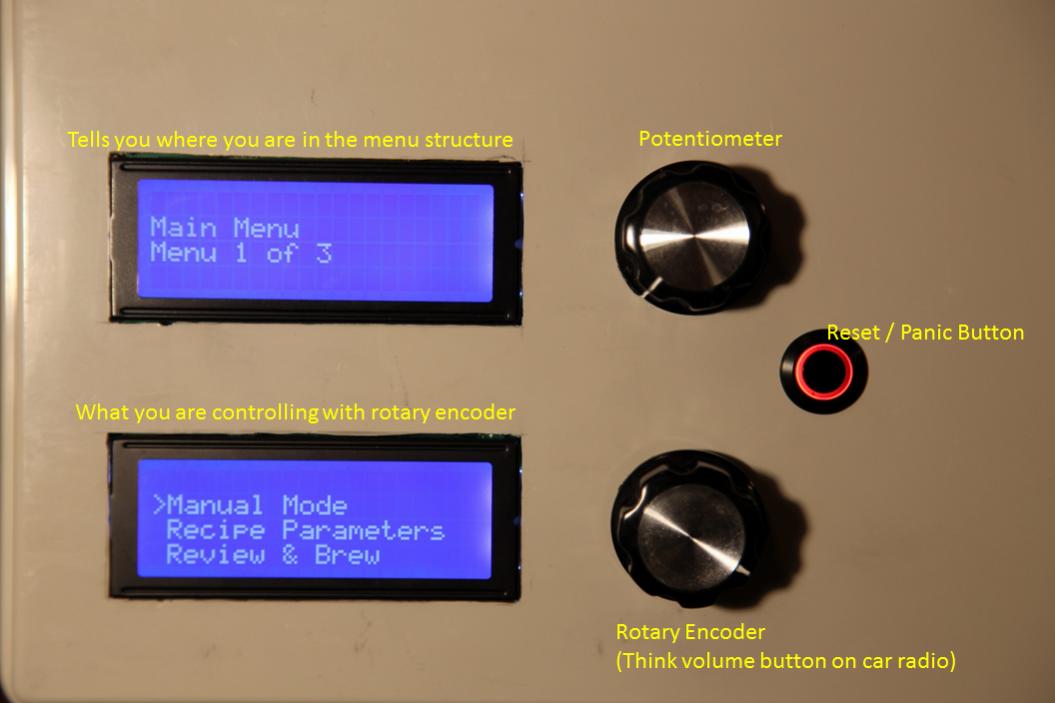



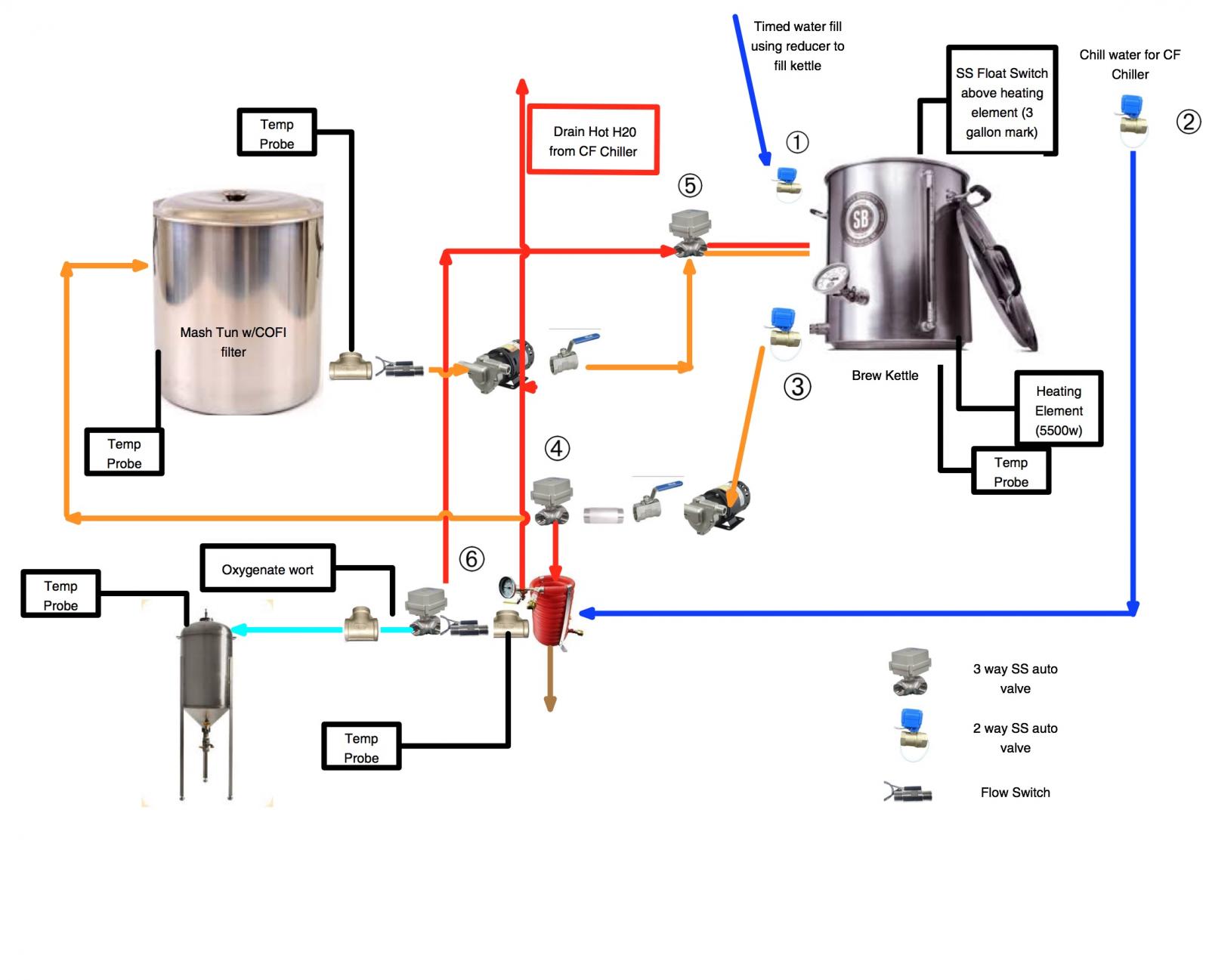
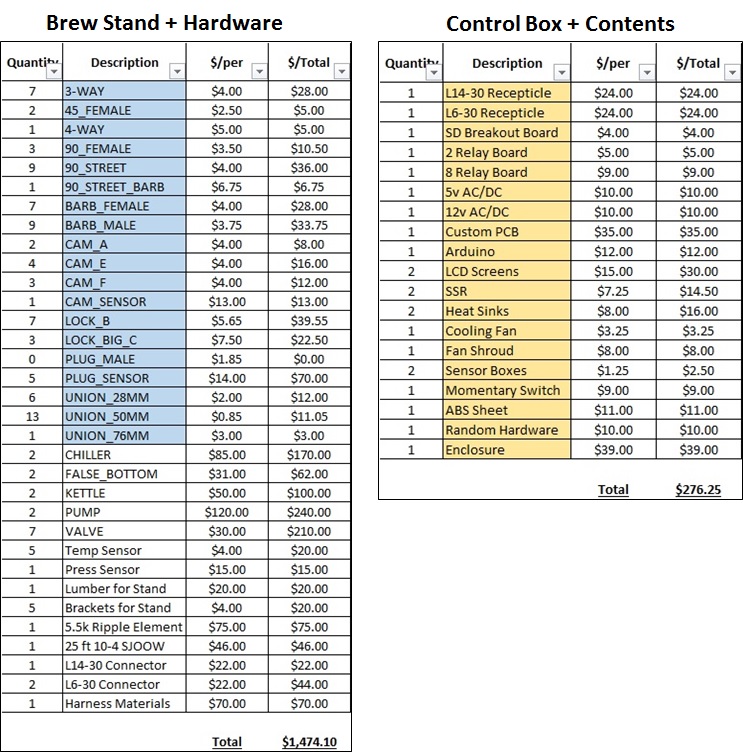
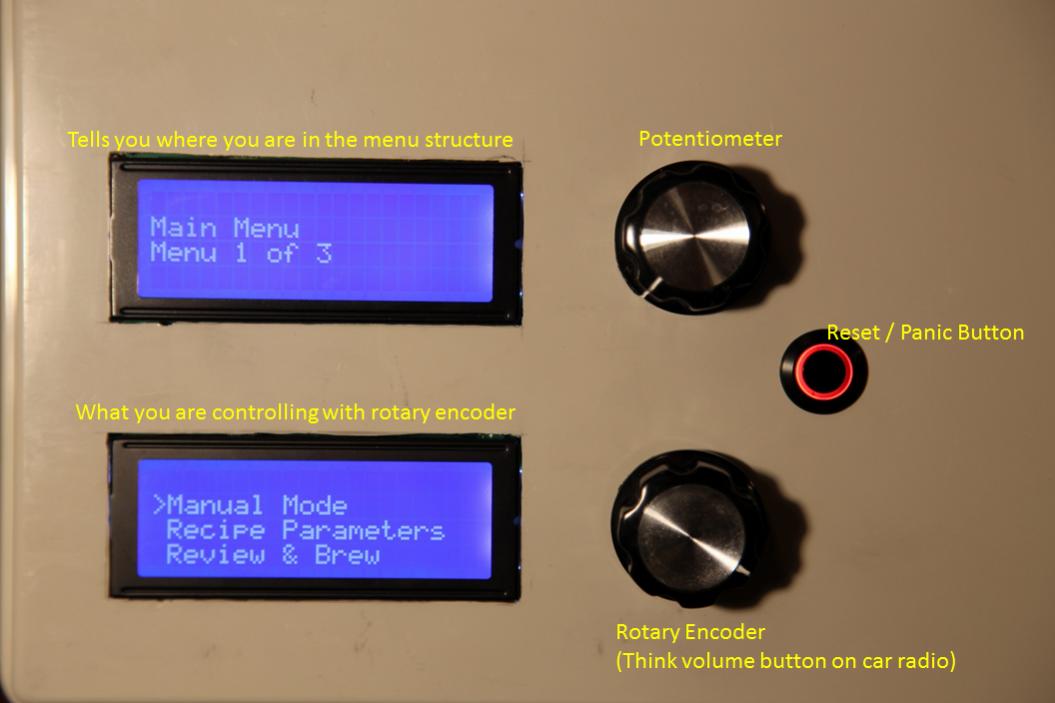
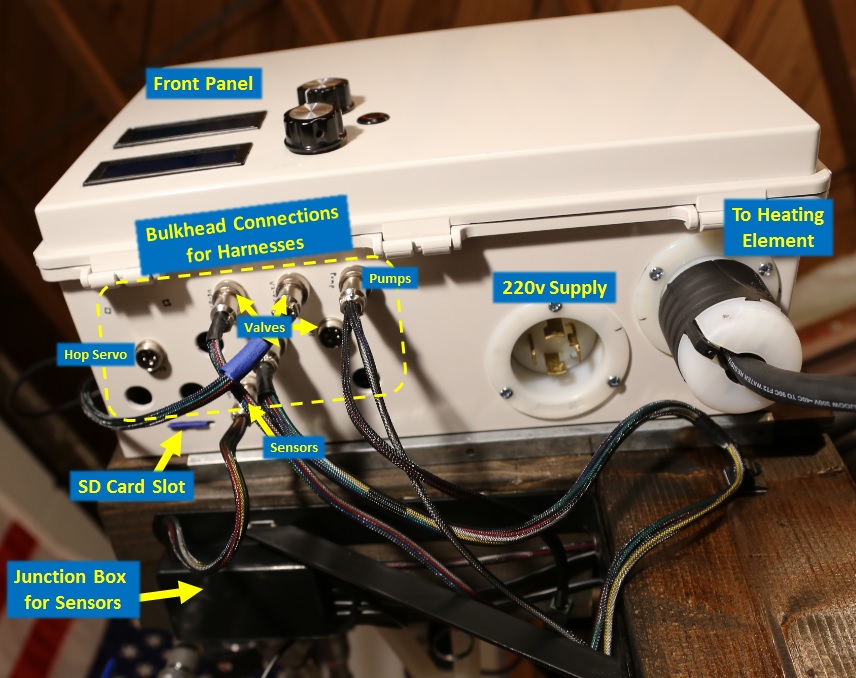


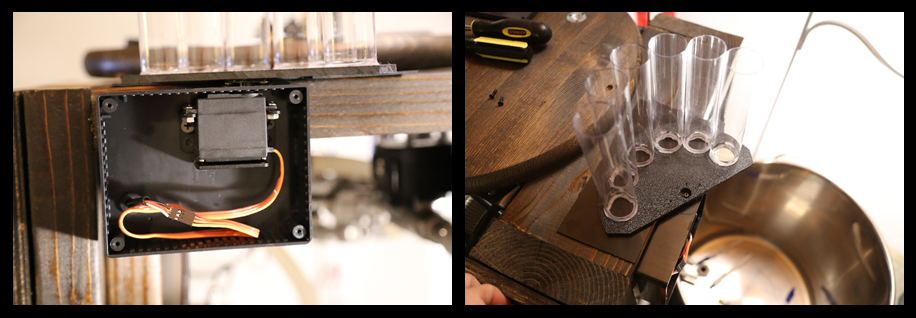

 . I think I will be able to automate a cleaning cycle with exception of the part where I scrub a bit during the 3rd fill/rinse cycle.
. I think I will be able to automate a cleaning cycle with exception of the part where I scrub a bit during the 3rd fill/rinse cycle.