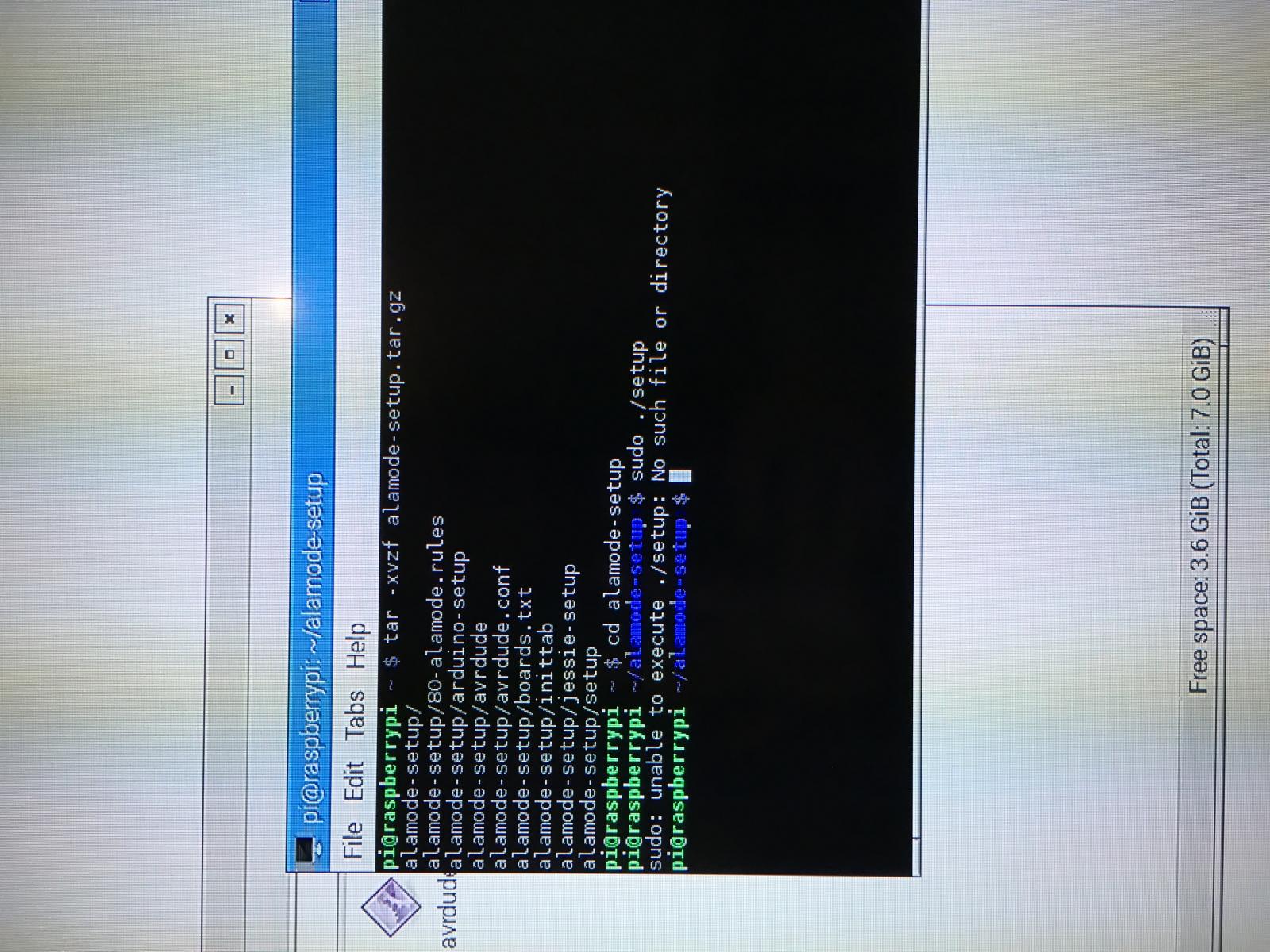Unfortunately the Wyolum guy broke the installer for alamode-setup. You can get a copy of the old working version here for however long I keep it available.
https://drive.google.com/file/d/0B2Ik_Urf2DpKX01mdHhscC1pOEU/view?usp=sharing
setup does not work with Jessie though. To get Jessie working I copied setup into the same folder, renamed the copy to jessie-setup and changed the contents to the following as per wyolum (and what he tried to do with his recentish update that seems to have broken the whole installer altogether)
Code:
#!/bin/bash
cp avrdude /usr/bin/avrdude
cp avrdude /usr/share/arduino/hardware/tools
cp avrdude.conf /usr/share/arduino/hardware/tools
cp boards.txt /usr/share/arduino/hardware/arduino
sed -i'bk' -e's/console=ttyAMA0,115200.//' -e's/kgdboc=tty.*00.//' /boot/cmdline.txt
systemctl stop [email protected]
systemctl disable [email protected]
cp 80-alamode.rules /etc/udev/rules.d
chown root /usr/bin/avrdude /usr/share/arduino/hardware/tools/avrdude
chgrp root /usr/bin/avrdude /usr/share/arduino/hardware/tools/avrdude
chmod a+s /usr/bin/avrdude /usr/share/arduino/hardware/tools/avrdude
Then instead of running ./setup run ./jessie-setup


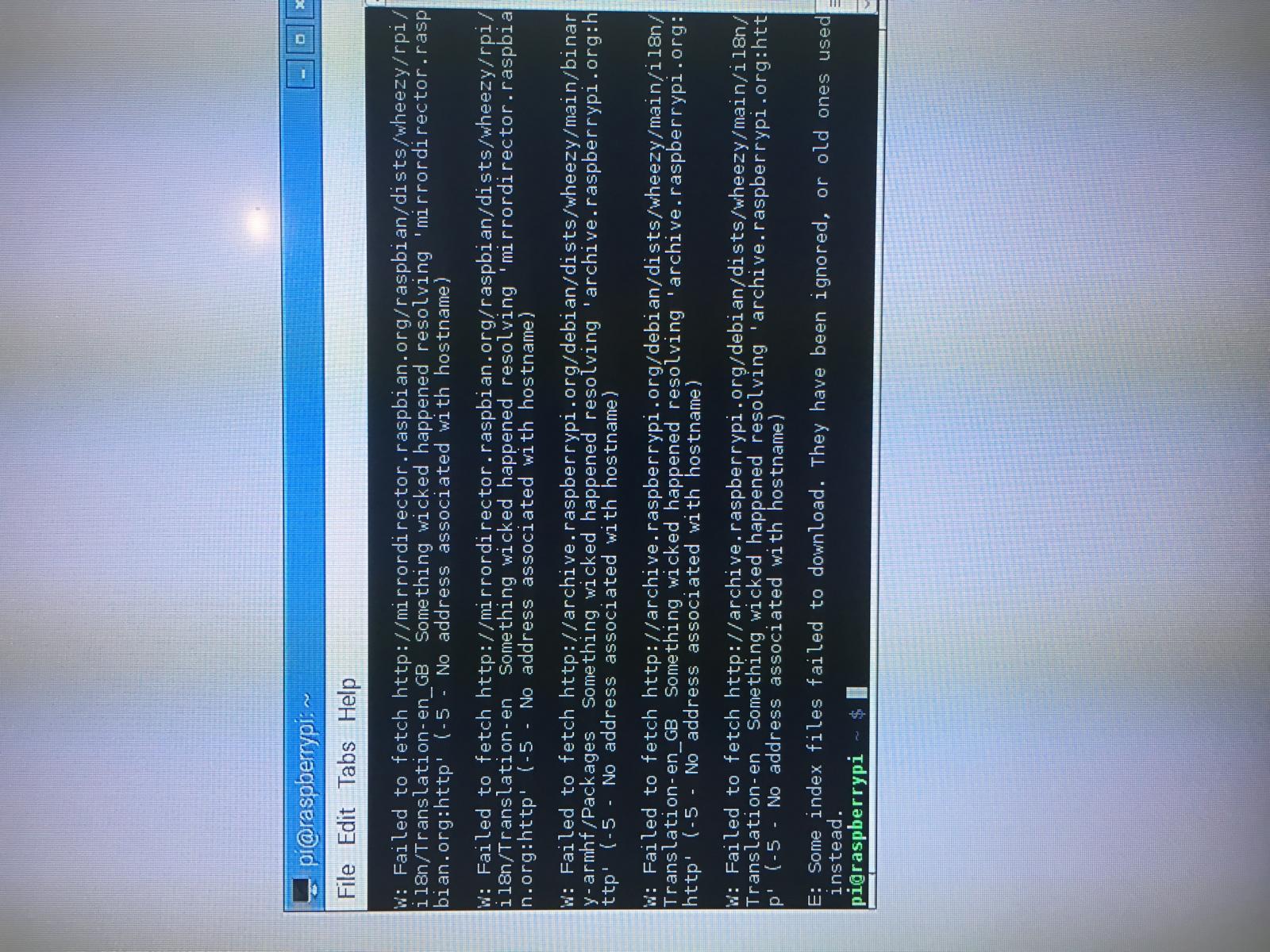











































![Craft A Brew - Safale S-04 Dry Yeast - Fermentis - English Ale Dry Yeast - For English and American Ales and Hard Apple Ciders - Ingredients for Home Brewing - Beer Making Supplies - [1 Pack]](https://m.media-amazon.com/images/I/41fVGNh6JfL._SL500_.jpg)