I think I have a problem. I keep ordering hc-05's for no reason! I have like 8 of them now. It's becoming an addiction!
There are groups for that...lots of steps involved...
Cheers!

I think I have a problem. I keep ordering hc-05's for no reason! I have like 8 of them now. It's becoming an addiction!
Where is that? Take a left turn in AlbuquerqueChina
I bought most of my pro mini from them. I thought day trippr had problems with those HC-05s -not having a KEY pin.Ebay seller alice1101983 for all your hobby electronic needs.

Breaking things with style takes skill, and your the leader of the rest of us "it just broke!?Thank day_tripper. All I do is break things.
All you really need is a dev listing to put into your config file I've run brewpi on ttyacm ttyusb rfcomm all different symlink names, so long as there is serial data going through it, at the right speed, it should work in theory.
socat -d -d pty,link=PSUEDO_TTY_PATH,raw,echo=0,waitslave tcp:IP_ADDRESS:PORTI'd love to start using esp's for the ferment chambers that'll be outside. Thanks for putting in the time.
[...] (And I'll stop hijacking this thread now. if it works, and people are interested, I'll do a new write up)


What file did u modify
I'm off to put a order in for more widgets. [emoji12]
!!!Disclosure!!!
Before anyone gets too excited I had some problems last night. I let it run through the night and it *mostly* worked. I'm getting some JSON errors every once in a while and there were a couple strange 15 minute stretches that the rpi didn't receive any data at all from the minion... I'm working on it. I'm also working on a 'development' thread that I will link back here when I post it.
Any progress on the "mostly worked" thing?
Cheers!
After the first night it ran pretty smoothly for a week. I've since had to stop this project to refocus my efforts (and fermentation fridge components) toward getting a couple batches ready for a party in August. I will come back to this in the next few weeks. Also, I'll post something tomorrow to explain where I'm at.
Enter your email address to join: