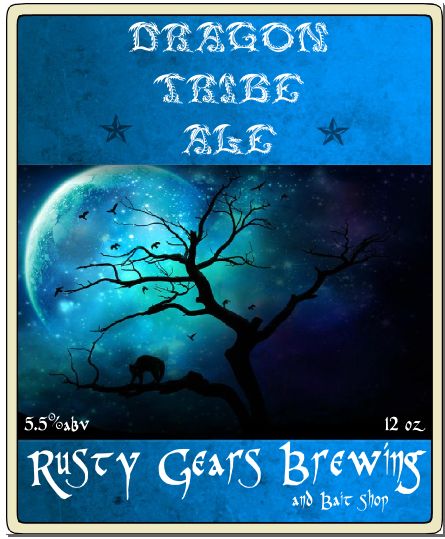First you will need a couple things:
Inkscape is a free open-source graphics program.

Beer Labelizer premium membership for $5.00.
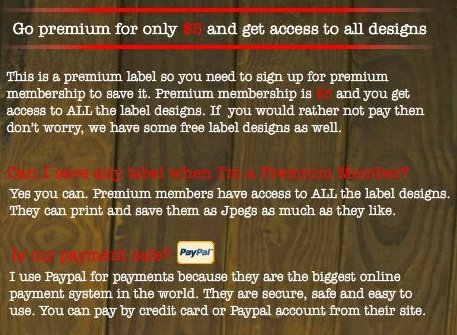
In Labelizer pick the label and color you prefer delete all the text and upload your preferred art.
When you have the artwork in place satisfactorily save it as a jpeg.

Install inkscape and start the program.
You should see this:

In Inkscape click File, Open, and direct it to the location of the saved jpeg from labelizer.
When prompted pick embed and click OK.

You should now see your saved file inside of the inkscape program.

Along the left side is the letter "A" this indicates that you wish to add text.
Click on the "A" .
Choose your favorite font from the dropdown menu directly below the File selection. Free fonts can be found with a quick search. I found most of the fonts that I use here. Dragon Tribe is what I will use as an example today plus my standard Celtic narrow.
Pick the approximate location you would like the text to appear. Click and drag within the picture to create a text box, and choose you color from the selections along the bottom.
Type in beer name, don't worry if it isn't in the exact correct spot, or it is a little large/small. If it is way to big or small you can enlarge or shrink by choosing font size by number. Located to the right of the font style drop down box.
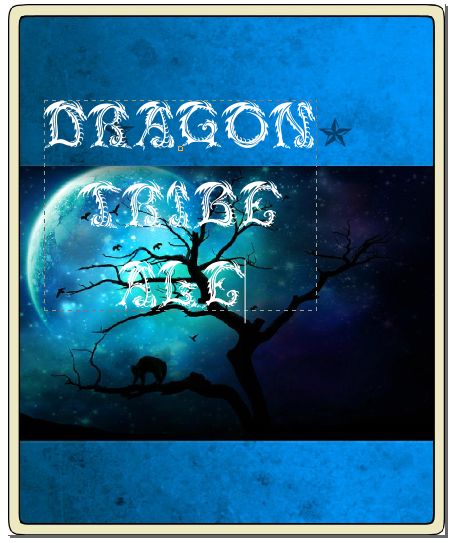
At the top of the tools on the left side is a pointer arrow click on this.
Control arrows will appear around your text.

Click and hold in the text will allow you to move the entire text box and you can use the arrows to resize and or reposition the text.

Repeat along the bottom and anywhere else you desire text and your finished.

Save as .png or print as needed.
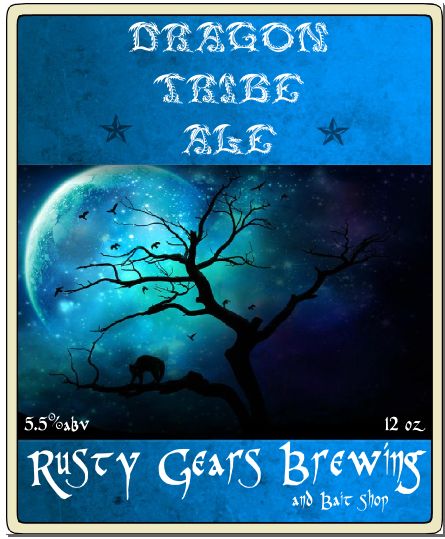
Inkscape is a free open-source graphics program.

Beer Labelizer premium membership for $5.00.
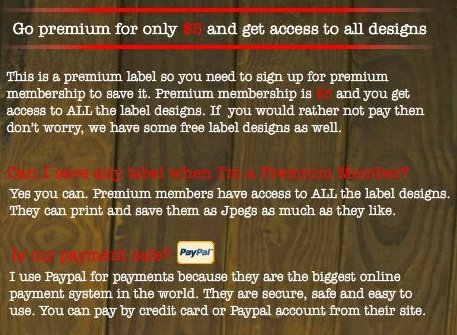
In Labelizer pick the label and color you prefer delete all the text and upload your preferred art.
When you have the artwork in place satisfactorily save it as a jpeg.

Install inkscape and start the program.
You should see this:

In Inkscape click File, Open, and direct it to the location of the saved jpeg from labelizer.
When prompted pick embed and click OK.

You should now see your saved file inside of the inkscape program.

Along the left side is the letter "A" this indicates that you wish to add text.
Click on the "A" .
Choose your favorite font from the dropdown menu directly below the File selection. Free fonts can be found with a quick search. I found most of the fonts that I use here. Dragon Tribe is what I will use as an example today plus my standard Celtic narrow.
Pick the approximate location you would like the text to appear. Click and drag within the picture to create a text box, and choose you color from the selections along the bottom.
Type in beer name, don't worry if it isn't in the exact correct spot, or it is a little large/small. If it is way to big or small you can enlarge or shrink by choosing font size by number. Located to the right of the font style drop down box.
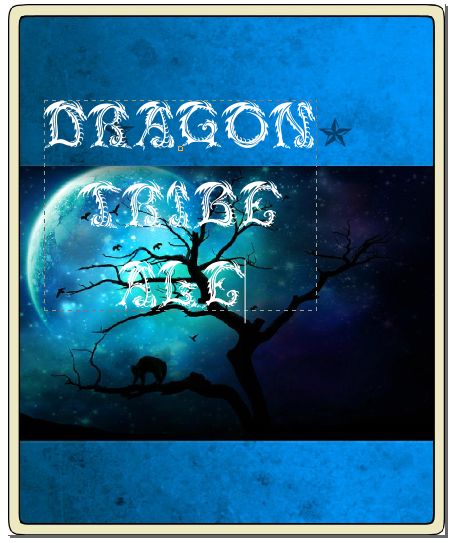
At the top of the tools on the left side is a pointer arrow click on this.
Control arrows will appear around your text.

Click and hold in the text will allow you to move the entire text box and you can use the arrows to resize and or reposition the text.

Repeat along the bottom and anywhere else you desire text and your finished.

Save as .png or print as needed.