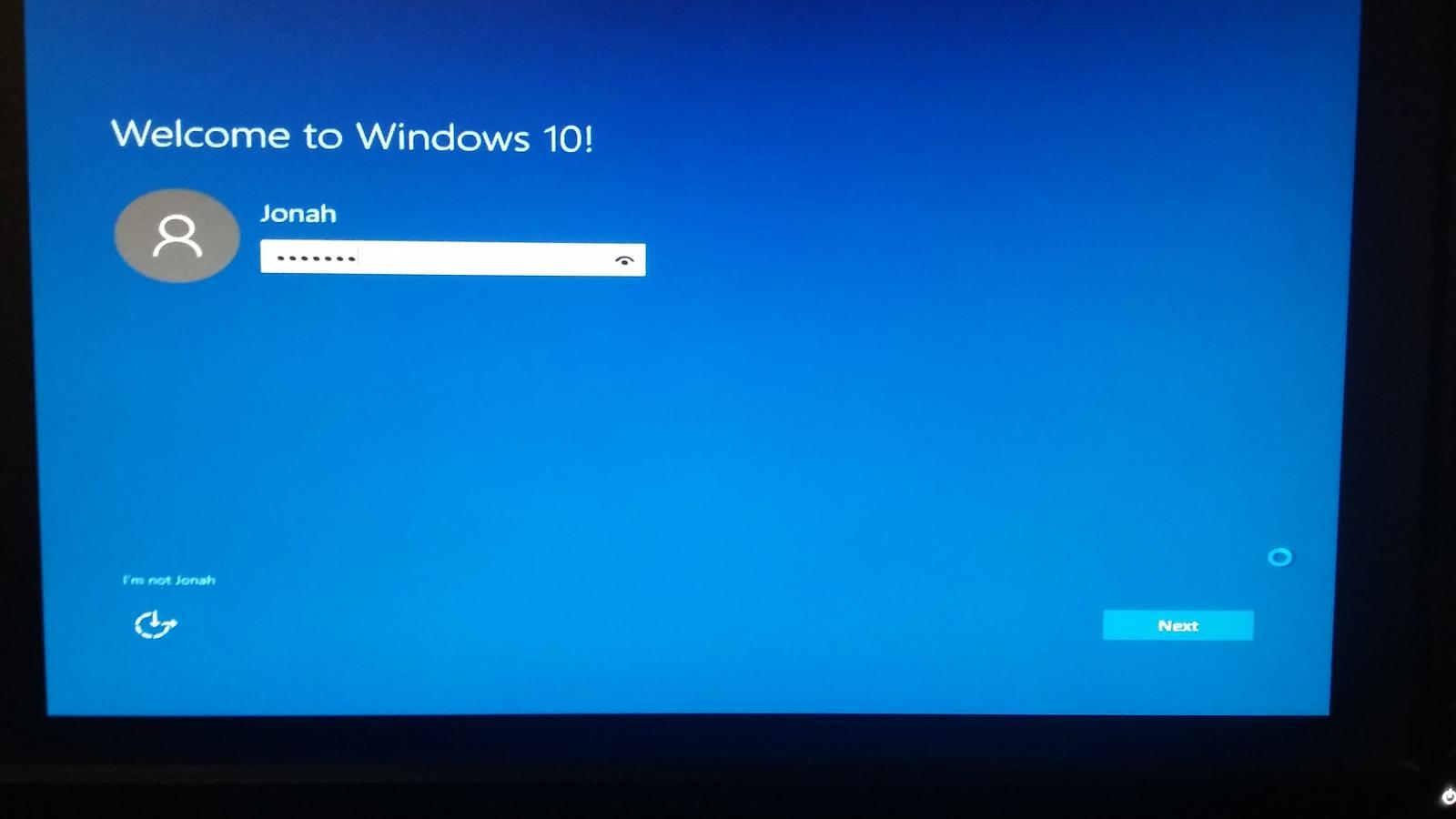Figured I'd post here since I know some of you are quite savvy.
I find every now and then, the Windows Explorer of my Windows 7 Home Edition gets buggy, and will freeze sometimes. I notice it tends to happen much more often when I have Chrome open.
When this occurs, I have problems with whatever game I happen to be playing (recently, Ark Survival) causing short freezes (not something you want in Ark or Fallout!). Skype seems to function normally, as the people I voice chat with have no issues with my calls during these freezes. Lately I find the only cure is to restart the computer (difficult during Ark Survival, since your body stays right there even after you log out, free food for wild dinosaurs!)
I have not been selected as one of the people for a free upgrade to windows 10, and I'm not sure I'm willing to spend that kind of money for a paid copy. I've heard stories about people having their computers disabled during windows updates with pirated copies, so I'm unsure if that's the best route to go.
For now I'm going to see if I get these freezeups during times I have Firefox open instead.
Does anybody have any suggestions on how to fix frequent freezes of windows explorer?
I find every now and then, the Windows Explorer of my Windows 7 Home Edition gets buggy, and will freeze sometimes. I notice it tends to happen much more often when I have Chrome open.
When this occurs, I have problems with whatever game I happen to be playing (recently, Ark Survival) causing short freezes (not something you want in Ark or Fallout!). Skype seems to function normally, as the people I voice chat with have no issues with my calls during these freezes. Lately I find the only cure is to restart the computer (difficult during Ark Survival, since your body stays right there even after you log out, free food for wild dinosaurs!)
I have not been selected as one of the people for a free upgrade to windows 10, and I'm not sure I'm willing to spend that kind of money for a paid copy. I've heard stories about people having their computers disabled during windows updates with pirated copies, so I'm unsure if that's the best route to go.
For now I'm going to see if I get these freezeups during times I have Firefox open instead.
Does anybody have any suggestions on how to fix frequent freezes of windows explorer?