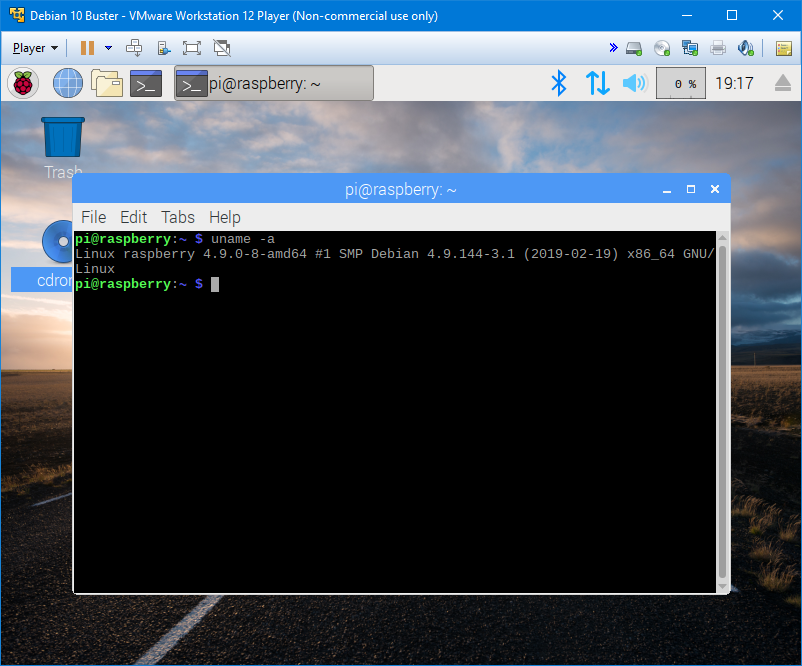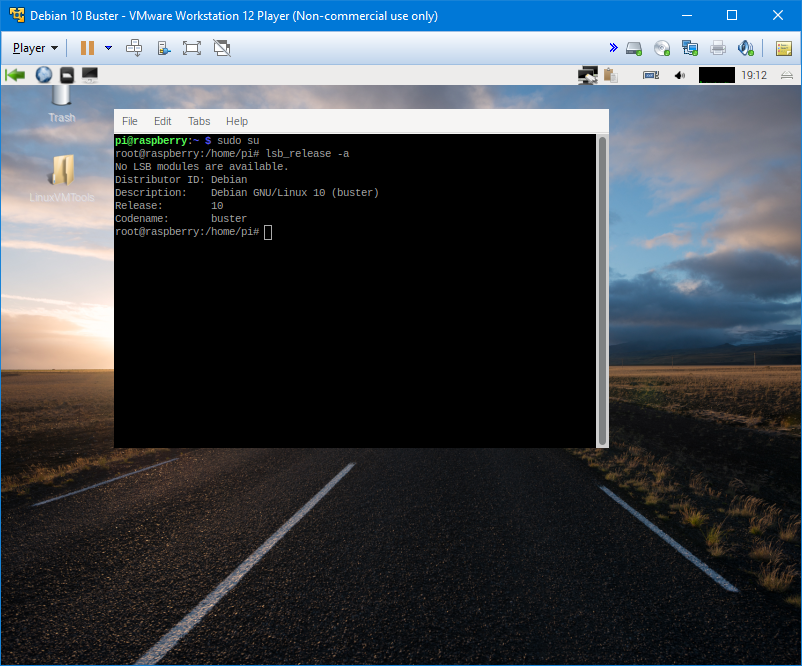If anyone cares, I just committed a large change to and units of measure to my branch. You can now change the unit you want to work with.
There is a new page in the admin section called unit of measure where you can change what is displayed (and what unit you enter into fields) on a measurement bases (i.e. volume, distance, weight, gravity independently).
To update (you have to start with my branch.):
then go to Admin - Install Page and hit update
If you run into any issue, errors or bugs, post them here and I will look into them when I can.
Of course I am not perfect so I expect there to be a few mistakes, please be patient with me
There is a new page in the admin section called unit of measure where you can change what is displayed (and what unit you enter into fields) on a measurement bases (i.e. volume, distance, weight, gravity independently).
To update (you have to start with my branch.):
Go to Admin - Install Page and hit Backup (this is database only)
Get the latest from GitHub (git pull). Note if you made any manual edits you may have to do additional commands to or manually get and merge, also a backup of the html directory is not a bad thing in case something goes wrong.then go to Admin - Install Page and hit update
If you run into any issue, errors or bugs, post them here and I will look into them when I can.
Of course I am not perfect so I expect there to be a few mistakes, please be patient with me