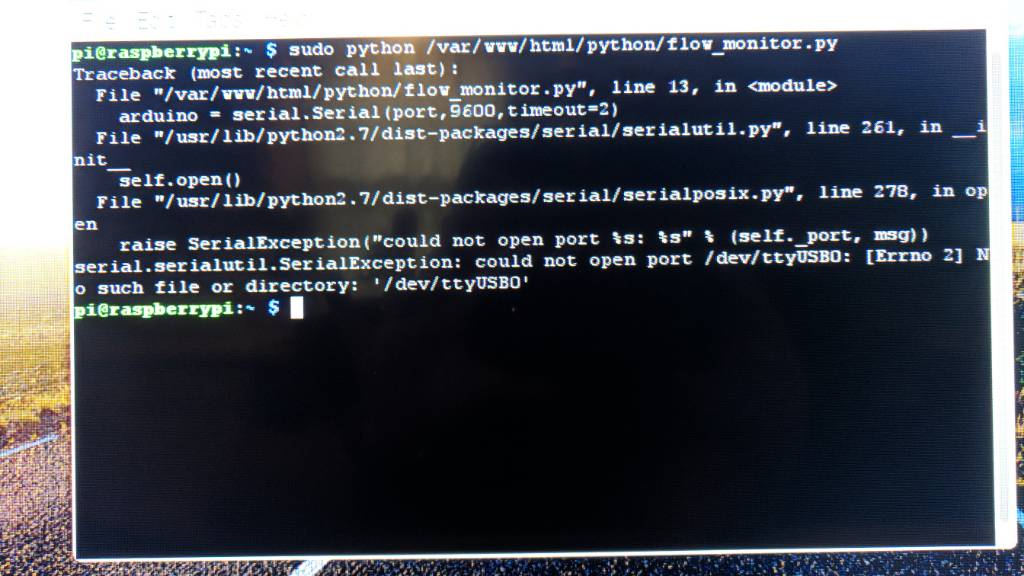I always fantasised about incorporating the keg volume calculator into RPints but lacked the programming chops to do it myself. Ping me if you need an unlocked copy for the backend formulas?So.. verify the basic functionality (Pours.php working). Then a first pass at moving all of the UI into smarty templates to support Skinning and create a Vertical and Horizontal skin as examples. Add in Pour buttons for Meterless tracking. THEN overhaul the data model (probably going to overhaul the physical layout (index.php, admin.php, api.php). By then I'm sure there will be a zillion other things to tinker with. I really liked the initial volume calculator idea (implemented as maybe a little popup calculator that can populate the initial volume field) from a couple pages back for instance.
You are using an out of date browser. It may not display this or other websites correctly.
You should upgrade or use an alternative browser.
You should upgrade or use an alternative browser.
[Version 2 Release] RaspberryPints - Digital Taplist Solution
- Thread starter skemp45
- Start date

Help Support Homebrew Talk - Beer, Wine, Mead, & Cider Brewing Discussion Forum:
This site may earn a commission from merchant affiliate
links, including eBay, Amazon, and others.
I have RPints working on a Pi3B with an Alamode, but I'm still catching on this thread after an extended period of life interferring with brewtech so this das probably already been responded to/resolved by now.Reference my write-up regarding using an UNO.
To be honest, I do not know for absolutely certain that anyone has gotten RaspberryPints running on a Pi3B with an Alamode.
[Cue the hoard: Anyone get that working?]
Going the UNO route should be way simpler...
Cheers!
All right team...I’m having some issues with my setup that worked great for 2 years. I ran the “sudo apt-get upgrade” command and everything stopped working. Everything was from the old wheezy platform which I had a copy of the image on my laptop. So I formatted my SD card and flashes the old wheezy image onto it, started going through the old setup directions and got through step 6 where you code for starting chromium in kiosk mode on start-up...but when the system rebooted, all I got was a blinking cursor in the upper left corner.
So I decided to start fresh and flashed a Jessie image from November of 2017 and followed jbadd99’s instructions on page 85 of this thread. This time, when I get to the step where you install the LAMP stack, everything loads except for the MySQL-server package.
So I tried running “apt-get -f install” as it suggested and got another error code after it tried installing MySQL-server-5.5....the code read “There’s not enough space in /var/lib/mysql/“
Any suggestions on how to proceed?
So I decided to start fresh and flashed a Jessie image from November of 2017 and followed jbadd99’s instructions on page 85 of this thread. This time, when I get to the step where you install the LAMP stack, everything loads except for the MySQL-server package.
So I tried running “apt-get -f install” as it suggested and got another error code after it tried installing MySQL-server-5.5....the code read “There’s not enough space in /var/lib/mysql/“
Any suggestions on how to proceed?
Attachments
I have RPints working on a Pi3B with an Alamode, but I'm still catching on this thread after an extended period of life interferring with brewtech so this das probably already been responded to/resolved by now.
If you kept reading you may have come across @jbadd99's post where he got R'Pints running on a 3B under Jessie.
As well, I eventually picked up a 3B+ and with a bit of massaging to one of my Jessie systems was able to generate an SD card that boots on the 3B+ and has the Alamode working as well (frankly, it just worked. Stunned the eff out of me
Cheers!
Have you expanded the file system on the SD card yet?
sudo raspi-config
Cheers!
sudo raspi-config
Cheers!
So that seemed to work for now...it did give me an initial error message but when I ran the apt-get -f install line it started working. When I expanded the file system, it did update my system to the latest version of Jessie. Is that going to screw things up?
If you're still on the Jessie release I don't think upgrading it will break it.
Indeed, I took a stock Jessie kit (had to be a year old at least) from an RPi2B running R'Pints (and BrewPi and a bunch of other stuff) and did the following to it:
And was able to boot that card on an RPi3B+ with an Alamode successfully.
I don't recommend doing this without a working backup card - and don't even ask about that rpi-update command (it looks bizarre but I dug that up on the web and it worked) but bottom line is upgrading Jessie is not going to dump the same set of issues that a fresh Stretch install will do. In fact there've been inklings that a working Jessie kit can be upgraded all the way to Stretch without breaking phpmysql5 - breaking that is the source of all the aggravation between the Stretch release and RaspberryPints...
Cheers!
Indeed, I took a stock Jessie kit (had to be a year old at least) from an RPi2B running R'Pints (and BrewPi and a bunch of other stuff) and did the following to it:
Code:
sudo apt-get install chromium-browser --yes
sudo rpi-update ef7621d91cb58ccc856c3c17ddda28685edd23f3
sudo wget https://archive.raspberrypi.org/debian/pool/main/f/firmware-nonfree/firmware-brcm80211_20161130-3+rpt3_all.deb
sudo dpkg -i firmware-brcm80211_20161130-3+rpt3_all.debsudo apt-get install chromium-browser --yesAnd was able to boot that card on an RPi3B+ with an Alamode successfully.
I don't recommend doing this without a working backup card - and don't even ask about that rpi-update command (it looks bizarre but I dug that up on the web and it worked) but bottom line is upgrading Jessie is not going to dump the same set of issues that a fresh Stretch install will do. In fact there've been inklings that a working Jessie kit can be upgraded all the way to Stretch without breaking phpmysql5 - breaking that is the source of all the aggravation between the Stretch release and RaspberryPints...
Cheers!
So the problem now is that chromium won’t work once installed. If you click on chromium from the internet menu, the CPU shoots up to 100% for a few seconds then back down to 0 or 1%. No chromium window ever opens. Trying to find solutions but not having much luck
If you're still on the Jessie release I don't think upgrading it will break it.
Cheers!
Upgrading WILL break it, while Updating will not.
It took me three attempts to realize this was the main problem. I had to reformat my card each time - of course, I was installing pints on top of a Tilt image, which was a challenge all to its own. Now I just need to complete my wiring, mount my screen, and hook up my meters LOL.
So how do you avoid the automatic upgrade to Jessie? I never ran the sudo-apt get upgrade command, only ran the update one. But it upgraded Jessie on it’s own. Is there a way to avoid this?
FWIW, I’m running a pi2
FWIW, I’m running a pi2
Last edited:
If it helps, i still have a share with everything i used to get my rpi working with jessie (including the image of jessie and my translation of the install directions). I make no warranty on how it will work now though. Here it is if you all want it.
https://drive.google.com/folderview?id=0B2Ik_Urf2DpKTWQ1dENYWlhCZGc
https://drive.google.com/folderview?id=0B2Ik_Urf2DpKTWQ1dENYWlhCZGc
Thanks drunkle....I’ll try piecing it together tonight. Did you find that Iceweasal worked well with it?
Thanks drunkle....I’ll try piecing it together tonight. Did you find that Iceweasal worked well with it?
Upgrading WILL break it, while Updating will not.[...]
Interesting.
I took my very early Jessie release and did sudo apt-get update which simply updates all of the package archive pointers and doesn't actually change anything in the OS or any packages.
Then I did sudo apt-get upgrade which upgraded all of the installed packages that had updates pending.
Then I did the rpi-update to update the bootloader and the OS to the latest released kernel, then installed the wifi and bluetooth drivers.
Once the dust settled I'm pretty sure I ended up with the latest Jessie kernel, which would mean there was an OS upgrade performed...
4.14.30-v7+ #1102 SMP Mon Mar 26 16:45:49 BST 2018 armv7l GNU/Linux
And as noted everything still worked...
Cheers!
I went for iceweasel because without making changes to use the wheezy repository it was not available on Jessie. If i recall correctly, the autorun in full screen mode didnt work like it did with chromium. Though manually setting it to be in fullscreen mode worked for me. All looked good and worked for me.Thanks drunkle....I’ll try piecing it together tonight. Did you find that Iceweasal worked well with it?
There were no incompatibilities that i could see.
Here is an install script that might help people installing Raspberry pints from scratch. It installs all the needed dependencies and setups the database and website by prompting the user for basic inputs like number of taps and if flow meters and valves should be used (instead of them doing all the setup then configuring rPints).
I did limited testing with it on Stretch, but it should work on other version of Raspbian.
All you should have to do is remove the .txt from the file name and run it using:
sudo bash installRP
Let me know you run into problems with it and I will try to help
I did limited testing with it on Stretch, but it should work on other version of Raspbian.
All you should have to do is remove the .txt from the file name and run it using:
sudo bash installRP
Let me know you run into problems with it and I will try to help
Attachments
So I am in the middle of performing this install across multiple nights as I'm in no hurry. I am using a rapberry pi 3b (not a +) and an arduino uno clone. So far I believe I am successfully through step 4. One thing I am not understanding as I read through the tons of instructions and modifications on this thread is how does the sketch gets uploaded to the uno? Do I need to do that outside of the setup or does the program take care of it for me. Forgive me if this is obvious but there is a whole lot of pages to this thread.
Also, out of curiosity, why is it that there is not an iso or image file for a few of the most popular configs (I.e. pi3b with alamode, pi3b+ with uno, etc.) that users can just download and rip to microsd. Seems like this wouldn't be too difficult once someone has a success install. Just curious. Thanks!!
Also, out of curiosity, why is it that there is not an iso or image file for a few of the most popular configs (I.e. pi3b with alamode, pi3b+ with uno, etc.) that users can just download and rip to microsd. Seems like this wouldn't be too difficult once someone has a success install. Just curious. Thanks!!
So I am in the middle of performing this install across multiple nights as I'm in no hurry. I am using a rapberry pi 3b (not a +) and an arduino uno clone. So far I believe I am successfully through step 4. One thing I am not understanding as I read through the tons of instructions and modifications on this thread is how does the sketch gets uploaded to the uno? Do I need to do that outside of the setup or does the program take care of it for me. Forgive me if this is obvious but there is a whole lot of pages to this thread.
Also, out of curiosity, why is it that there is not an iso or image file for a few of the most popular configs (I.e. pi3b with alamode, pi3b+ with uno, etc.) that users can just download and rip to microsd. Seems like this wouldn't be too difficult once someone has a success install. Just curious. Thanks!!
I have only worked with the alamode board but i suspect uploading to the uno is similar. You just have to be sure to choose the proper connection. Instead of serial it would be whatever the uno is.
The sketch is uploaded using the Arduino IDE. Just pick the right port and follow the rest of the instructions that were for the Alamode.
Chers!
Chers!
Thanks! I got everything completed except the flow meters last night (at the least I seem to have a fully functioning digital tap list now). I will probably try and get at least one of my 4 flowmeters up and running by the end of the weekend to start testing. I appreciate the guidance.The sketch is uploaded using the Arduino IDE. Just pick the right port and follow the rest of the instructions that were for the Alamode.
Chers!
So I changed ttyUSB0 to ttyACM0 (I thought I bought a clone but maybe not) and now I get this when I blow through the meter (3 times). I guess that means it is actually registering something but I still don't see anything happening in the web interface under pours


Last edited:
Almost looks like a baud rate mismatch, doesn't it? If you're using an Uno or an Uno clone make sure the Arduino is set for 57600 baud.
Assuming this is a Jessie system, take a quickie run through my post here and see if there's anything else you might need to tweak. I covered the UNO and UNO clone vs Alamode configuration changes.
Cheers!
Assuming this is a Jessie system, take a quickie run through my post here and see if there's anything else you might need to tweak. I covered the UNO and UNO clone vs Alamode configuration changes.
Cheers!
I changed baud rate to 57600 and made the change to the port. Im still not seeing anything in the raspberrypints interface :-(Almost looks like a baud rate mismatch, doesn't it? If you're using an Uno or an Uno clone make sure the Arduino is set for 57600 baud.
Assuming this is a Jessie system, take a quickie run through my post here and see if there's anything else you might need to tweak. I covered the UNO and UNO clone vs Alamode configuration changes.
Cheers!
I also had already inceporated all the commands from that referenced post Not sure how to to troubleshoot at this point.Almost looks like a baud rate mismatch, doesn't it? If you're using an Uno or an Uno clone make sure the Arduino is set for 57600 baud.
Assuming this is a Jessie system, take a quickie run through my post here and see if there's anything else you might need to tweak. I covered the UNO and UNO clone vs Alamode configuration changes.
Cheers!
Evening all...so I've been working at this thing here and there over the past week and still having problems. I actually installed the most recent wheezy image onto my SD card and have been progressing through the install without much of an issue. I'm getting hung up now on flow-meter operation....basically when I run sudo /etc/init.d/flowmon status command after starting the service, I get the following line:
[FAIL] /usr/bin/python is not running ... failed!
So I guess the question is why isn't python running? FWIW, I'm using the HentscelT version of Pints that includes Tap Config options from the admin page, not the 2.0.1 version.
[FAIL] /usr/bin/python is not running ... failed!
So I guess the question is why isn't python running? FWIW, I'm using the HentscelT version of Pints that includes Tap Config options from the admin page, not the 2.0.1 version.
Thinking back to wheezy... Did you reboot after installing python?Evening all...so I've been working at this thing here and there over the past week and still having problems. I actually installed the most recent wheezy image onto my SD card and have been progressing through the install without much of an issue. I'm getting hung up now on flow-meter operation....basically when I run sudo /etc/init.d/flowmon status command after starting the service, I get the following line:
[FAIL] /usr/bin/python is not running ... failed!
So I guess the question is why isn't python running? FWIW, I'm using the HentscelT version of Pints that includes Tap Config options from the admin page, not the 2.0.1 version.
And in the original instructions around that part there is a command with a pipe (vertical bar) in it that is actually separating two different commands. Make sure those are separate.
Pretty sure I did. I actually did a reboot after each big package install to see if one of them would screw things up. When the system was operational before, I don’t recall there being 4 different python versions....could that be part of the problem? At this point, Pints itself loads fine. The system just isn’t registering pours
So I got my pours working. In my case the trick was to set the baud rate to 9600 in flow_monitor.py.
The issue that I am having now is that I deleted all the pre-populated kegs fom the keg list and added 5 of my own. However when I go to my taps to tap a keg none of them show up in the keg number drop down list. I confirmed that they are showing up in the database and are marked as active. I feel like I am making a dumb mistake here somewhere. Thanks!
Edit - nevermind, only "clean" kegs show up. Got it fixed
The issue that I am having now is that I deleted all the pre-populated kegs fom the keg list and added 5 of my own. However when I go to my taps to tap a keg none of them show up in the keg number drop down list. I confirmed that they are showing up in the database and are marked as active. I feel like I am making a dumb mistake here somewhere. Thanks!
Edit - nevermind, only "clean" kegs show up. Got it fixed
Last edited:
Good work on all counts! 
Not sure why you had to go to 9600 baud - although it'll work just fine (the Alamode configuration was coded for 9600 after all).
I've been running mine at 57.6K without issue as well, but given the one-way messaging dialog between the Uno/Alamode and the RPi is all of about 20 character per pour there's not much point
CHeers!

Not sure why you had to go to 9600 baud - although it'll work just fine (the Alamode configuration was coded for 9600 after all).
I've been running mine at 57.6K without issue as well, but given the one-way messaging dialog between the Uno/Alamode and the RPi is all of about 20 character per pour there's not much point
CHeers!
MX1
Texas Ale Works
I want to get this up and running, without flow meters, is it stable on a Pi3?
Thanks
Thanks
Totally. With or without flow meters. Just have to get there 
Start with a Jessie installation...
Cheers!
Start with a Jessie installation...
Cheers!
So I ran into another issue, mechanical this time. When I went to install my flowmeters on my carbonated water test line I they were leaking pretty bad. I am using adafruit flow meters with these adapters:
https://www.mcmaster.com/#5372k174/=1d8j8p2
Unfortunately the adapters did not include any gaskets or rubber seals, so I will have to see what I can find. What is everyone else using to go from the adafruits to their beer lines?
https://www.mcmaster.com/#5372k174/=1d8j8p2
Unfortunately the adapters did not include any gaskets or rubber seals, so I will have to see what I can find. What is everyone else using to go from the adafruits to their beer lines?
So I ran into another issue, mechanical this time. When I went to install my flowmeters on my carbonated water test line I they were leaking pretty bad. I am using adafruit flow meters with these adapters:
https://www.mcmaster.com/#5372k174/=1d8j8p2
Unfortunately the adapters did not include any gaskets or rubber seals, so I will have to see what I can find. What is everyone else using to go from the adafruits to their beer lines?
I used the John Guest PM4508F4S fittings. Same as I used on my keg posts.
johnnyruz
New Member
- Joined
- Jun 14, 2018
- Messages
- 1
- Reaction score
- 0
For my Adafruit flow meters I'm using these adapters from Amazon:
https://www.amazon.com/gp/product/B0197ZRIEO/?tag=skimlinks_replacement-20
I wrap the threads on the flow meters with 3-4 layers of plumbing tape and then screw on the fittings. No leaks in the 90ish days that I've had them installed.
FYI I'm actually running a Kegbot (Kegberry) setup instead of Raspberry Pints.
https://www.amazon.com/gp/product/B0197ZRIEO/?tag=skimlinks_replacement-20
I wrap the threads on the flow meters with 3-4 layers of plumbing tape and then screw on the fittings. No leaks in the 90ish days that I've had them installed.
FYI I'm actually running a Kegbot (Kegberry) setup instead of Raspberry Pints.
Last edited by a moderator:
user 40839
Well-Known Member
- Joined
- Jul 13, 2009
- Messages
- 1,176
- Reaction score
- 86
Right, so been pondering using this (without flow meters) since I have a Pi sitting around that I'm not using. I also have another Pi that's currently running Retropie in my home office, that I use for "therapeutic" purposes (ie, when my boss is being a @#$@#) and was wondering...
How cool would it be to have RPints display within Retropie as one of the systems? Have it in the bar/garage or whatever, and when sitting at the kegerator/keezer/whatnot, simply exit out and play some random arcade games with your beer.
How cool would it be to have RPints display within Retropie as one of the systems? Have it in the bar/garage or whatever, and when sitting at the kegerator/keezer/whatnot, simply exit out and play some random arcade games with your beer.
tindriver72
Active Member
- Joined
- Jun 2, 2014
- Messages
- 28
- Reaction score
- 0
Hello,
I edited this post, because as I kept reading this thread I realized that I'm doing it all wrong.
Kal,
Any luck with your writeup on Stretch and RPints? (I may have missed it if you posted it.)
To all here.... A Big thank you to all your work!
I edited this post, because as I kept reading this thread I realized that I'm doing it all wrong.
Kal,
Any luck with your writeup on Stretch and RPints? (I may have missed it if you posted it.)
To all here.... A Big thank you to all your work!
Last edited:
tindriver72
Active Member
- Joined
- Jun 2, 2014
- Messages
- 28
- Reaction score
- 0
KColby,
I'm trying your FreshRaspberryPI Stretch installation and here is whats happening...
Successfully installed Apache2
Successfully installed PHP...
... but then the touch function and echo function would not work until I was able to change the permissions for that folder to all.
However... Open the browser and enter http://phpinfo.php (or http:///phpinfo.php) brings up nothing.
successfully installed mysql and php librarys
Successfully configured secure installation
Successfully configured phpadmin
And now I'm at a loss. I've downloaded the RaspberryPints-master directory and put it in var/www/html
I can't get the installer to run (the link is bad)
Basically I'm lost here... Any Ideas?
Thanks in Advance
Chuck
I'm trying your FreshRaspberryPI Stretch installation and here is whats happening...
Successfully installed Apache2
Successfully installed PHP...
... but then the touch function and echo function would not work until I was able to change the permissions for that folder to all.
However... Open the browser and enter http://phpinfo.php (or http:///phpinfo.php) brings up nothing.
successfully installed mysql and php librarys
Successfully configured secure installation
Successfully configured phpadmin
And now I'm at a loss. I've downloaded the RaspberryPints-master directory and put it in var/www/html
I can't get the installer to run (the link is bad)
Basically I'm lost here... Any Ideas?
Thanks in Advance
Chuck
tindriver72,
Here are my instructions for stretch (they are about a year old, but they still should work).
Also, a script (installRP) that will setup RPints for you just remove the .txt from the file name and run it using: sudo bash installRP
It will install all required software and the latest version GitHub
Here are my instructions for stretch (they are about a year old, but they still should work).
Also, a script (installRP) that will setup RPints for you just remove the .txt from the file name and run it using: sudo bash installRP
It will install all required software and the latest version GitHub
Attachments
tindriver72
Active Member
- Joined
- Jun 2, 2014
- Messages
- 28
- Reaction score
- 0
Thanks RandR.
When I got to the LAMP install, this is the message I got...
pi@raspberrypint:~ $ sudo apt-get -y install spache2 php5 mysql-client mysql-server php5-mysqlnd phpmyadmin
Reading package lists... Done
Building dependency tree
Reading state information... Done
Package php5 is not available, but is referred to by another package.
This may mean that the package is missing, has been obsoleted, or
is only available from another source
Package php5-mysqlnd is not available, but is referred to by another package.
This may mean that the package is missing, has been obsoleted, or
is only available from another source
E: Unable to locate package spache2
E: Package 'php5' has no installation candidate
E: Package 'php5-mysqlnd' has no installation candidate
... Same Issue i've been having... Doesn't like PHP5 anymore.... Any Ideas?
When I got to the LAMP install, this is the message I got...
pi@raspberrypint:~ $ sudo apt-get -y install spache2 php5 mysql-client mysql-server php5-mysqlnd phpmyadmin
Reading package lists... Done
Building dependency tree
Reading state information... Done
Package php5 is not available, but is referred to by another package.
This may mean that the package is missing, has been obsoleted, or
is only available from another source
Package php5-mysqlnd is not available, but is referred to by another package.
This may mean that the package is missing, has been obsoleted, or
is only available from another source
E: Unable to locate package spache2
E: Package 'php5' has no installation candidate
E: Package 'php5-mysqlnd' has no installation candidate
... Same Issue i've been having... Doesn't like PHP5 anymore.... Any Ideas?
Similar threads
- Replies
- 6
- Views
- 4K
- Replies
- 21
- Views
- 3K