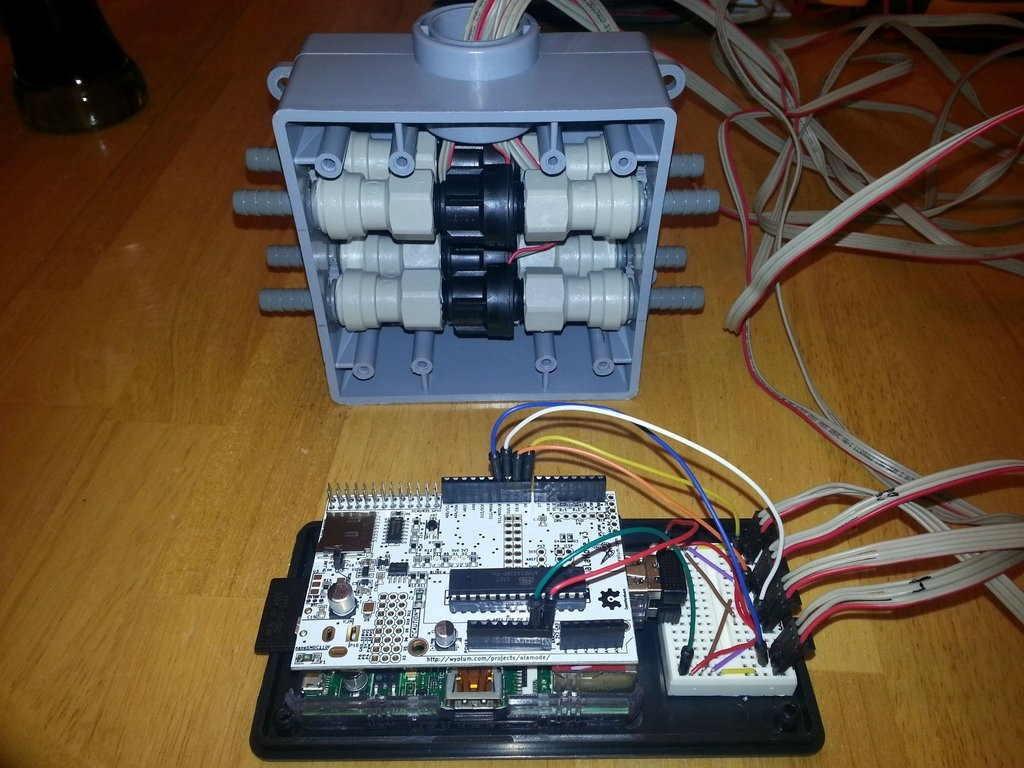That is a very sweet idea! Im going to steal this from you. Are the circuit boards attached to the inside of the lid to the box?
steal away! the boards are just double sided taped to the lid of a project box from radioshack. it will mount behind the monitor so i dont have to worry about moisture.
i updated the enclosure for fun....