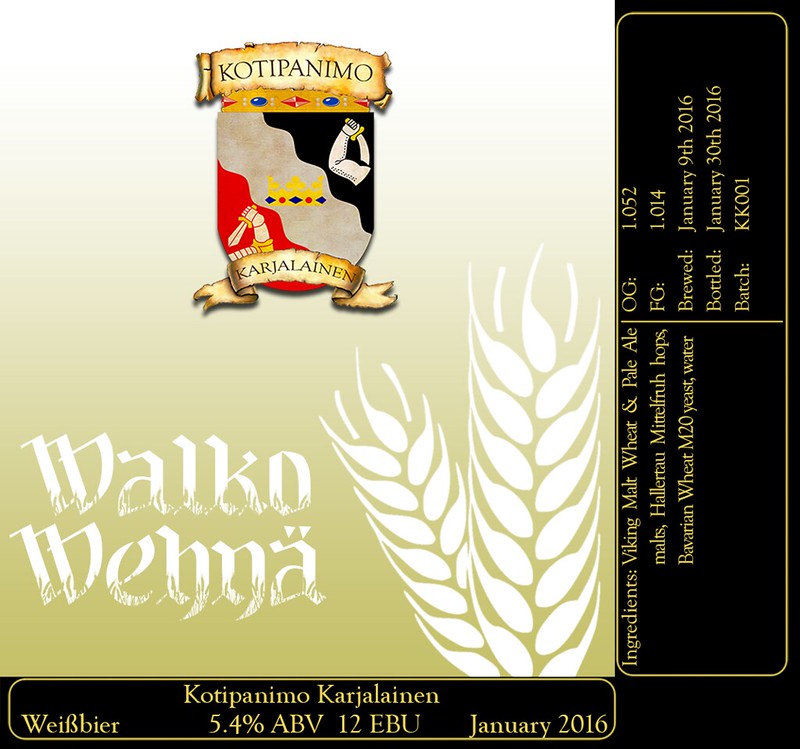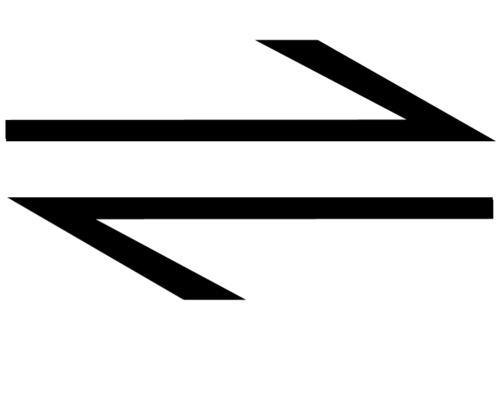OK... maybe I'm just being anal... but the terminology here is bugging me!
It's not Indian Pale Ale... It's India Pale Ale. (Unless you're inventing an entirely new style... Curry beer anyone?)
And changing "India" to "American" completely changes the style.
Maybe use "American IPA"?
It's not Indian Pale Ale... It's India Pale Ale. (Unless you're inventing an entirely new style... Curry beer anyone?)
And changing "India" to "American" completely changes the style.
Maybe use "American IPA"?