Questions asked said:1. Can you get the app to pop to the foreground on alarm?
2. You ought to put your mark (name) on this somewhere? Trackback to here?
3. Any way to make it (the beep) continuous for the 15 seconds?
1. Maybe. Java is notoriously and intentionally weak at forcing OS tasks.
2. Indeed. I just haven't gotten around to making an "About" button.
3. Turn your volume up. Check the "wait until I push the clear button" option, and the beep will go off every 1/2 second until you make it stop.
OR
Wait for the version where you can specify your own sound, and choose a really annoying one.
OR
There's enough interest in the feature, I can add a "crazy beeping" check box that will make the beep loop almost continuously rather than every 1/2 second.
On a different note:
Anybody try this on a Mac yet? I know XP, Vista, and Linux work (well, the sound SHOULD work in Linux, but my system is jacked).



 , but have you tried to Wine Beer Smith? I don't have a copy of it (I think there is a demo..if I remember I'll try to get it running), but I've had pretty good success getting things running in linux with Wine (including World of Warcraft).
, but have you tried to Wine Beer Smith? I don't have a copy of it (I think there is a demo..if I remember I'll try to get it running), but I've had pretty good success getting things running in linux with Wine (including World of Warcraft).
