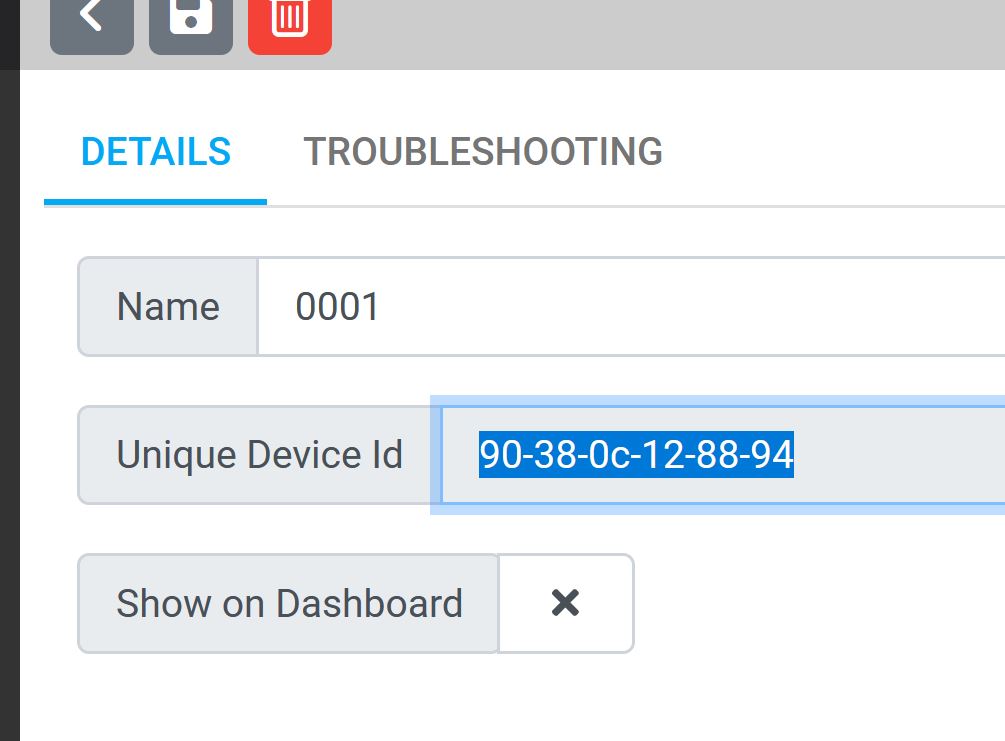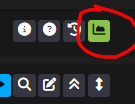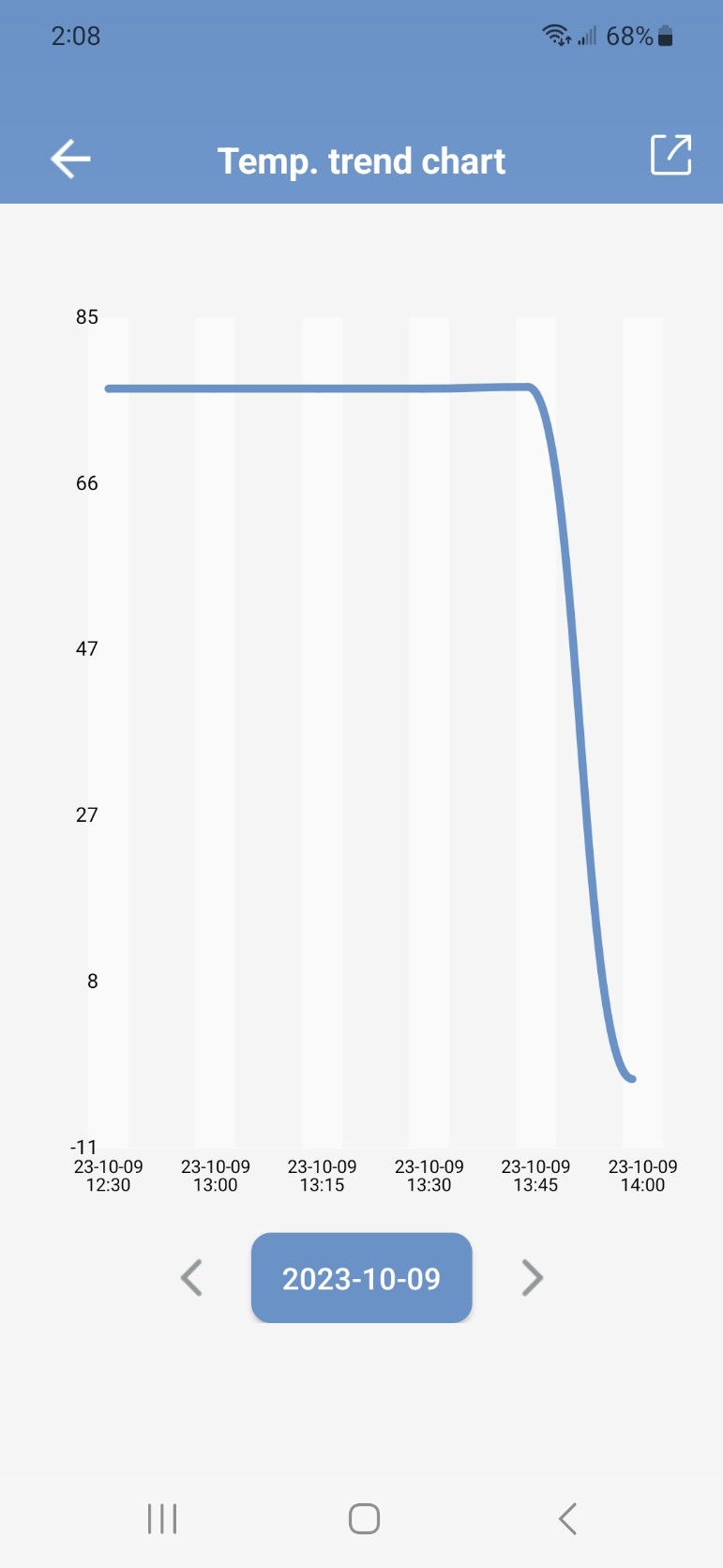Hello Clint. It's probably easiest for me to respond in parts:
Unique Device ID
It's a valid point that you make about the "unique device ID". In future we are going to change this so it also include the text "MAC address" on the portal so it doesn't cause confusion.
O-ring Tightness
Yes as mentioned due to the double O-ring seal it does cause more resistance when doing the housing up. If you lubricate them slightly it does up quite easily. If however you do not like the double O-ring design then you can remove one O-ring too as we only put 2 in the housing so we have redundancy. If you find it too hard to tighten then you can go to one O-ring and ultimately it would be no worse than our competitors like Tilt that only have one O-ring. With that said I think the the slight increase in force to do the housing up is worth the security in my opinion. If however you want the best solution you might want to consider purchasing the wireless charging kit that enables you to permanently avoid opening the housing ever again. The video on this can
be seen here.
Captive Portal/AP(access point) Mode
I am sorry if I confused you when I said AP Mode. It's the same thing and our manual and everywhere else we use the term Captive Portal so I commented on this thread in a way that may have made it more confusing to you. Sorry about that.
Wifi Signal Required
Yes absolutely if you want to use the pill in "WIFI" mode then it will rely on a strong WIFI signal to get reliable transmissions to the portal. With that said if you have another RAPT device like the RAPT Chamber or RAPT Temp controller then you can put the Pill into bluetooth mode and then instead of the pill trying to connect to your AP point directly it can connect with the RAPT Chamber or RAPT temp Controller. This is my preferred method to be honest and several advantages exist when you do this being:
1. You can see the gravity of the beer on the screen of the Chamber or Temp Controller.
2. You can have complex temperature control profiles that use gravity as well as time and temperature.
3. You can use the Pill hydrometer as the temperature probe so no thermowell in your fermenter is required to get a core temperature reading.
4. The bluetooth signal penetrates through chamber walls and stainless steel fementer walls much better than the WIFI signal.
5. Bluetooth is a much lower energy so you can transmit many many more times before you flatten the battery.
So if you wanted to do this I would recommend you watch this
video here.
Two devices with the same name and MAC address
If you have two device with the same name and MAC address it sounds like you added them twice. You might want to refer to my previous post when I mentioned clicking on the "troubleshooting" tab here:
If you click on troubleshooting here then "reset device authentication" this would have fixed the issue for you. With that said if you add the device again you will end up with a duplicate.
Calibration
We have several different types of calibration. If you are using the INR18650 brand of battery and you are not using the wireless charging coil the simple calibration method is fine. With that said some retailers/resellers are sourcing their own battery that has a different weight so depending where you purchased the pill it might be worth doing the 2 point calibration method as this is highly accurate. When you click on any of the calibration methods it shows a reminder saying that you already have a calibration figure in the pill and this "old" figure will be deleted/overwritten when you calibrate the device again. Perhaps we should change the wording here but generally speaking I am not aware that many customers have found this process confusing. If however you get stuck at any stage of the process I would also recommending the videos online that describe the process in more detail and then you can see visuals of what to do and I think this will help you further if you feel that is required. If you use the two point calibration method you should be able to get way better than 0.012 points off. Most customers can get the pill within about 0.002 points with the relatively quick 2 point calibration method.
Graphs
Yes previously the graphs were the default view. When we had graphs as the defaults we had some of our distribution partners say the portal was confusing to look at and most "basic" customers just wanted to see the current data. As a result we have made the current statistics the "standard" view. We also use this icon here to turn on the "graph" function:
If however you think we can make a different picture to show graph we would be more than happy to take your suggestions here. Are you aware of a different picture or icon we can use to display graph that would make more sense. We are always keen to improve the platform so if you feel that we could use a less confusing icon we would be more than happy to change.
Pulsating Bars
If you are getting pulsating bars it's probably because the security token for your device has expired. If you re-start the app or if you are using a web browser if you refresh it will force you back to the login screen. We currently only have a token validity for 1hr but to be honest this is something we are probably being too cautious with and we could probably extend this to 1 day or 1 week so customers dont have to keep logging in all the time. We also see this as a bit of a bug and we have already spoken internally about checking the token validity and if the token is expired it just forces you back to the login page. So this will likely get addressed very soon.
Anyway I think that covers most of your points Clint but if you have any further issues please do not hesitate to contact us at any time. We are here to help our customers.