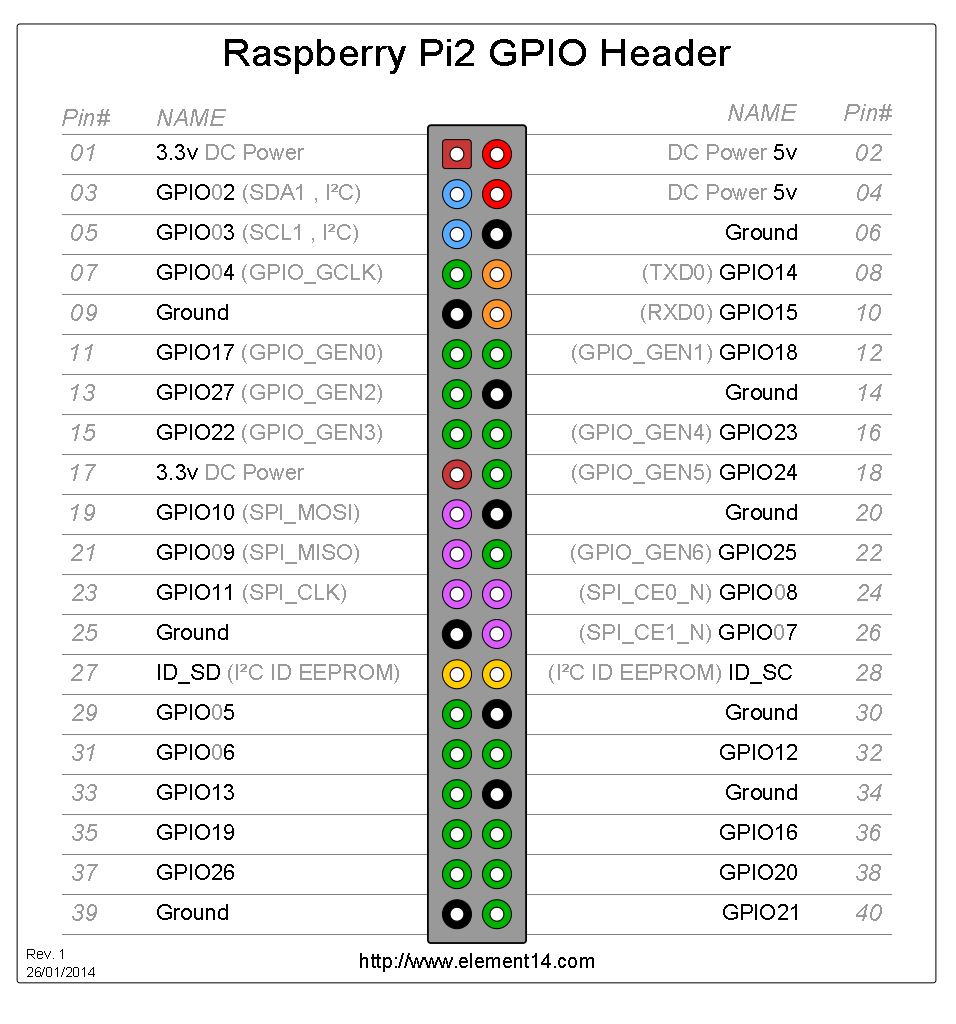I use the same temp probes and xlr connectors that are used on The Electric brewery build, in fact I purchased them from them.
My question, as I know nothing about Raspberry Pi, but am intrigued, and about ready to re-do my stand as I want to go to 100% electric, will those probes work with a Raspberry Pi and your software?
My thoughts are, getting a raspberry Pi, and maybe a 7-10.1 inch touch screen and placing that in an enclosure, and running your software wireless from my own network here at home.
As I have some cash already tied up into the probes and cables and connectors, I am hoping I can re-use for this possible upcoming project.
Any thoughts and help would be much appreciated.
Thank you,
Stephen