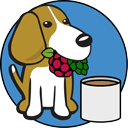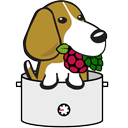DougEdey
Well-Known Member
A couple more improvements:
1) If you use launch.sh as your normal user, it will automatically change the file ownership of new files to the original user. You can do this using "--realUser <username>" as well
2) The default brewery logo is now the StrangeBrew Logo.
3) You can now change the name of a device with a space in the name (bugfix)
1) If you use launch.sh as your normal user, it will automatically change the file ownership of new files to the original user. You can do this using "--realUser <username>" as well
2) The default brewery logo is now the StrangeBrew Logo.
3) You can now change the name of a device with a space in the name (bugfix)