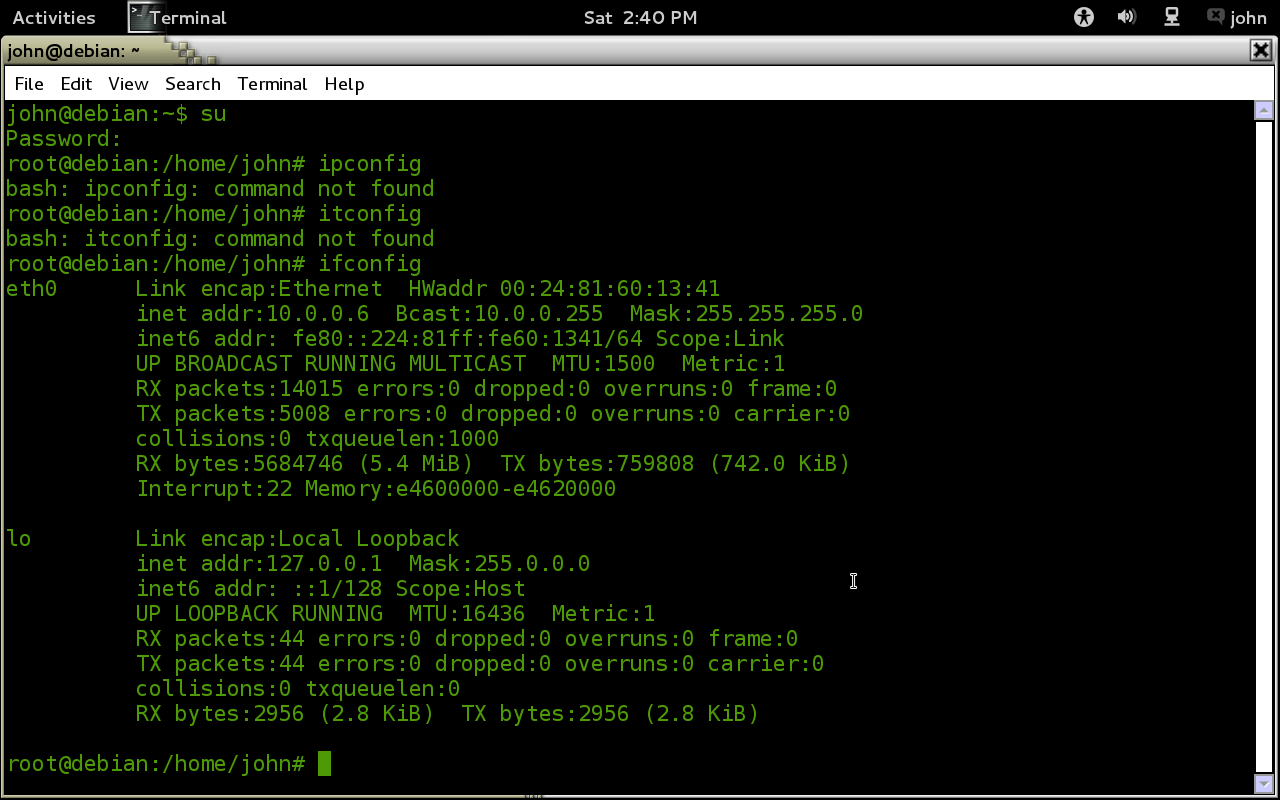- Joined
- Apr 18, 2006
- Messages
- 16,779
- Reaction score
- 5,910
I'm glad it's workign better for you. I need to make some more time to get on and see if we can move the data files to where they belong or get the shortcuts pointed to the files. I've never seen a Windows 7 install get mislinked like that. It looks like you added or moved login accounts at some point. Maybe a previous recovery attempt got them confused.
I'm not liking Zorin so far. I'm having issues with video. I can get it to run in basic mode, but it's very slow, graphically. Of course I'm testing it on a 12 yo Workstation with a Dual Core Xeon and RAMBUS memory and 36GM SCSI hard drive and Nvidia Quadro graphics card...
What browser are you using?
I had videos issues with Chromium on Zorin but no issues with Firefox.
I even tried Linux Mint 17 with Chromium and had issues, but no issues with Firefox. (In the Cinnamon environment)
My son will use Firefox.
I would say that Mint is better looking than Zorin. It's totally different, nothing like w
Win 7.
My original suggestion for Zorin was based on the Windows XP 7 similarity. It also has WINE for running Windows software.