Getting seriously burned out on BS. Twice now I've cut and paste substantial numbers of recipes to move them to another folder and in the middle of the paste, the system dies and the recipes are seemingly nuked. Pissed off, to put to mildly. Have seen conflicting info as to recovering this lost files.
You are using an out of date browser. It may not display this or other websites correctly.
You should upgrade or use an alternative browser.
You should upgrade or use an alternative browser.
2nd time Beersmith crashed on cut and paste recipes, lost.
- Thread starter Gadjobrinus
- Start date

Help Support Homebrew Talk - Beer, Wine, Mead, & Cider Brewing Discussion Forum:
This site may earn a commission from merchant affiliate
links, including eBay, Amazon, and others.
What version of BeerSmith? You don't need to cut and past to move recipes to another folder, just right click on a recipe and there are options to move to another folder or copy to another folder. See screenshot below. This is how BS says to recover files...BS Recovery
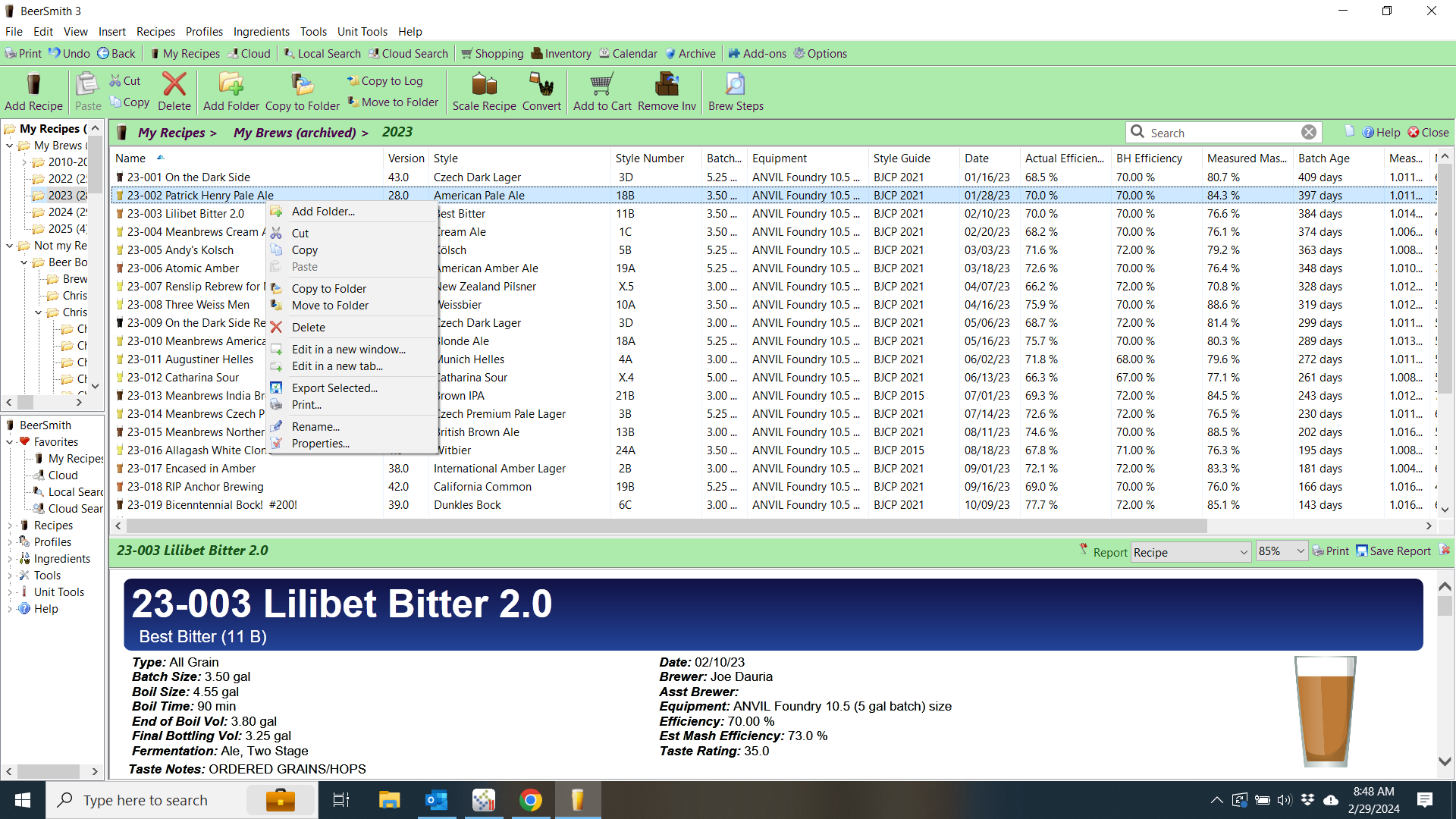
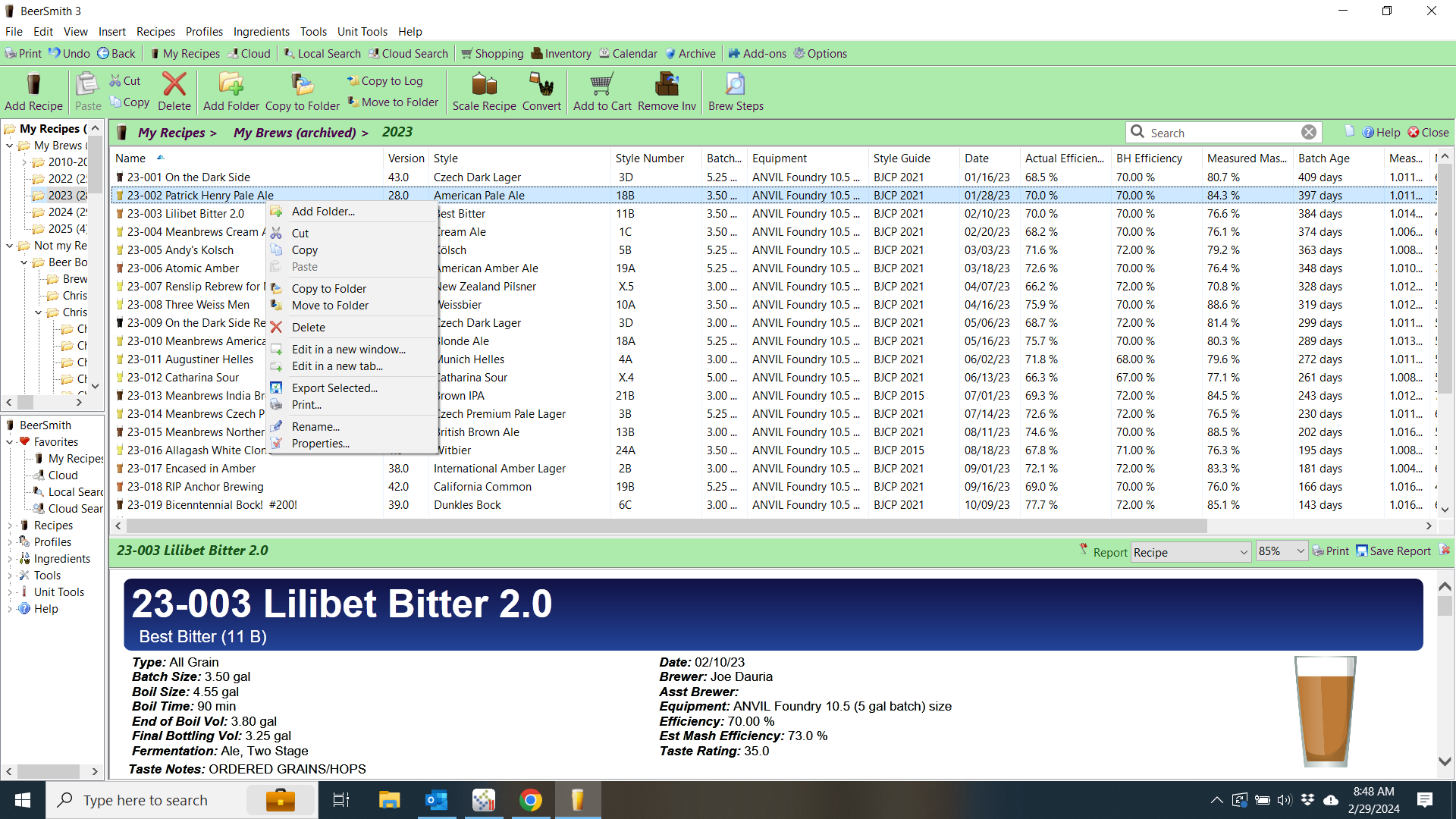
First of all, and this is a safety net for moving any files anywhere not just in Beersmith; don't cut and paste... copy and paste. That way if something like this happens you will still have the originals.
Second of all, why aren't you simply using the Copy to Folder option in Beersmith?
Related questions: are you pasting them in a folder associated with Beersmith recipes? Look in your documents/beersmith 2 folder or they could be in an archive folder: (user>my documents>beersmith2>archive). It depends on where you told your computer to store those files when you first installed the software.
Second of all, why aren't you simply using the Copy to Folder option in Beersmith?
Related questions: are you pasting them in a folder associated with Beersmith recipes? Look in your documents/beersmith 2 folder or they could be in an archive folder: (user>my documents>beersmith2>archive). It depends on where you told your computer to store those files when you first installed the software.
There is also a button right above called Copy to Folder. You can select multiple file names from that list and move them all.What version of BeerSmith? You don't need to cut and past to move recipes to another folder, just right click on a recipe and there are options to move to another folder or copy to another folder. See screenshot below. This is how BS says to recover files...BS Recovery
View attachment 842922
This... As a computer specialist with 35 years of experience, I NEVER delete the original file until I'm sure the new 1 is safe and secure (and usually not even then).First of all, and this is a safety net for moving any files anywhere not just in Beersmith; don't cut and paste... copy and paste. That way if something like this happens you will still have the originals.
Second of all, why aren't you simply using the Copy to Folder option in Beersmith?
Related questions: are you pasting them in a folder associated with Beersmith recipes? Look in your documents/beersmith 2 folder or they could be in an archive folder: (user>my documents>beersmith2>archive). It depends on where you told your computer to store those files when you first installed the software.
Thanks guys - you can tell I'm an idiot with anything tech. I was actually able to recover them under archives. Thanks, Kevin, you'd think I would have learned by now....going all the way back to Berkeley about '85, didn't even have PC's, just terminals all over the bay area on the school's mainframe, lost an entire draft IIRC of a huge paper, as I hadn't bothered to even save it when the system went down. So - yes, right, thanks.
And thanks to you both - finally figured out how to get to the "copy to folder" - couldn't see the active button but found out when I could use it. So all good.
And thanks to you both - finally figured out how to get to the "copy to folder" - couldn't see the active button but found out when I could use it. So all good.
You are welcome my friend. And you are not an idiot, Beersmith can be a somewhat complex bit of kit and the learning curve is steep.
