norwegiangeek
Well-Known Member
I missed a 5gal corny keg this morning by like 10 minutes so I decided to find a way to search craigslist better.
Here are 6 steps to automate your Craigslist Searches (or any search that provides a RSS feed for that matter). I tried to take a screenshot at each step so this will get pretty long.
Step 1:
Create an account on Friendfeed (www.friendfeed.com)
Step 2:
Enter in some information; make sure the last box is left UNCHECKED. If the feed is private you will have to come to this site each time you want to check your searches. Click "Create My Account". Don't bother importing friends, just click "Next: Friend Recommendations" and then click Next on that following page when it suggests zero friends for you.
Step 3:
Open up a new window and go to Craigslist and search for your first keyword. Scroll down to the bottom of the search results. Right click on the RSS button, then click "Copy Link Address". If your computer doesn't say that exactly, find what is closest such as Link Location.
Step 4:
Go back to the window with Friendfeed in it, click the link "Settings". This will be in the top right, underneath where your photo would be.
Step 5:
Click the link that says "Import a service".
Step 6:
Click the grayed out RSS button that says "Custom RSS/Atom". Now just paste the Craigslist RSS feed address we copied earlier.
***REPEAT STEPS 3 & 6 FOR EACH KEYWORD SEARCH YOU WANT INCLUDED***
You have three options at this point. First, you could call it done, remember to just check this site as often as you'd like and have a homebrew. I wanted it to be a little more automated into what I do everyday though so here are two more ways to use this information.
Step 7: [Option 1]
Scroll down to the bottom of your friendfeed page and find the little RSS button. As long as your feed isn't private you can right click this and save the address/location.
Now just take this RSS feed and add it to your favorite RSS reader. I personally use Google Reader. The beauty of an RSS reader over just bookmarking all the different searches is that the bookmarks are only saved on that computer. With an RSS reader you can just log in from any computer/smart phone and instantly have access to all your favorite sites. I use it to listen to brewing podcasts, track several brewing blogs and also a bunch of tech stuff for work.
Step 8: [Option 2]
If you're even more dedicated or know that you'll never remember to check FriendFeed or an RSS Reader, go back into FriendFeed and click on "settings" again. Click "Email / IM preferences"
Then click on "Enable desktop notifications" to install a little program that tracks your friendfeed and will notify you whenever your list updates.
Here are 6 steps to automate your Craigslist Searches (or any search that provides a RSS feed for that matter). I tried to take a screenshot at each step so this will get pretty long.
Step 1:
Create an account on Friendfeed (www.friendfeed.com)
Step 2:
Enter in some information; make sure the last box is left UNCHECKED. If the feed is private you will have to come to this site each time you want to check your searches. Click "Create My Account". Don't bother importing friends, just click "Next: Friend Recommendations" and then click Next on that following page when it suggests zero friends for you.
Step 3:
Open up a new window and go to Craigslist and search for your first keyword. Scroll down to the bottom of the search results. Right click on the RSS button, then click "Copy Link Address". If your computer doesn't say that exactly, find what is closest such as Link Location.
Step 4:
Go back to the window with Friendfeed in it, click the link "Settings". This will be in the top right, underneath where your photo would be.
Step 5:
Click the link that says "Import a service".
Step 6:
Click the grayed out RSS button that says "Custom RSS/Atom". Now just paste the Craigslist RSS feed address we copied earlier.
***REPEAT STEPS 3 & 6 FOR EACH KEYWORD SEARCH YOU WANT INCLUDED***
You have three options at this point. First, you could call it done, remember to just check this site as often as you'd like and have a homebrew. I wanted it to be a little more automated into what I do everyday though so here are two more ways to use this information.
Step 7: [Option 1]
Scroll down to the bottom of your friendfeed page and find the little RSS button. As long as your feed isn't private you can right click this and save the address/location.
Now just take this RSS feed and add it to your favorite RSS reader. I personally use Google Reader. The beauty of an RSS reader over just bookmarking all the different searches is that the bookmarks are only saved on that computer. With an RSS reader you can just log in from any computer/smart phone and instantly have access to all your favorite sites. I use it to listen to brewing podcasts, track several brewing blogs and also a bunch of tech stuff for work.
Step 8: [Option 2]
If you're even more dedicated or know that you'll never remember to check FriendFeed or an RSS Reader, go back into FriendFeed and click on "settings" again. Click "Email / IM preferences"
Then click on "Enable desktop notifications" to install a little program that tracks your friendfeed and will notify you whenever your list updates.