DangerRoss
Well-Known Member
- Find Youtube video to post

- Copy URL
- Click Blue Globe with Chain
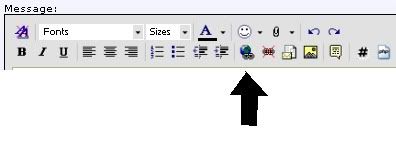
- Paste link into pop up window


- Code HBT Generated looks like:
"URL="http://www.youtube.com/watch?v=ATBl4qH9I54"]http://www.youtube.com/watch?v=ATBl4qH9I54[/URL]"
- Delete bold part:
"URL="http://www.youtube.com/watch?v=ATBl4qH9I54"]http://www.youtube.com/watch?v=[/url]ATBl4qH9I54[/URL]"
- Bold part deleted:
"URL="http://www.youtube.com/watch?v=ATBl4qH9I54"]ATBl4qH9I54[/URL]"
- Add [YOUTUBE]**********[/YOUTUBE] to code such that: .
"url="http://www.youtube.com/watch?v=ATBl4qH9I54"][YOUTUBE]ATBl4qH9I54[/YOUTUBE][/url]"
End Product:
url="http://www.youtube.com/watch?v=ATBl4qH9I54"][YOUTUBE]ATBl4qH9I54[/YOUTUBE][/url]
Last edited by a moderator:


